Filters
Digital Twin extraction
Filters
In this step, you can filter your data model based on time or a custom PQL expression (e.g. filter only on a specific country).
On top of that, you can define the granularity of your Digital Twin model, by selecting more or less Activities and Variants.
Note that increasing Activities and Variants increase the configuration complexity.
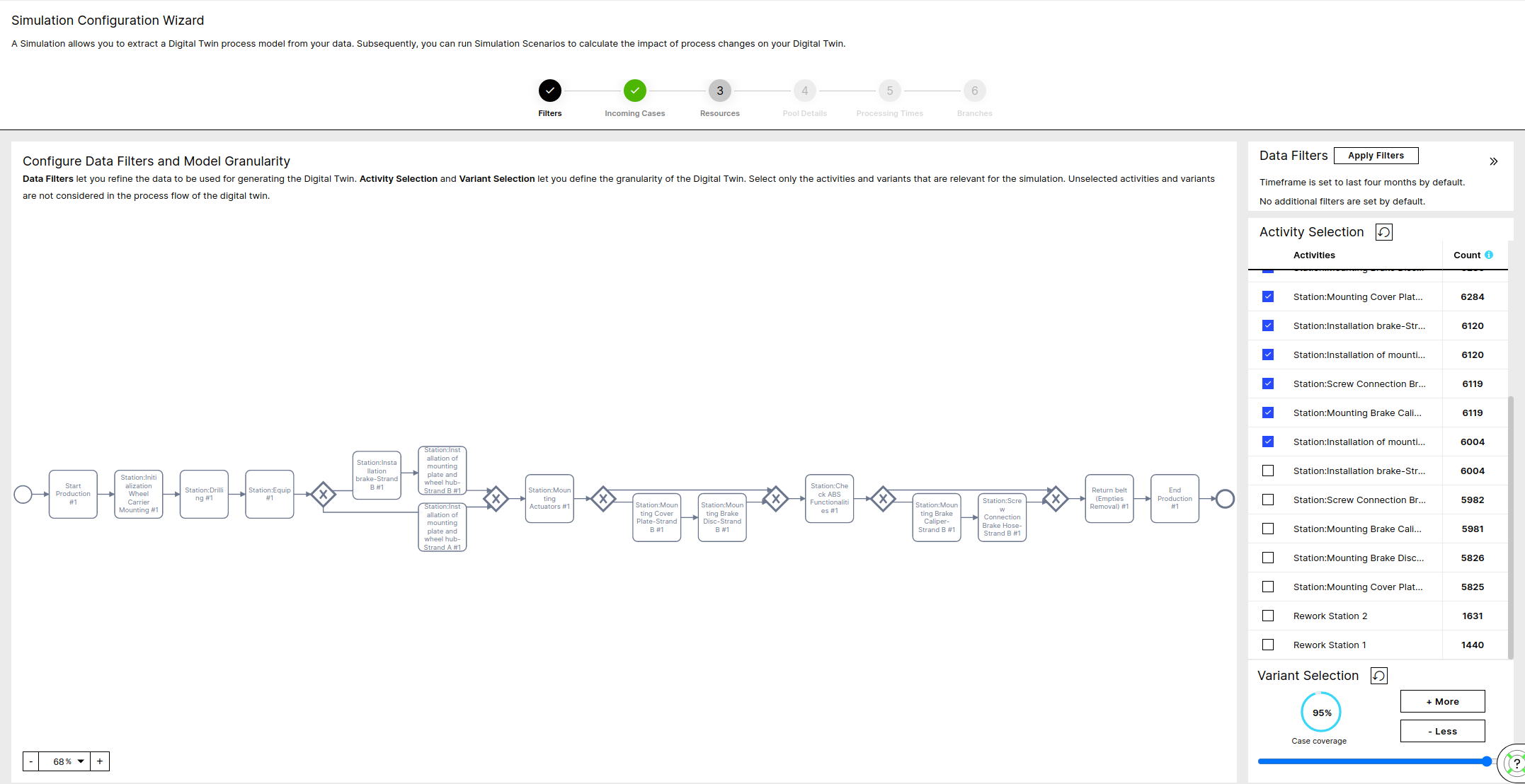 |
Note
Use the Apply Filters button to reduce the scope of your Process. You can restrict to a specific time interval or use a custom PQL Filter for this purpose. The data filters define the process based on which the Digital Twin is built.
Note
Selecting only the activities and variants of interest will reduce the complexity of the model. The non-selected activities and variants are only silently ignored, but are not filtered out of the model.
Advanced:
For the Date Filter the latest 4 months are selected by default
After applying the Data Filters the Activities are sorted by occurrence and the top activities that cover at least 80% of the total events are selected by default
Given both the Filters and the Selected Activities the top Variants are selected that cover at least 70% of the cases
Note that by decreasing the number of selected activities the number of variants decreases and the size of the top variants increases.
For example in a process with:
a set of activities: (A, B, C, D)
and cases: (A-B-C-D, A-C, A-B-D-C, A-C, A-B-A),
the variant (A-C)
covers 20% of the cases if the selected activities are A, C and D,
but 80% if the selected activities are only A and C.