Knowledge Model - Record Identifiers
Sometimes when building your Execution Apps within Celonis Platform, you need to reference a precise row within an individual Record. However, this might be difficult to achieve if the row you want to reference contains values that repeat elsewhere within the Record. Identifiers ensure that you can reference these individual rows by giving a unique label to each of them.
What do they do?
The Identifiers define which columns from the Data Model Table are used as a Record's unique name. These can be an individual columns or a concatenation of columns within the Data Model Table. When an Identifier is created, it is stored within a Record like Attributes are, however it is listed as an Identifier. Identifiers are the Record equivalent to Primary Keys.
How are they used?
There are multiple use cases for Identifiers within Studio, including:
Referencing unique data points with Augmented Attributes
Enabling table selections within Views
Adding a new Profile View by referencing a Record
How are they created?
Before you add an Identifier to your Record, please make sure the appropriate conditions are met. For Identifiers to be added to Records:
The Identifier must be unique.
The uniqueness can be tested via
COUNT("record identifier PQL") - COUNT(DISTINCT "record identifier PQL")
The result of this should be "0".
The Identifier must be a concatenation of columns from a single table.
Bad example, mixed tables pql:
'"VBAP"."VBELN" || "VBAP"."POSNR" || "VBEP"."ETENR"'
Good example, all tables are VBEP pql:
'"VBEP"."VBELN" || "VBEP"."POSNR" || "VBEP"."ETENR"'
The maximum number of columns that can be concatenated to form an identifier is limited to 6.
If you want to add an Identifier to a Record that uses an SAP table, you can check the following website to find the set of Data Model Table columns that form the table’s Identifier (e.g. for the BKPF table). The blue highlighted columns form the unique identifier.
Example:
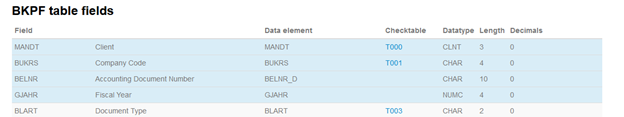
Results in the following PQL query:
PQL Query
"BKPF"."MANDT" || "BKPF"."BUKRS" || "BKPF"."BELNR" || "BKPF"."GJAHR"
Using the Visual Editor:
In the Visual Editor, Identifiers are created from inside the Records section in the Knowledge Model. You can add an Identifier for a Record by clicking the Create Identifier button next to the Record’s PQL Formula field. The associated value assignments for Identifiers are the following:
General Settings:
Display Name: A human-readable label used in the user interface.
ID: A unique technical identifier used to reference this Identifier.
Description: A human-readable description for the Identifier.
Internal Note: A field only visible within the Knowledge Model
Identifier Settings:
PQL Formula: A field that contains the PQL reference to the Data Model Table columns that make up the Record’s Identifier.
 |
Using YAML:
YAML declarations of Identifiers follow this format:
- id: INVOICE
displayName: Invoice
description: ""
pql: BKPF
identifier:
- id: CASE_KEY_ID
displayName: Identifier
description: ""
pql: '"BKPF"."MANDTwhere:
id: A unique technical identifier used to reference this Identifier.
displayName: A human-readable label used in the user interface.
description: A human-readable description for the Identifiers.
internalNote: A field only visible within the Knowledge Model.
pql: A field that contains the PQL reference to the Data Model Table columns that make up the Record’s Identifier.