Configuration
Requirements
Celonis Process Management-Version: Release-Build December 2021 or newer.
Configuring Celonis Process Management
The following steps describe how to set up the usage of the Intrafind Connector in Celonis Process Management. This is usually done by the user who manages your Celonis Process Management instance.
Setting up a new External System
In Celonis Process Management, enter the
Adminpage of the System Administration and select Configure > Extended configuration.Create a type for an external system, e.g. “IntrafindConnectorType”:
Enter a name for the new type.
Add the settings file “external_system_types - intrafindconnector.syex” from Celonis Process Management’s
Datatab in the “Package” dialog.Activate the new type.
Click
Apply changes.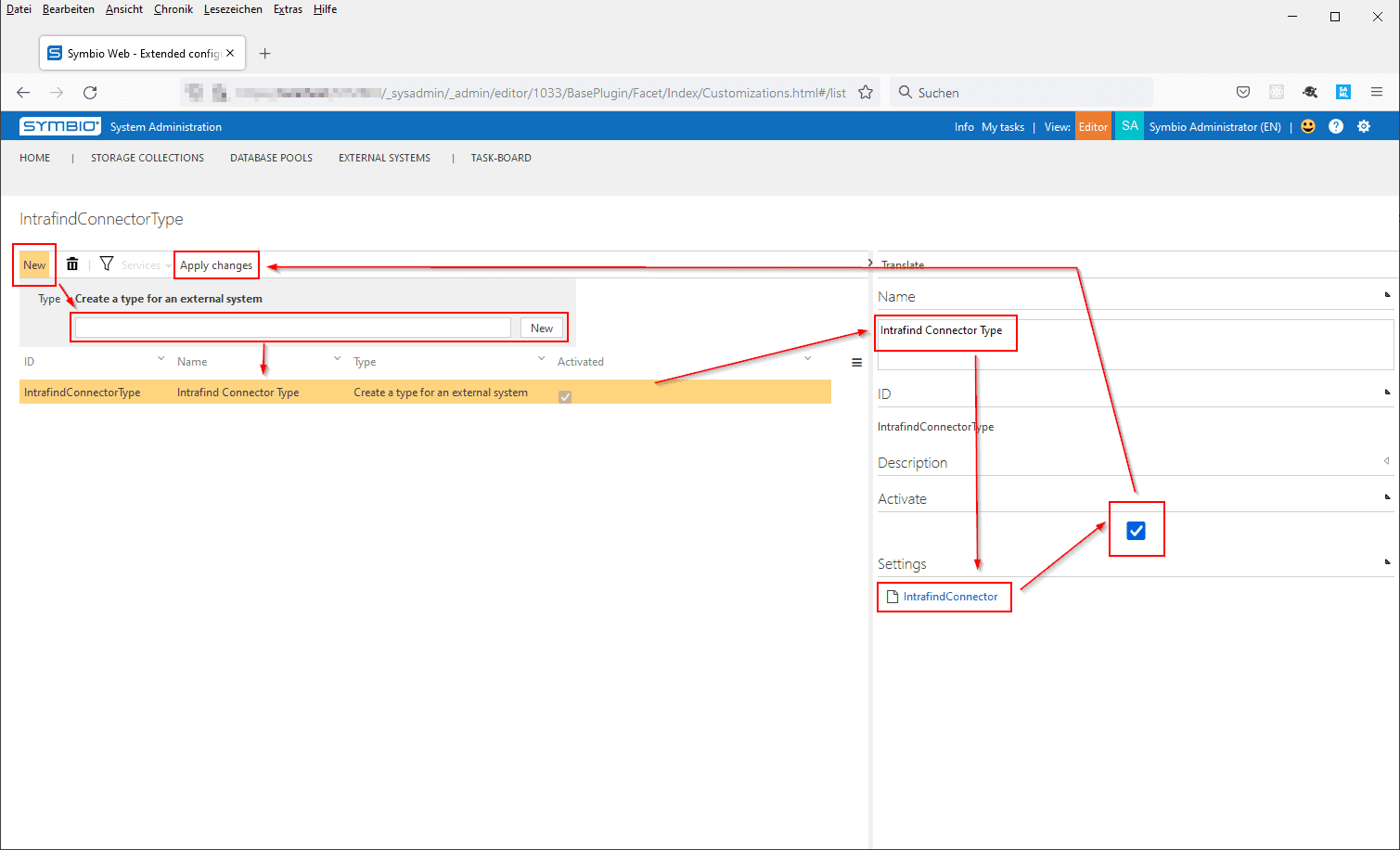
In Celonis Process Management, go to the
External Systemsfacet of System Administration and create a new external system:Choose your newly created type from the dropdown and enter an appropriate ID, such as “Intrafind Connector”.
Set the Celonis Process Management
Intrafind Connector URLto the web service URL generated during installation.Set the
Token to access the connectorto the value defined during installation.Set the
User Roleto “Author Access”.Set the URLs for following Intrafind services:
Intrafind Index, e.g. “https://ifinder.example.symbioweb.com:9605/”;
Intrafind Search, e.g. “https://ifinder.example.symbioweb.com:9605/”;
Intrafind Converter, e.g. “https://ifinder.example.symbioweb.com:9602/”;
Ensure all these Intrafind services are running.
Enter “public” in the
Intrafind Tenant fieldunless otherwise directed by Celonis support.
NOTE: This tenant is not related to Celonis Process Management’s tenant.
Set the
Element Type Filterto the API names of the elements which should be indexed by II, e.g. “[ ”mainProcess”, ”subProcess” ]”.Set the
Attribute Type Filterto the API names of the attributes which should be indexed by II, e.g. “[ ”name”, ”description”, ”links” ]”.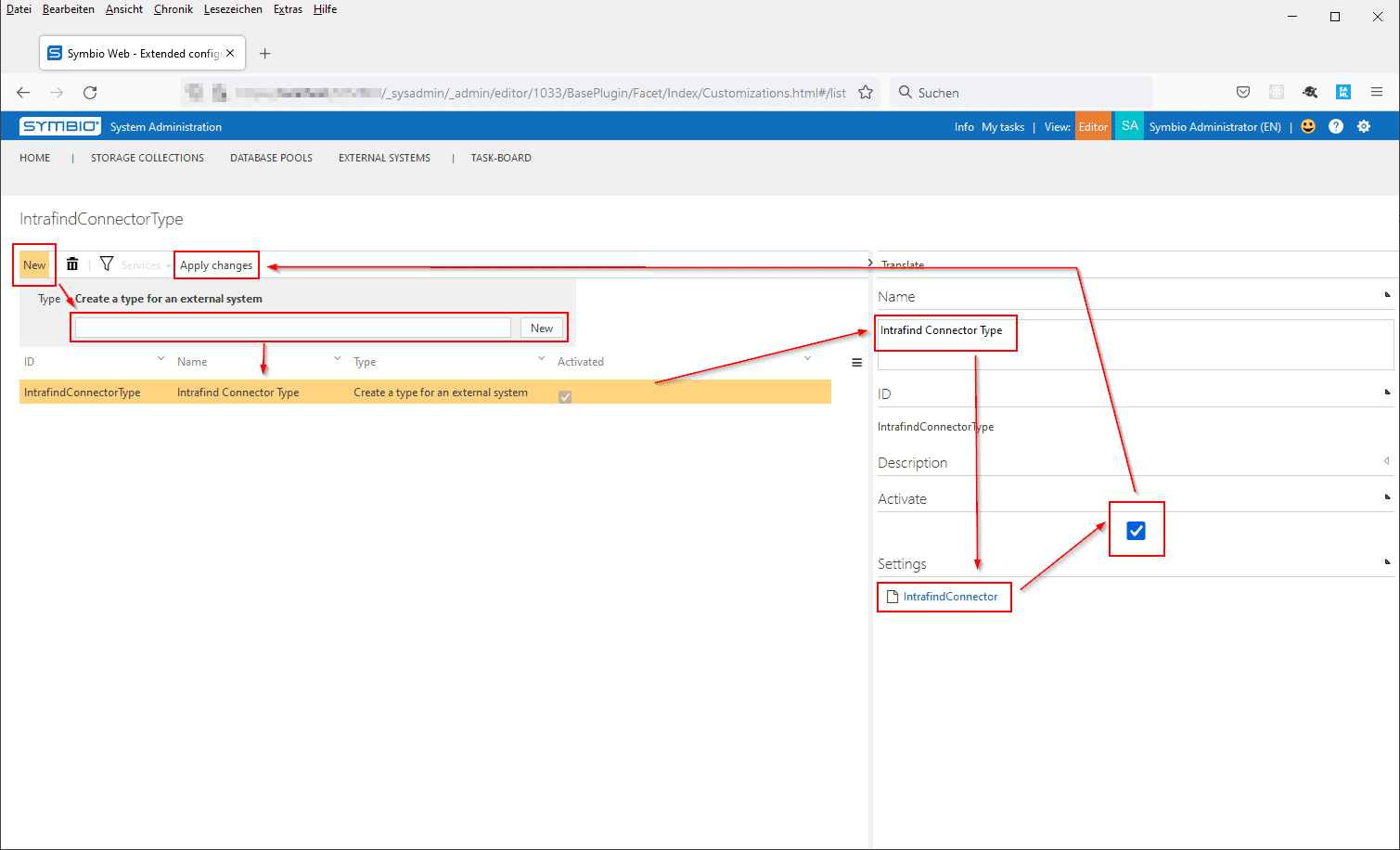
Add the new external system to all storages that should be searchable via Intrafind.
For existing storages, you may need to execute “Apply new configuration” on the
Adminpage to activate new settings.
Conclusion
The connected storages will from now on send their filtered content to Intrafind for indexing. As a Viewer in Celonis Process Management you will be able to search for configured released elements using the Intrafind index.