Automatic Execution (Skills)
Quick-Start
Celonis Action Engine and Celonis Process Automation allow automatic execution of Skills.
Without any manual intervention, Skills can be executed automatically for new signals.
Open the Action configuration page in Celonis Action Engine.
Add a new Action and select your Skill.
Activate the checkbox "Execute for new Signals".
As a result, the label "Automatic" will be displayed next to the Action name.
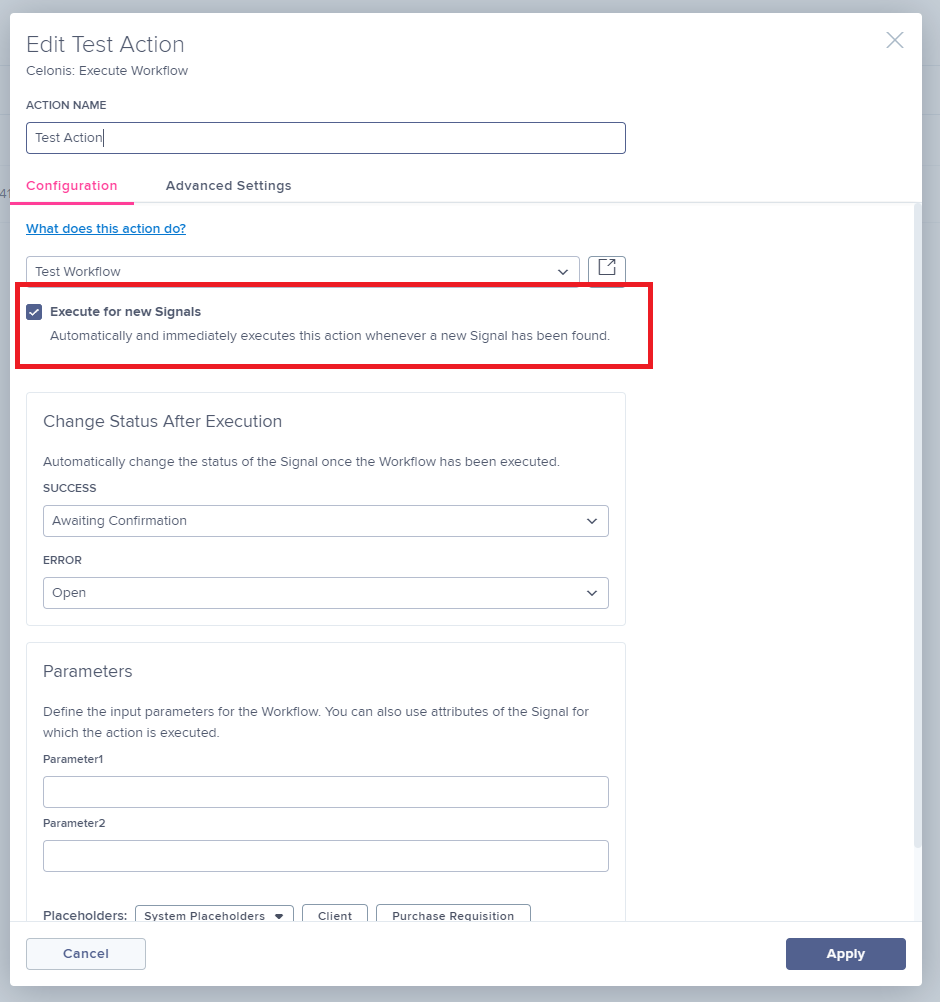 |
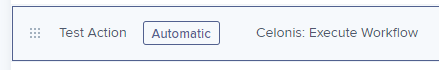 |