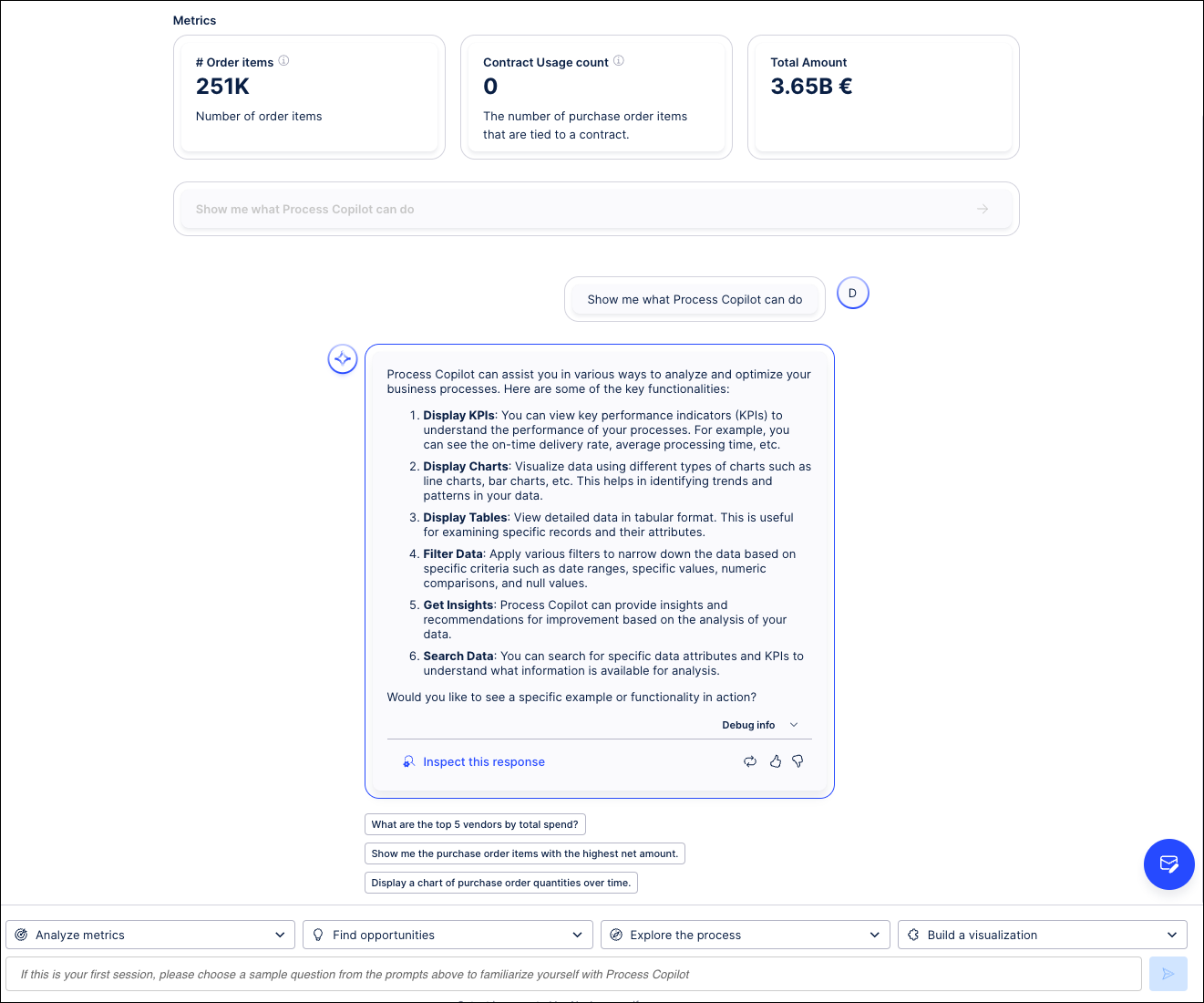Package asset types
Packages typically contain the assets, settings, and functionalities for your dashboard or app, so they rely on the assets they contain for how they look and behave. Within a package, you can create the following asset types:
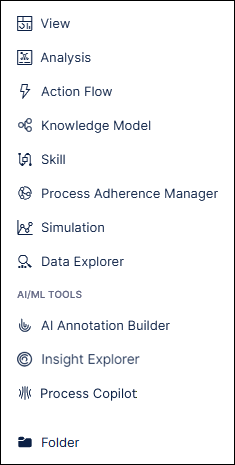
View
Views allow you to visually display your data within an app. There’s now a new grid-based layout to visually place, size, and rearrange View components via a drag-and-drop interface. This new interface helps you to build screen-fit Views, organize your Views into tabs, and includes undo and redo capabilities.
To learn how to create and configure your Views, see: Views.
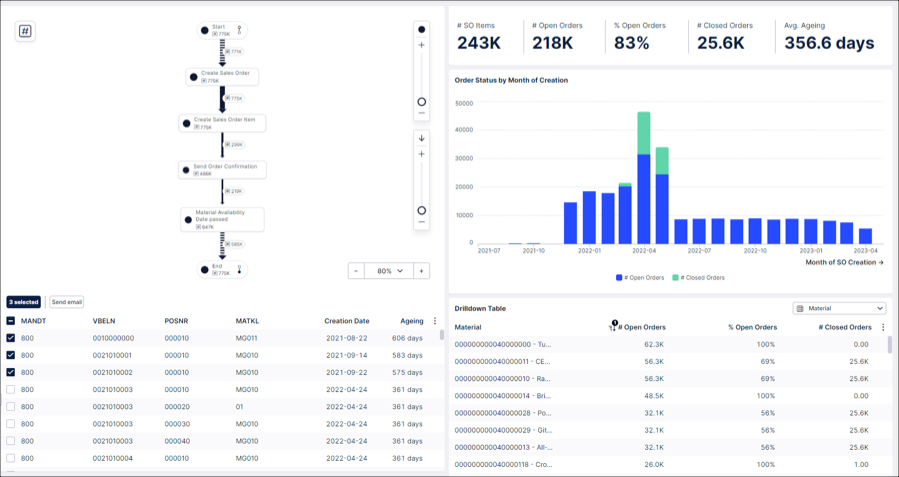 |
You can also create legacy Views in Studio. Legacy Views are those created using the pre-May 2024 Studio feature set (previously referred to as the general availability feature set).
To learn how to create and configure legacy Views, see: Legacy views.
For a full overview of View features, see: Studio feature availability matrix.
Analysis
Creating an Analysis helps you to identify execution gaps in your business processes. Using this asset, you can create a custom visualization of your as-is process and analyze the underlying data.
For more information about Analysis, see: Analysis.
For a full overview of Analysis features, see: Studio feature availability matrix.
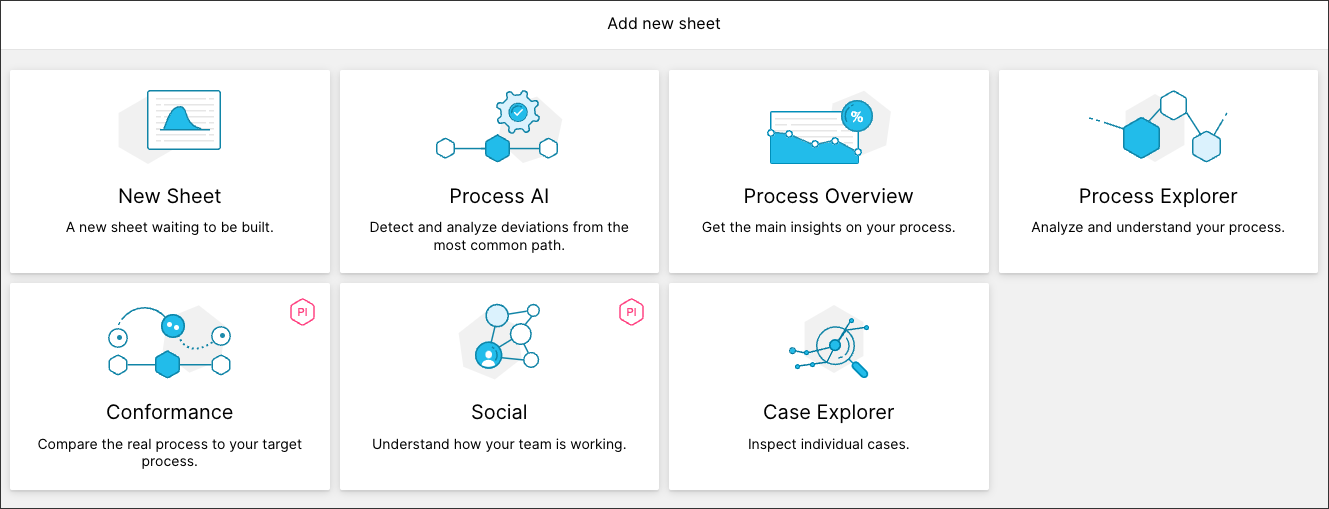 |
Action Flow
Action Flows are an automation asset and allow you to integrate real-time process intelligence with targeted action to fix inefficiencies faster and more effectively.
For more information about Action Flows, see: Action Flows.
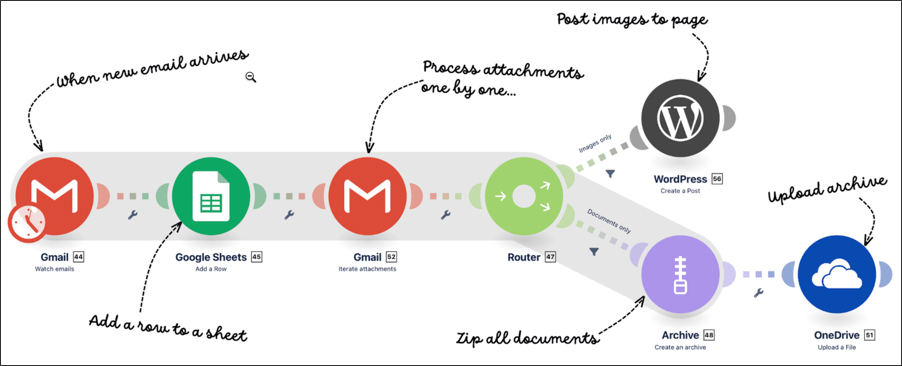 |
Knowledge Model
A Knowledge Model is the central place to store and share business knowledge within a Studio app. As part of a package, a Knowledge Model stores reusable business entity definitions such as KPIs, metrics, filters, and variables.
To learn more about Knowledge Models, see: Knowledge Models.
You can also edit and save metrics to your Knowledge Model using the PQL editor: PQL editor.
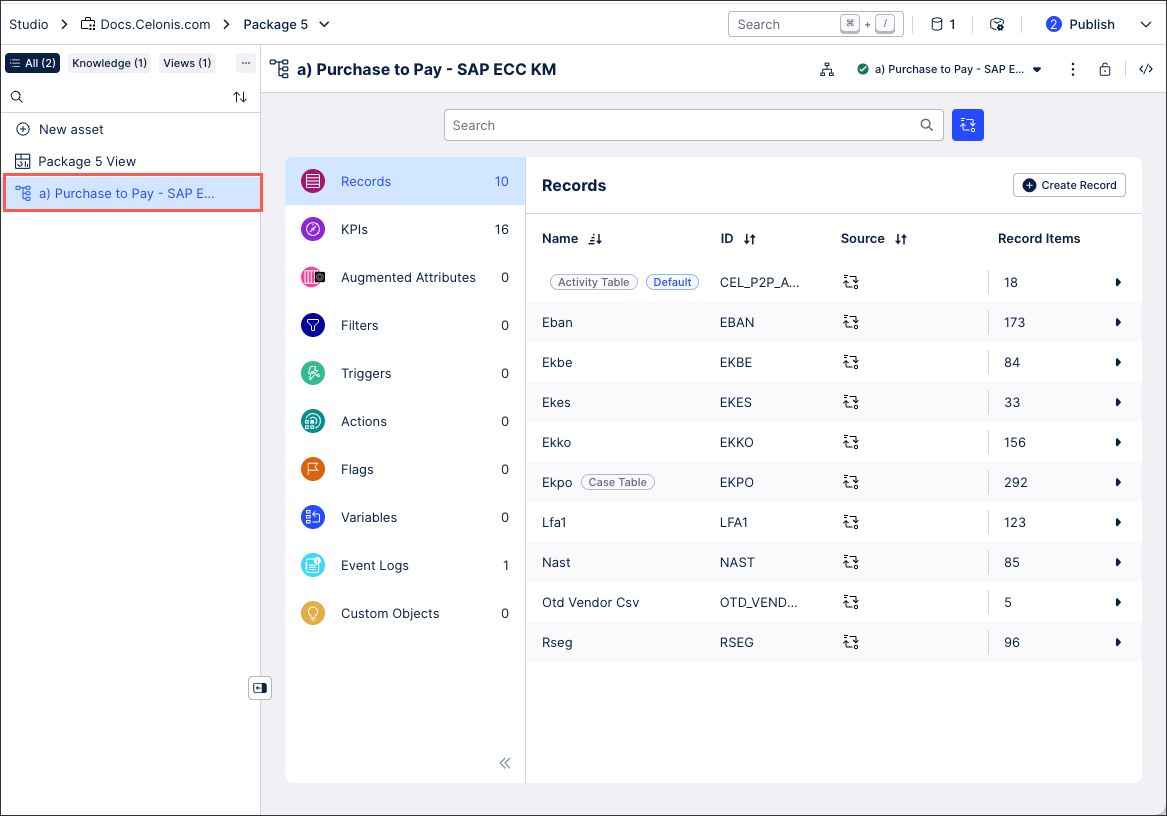 |
Skill
Skills are a key automation feature, allowing you to automate and execute repetitive tasks as part of a wider business process.
To learn more about Skills, see: Process Automation Skills.
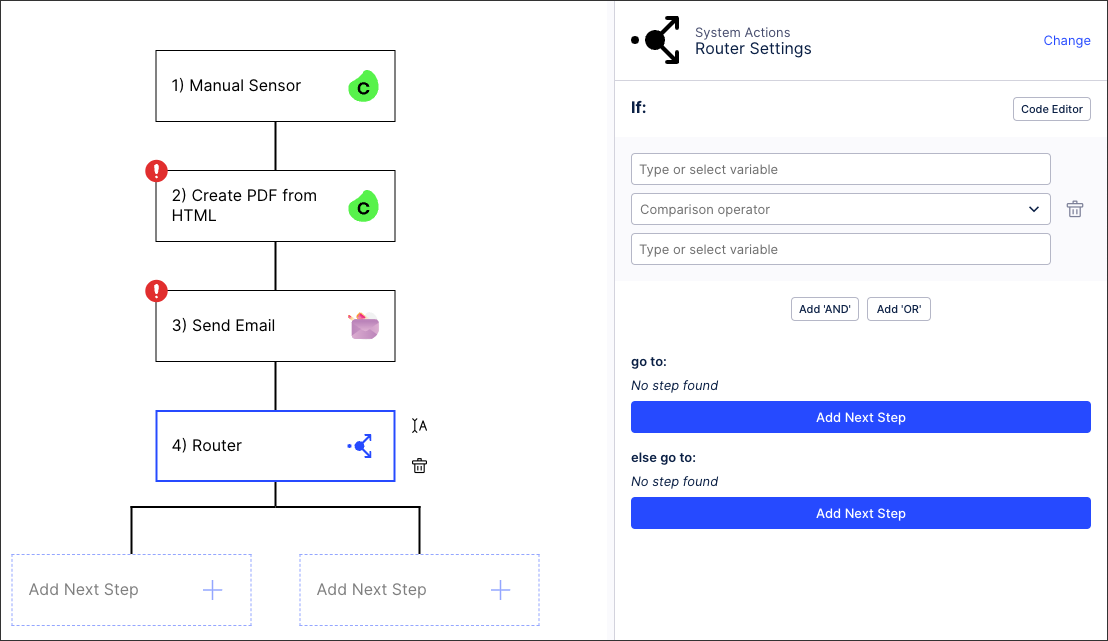 |
Process Adherence Manager
Process Adherence Manager uses your Celonis Platform data to identify any deviations between your actual process and an ideal target process. Process Adherence Manager lets you analyze these deviations and determine their impact on process performance. By determining the root causes of deviations, Process Adherence Manager also helps you understand where and how you can improve your process.
To learn more about Process Adherence Manager, see: Process Adherence Manager
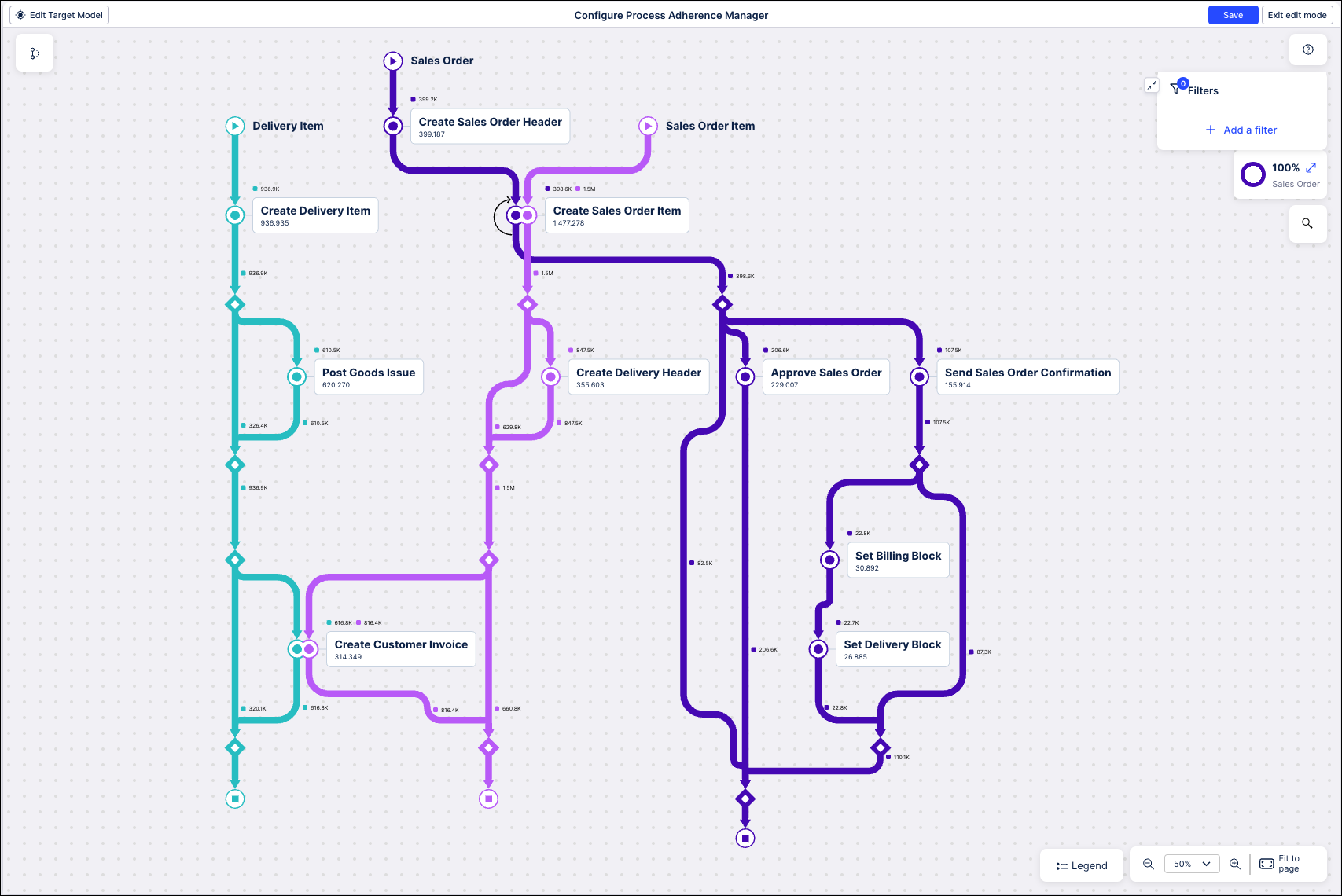 |
Simulation
Process Simulation allows you to measure the impact of potential changes on your processes and the effect they would have on your operations. You can simulate any part of the process and, thereby, assess the impact of decisions beforehand.
To learn more about running process simulations, see: Process Simulation.
Data Explorer
Data Explorer enables you to easily validate your data and quickly build PQL queries.
To learn more about Data Explorer, see: Data Explorer.
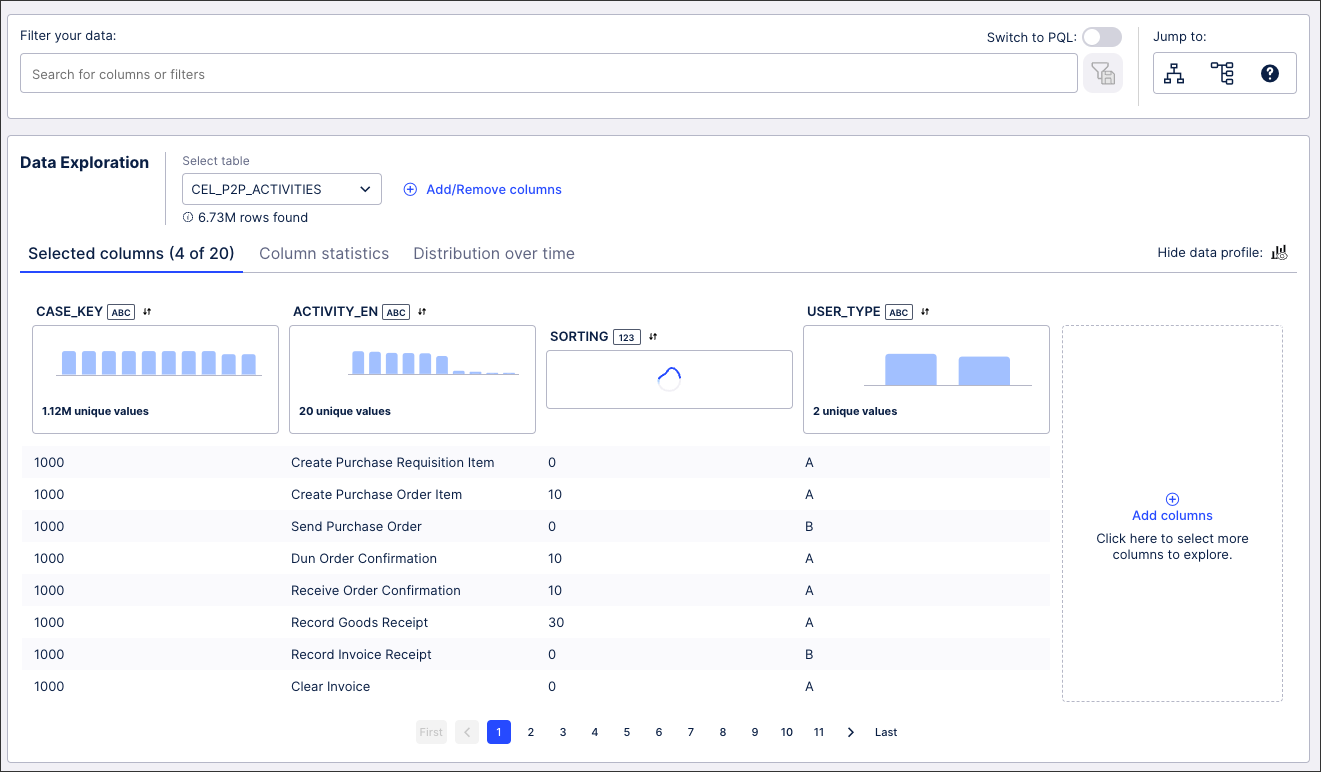 |
AI/ML Tools
AI Annotation Builder
The Annotation Builder is an AI-enhanced asset that enriches the data in the Process Intelligence Graph (PI Graph) using Large Language Models (LLMs) to interpret the data and process it using natural language guidelines like a human. This allows you to then leverage your Annotation Builder LLMs to act as intelligent assistants. An processes and interprets your data, applies reason to the data, and makes informed decisions based on the instructions provided.
For more information, see Annotation Builder.
Insight Explorer
Insight Explorer is an AI-powered interface that automatically uncovers insights for any metric within your data. After choosing the relevant metrics and attributes from your Knowledge Model, you can generate a structured list of insights to explore. You can review each insight and choose to mark insights for further analysis or hide insights based on their potential value.
For more information, see Insight Explorer.
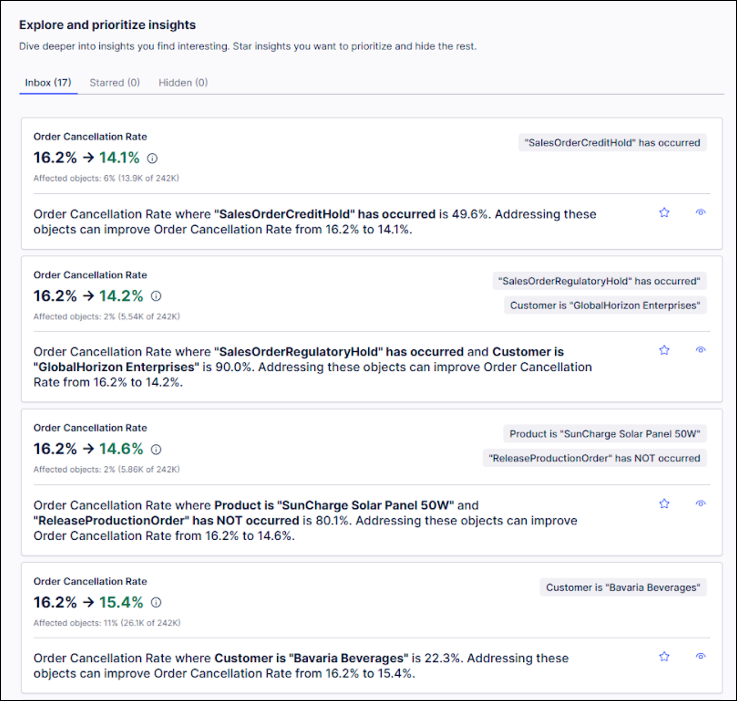
Process Copilots
Process Copilots are AI-powered conversational assistants that allow you to interact conversationally with your Celonis data: asking questions, building graphs, looking for insights or viewing process flows. Using Process Copilots, you can analyze your data by asking natural language questions or using the predefined prompts to get your response in a variety of formats.
For more information, see Process Copilots.