Scheduling Action Flows
You can decide when your Action Flows are executed. Depending on your needs, creating a schedule for Action Flows can be as lightweight or as advanced as you need. Celonis has scheduling functionality that covers the most common scheduling behaviors.
In Studio, click Action Flow for which you want to set scheduling.
Make sure Action Flow is published.
When opened, click the Action Flow to view it.
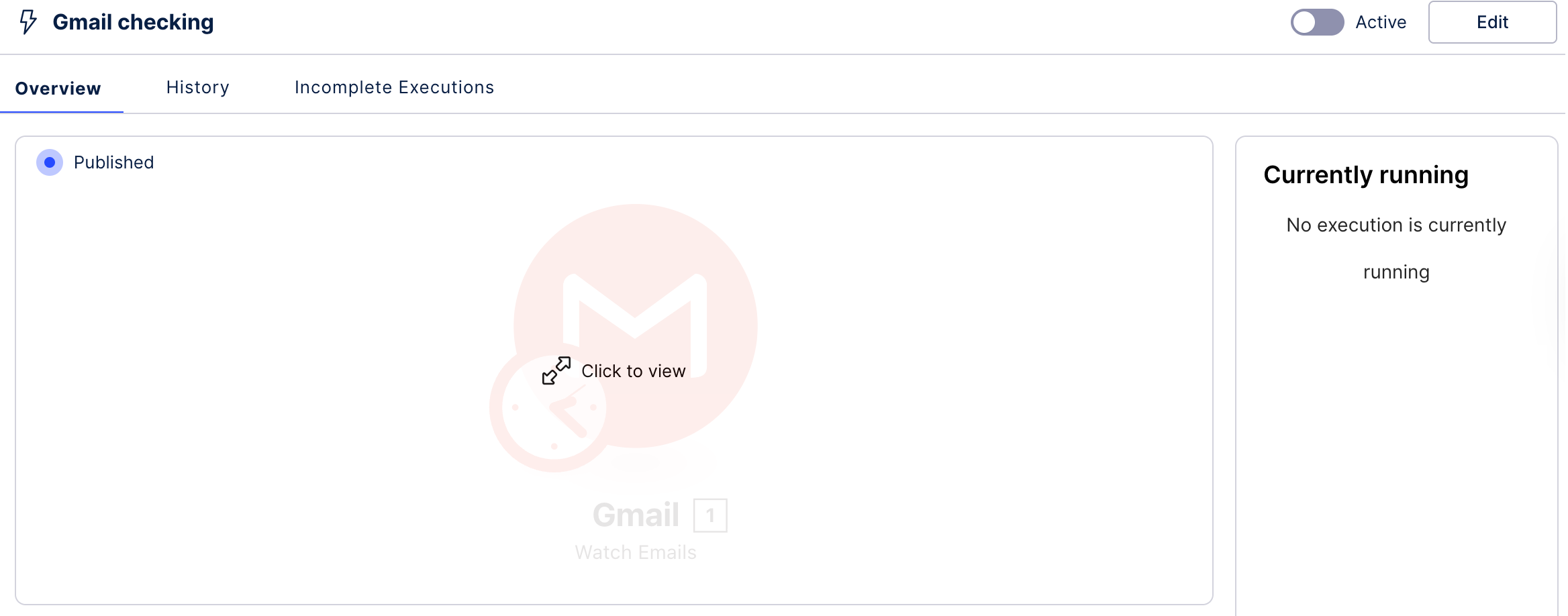
Click the clock image in the first module in your automation.
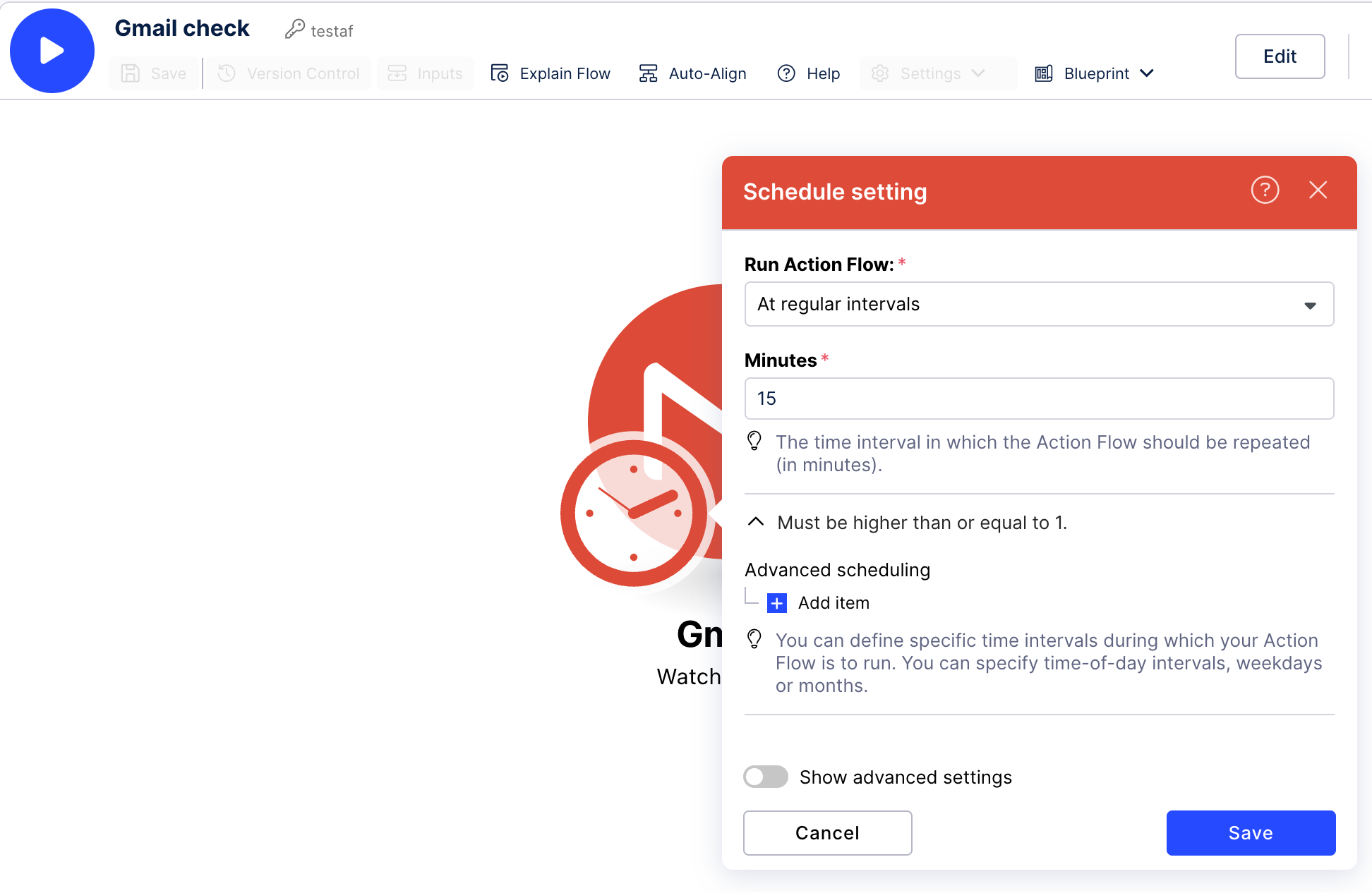
You can select from the following scheduling options:
On demand - Action Flows are run manually.
Automatic: Action Flows are run according to a preset schedule. You can select the following automatic scheduling options:
Important
All Action Flow scheduling is based on UTC +0 time zone.
At regular intervals - set the time intervals (in minutes) at which your Action Flow will be executed.
Every day - run Action Flow daily at a set time.
Days of the week - select days of the week and the time when Action Flow is run.
Days of the month - select days of the month and the time when Action Flow is run.
Specified dates - select the month, day, and time when Action Flow is run.
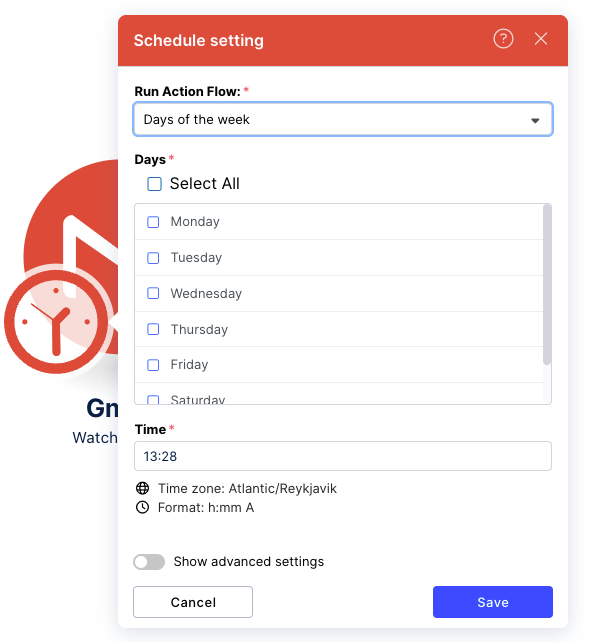
Related topics: