Pool Details
In the Pool Details step you can define the characteristics of each Pool created in the previous step, like the number of resources, the working hours per week, the vacation days per year and the hourly cost per resource.
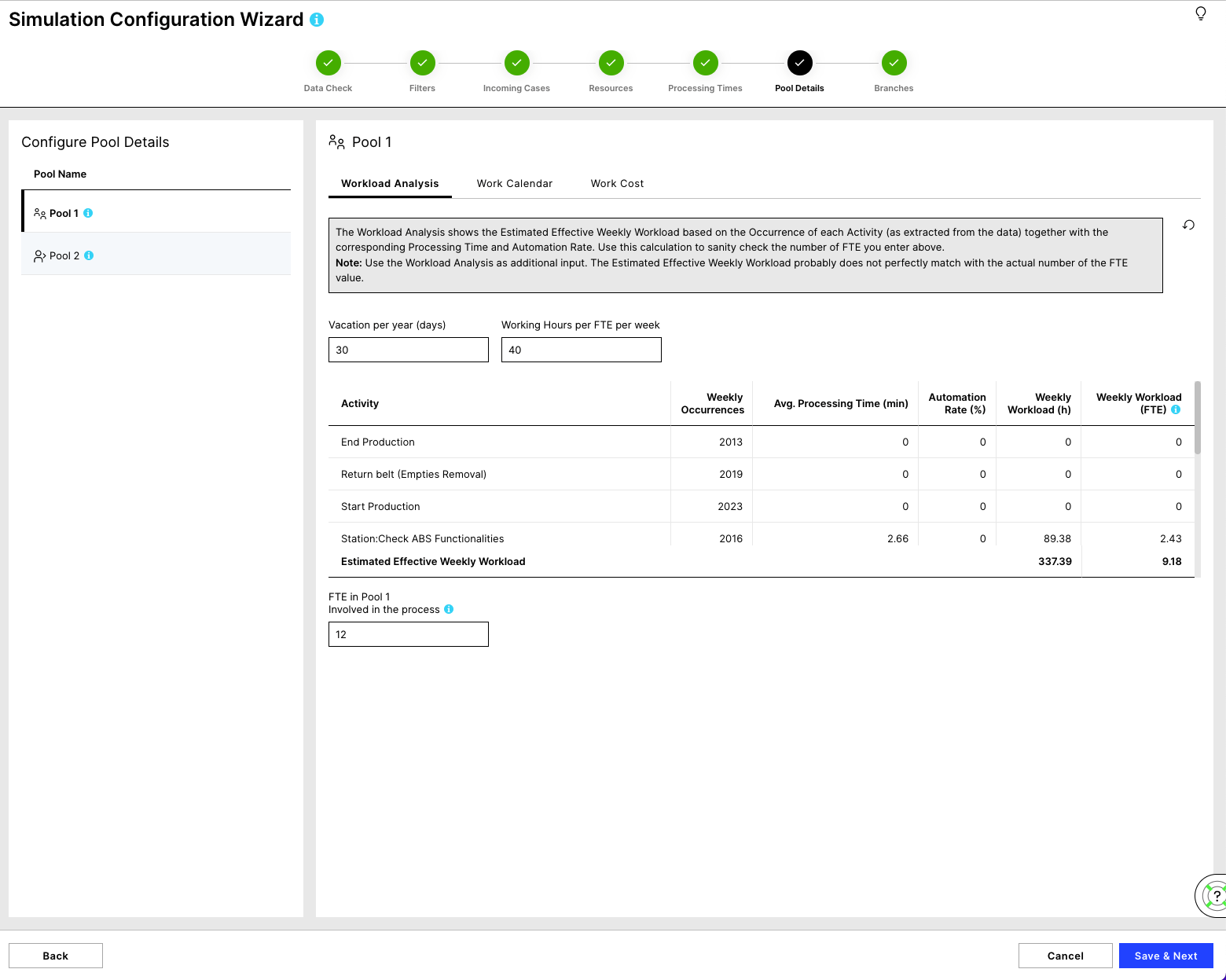 |
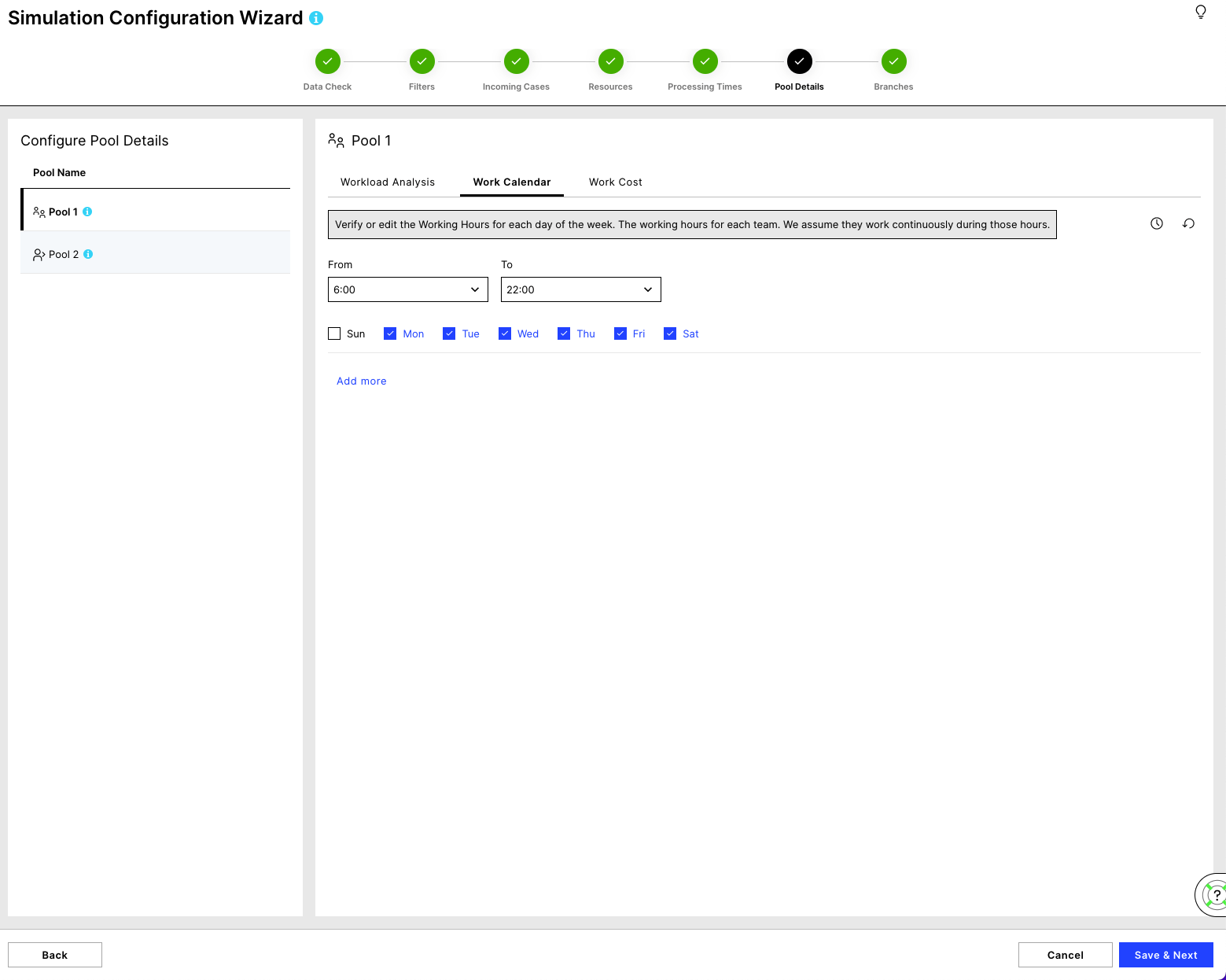 |
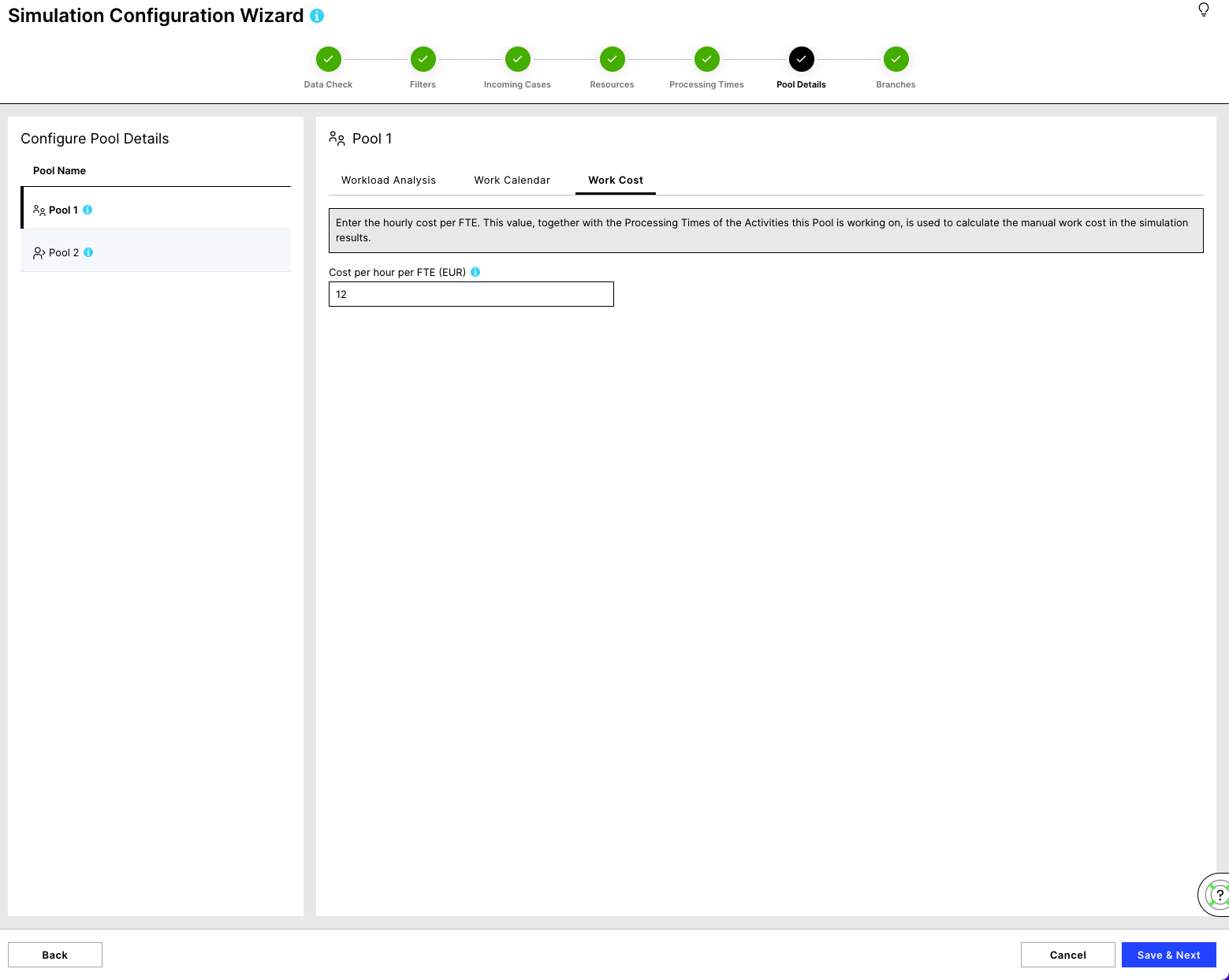 |
Digital Twin extraction
Workload Analysis (called 'FTE configuration' in scenario configuration)
Vacation
The vacation days per FTE per year. By default, set to 30 days.
Working hours per week
The hours each FTE works in one week, by default set to 40 hours.
Workload Analysis
The Workload Analysis shows the Estimated Effective Weekly Workload based on the Occurrence of each Activity (as extracted from the data) together with the corresponding Processing Time and Automation Rate. Use this calculation to sanity-check the number of FTE you enter above.
Note
The Workload Analysis is not available in the scenario configuration; it is only shown at Digital Twin configuration.
Full Time Employees
For each Pool the number of FTEs has to be passed. This number corresponds to Full Time equivalent of employees working on the process as defined by the Data Filters in the first step and processing the Activities that are assigned to this Pool. This means that a Pool with 10 part time employees (working 50%) and 6 full time working half of their time on other processes have an equivalent of 8 FTEs. Note that, similar to the incoming cases, the variant selection is not relevant for the number of FTEs, but rather the whole process defined by the Data Filters.
Work Calendar
Work Hours
The working hours/work calendar defines the business hours, i.e. during which hours the resources are allowed to work. Not necessarily all resources will work during the whole work calendar. The number of FTEs together with working hours per week and the vacation days per year define the total labor force of each pool which is spread across the work calendar
Work Cost
Cost
The cost needed for one hour of work of one FTE of the given Pool.
Advanced:
The number of FTEs is a parameter that is not extracted from the data and has a big impact on the outcome of the simulation. Make sure that resources provided in this step are sufficient for the workload they have, which is relative to the number of incoming cases and the Processing times of the Activities of each Pool.
Use the Workload Analysis as additional input. The Estimated Effective Weekly Workload probably does not perfectly match with the actual FTE value.