Purchase Requisition Connector Installation
First, you install the Purchase Requisition process Connector or make sure you have the latest version installed from the Marketplace. Search ‘Purchase Requisition’ in the Marketplace and locate the connector in the results.
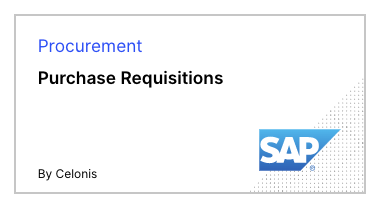 |
After clicking on the connector, click the blue button to install. The wizard installation will start. If you need to set up a data pool please follow this chapter. If everything is set up correctly, you can skip this chapter.