Loop .
Quick-Start
Celonis Process Automation allows to iterate through arrays and execute Actions for each item.
Loop
Array (required): Define an array through which you would like to iterate.
Fields (optional): Define the fields of your array
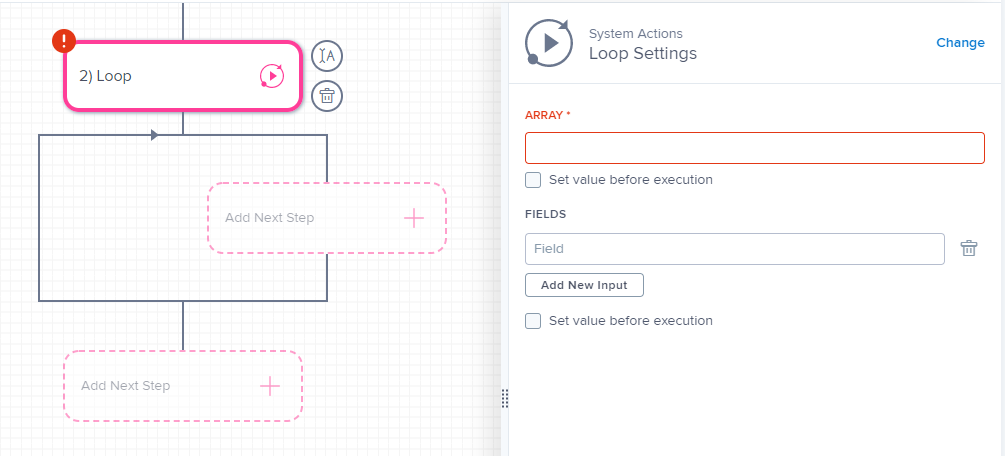 |
Example Configuration
Array (required): [["123","CustomerA"],["234","CustomerB"],["345","CustomerC"]]
Fields (optional): Sales Order, Customer
The single fields can then be used in the Actions inside the Loop e.g. in an Email.
Besides the defined fields (e.g. Sales Order, Customer), the user can also access the array item of the current iteration (e.g. ["123","CustomerA"] in the first iteration).
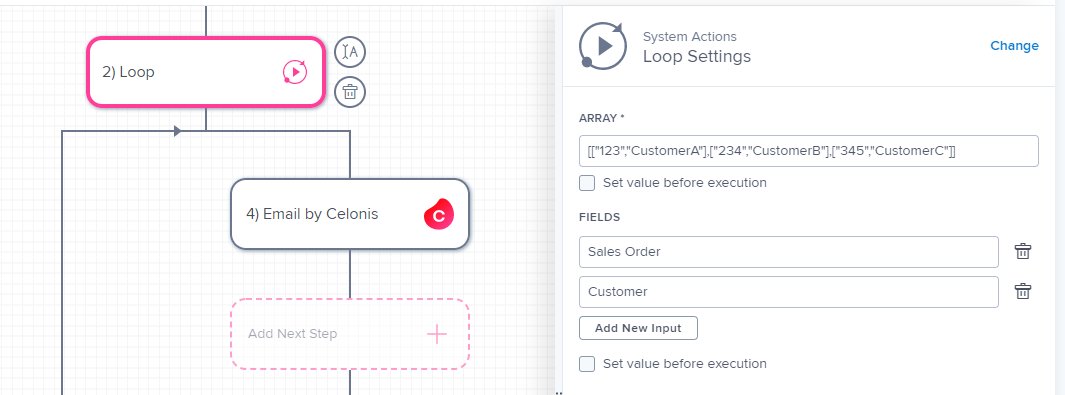 |
Example Logs
The logs can be expanded for the single iterations and show the execution data for each iteration of the Loop.
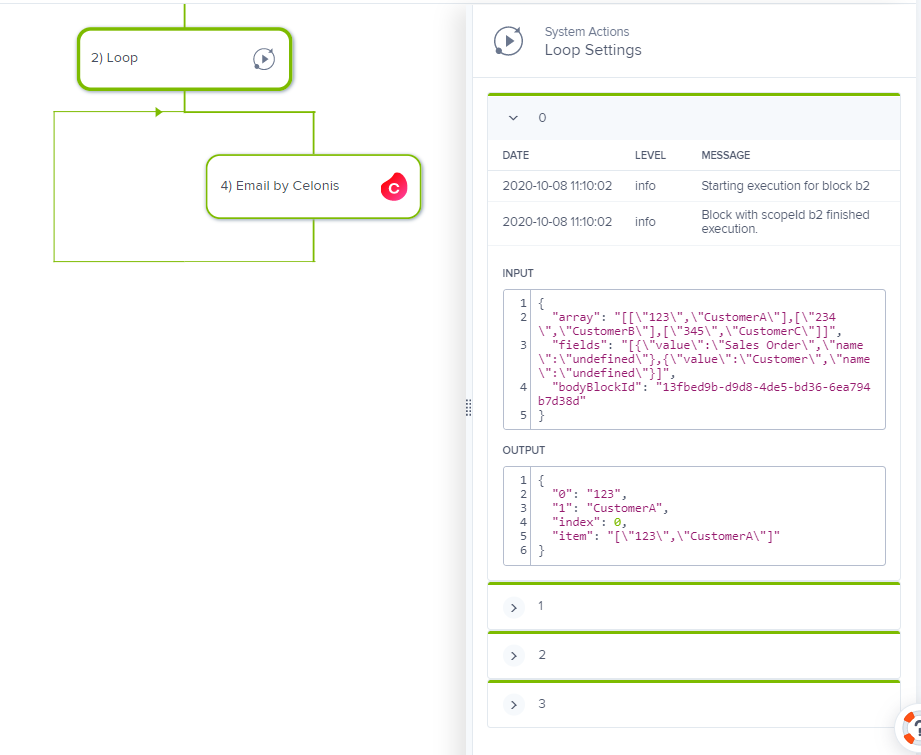 |