Execution Page
The Execution Page is a modal within the Celonis Intelligent Business Cloud. It opens when a Skill is triggered and, e.g., input from the user is needed for execution.
Execution Page - Overview
The Execution Page is a modal within the Celonis Intelligent Business Cloud.
Different functionalities of the Execution Page are:
Request additional Skill parameters or user input.
Display if the Skill was successfully executed.
Sensors - Define custom inputs
The Analyst can define custom inputs in the Sensor.
Required inputs will automatically be requested from the user when executing the Skill.
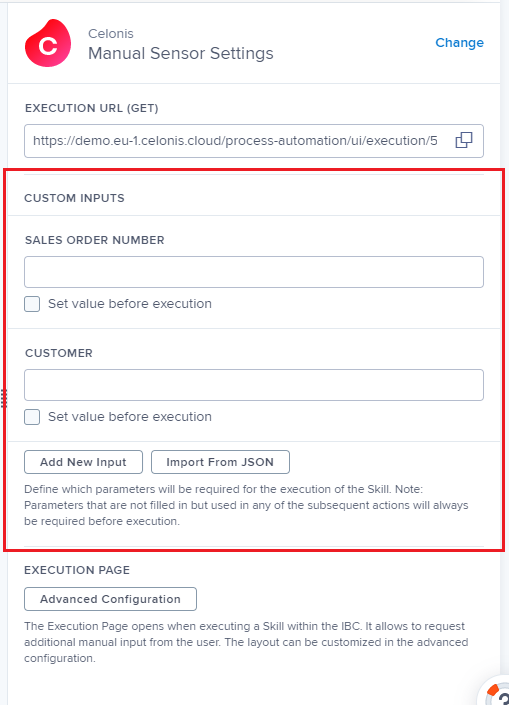 |
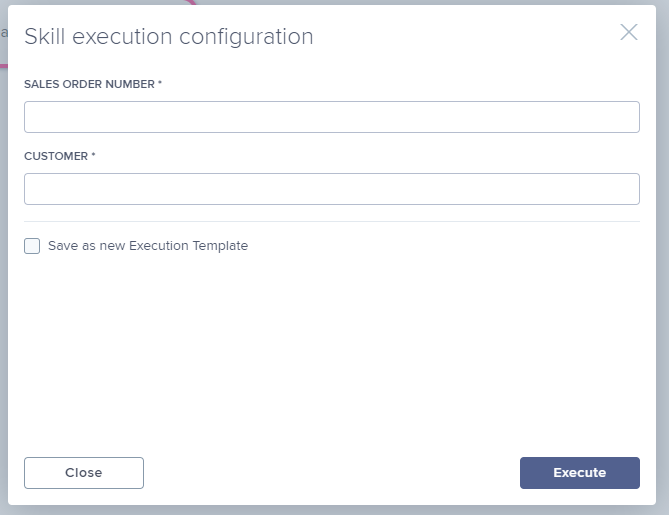 |
Actions - Request manual input from user
The Analyst can request manual input from the user by activating the checkbox for "Set value before execution".
When the Skill is executed, the user will then see a modal requesting the missing inputs.
Execution Page
The Execution Page exists only within the Celonis Intelligent Business Cloud. This means that a user has to sign in to execute the Skill.
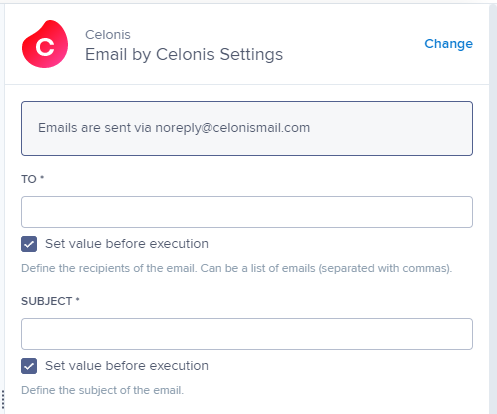 |
Execution Page - Advanced Configuration
The layout of the Execution Page can be customized.
Users can
Reorder inputs
Define descriptions
Set inputs to optional
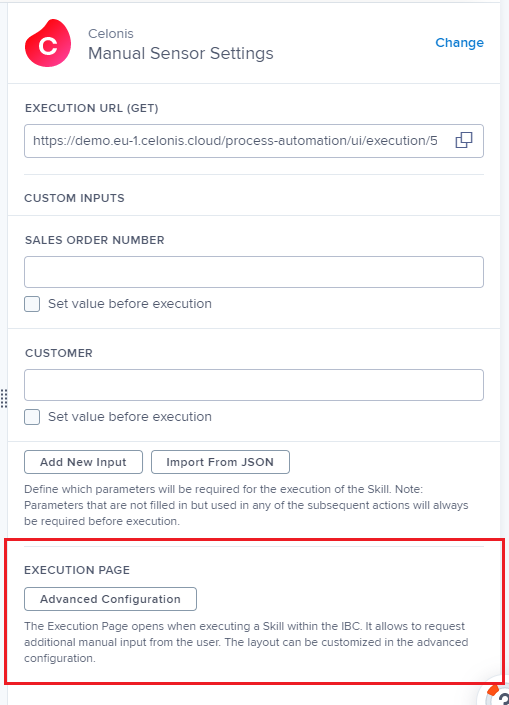 |
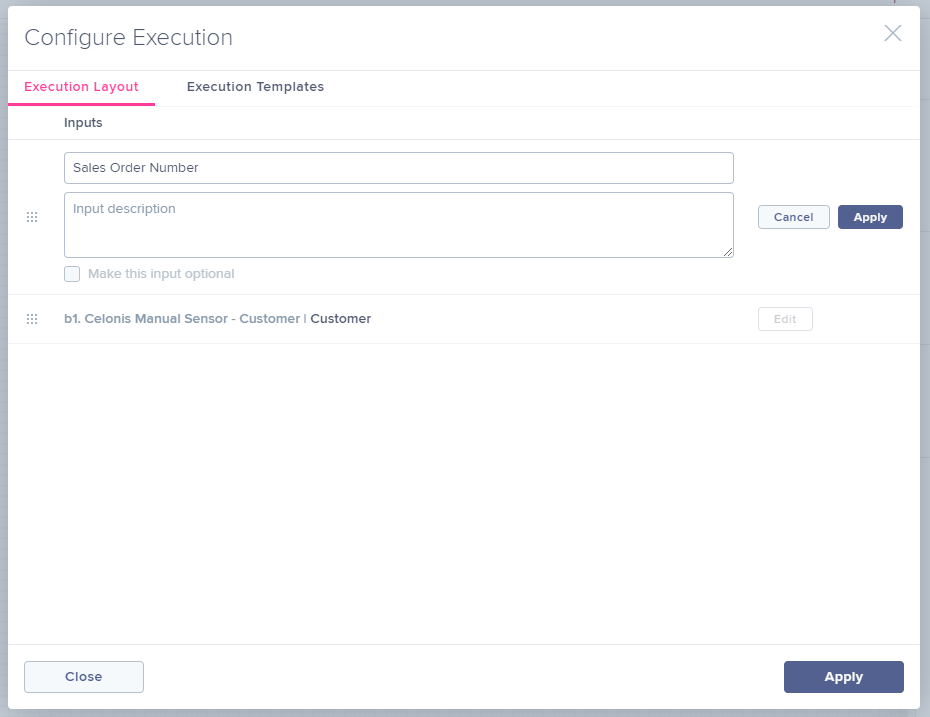 |