Send PDF Report via Mail
Creating Reports from Celonis Analysis by hand can be annoying. That's the reason we provide you with that automation solution which enables you to send PDF reports automatically.
Follow the step-by-step guide below to implement this solution for your Celonis Action Flows use case.
Sample Action Flow
The image below shows a working Action Flow which:
creates a PDF report from a Studio Analysis
sends PDF to specified email recipients
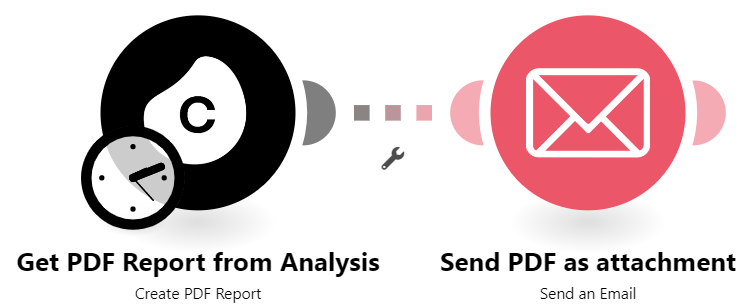 |
Configuring Action Flow
Below you will find the step-by-step guide for configuring each module of the above Action Flow.
1. Get PDF Report from Analysis
CHANGES REQUIRED
 |
Configuration:
Action Flows Module: Celonis
Action: Create PDF Report
Connection: Create a Connection with an Application Key, following the setup here: .
Analysis:Select the Studio Analysis you would like to create the report from
Note
Ensure that yourStudio Analysis is publishedand that the Application Key has permissions to use the analysis.
Your Application Key requires"USE" permissions on the Analysis.
Sheets: Select one or multiple sheets that should be included in the report
Note
Please note that only sheets of type New Sheet can be included! Sheets of other types e.g. process overview, conformance will create an empty report.
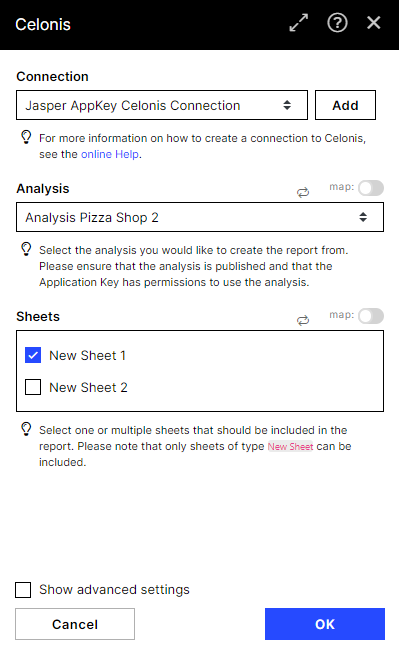 |
2. Send PDF as an attachment
CHANGES REQUIRED
 |
Configuration:
Action Flows Module: Email
Action: Send an Email
To: choose Recipients of your choice
Subject: choose a Subject of your choice
Content Type: HTML
Content: choose Content of your Choice
Attachments: (see below)
File name: Report.pdf - select file name that must end with .pdf
Data: {{pdfReport}} - map the PDF report from previous module
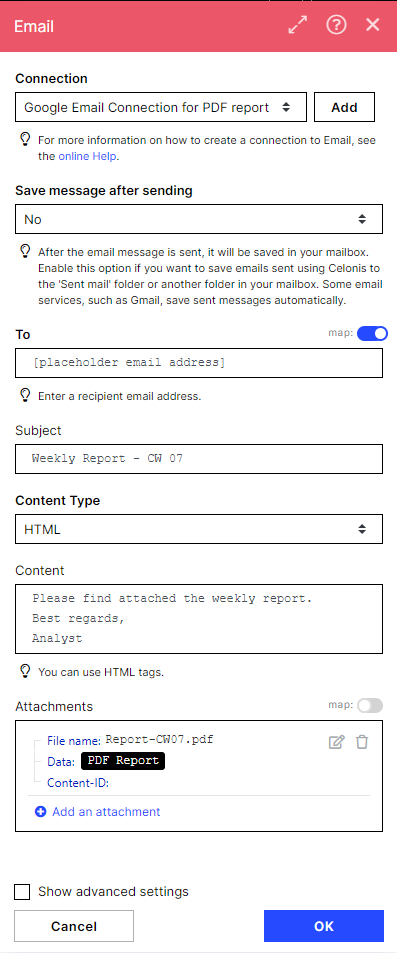 |
You can copy the blueprint of the Action Flow defined in this Help Page below:
This blueprint can be imported into your Celonis Platform Team so that you can quickly make the required changes without building the Action Flow from scratch.
{
"name": "Create PDF V1",
"flow": [
{
"id": 1,
"module": "celonis:createPdfReport",
"version": 3,
"parameters": {
"__IMTCONN__": 1195
},
"mapper": {
"analysisId": "bd04ace7-b98f-47cf-b158-50186f9a8f5e",
"sheets": [
"f5a83f70-e19d-41e2-a4ff-effb97586535"
]
},
"metadata": {
"designer": {
"x": 0,
"y": 0,
"name": "Get PDF Report from Analysis"
},
"restore": {
"__IMTCONN__": {
"label": ""
},
"analysisId": {
"mode": "chose",
"label": "Analysis Pizza Shop 2"
},
"sheets": {
"mode": "chose",
"label": [
null
]
}
},
"parameters": [
{
"name": "__IMTCONN__",
"type": "account",
"label": "Connection",
"required": true
}
],
"expect": [
{
"name": "analysisId",
"type": "select",
"label": "Analysis",
"required": true
},
{
"name": "filter",
"type": "text",
"label": "Filter"
},
{
"name": "width",
"type": "number",
"label": "Width"
},
{
"name": "height",
"type": "number",
"label": "Height"
},
{
"name": "devicePixelRatio",
"type": "number",
"label": "Device Pixel Ratio"
},
{
"name": "headerContent",
"type": "text",
"label": "Header",
"multiline": true
},
{
"name": "footerContent",
"type": "text",
"label": "Footer",
"multiline": true
},
{
"name": "sheets",
"type": "select",
"label": "Sheets",
"multiple": true,
"required": true
}
]
}
},
{
"id": 3,
"module": "email:ActionSendEmail",
"version": 7,
"parameters": {
"account": 1196,
"saveAfterSent": false
},
"mapper": {
"to": [
"[placeholder email recipient]"
],
"subject": "Weekly Report - CW 07",
"contentType": "html",
"attachments": [
{
"fileName": "Report-CW07.pdf",
"data": "{{1.pdfReport}}",
"cid": ""
}
],
"cc": [],
"bcc": [],
"from": "",
"sender": "",
"replyTo": "",
"inReplyTo": "",
"references": [],
"priority": "normal",
"headers": [],
"html": "Please find attached the weekly report.\nBest regards,\nAnalyst"
},
"metadata": {
"designer": {
"x": 300,
"y": 0,
"name": "Send PDF as attachment"
},
"restore": {
"account": {
"label": ""
},
"saveAfterSent": {
"label": "No"
},
"to": {
"mode": "chose",
"items": [
"undefined"
]
},
"contentType": {
"label": "HTML"
},
"attachments": {
"mode": "chose",
"items": [
"undefined"
]
},
"cc": {
"mode": "chose",
"items": []
},
"bcc": {
"mode": "chose",
"items": []
},
"references": {
"mode": "chose",
"items": []
},
"priority": {
"label": "Normal"
},
"headers": {
"items": []
}
},
"parameters": [
{
"name": "account",
"label": "Connection",
"type": "account",
"required": true
},
{
"name": "saveAfterSent",
"label": "Save message after sending",
"type": "select",
"required": true,
"validate": {
"enum": [
true,
false
]
}
}
],
"expect": [
{
"name": "to",
"label": "To",
"type": "array",
"required": true,
"labels": {
"add": "Add a recipient",
"edit": "Edit a recipient"
},
"spec": {
"name": "email",
"type": "email",
"label": "Email address",
"required": true
}
},
{
"name": "subject",
"label": "Subject",
"type": "text"
},
{
"name": "contentType",
"label": "Content Type",
"type": "select",
"required": true,
"validate": {
"enum": [
"html",
"text"
]
}
},
{
"name": "attachments",
"label": "Attachments",
"type": "array",
"spec": [
{
"name": "fileName",
"label": "File name",
"type": "filename",
"required": true,
"semantic": "file:name"
},
{
"name": "data",
"label": "Data",
"type": "buffer",
"required": true,
"semantic": "file:data"
},
{
"name": "cid",
"label": "Content-ID",
"type": "text"
}
],
"labels": {
"add": "Add an attachment",
"edit": "Edit an attachment"
}
},
{
"name": "cc",
"label": "Copy recipient",
"type": "array",
"labels": {
"add": "Add a copy recipient",
"edit": "Edit a copy recipient"
},
"spec": {
"name": "email",
"type": "email",
"label": "Email address"
}
},
{
"name": "bcc",
"label": "Blind copy recipient",
"type": "array",
"labels": {
"add": "Add a blind copy recipient",
"edit": "Edit a blind copy recipient"
},
"spec": {
"name": "email",
"type": "email",
"label": "Email address"
}
},
{
"name": "from",
"label": "From",
"type": "text"
},
{
"name": "sender",
"label": "Sender",
"type": "text"
},
{
"name": "replyTo",
"label": "Reply-To",
"type": "text"
},
{
"name": "inReplyTo",
"label": "In-Reply-To",
"type": "text"
},
{
"name": "references",
"label": "References",
"type": "array",
"spec": {
"type": "text",
"label": "Reference",
"required": true
}
},
{
"name": "priority",
"label": "Priority",
"type": "select",
"validate": {
"enum": [
"high",
"normal",
"low"
]
}
},
{
"name": "headers",
"label": "Headers",
"type": "array",
"spec": [
{
"name": "key",
"label": "Key",
"type": "text",
"required": true
},
{
"name": "value",
"label": "Value",
"type": "text",
"required": true
}
]
},
{
"name": "html",
"label": "Content",
"type": "text"
}
]
}
}
],
"metadata": {
"instant": false,
"version": 1,
"scenario": {
"roundtrips": 1,
"maxErrors": 3,
"autoCommit": true,
"autoCommitTriggerLast": true,
"sequential": false,
"confidential": false,
"dataloss": false,
"dlq": false
},
"designer": {
"orphans": []
},
"zone": "integromat.eu-dev-1.k8s.celonis.cloud"
}
}Downloading Action Flow blueprints
To download blueprints for Action Flows, go to Marketplace. In the Marketplace page for your Action Flow, click the Download button to get the blueprint.
Blueprints can be imported into your Celonis Platform Team so that you can quickly make the required changes without needing to build the Action Flow from scratch.
Potential Alternatives
You could replace the email module with a Gmail module.
Possible Use Cases
Send open Sales Orders to your business unit
Get a weekly report on last week's processes
Get a visual report of last week's OKRs