Basic and Advanced Action Configuration (Skills)
To make the configuration as easy as possible, only required fields are shown by default when adding an Action. Users can activate advanced settings to view additional options.
When you add new Sensors and Actions to your Skill, you will be presented with the most important configuration options for that Action.
If you would like to configure additional settings, please activate the checkbox "Show advanced settings" at the bottom of the configuration panel.
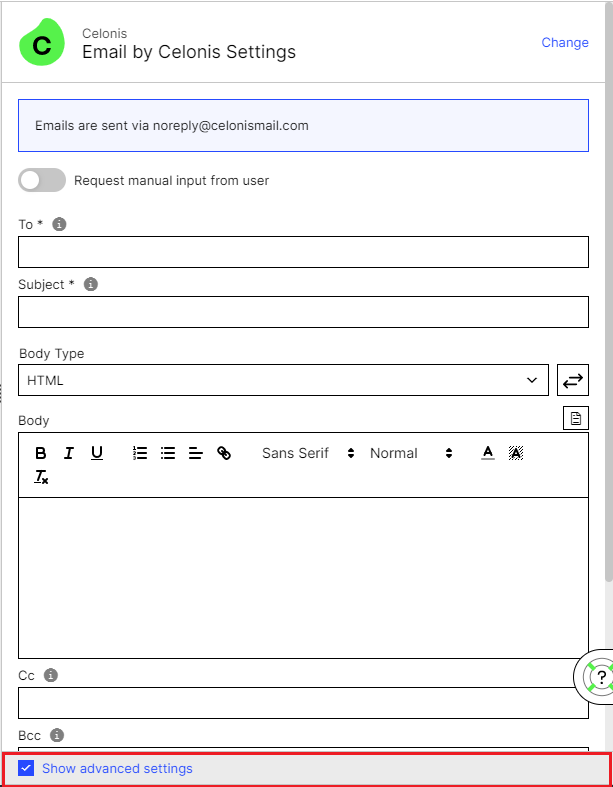 |