LINK_OBJECTS
Description
Warning
To use this feature, Object Link needs to be configured with Object Link in the data model.
The LINK_OBJECTS operator creates a new table containing all rows of the input table that are part of the Object Link graph.
The LINK_OBJECTS operator creates a new table that contains all objects of the input column that are part of the Object Link graph. For each object, the count of outgoing and incoming links is calculated and saved in additional columns of the table. The result table is joined N:1 to the input table.
Syntax
LINK_OBJECTS ( input_table.column )[.COLUMN]
input_table.columnspecifies the table and output column of the connected table.If
COLUMNis set, it will specify the return value of the output. Otherwise the table is returned. There are three available columns with the namesVALUE,OUTGOINGandINCOMING:VALUEreturns the corresponding value of this object that is specified in the input column.OUTGOINGreturns the count of outgoing links of this object.INCOMINGreturns the count of incoming links of this object.
NULL handling
Object Link mapping table entries with NULL values in the IN or OUT column will register the object specified in the none-NULL entry. However, no link will be added to the Object Link graph.
Examples
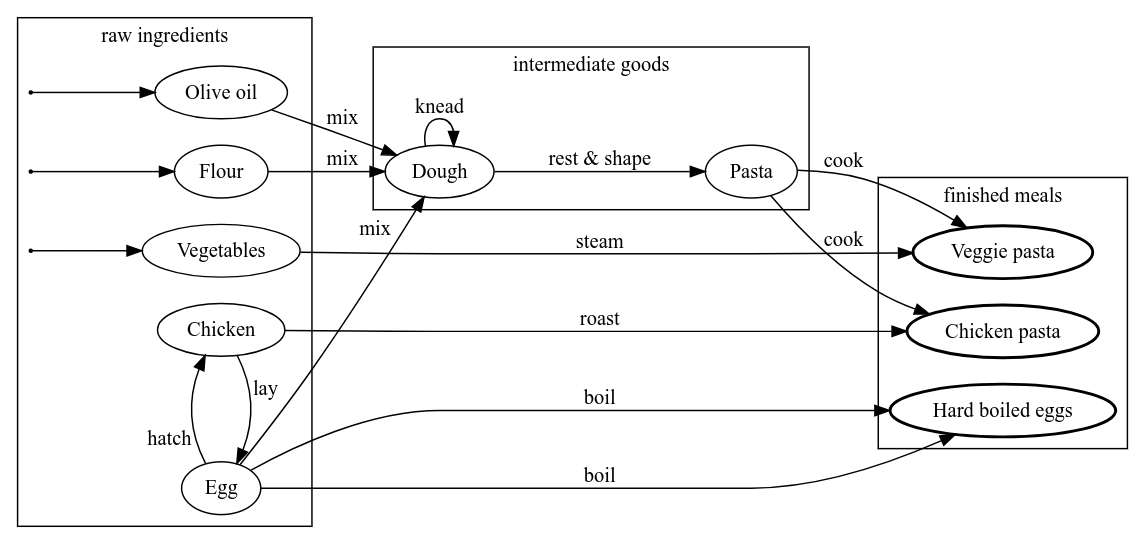
[1]
| ||||||||||||||||||||||||||||||||||||||||||||||||||||||||||||||||||||||||||||||||||||||||||||||||||||||||||||||||||||||||||||||||||||||||||||||||||||||||||||||
| ||||||||||||||||||||||||||||||||||||||||||||||||||||||||||||||||||||||||||||||||||||||||||||||||||||||||||||||||||||||||||||||||||||||||||||||||||||||||||||||
|
[2]
| |||||||||||||||||||||||||||||||||||||||||||||||||||||||||||||||||||||||||||||||||||||||||||||||||||||||||||||||||||||||||||||||||||||||||||||||||||
| |||||||||||||||||||||||||||||||||||||||||||||||||||||||||||||||||||||||||||||||||||||||||||||||||||||||||||||||||||||||||||||||||||||||||||||||||||
|