Define and open favorites
To define processes or objects as favorites, the user navigates to the corresponding item and clicks on the star icon in the toolbar.
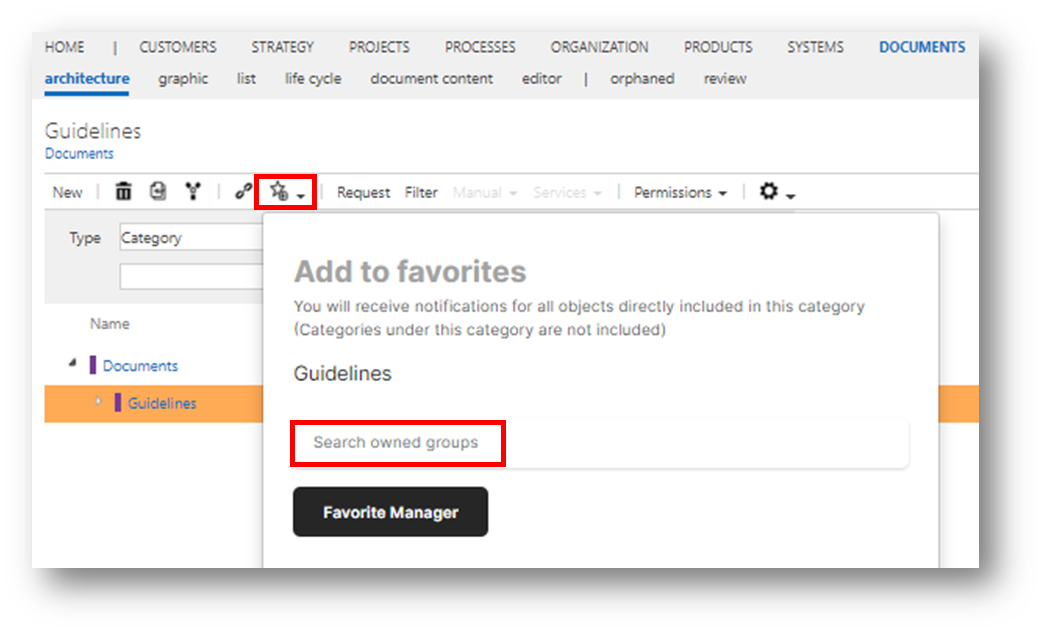 |
In the dialog that opens, enter or select the group to which the favorite is to be added in the Search own groups field. The favorite can also be assigned to several groups. If the feature Multiselect in lists is activated, it is possible to assign several favorites to a group at the same time (or to delete them).
At this point, if you want to make changes to the existing groups, you can click on the Favorite Manager to navigate directly to it.
The previously defined favorites can be opened by clicking on the star symbol in the header.
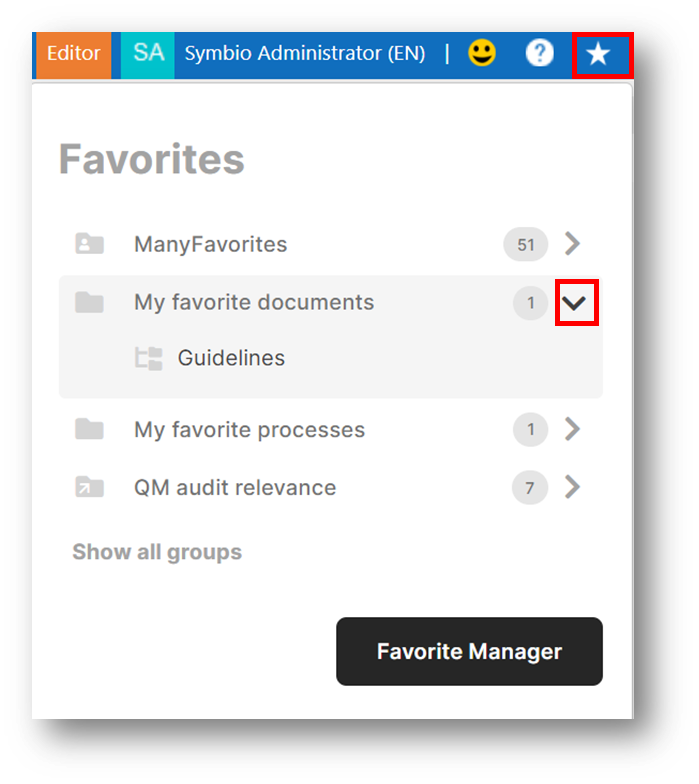 |
The group structure created in the Favorite Manager opens, including the links assigned to each. These links can be used to navigate to the favorites that have been set.
If changes must be made immediately, you can jump directly to the Favorites Manager here.
Note
It is possible to switch between German and English and the favorites themselves are stored in multiple languages. New favorite groups can only be created in one language; existing groups are transferred in multiple languages.