Hide or Expire Main Process
The expiry of a Main Process is similar to the expiry workflow for processes and objects, as described in Author. If the Architect is also set as Responsible, he can set the state Expired directly.
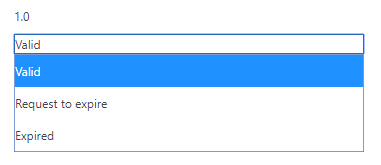 |
By setting the "Hide“ status, the contents of the Main Processes are no longer visible. However, the Category is displayed but grayed out (may not be available).
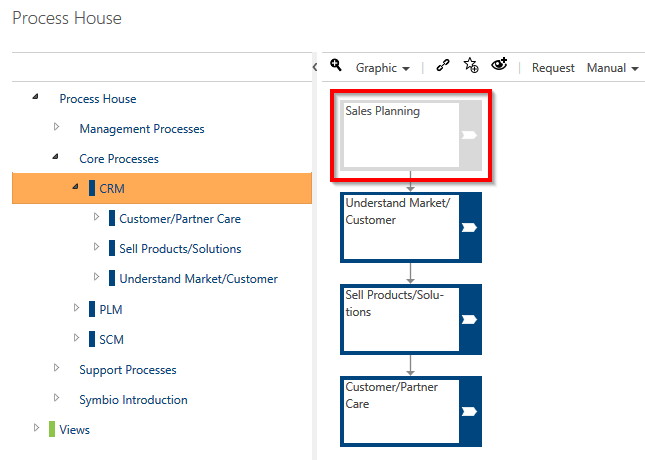 |
If the architect sets the Main Process to "expired," he removes it with all its contents from the process house. The expired Main Process is marked by clear identification. All expired content is listed for Architects in the sub navigation architecture (including expired).
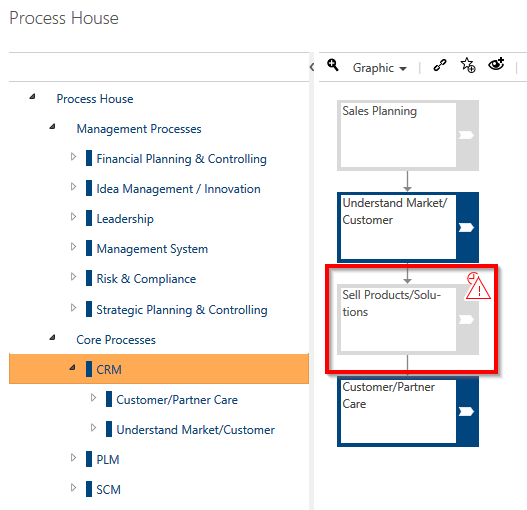 |
Recommended procedure: This expiry setting should be done hierarchically from bottom to top because: When the status is changed, the process and its child elements are only visible in the "architecture (incl. expired); child elements are not automatically set to expired.
For expired processes, a new version can be created to reuse them, and then they can be moved to the Process house.
Expired processes cannot be seen by Viewers any longer.