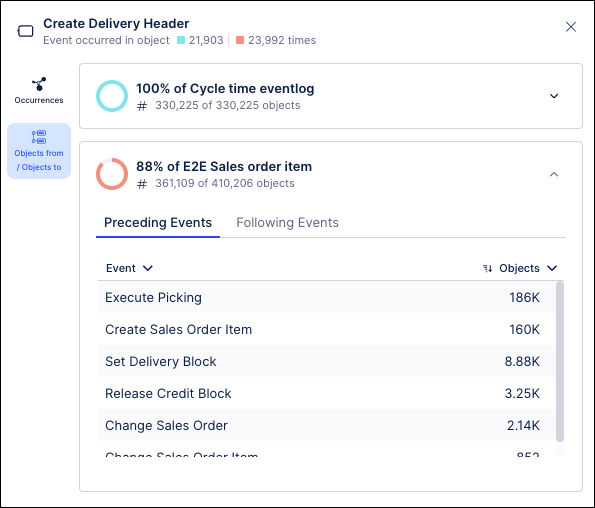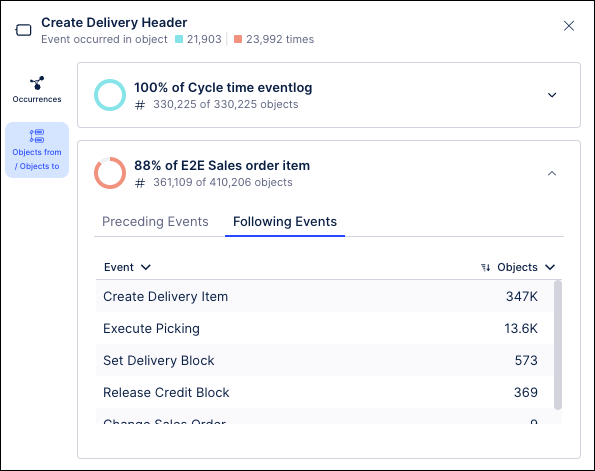June 2025 Release Notes
STUDIO Icon mapping added to Tables and KPI lists (2025-06-30)
You can configure visual icons for your table and KPI cards and list View components, allowing you to create reusable icon mappings based on your data types. These icons can be mapped to entries in your Knowledge Model, offering your App users a consistent visual experience.
Icons can be mapped based on thresholds and categories:
Threshold mapping: Applying limit values (or "thresholds") to metrics, attributes, or data points in order to visualize whether those values fall within or outside certain ranges.
Categorical mapping: Assigning icons to specific categories, such as the status of an order, location type, or material type.
In this example, icons have been used for a KPI list (threshold mapping) and a table (both categorical and threshold mapping):
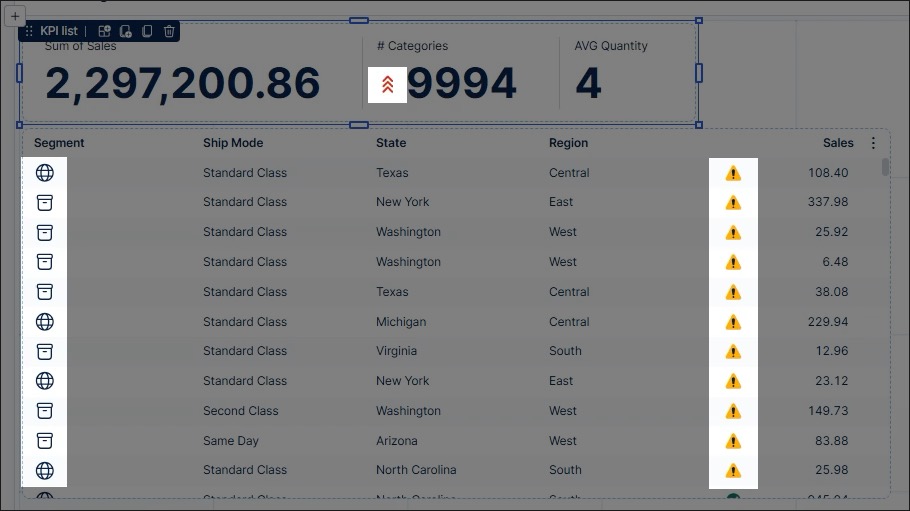
To learn more about icon mapping for your Studio Views, see: Icon mapping.
PROCESS NAVIGATOR Chat button removed from details modal (2025-06-28)
We have removed the chat button from the details modal in Process Navigator. This was done in response to customer feedback and for the sake of simplicity. No other functionality is affected.
PROCESS DESIGNER and PROCESS NAVIGATOR Single Sign-On (2025-06-27)
You can now configure Single Sign-On (SSO) in Celonis Process Management. Users with the Administrator role can choose from SAML or OIDC based SSO. For existing customers, note that this feature will be rolled out to your workspace later this year.
For more information, see Setting up SSO.
STUDIO Visual enhancements to Views (2025-06-27)
We're making a number of enhancements to our Studio and Views user interfaces, improving your overall View editing experience within the Celonis Platform.
These enhancements include:
KPI font: Introduced a new KPI font styling for improved readability and modern aesthetics.
View border: Removed the previous View border, giving a more cleaner and consistent style across the platform.
View and tab background: Updated View and tab background to an all-white appearance, ensuring that the background colors don't interfere with components or data.
Consistent display sizes: Switching between non-edit and edit mode no longer changes the size of the View, providing a consistent display experience.
Navigation bar: The background color of the navigation bar changes based on context, helping to visually distinguish between components and features.
Additional enhancements: These changes are too minor to stand alone but collectively contribute to a cleaner, more refined experience. This includes tweaks to spacing, padding, alignment, and other UI details that improve consistency and visual balance across the product.

Studio Event count tab added to Event Explorer component (2025-06-24)
We've added an Event count tab to the Event Explorer component in Studio, allowing you to select objects where an event occurs less or more times than a defined start and end threshold e.g. only objects where "Invoice paid" happens more than once.
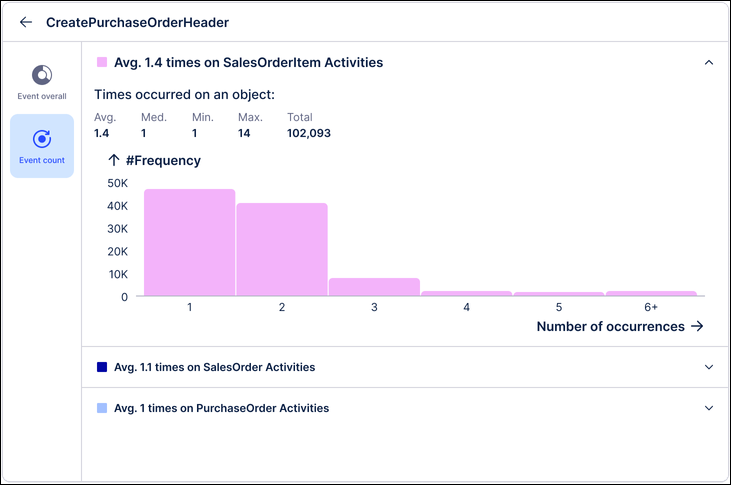
For more information about event count filters, see: Event / activity count filters.
And to learn more about the Event Explorer component, see: Event Explorer.
STUDIO Attribute filter uses Knowledge Model (2025-06-23)
You can now select the Knowledge Model to use when setting an attribute filter in your Studio Views, a change from previously selecting a Data Model. This update allows you to set filters based on the non-technical name given to attributes, making it easier for business users to filter their data.
To set an attribute filter within a View, click Filters - Attribute filter and select from the available Knowledge Model:
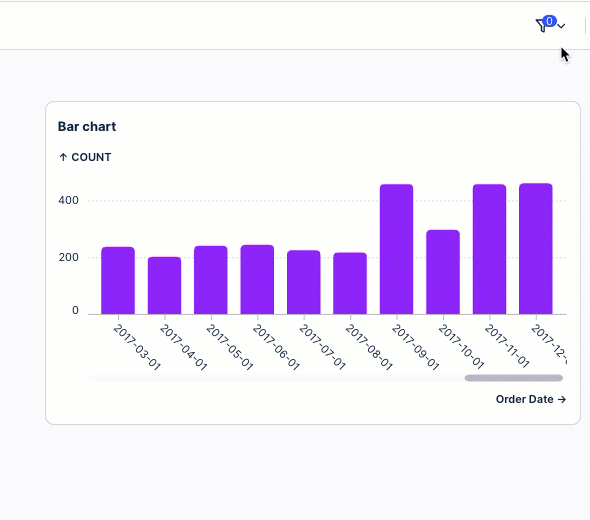
For more information about View filters, see: Filtering Views.
AUTOMATION New Array inputs in Action Flows (2025-06-20)
To help you tackle more complex use cases, we’re introducing new input types in the Action Flows: Arrays and Collections. For more information about Action Flow inputs, see Action Flow inputs.
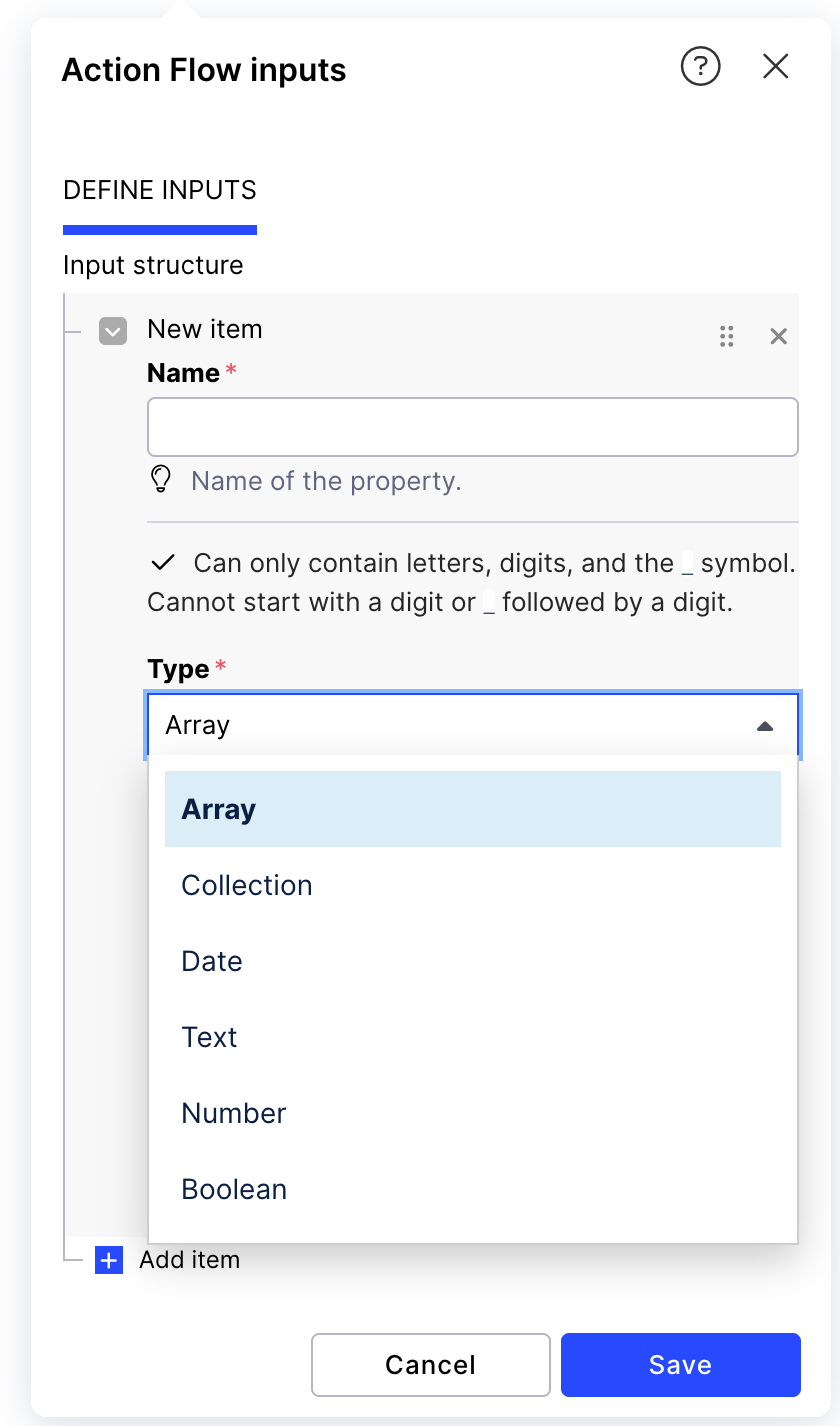
AUTOMATION Bulk action in tables (2025-06-20)
We’re improving on-demand Action Flows configuration in the table component by enabling array input types, allowing users to perform bulk actions on multiple table rows with a single Action Flow. For more information, see Configuring actions for multiple row executions.
DATA INTEGRATION SAP Ariba Custom Forms API v3 deprecated (2025-06-18)
SAP has officially deprecated Ariba Custom Forms API v3. See SAP Ariba Version History page. In response to that change, we're updating Celonis SAP Ariba Extractor to use the Custom Forms API v4. For more information, see Supported SAP Ariba API endpoints.
Important
Due to changes in the underlying table structure, delta extractions may fail after the update. To avoid any issues, we recommend running a new full extraction for any tables impacted after the update.
STUDIO AI-generated Knowledge Model descriptions (2025-06-17)
We’re introducing a way to automatically generate descriptions for Knowledge Model elements such as attributes, records, and calculations. These AI-generated descriptions provide you with a human-readable and AI-friendly summary of what a given Knowledge Model element represents, how it is calculated (if applicable), and how it should be interpreted within the business context. For more information, see Generating descriptions with AI.
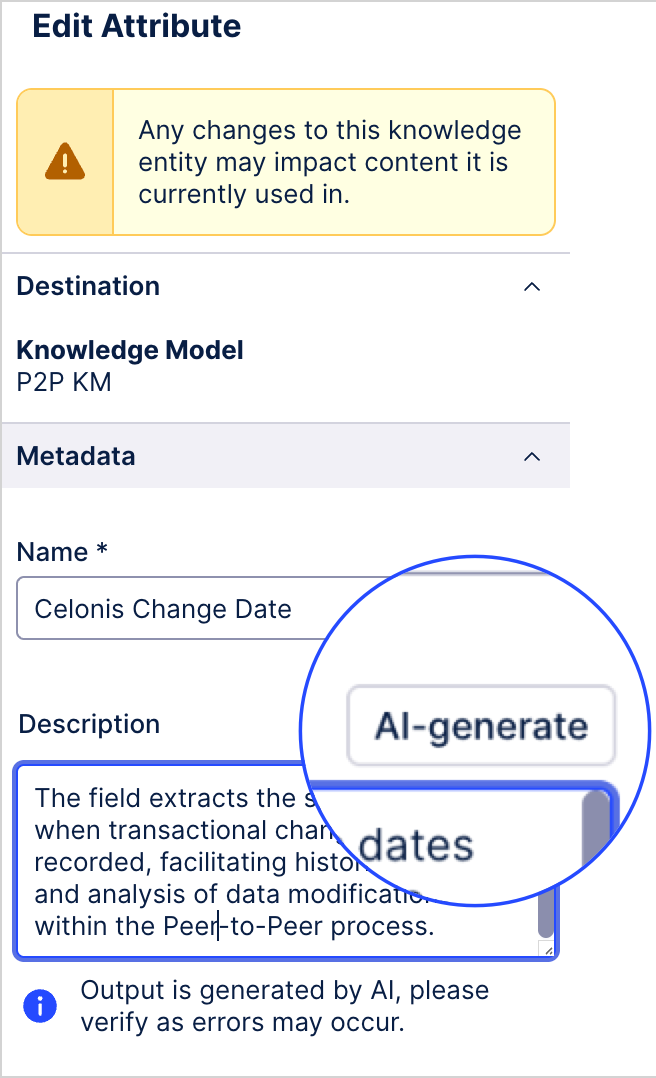
STUDIO Uploading images to Views (2025-06-17)
In addition to adding team logos and hosted images to your Studio Views, you can now upload image files up to 2mb in size using the image component. You can then customize your uploaded image style by choosing the fit, background, alignment, labels, and alt text.
In this example, we've added the Celonis logo to our Process Cockpit:
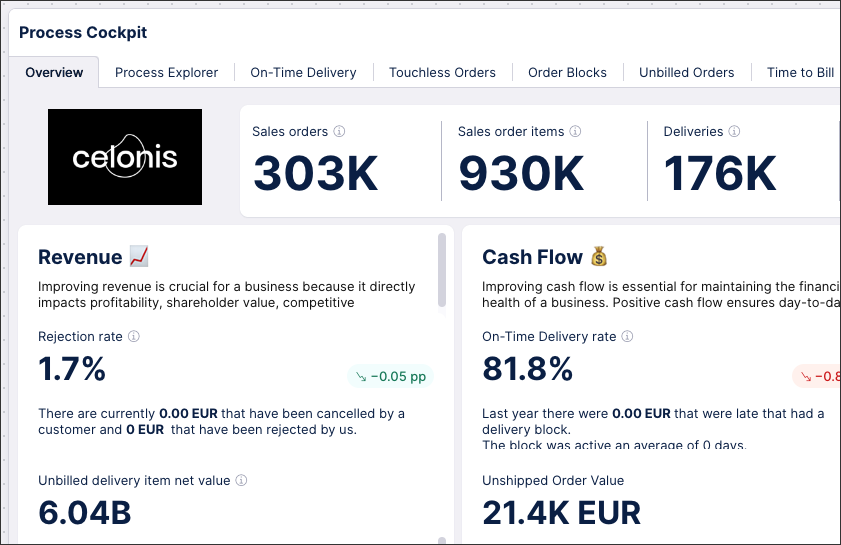 |
To learn more about uploading images to your Views, see: Logos and Images
STUDIO Build object-centric event logs with visual previews directly in Studio (2025-06-17)
This feature is currently available as a Public Preview only
During a Public Preview, only eligible customers can access this feature. Additionally, there may be minor updates to the functionality and design of these features when they are released in General Availability.
For more information about our Public Preview releases, including the level of Support offered with them, see: Feature release types.
We've created a visual event log builder for you to construct event logs for object-centric process mining perspectives. You don't need to write PQL statements - just choose a lead object and the events you want to include. You'll immediately get a visual preview of your event log, with an event log table, an edge table for connections, and a graph preview.
This release is in Public Preview only: If you would like access to this feature, submit a request using this form: Early Customer Engagement - New Event Log Builder.
For more information, see: Event logs (object-centric).
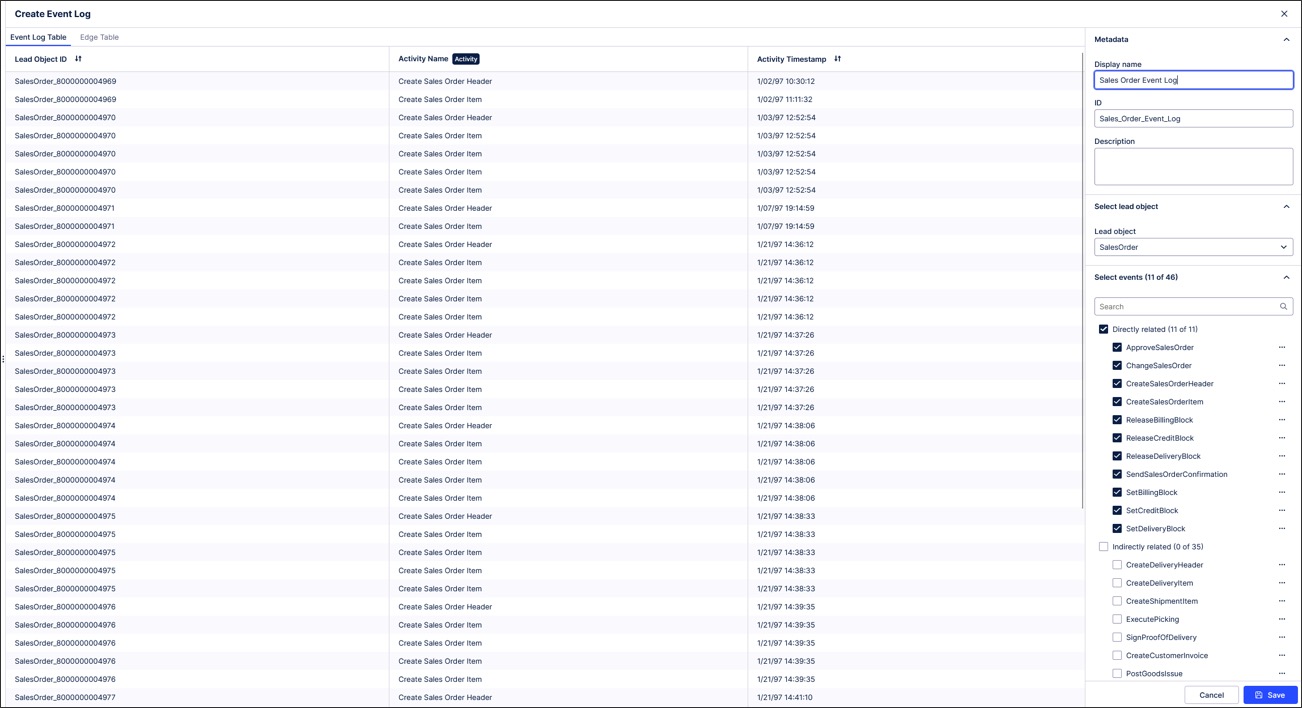
MACHINE LEARNING Upgraded machine learning workbenches available (2025-06-16)
The Machine Learning Workbench environment has been upgraded to include a new version of workbenches with automatic upgrades, integrated Conda support and expanded compatibility with Python. These new workbenches are designed to reduce maintenance by providing ongoing upgrades that will install the latest security updates and performance upgrades automatically. This update also includes an environment management feature that allows you to create individual environments using Conda without conflicts between versions or potential issues with dependencies. These new workbenches will also work with more versions of Python, making them compatible with a wider range of tools and libraries.
To create this new type of workbench, select the “Jupyter Workbench” option from the Create Workbench window and then finish creating the workbench as usual. To create a workbench using the legacy format, select “Jupyter Workbench (Legacy)”.
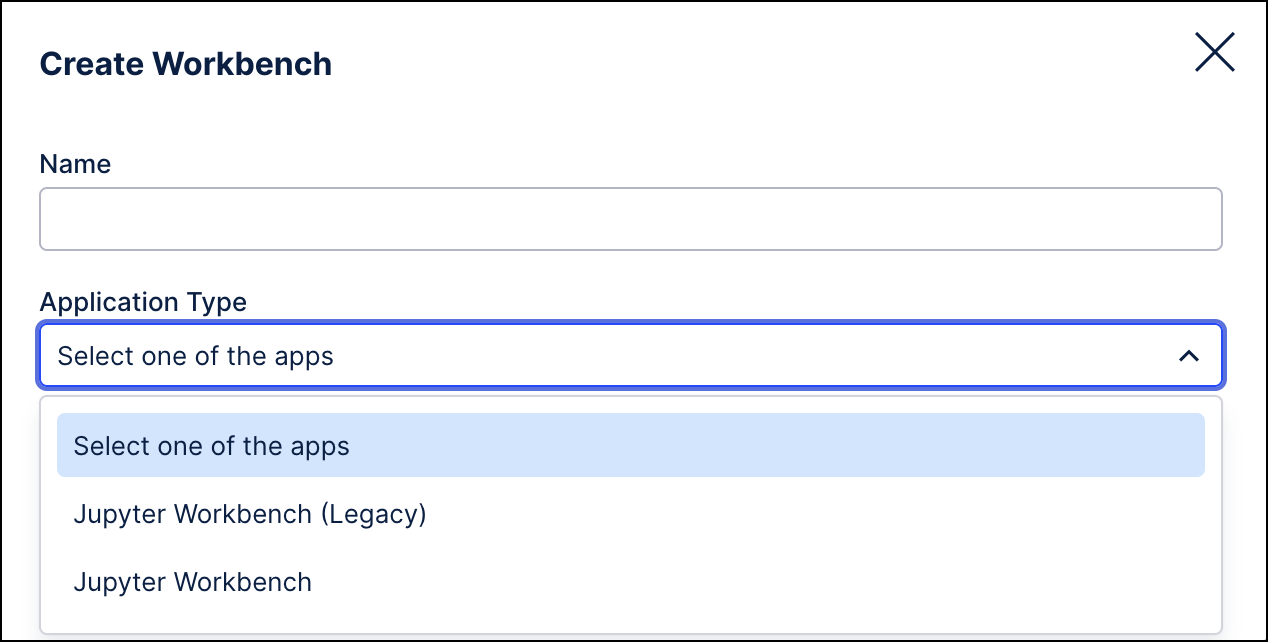 |
These updated versions are only available when creating new workbenches and will not impact existing workbenches. To upgrade existing workbenches to the new version, you will need to create a new workbench and then migrate the existing workbench to it. Using the new workbenches is optional, so you can continue creating workbenches using the existing version, but it is recommended that you utilize the new workbench version to take advantage of the improved functionality.
STUDIO Right-click interactions added to Views (2025-06-16)
You can now right-click while editing your Studio Views, giving you a number of context specific options. These options include copying and pasting components, moving objects forwards and backwards, accessing the View layout settings, and deleting components.
To learn more about creating Studio Views, head to: Views.
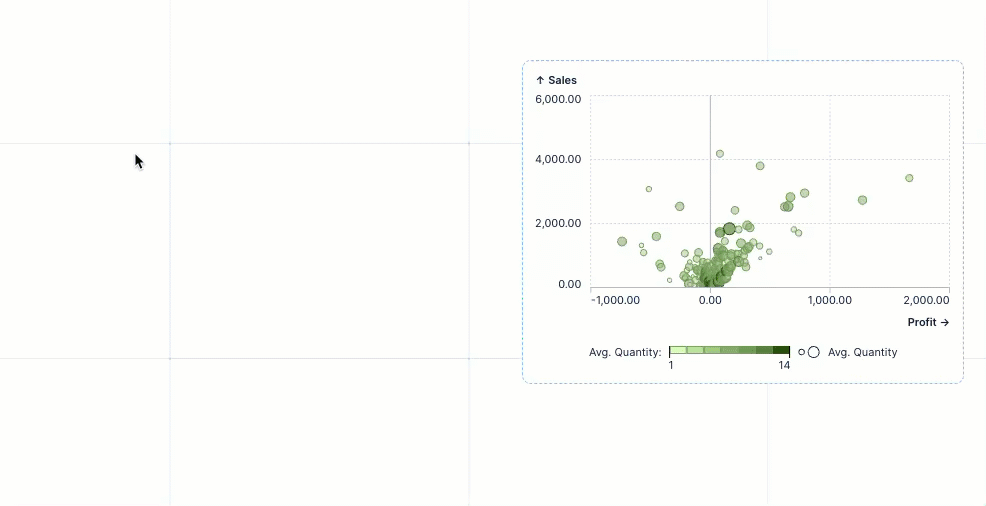
DATA INTEGRATION Extractions Editor and AI Assistant for JDBC data extractions (2025-06-13)
You can now write or generate SQL queries for JDBC data extractions using the new in-built Extractions Editor and AI Assistant. These enhanced features will allow you to use your source system specific SQL functions and JOINS, making it easier for you to extract your data into the Celonis Platform.
In addition to generating extraction queries, the AI Assistant will also help validate queries for you.
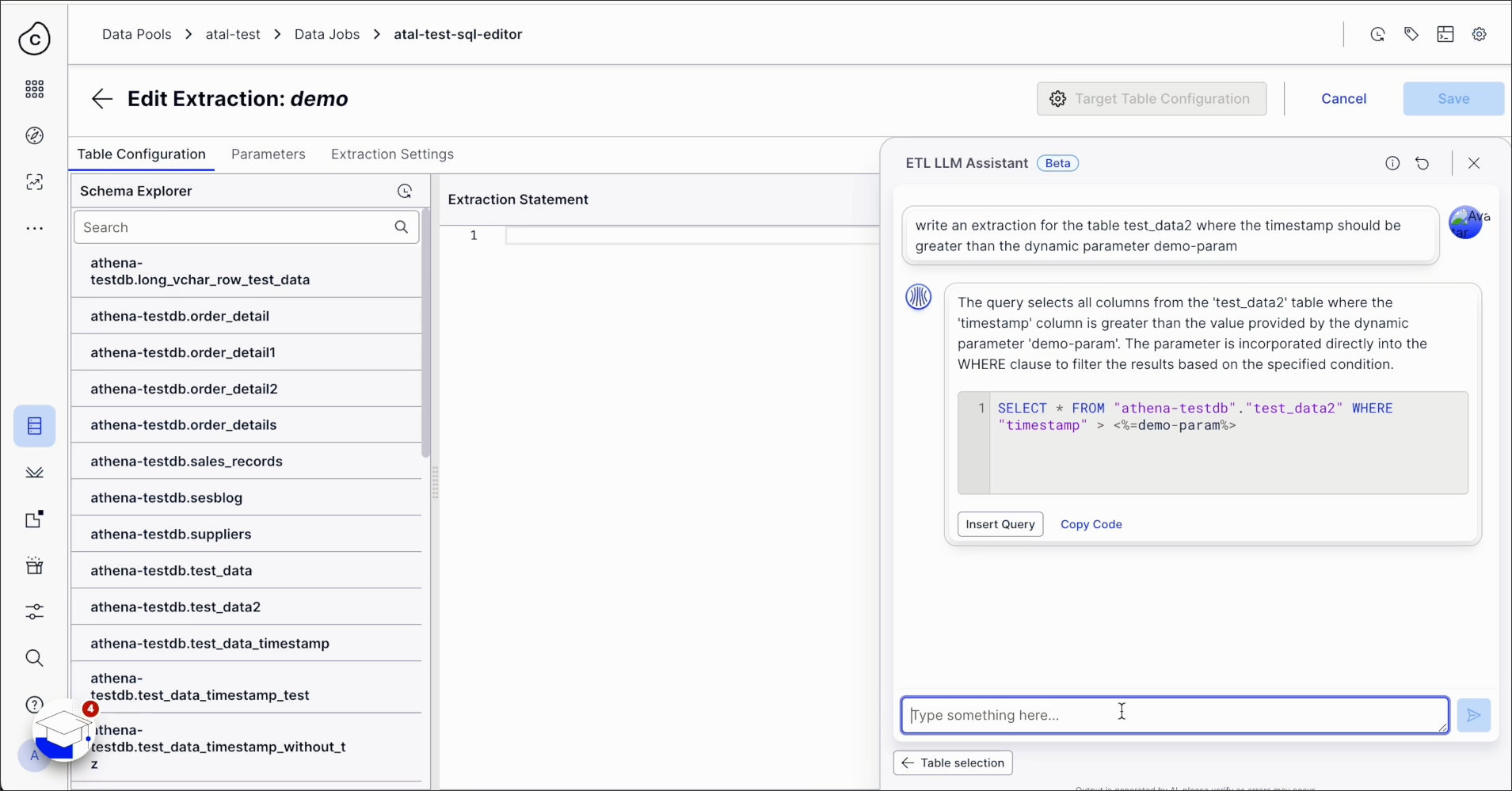 |
And for a video overview:
And for further information, see: Extractions Editor and AI Assistant overview.
Using the JDBC extractor?
If you're currently connecting to your source system using the JDBC extractor, you must update the extractor to version 3.0.0 in order to use the Extractions Editor and AI Assistant.
For more information about installing and updating the JDBC extractor to version 3.0.0, see: Updating the on-premise JDBC extractor.
PI GRAPH Import from table now supports DATE columns as attributes (2025-06-12)
The Import from table functionality has been upgraded to allow you to import a table containing a DATE column and use that column to create an attribute. Previously, when creating an Object type by importing a table with a DATE column, that DATE column was unsupported and could not be used as an attribute. With this update, the DATE column will automatically be cast as a TIMESTAMP during the transformation and can be used to create an attribute.
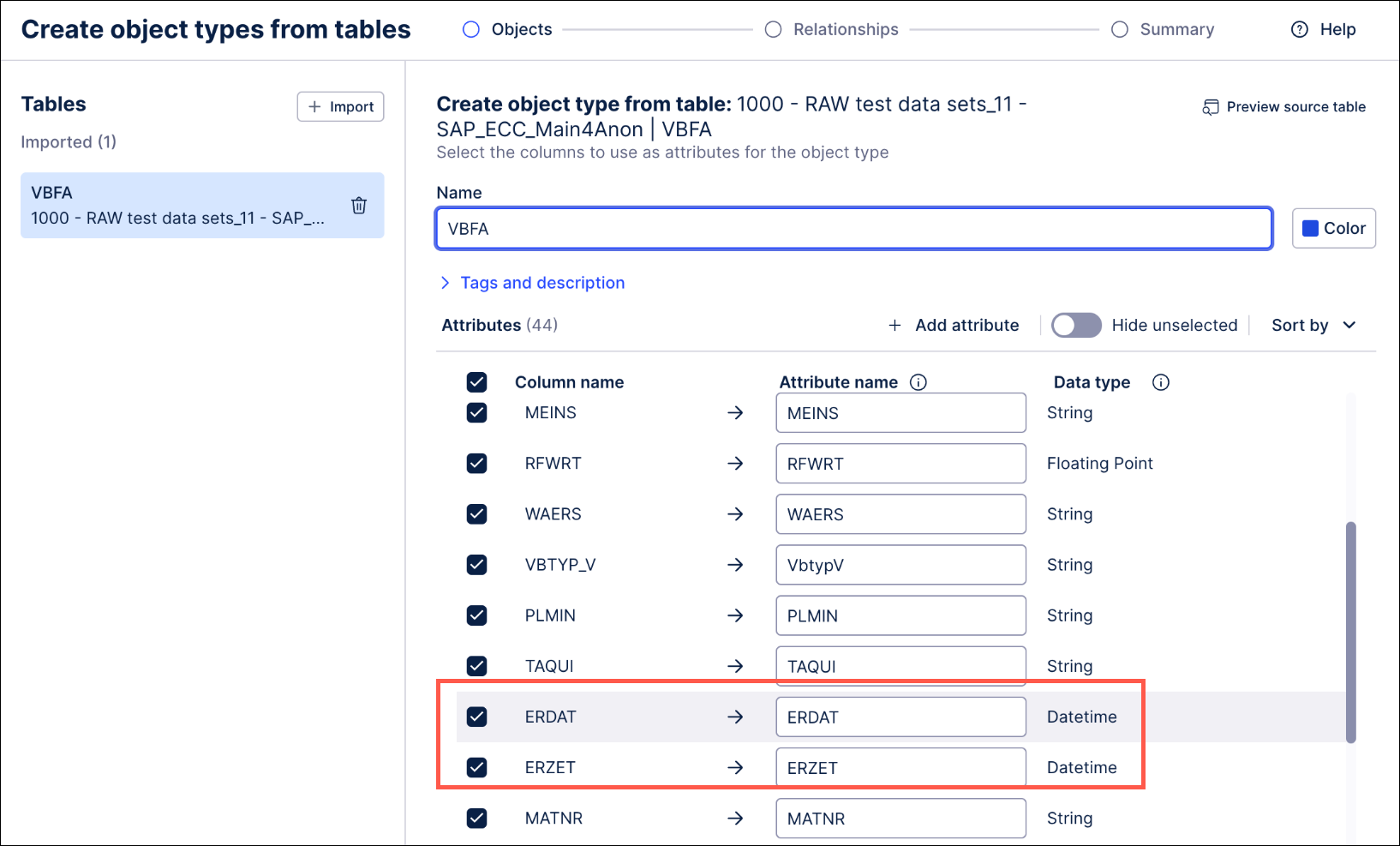 |
PROCESS ADHERENCE MANAGER Integration of model import and export between PAM and CPM (2025-06-12)
Once enabled in the Celonis Platform Admin & Settings, you can now seamlessly:
Import BPMN models from Process Designer into PAM then reopen them in Process Designer.
- Export any BPMN model from PAM to Process Designer.
If a BPMN model used to create a model in PAM is subsequently updated in Process Designer, you'll be automatically notified and can either update your PAM model or delink your PAM model from the Process Designer version.
For more information, see Importing a BPMN model from Process Designer into PAM and Exporting a BPMN model from PAM to CPM. .
PROCESS ADHERENCE MANAGER Removing event logs from a target model (2025-06-12)
Previously, if you wanted to remove an event log from your target model, you had to delete your target model and recreate it without that event log. Now you can simply select event logs and delete them without having to recreate your target model.
For more information, see Removing an event log.
PROCESS ADHERENCE MANAGER Undoing and redoing changes in a target model (2025-06-12)
You can now undo and redo changes when editing your target model using either the undo/redo buttons that display in the Target Model Editor or standard shortcut keys.
For more information, see Undoing and redoing changes in a target model.
STUDIO Excluding components from predefined View filters (2025-06-11)
You can now exclude select Studio View components from predefined filters on both a View and View tab level.
By excluding the component from predefined filters, you're able to maintain the data displayed within them. This can be useful for showing top level KPIs that should be consistent and independent of predefined filters or if you're making side by side comparisons.
You can exclude the following Studio components from predefined filters: Case Explorer, Chart (All mark charts - bar, line, point), Condition List, Container and container tabs, Event Explorer, Histogram, KPI Card, KPI List, Network Explorer, Pie chart, Process Explorer, Scatterplot, Table, Text Box, TPT Explorer, and Variant Explorer.
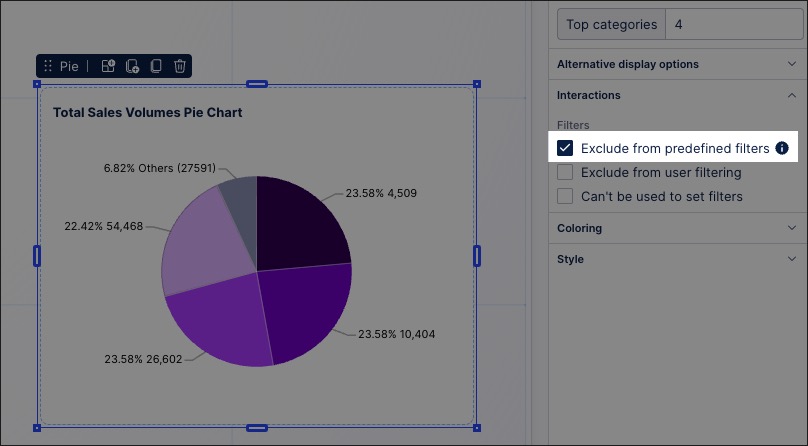
For more information, see: Temporary filters for Apps.
STUDIO New Process Copilot template for status questions (2025-06-06)
Process Copilots now offer a customizable template designed to perform status checks on business objects such as invoices, claims, and orders. These templates are pre-built configurations that can be finalized by selecting the specific record and attribute that the user wants to track. These selections are added to the template to build a Process Copilot specifically designed to answer questions about these business objects.
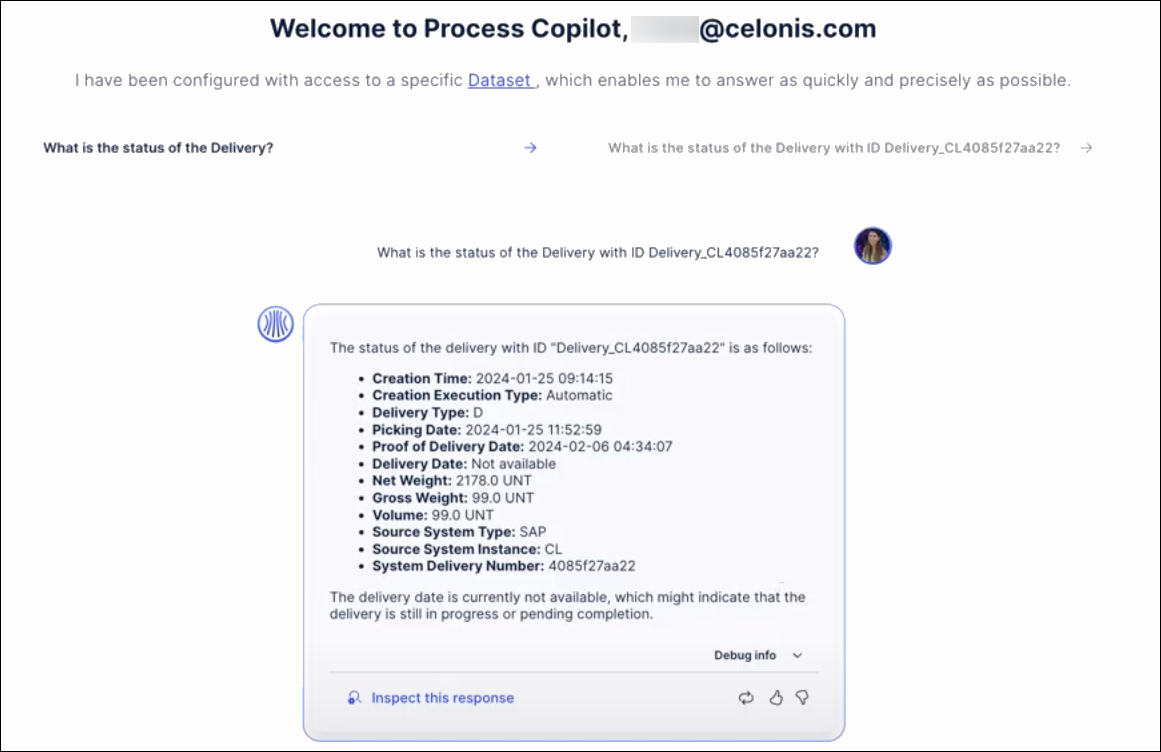 |
These templates make it faster for users to develop Process Copilots to answer real-time questions about the status of any business object. Once configured, these Process Copilots can answer questions about the status of an order or the payment cycle for an invoice using the chat functionality in your Process Copilot or even a third party application such as Microsoft Teams.
STUDIO Divider component added to Views (2025-06-06)
This feature is currently available as a Private Preview only
During a Private Preview, only customers who have agreed to our Private Preview usage agreements can access this feature. Additionally, the features documented here are subject to change and / or cancellation, so they may not be available to all users in future.
For more information about our Private Preview releases, including the level of Support offered with them, see: Feature release types.
You can now add horizontal and vertical dividers to your Studio Views, allowing you to visually separate sections and improve your content hierarchy within your View.
In this example, horizontal dividers have been used to visually separate different View components:
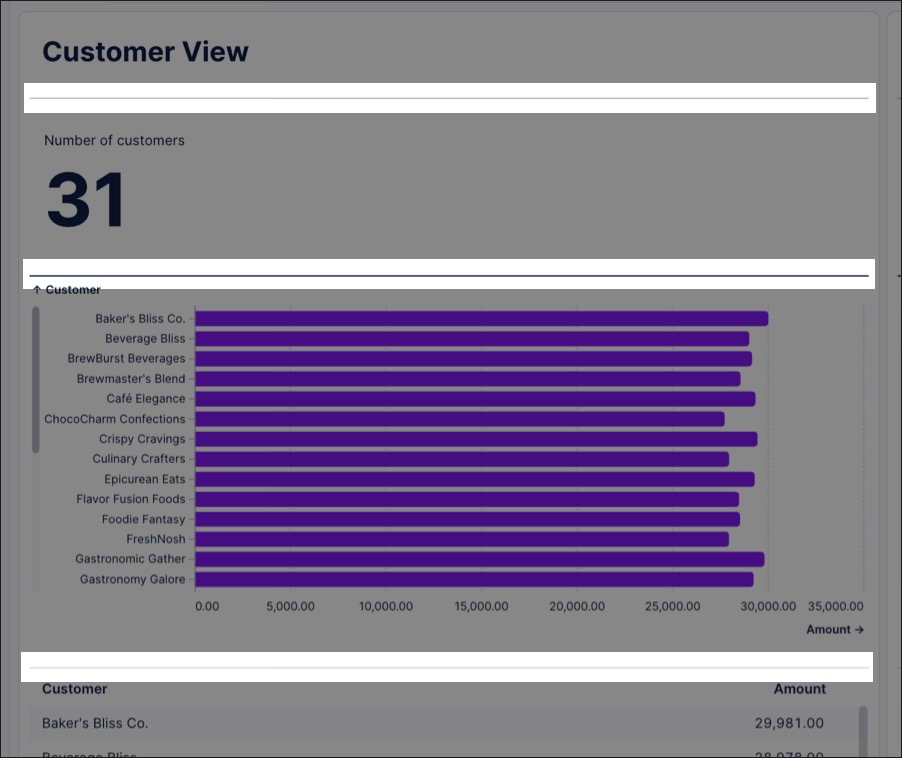
To learn more about creating Views, see: Views.
PI GRAPH Search for columns in the Schema explorer (2025-06-06)
The schema explorer in the Objects and Events module has been upgraded to allow users to search data sources for a specific column name. Users can select a data source from the dropdown and then click the magnifying glass icon to enable the search field. Users can enter their search criteria in this field and only column names matching their criteria will be displayed. Deleting the search criteria or clicking the X button will remove the filter and show all available columns.
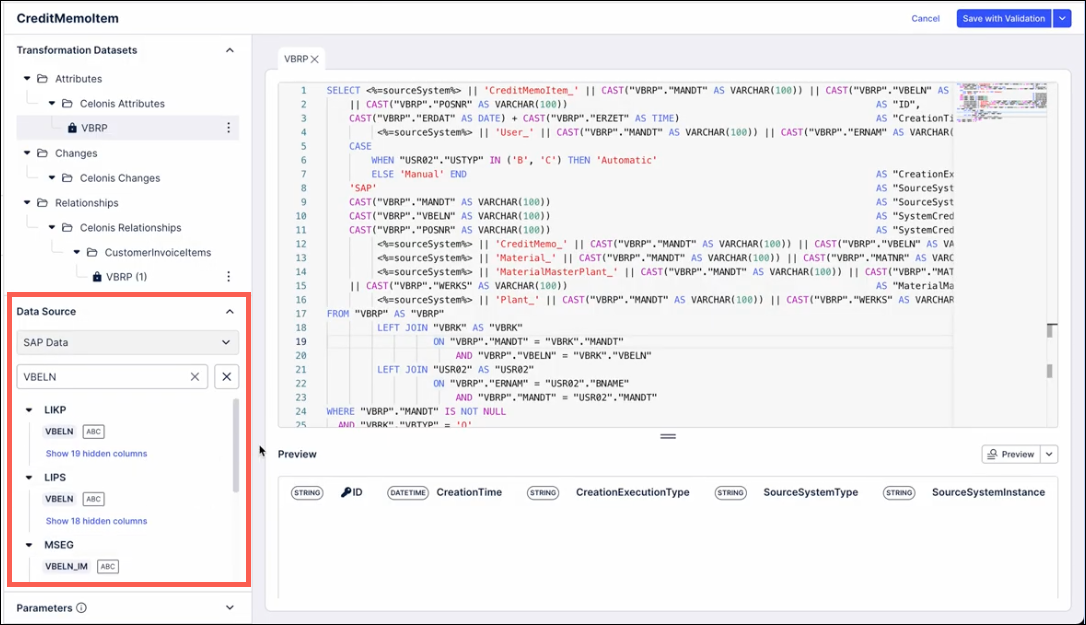 |
DATA INTEGRATION Extract from read replica in ServiceNow extractions (2025-06-05)
You can now enable Extract from read replica on a table level for your ServiceNow extractions. In ServiceNow, a read replica is a read-only copy of the primary database used to improve performance and scalability. It allows high-volume data reads, like analytics, reporting, or integrations, without impacting the performance of the main (read/write) transactional database.
Enabling this option for your ServiceNow extractions uses the parameter 'sysparm_query_category=reporting' in all extraction requests. This will direct the query to the reporting read replica of ServiceNow.
To enable this for your ServiceNow extractions, click Data Jobs - Table Configuration and select Extract from read replica:
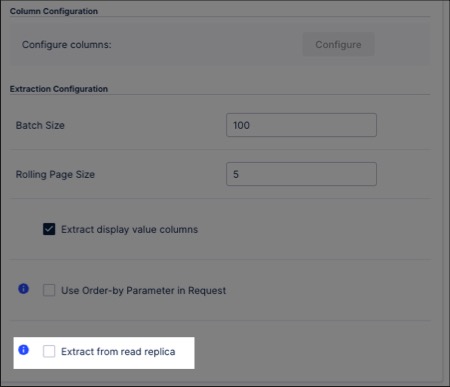
For more information, see: ServiceNow.
DATA INTEGRATION Exclude inactive records in SAP Ariba extractions (2025-06-05)
You can enable the exclusion of inactive records when extracting data from SAP Ariba. If enabled, the platform passes the parameter 'includeInactive=false' in all extraction requests, alerting SAP Ariba to exclude any inactive records on a table level. The option is available for all asynchronous APIs of Ariba (Procurement, Sourcing, Analytical Reporting).
We recommend activating this option in specific cases where the SAP Ariba extractions failed due to the data present in the inactive records.
To enable this for your asynchronous SAP Ariba extractions, click Data Jobs - Table Configuration and select Exclude inactive records:
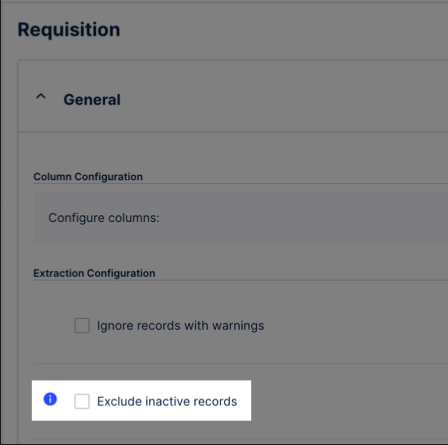
For more information, see: Asynchronous APIs for SAP Ariba.
STUDIO Updated filter dropdowns and table column filtering (2025-06-03)
We've enhanced the filter dropdown user experience in Views, increasing the ways you can filter both your dropdown component content and applicable table columns.
These filter dropdown enhancements include:
Filtering your View to include or exclude values.
Filtering in bulk by typing text in the search bar and including or excluding values that match the text.
Range filtering for number dropdowns to allow you to filter your View by more precise numerical values.
In the following example, the updated filter dropdown is being used for a table column. This shows you the different filtering enhancements.

For more information about configuring and using filter dropdowns in your Studio Views, see: Filter components
PI GRAPH Duplicate relationships and transformations when duplicating object and event types (2025-06-02)
When duplicating a custom object type or custom event type, users can now choose to duplicate its object to object relationships, event to object relationships, and transformations. On the Duplicate type screen, use the checkboxes in the "Also duplicate" section to indicate whether to copy the current relationships and transformations to the new custom type. Once duplicated, the new object type or event type, relationships, and transformations can be edited without impacting the original.
Note
Object types and event types from the Celonis catalog cannot be duplicated.
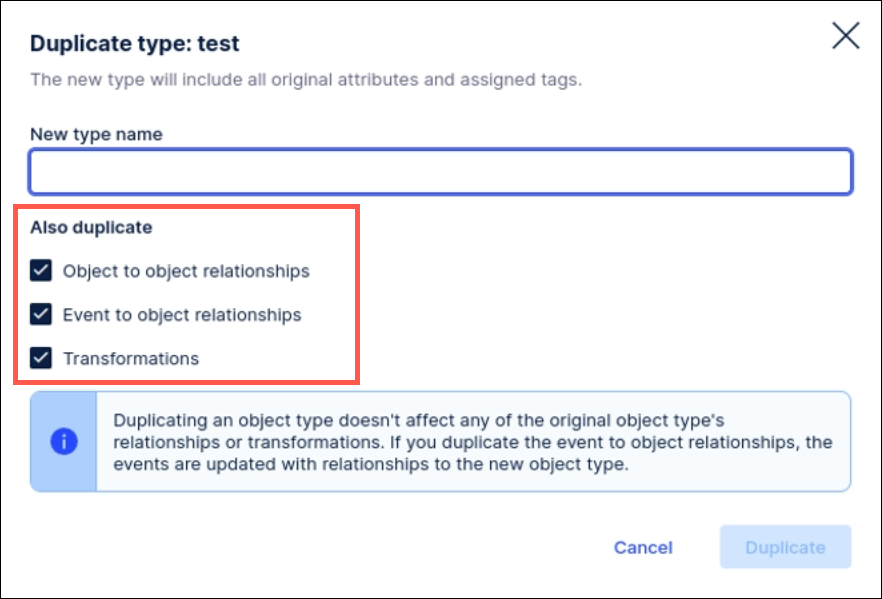 |
STUDIO View preceding and following events in Process Explorer (2025-06-02)
The event node pop up in Process Explorer has been updated to include a second tab that shows an overview of all events that immediately precede or follow the selected event. By clicking on an event node in Process Explorer, users can now see the details of the selected event on the Occurrences tab and a list of events immediately preceding this event on the Cases from / Cases to tab.
Note
This tab will be titled “Objects from / Objects to” in a multi-object Process Explorer.
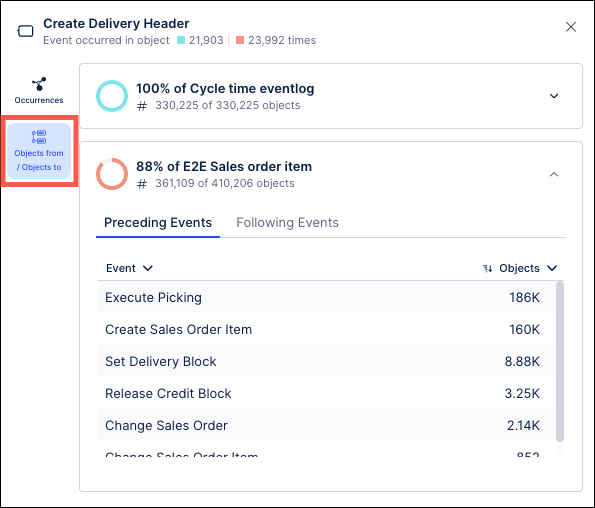 |
The Objects from / Object to tab shows a breakdown of preceding/following events for the selected event. In the multi-object Process Explorer, there is a breakdown of the events in each event log. The Preceding Events tab shows a list of all events that occurred immediately before this event and the number of objects in which this occurred. The Following Events tab shows the same overview for all events that occurred immediately following the selected event. On both tabs, the events are displayed in descending order by default, but can be re-sorted by clicking on the Objects header and selecting a different sort order from the dropdown.
|
| ||
Preceding Events tab | Following Events tab |
For more information, see View node details in Process Explorer.
STUDIO Create Annotation Builder from table (2025-06-02)
Annotation Builder is being updated with a new feature that allows users to create an Annotation Builder directly from a View table in Studio. The new "Create Annotation Builder" option is now available on the options menu (three dots) above each View table and creates a new Annotation Builder based on the columns in that table.
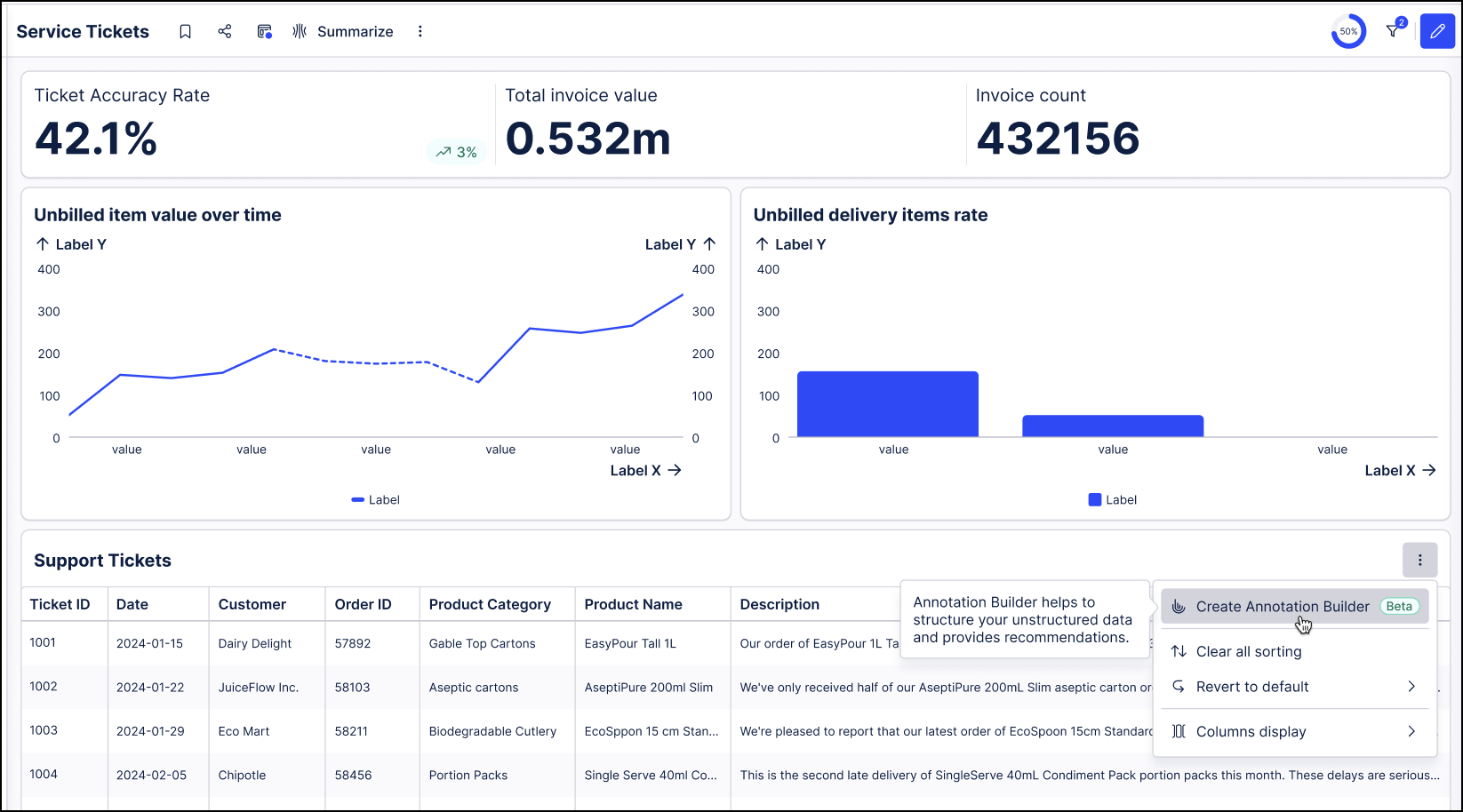 |
Selecting this option launches the Create Annotation Builder window that is used to create an initial configuration for this new Annotation Builder that can be modified as needed.
For more information see Create an Annotation Builder from a table.