Viewing and exporting existing permissions
You can view and export (CSV file) your existing Celonis Platform permissions based on users, groups, applications, and a complete export of all permissions.
You can view and export permissions in the following areas:
Individual users
Click Admin & Settings - Users, then click Options - View / Export Permissions.
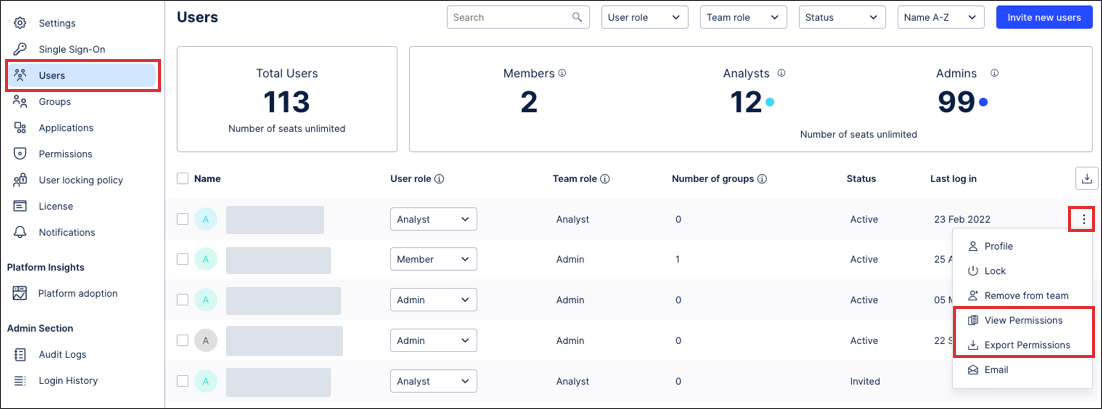 |
Groups
Click Admin & Settings - Groups, then click Options - Export Permissions.
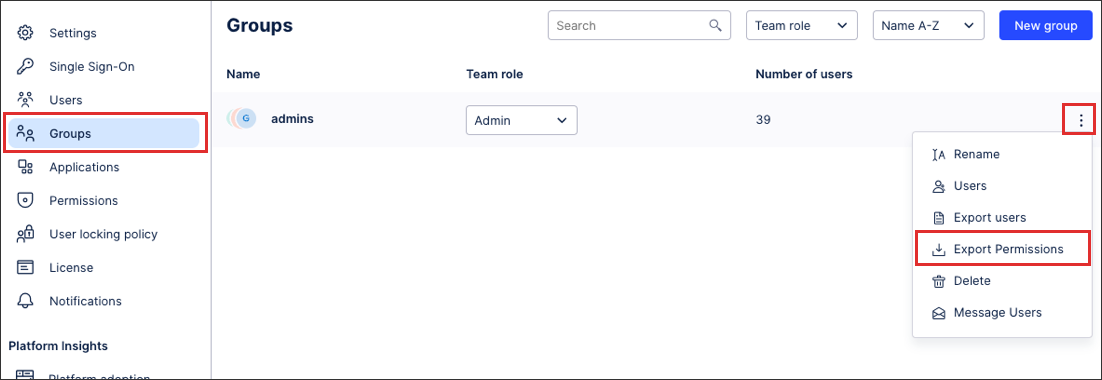 |
Applications
Click Admin & Settings - Applications, then click Options - View / Export permissions.
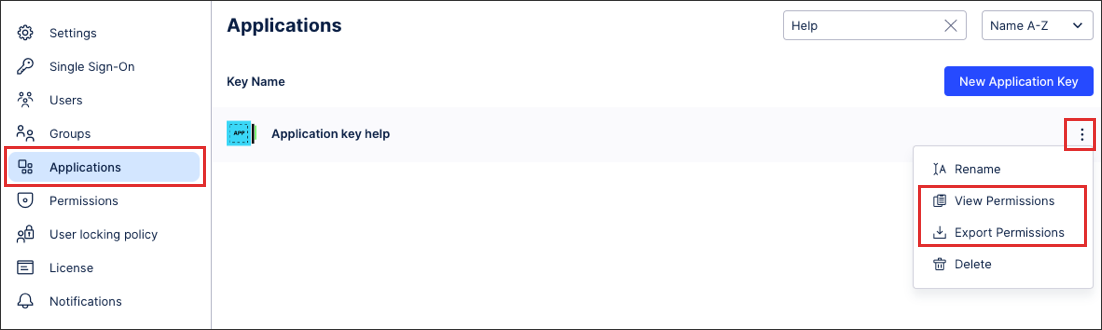 |
All permissions
Click Admin & Settings - Permissions and then click Export as CSV.
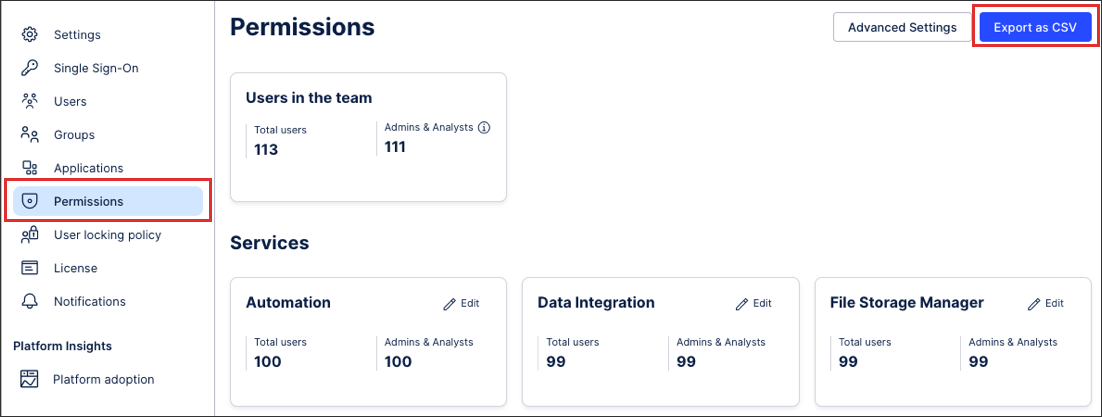 |
CSV file formatting
When exporting a CSV file of permissions, the following information is available:
Object type: The unique identifier of the object, be it a user, group, or application.
Groups: The name and number of groups the permissions are applied to.
Service: The name of the service the permissions are applied to.
Object name: The name of the object the permissions are applied to.
Permissions: The detailed permissions assigned to the object type.