Step 1 - Select Data
Select the Space and Knowledge Model containing the KPIs that you want to use to track value for this value opportunity.
Note
If you are on Object Centric Process Mining and don’t have a Knowledge Model, you can create a Knowledge Model for this step.
On the Value tracking setup screen, use the dropdown to select the Space containing the KPIs you want to use.
Note
If you are unable to access the Value tracking setup screen, verify with your team admin that you have the correct user permissions assigned for creating a value opportunity.
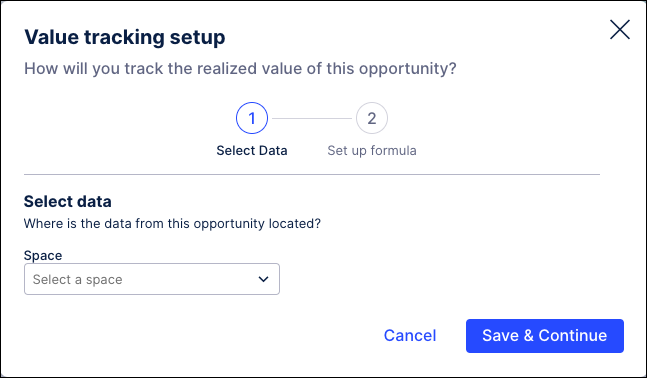
Once the space has been selected, use the Knowledge model dropdown to select the model you want to use to track value for this value opportunity.
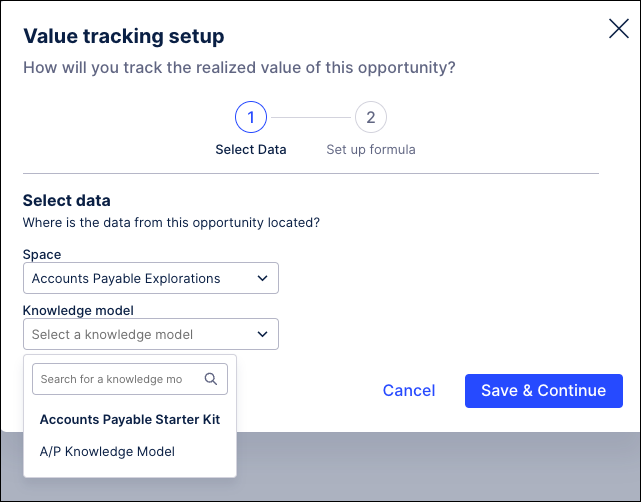
Click Save & Continue to set up your value tracking formula and select filters from your Knowledge Model.