Generate insights
Once you have added all metrics or attributes to your Insight Explorer, you are ready to start generating insights. You can also change the scope of data that will be analyzed by clicking the filter icon at the top right of the page and adding a filter.
Once your data has been added, click the Run analysis button in the upper right to generate insights.
Click Continue in the pop-up window to confirm that you are ready to generate new insights.
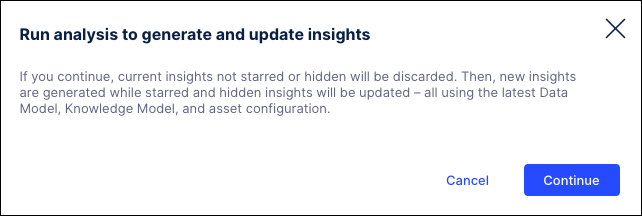
Once your insights have been generated, you can review your insights to see which ones you want to pursue.