March 2025 Release Notes
STUDIO Create a Process Copilot from a Studio View (2025-03-27)
Studio is being upgraded to make it easier to create a Process Copilot by adding the ability to create a new Process Copilot directly from a View. This feature allows users to create a new Process Copilot specifically for the data in the current Studio View without any additional configuration required. This new option will streamline the creation of a Process Copilot and give users a starting point to build upon. Users can still make additional changes to this Process Copilot by customizing the configuration settings.
Note
Any components in the selected View that reference a PQL statement rather than a Knowledge Model item will not be included in the new Process Copilot.
From any Studio View, users can select “Create Process Copilot” from the options menu and choose the type of Process Copilot to create. The Process Copilot is generated automatically and all the required configurations are completed based on the data in that Studio View.
Note
The new Process Copilot will have access to most of the data from the Knowledge Model for this Studio View. Any data in the Knowledge Model that is filtered out by an asset filter will not be available to the Process Copilot.
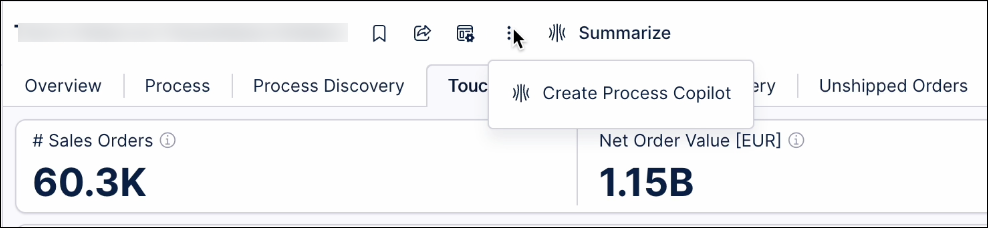
Users can then start asking questions about their KPIs and attributes. For example, looking at the image above, users can ask questions such as “What’s my Net Order Value?” or “How are the Sales Orders broken down by Company Code?”. It is important to remember that this Process Copilot will only have access to the data from that Studio View and cannot answer questions about any of your data outside of that View.
For more information, see Create a Process Copilot from a Studio View.
DATA INTEGRATION SAP ECC and S/4 HANA extractor version 3.9.6 (2025-03-24)
The new version of SAP ECC and S/4 HANA extractor brings added protections against SQL injection vulnerabilities. These checks validate dynamic SQL statements, using the CL_ABAP_DYN_PRG class. For detailed information, see SAP Notes (SAP Service marketplace login required).
This change impacts the minimal supported SAP versions in the following way:
SAP_BASIS version | Minimal support package |
|---|---|
700 | SP28 |
701 | SP13 |
702 | SP13 |
710 | SP16 |
711 | SP11 |
720 | SP08 |
730 | SP08 |
731 | SP05 |
740+ | any |
When upgrading the extractor, make sure to follow these requirements or implement the corrections outlined in the following SAP Notes: 1487337, 1601030, and 1743483 (SAP Service marketplace login required).
Also see documentation for Continuous Extractor for SAP ECC and S/4 HANA.
PI GRAPH Perspective logs shown with transformation logs (2025-03-20)
In the Data Jobs area of the data pool you're using with objects and events, you can now see the logs for the data model loads for all your perspectives, as well as the logs for your transformations. Previously you had to go to the Data Loads tab in the Data Models area of the data pool to view the logs for perspective loads, and select each individual perspective. The logs for the perspectives are still in that location as well if you want to view them there.
You can see the logs for the perspectives together with the logs for the transformations in the object-centric process mining data jobs ocpm-data-job (for production) and test-ocpm-data-job (for development). The data model loads are also included in the execution time for the data job, which means the displayed execution time is likely to increase, but the total execution time across the data model loads and the transformations has not changed. This change lets us optimize performance for change-aware executions (see Executing data jobs). If you're using that limited availability feature, your total execution time across the data model loads and the transformations is likely to decrease.
BUSINESS APPS Planning Parameter Optimization app (object-centric), version 2.1.0 (2025-03-19)
In this release of the Planning Parameter Optimization app for Inventory Management, we've added tasks to update purchase lead times and production lead times. You can download the new version from the Celonis marketplace. Updating the object-centric Inventory Management Planning Parameter Optimization app has the instructions to update the app.
BUSINESS APPS Payment Terms Harmonizer app (object-centric), version 1.19.0 (2025-03-19)
In this upgrade for the Payment Terms Harmonizer app for the Procurement process, we've added the Vendor Invoice and Accounting Documents objects, and the Renegotiate Contracts, Solve Mismatch, and Update Vendor Master Data tasks. With these you can include invoice data in your comparisons for a more complete picture, and easily take actions. Updating the Payment Terms Harmonizer app has the instructions to update.
PI GRAPH Usability enhancements for modeling objects and events (2025-03-19)
We're making a range of improvements that you've requested, to enhance your experience of modeling and managing objects and events for object-centric process mining. Here are the latest changes:
When you're importing object types from your source system data, we've added a search bar so you can search the available tables in the data source as an alternative to browsing them.
We'll automatically check the transformations that we autogenerate for object types imported from a table, and enable any that are already valid. If you need to complete a transformation script manually, we'll leave it disabled.
For the ID for an imported object type, you can now use a source data column with the data type FLOAT, as well as INT and STRING. We'll cast them all to the required data type STRING in the autogenerated transformation script.
You can now use your data pool's global connection to deploy transformations for objects and events.
From the Objects and Events dashboard, you now access the data pool in the same way, whether you're using one or multiple data pools for objects and events.
STUDIO View preferences kept when re-entering View edit mode (2025-03-18)
When previewing your Studio Views using the interactive mode, any View preferences you configure are now kept when you re-enter View edit mode. View preferences are unique to each user and created by their interactions with filters, user specific variables, and components.
View preferences include, but aren't limited to, the following:
Filters
Variables
Component states (such as column sizes and sorting in tables and selecting KPI list cards)
When editing a Studio View, you can see when View preferences are applied by clicking the View preference icon:
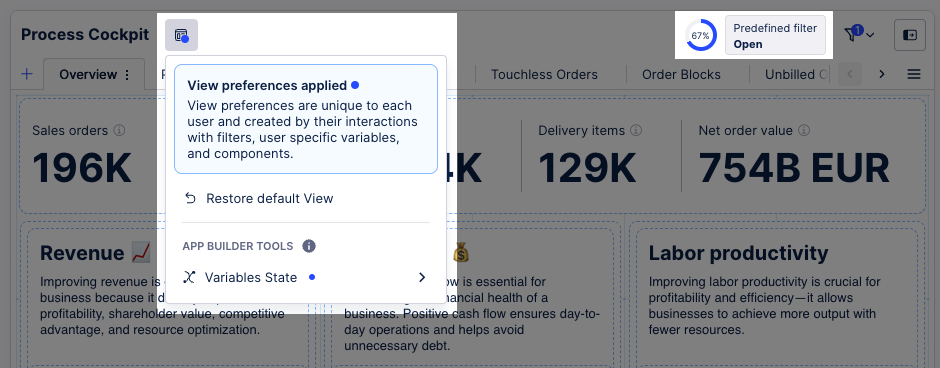
You can then click Restore default View to remove these preferences again.
For a video overview of these new features:
For more information about creating and editing Studio Views, head to: Views.
And to learn more about restoring to your default View, see: Restore default View.
BUSINESS APPS Accounts Receivable Starter Kit (object-centric) version 1.4.0 (2025-03-17)
For this release of the Accounts Receivable Starter Kit, we’ve added a Value Framing view to the app’s existing setup, validation, and process cockpit views. The Value Framing view picks out opportunities for improvement in your Accounts Receivable process, including labor productivity, working capital, and revenue. Each value opportunity has its own tab for you to explore detailed metrics and get deeper insights into its business impact. When you’ve validated the opportunity, you can input your own framed value assessment for the Identified Value overview. For the instructions to upgrade the Starter Kit, see Updating the object-centric Accounts Receivable Starter Kit.
BUSINESS APPS Procurement Starter Kit (object-centric), version 2.8.0 (2025-03-17)
For the latest version of the object-centric Procurement Starter Kit, which is built on the new Studio experience, we've upgraded the process execution model in the Process Cockpit to give you deeper insights into your procurement operations. The new model includes:
Expanded coverage of changes to purchase orders, order items, and requisition items.
Tracking of canceled invoice items.
Visibility for goods receipts and their reversals.
A comprehensive description of the Purchase to Pay and Procurement processes.
We've also added new views to monitor and analyze KPIs for on-time delivery and on-time in-full delivery, purchasing behaviors such as contract usage, and automation activities.
To upgrade, download version 2.8.0 of the object-centric Procurement Starter Kit from the Celonis Marketplace. If you want to migrate your existing setup, you can copy the Knowledge Model and Process Explorer from your previous version into the new Studio package.
TASK MINING Re-processing of existing data when labels and tasks are updated (2025-03-13)
We've changed how existing data is handled when changes are made on the Task Mining UI.
Previously, any changes you made to a label or task were applied automatically to incoming data only, with significant manual intervention required to apply them to existing data too.
After making changes, new list options on the Task Mining UI Run button now let you choose whether to process incoming data only or to re-process all data. Re-processing all data means existing and incoming data are processed in exactly the same way, giving consistent analysis results.
For more information, see Data processing types.
STUDIO Global sliders in multi-object Process Explorers (2025-03-12)
The process of working with multi-object Process Explorers is being improved with a global slider that allows users to add and remove nodes and edges in their process graph across multiple object types. The global slider provides users the ability to explore their process graph across multiple objects using a single control.
This new slider makes it easier for users to quickly explore their process by adding or removing elements across multiple object types simultaneously rather than updating the slider for each object type individually. Users will still be able to use the individual object type sliders to add and remove elements for those specific object types. The global slider works in unison with the individual object sliders, so if changes are made using the global slider, those changes are also reflected on the individual sliders. Adjustments made using the individual sliders will also be shown on the global slider.
 |
The new global slider is displayed alongside the existing object type sliders and controls all available object types in the process graph. Moving the global slider up will add more elements to the graph from each object type, while moving the slider down will remove elements from each object type. When using the global slider, elements are added based on the global order of the object counts. When removing elements using the global slider, the elements and connections are removed based on the order in which they were added.
For more information on using Process Explorer controls, see Multi-object Process Explorer.
AUTOMATION Keeping Action editors consistent (2025-03-11)
We've streamlined the process of adding Actions to both Studio components and Tasks. The interface is now more intuitive and consistent across our platform, so you'll have a familiar experience no matter what you're working on. For more information on Actions you can add to Celonis Platform, see Actions.
Psst...did you know you now can add Actions to Buttons in Studio, too? Check Actions in Buttons.
DATA INTEGRATION PGP encryption enabled for Oracle Fusion Cloud BICC (2025-03-10)
If your Oracle Fusion Cloud BICC instance uses UCM storage, you can now enable PGP encryption when connecting to the Celonis Platform. With PGP encryption enabled, all files written to UCM during an extraction will be encrypted by BICC. When the Celonis extractor downloads these files, it then automatically decrypts them.
Before enabling PGP encryption in the Celonis Platform, you must activate data encryption in your BICC external storage connection to UCM. You then use the encryption key and passphrase provided by your BICC instance when configuring your connection in the Celonis Platform.
For more information about connecting your Oracle Fusion Cloud BICC instance to the Celonis Platform, see: Oracle Fusion Cloud BICC.

STUDIO New tool editors in Process Copilot (2025-03-07)
The process for selecting the tools to be used by Process Copilots during configuration has been updated to allow users to select the specific tools they want to make available. Selecting the specific tools for a Process Copilot to use removes the possibility of users adding tools that are not necessary for their use case or selecting too many tools which can complicate the configuration and cause responses to be less accurate.
Note
Users will still be able customize the tools used by their Process Copilots by configuring the tools in YAML.
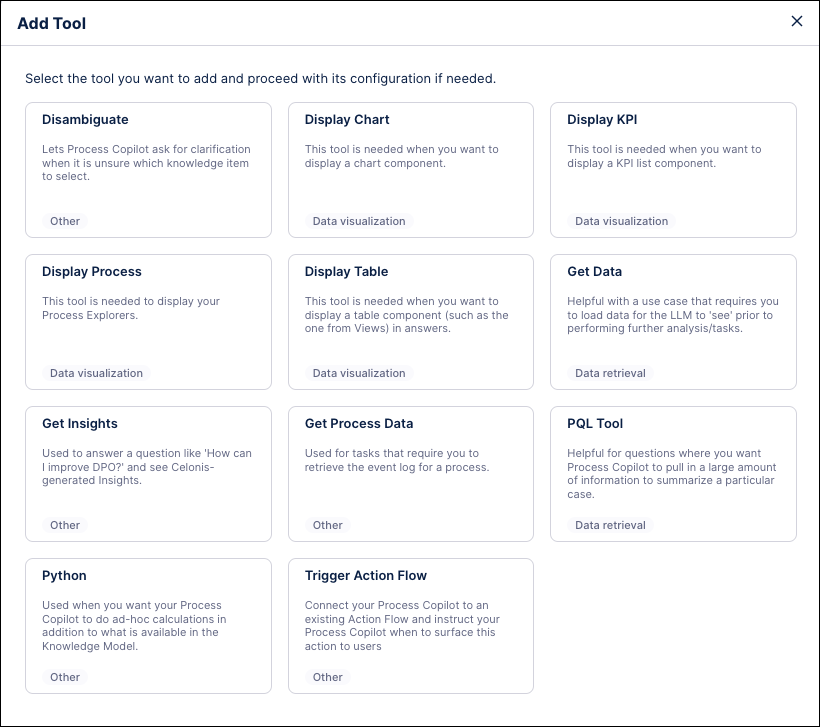
Each tool has its own method for configuration that is specific to that tool’s intended use case. Each tool utilizes different fields, data, settings and configuration options that must be set when adding this tool to a Process Copilot. Some tools have the option to create a custom configuration or to be configured dynamically based on the questions submitted to the Process Copilot. Other tools will need to be configured using the YAML Editor.
Once added to the Process Copilot configuration, tools can be enabled or disabled using the toggle switch.
 |
For more information on configuring tools, see Tool Activation.
DATA INTEGRATION Extractor Builder - Improved user experience (2025-03-07)
This feature is currently available as a Private Preview only
During a Private Preview, only customers who have agreed to our Private Preview usage agreements can access this feature. Additionally, the features documented here are subject to change and / or cancellation, so they may not be available to all users in future.
If you would like to use this feature, create a Support ticket at Celonis Support.
For more information about our Private Preview releases, including the level of Support offered with them, see: Feature release types
Extractor Builder is our Celonis Platform component that allows customers to connect to any source system exposing REST APIs. With this launch, we are introducing a new and improved guided user interface which simplifies and accelerates the data integration process.
The enhanced Extractor Builder now includes:
Improved navigation: Visual overview screen and new menu bar allowing for quicker navigation between the configuration pages.
Integrated data connection setup: Allowing the creating of a data connection as part of the process directly in Extractor Builder.
Simplified authentication configuration: Simplified process to select and configure the right authentication method by providing examples and in-product documentation.
Extraction tests and previews: Directly validate and test the extraction for an endpoint and retrieve a preview of your data.
For more information, head to Extractor Builder.
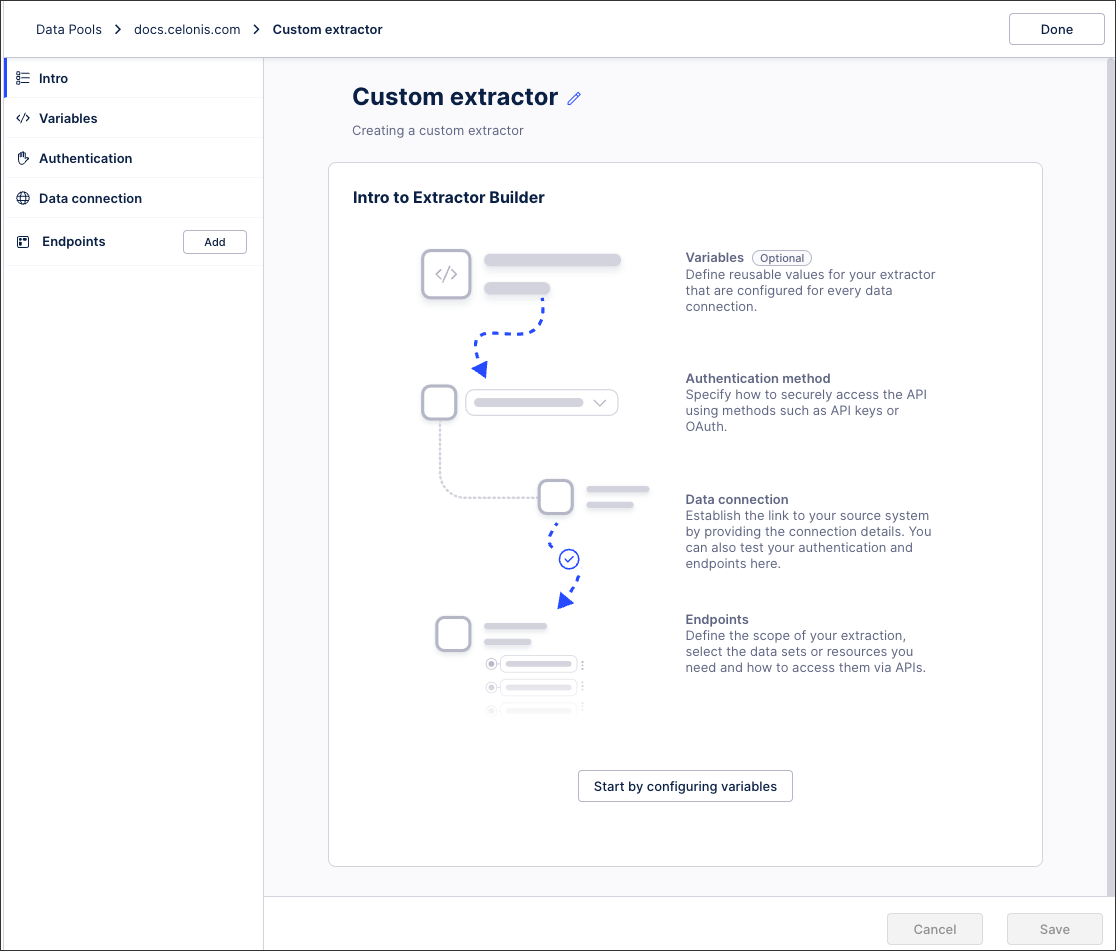
STUDIO Annotation Builder Automation and Scheduling (2025-03-06)
The Annotation Builder asset in Studio is adding a new feature that allows users to automatically run an Annotation Builder on new data each time the Data Model is reloaded. This feature is intended to simplify the annotation process in use cases where the Data Model is updated frequently by running the Annotation Builder automatically when new rows are added.
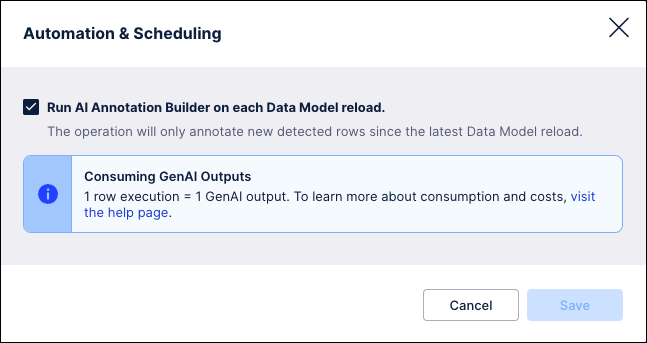
Users can activate this feature by clicking the Automate & Scheduling button on the Agent Builder screen and selecting the “Run AI Annotation Builder on each Data Model reload” option. Once enabled, this Annotation Builder will automatically annotate any new rows added when the Data Model is reloaded.
For more information, see Running your Annotation Builder.
STUDIO Event explorer and throughput time explorer components added to Views (2025-03-05)
You can now add both event explorer and throughput time explorer components to your Studio Views, giving you greater process visibility.
Event explorer component: This component displays event logs from your Knowledge Model (KM), giving your app users the ability to click on available events and view further details
To learn more about the event explorer component, see: Event explorer.
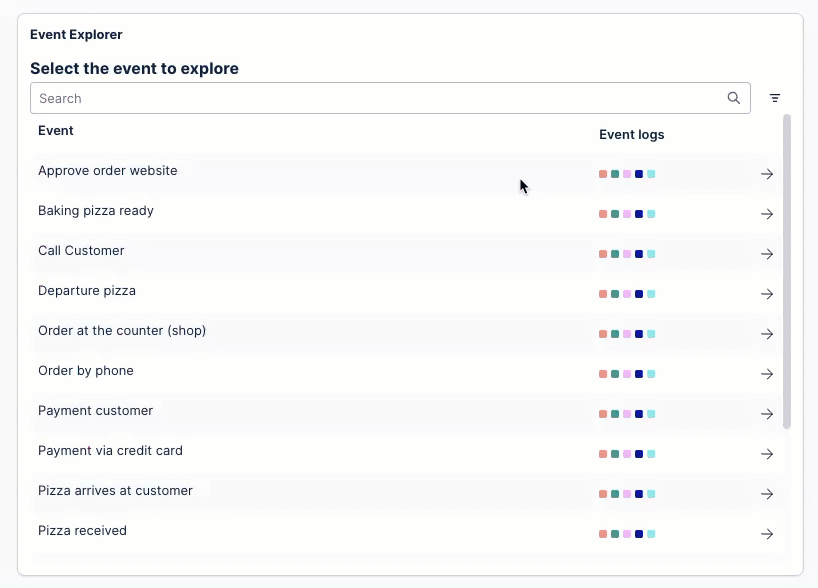
Throughput time explorer component: The throughput time (TPT) explorer component allows you to select starting (from) and finishing (to) events in that process and understand the duration between them. If you can identify areas where there are backlogs, bottlenecks, or slowdowns, you can then address these and improve efficiency. Quicker throughput times increase return on investment (ROI) and profitability.
For more information about the throughput time explorer component, see: TPT explorer.
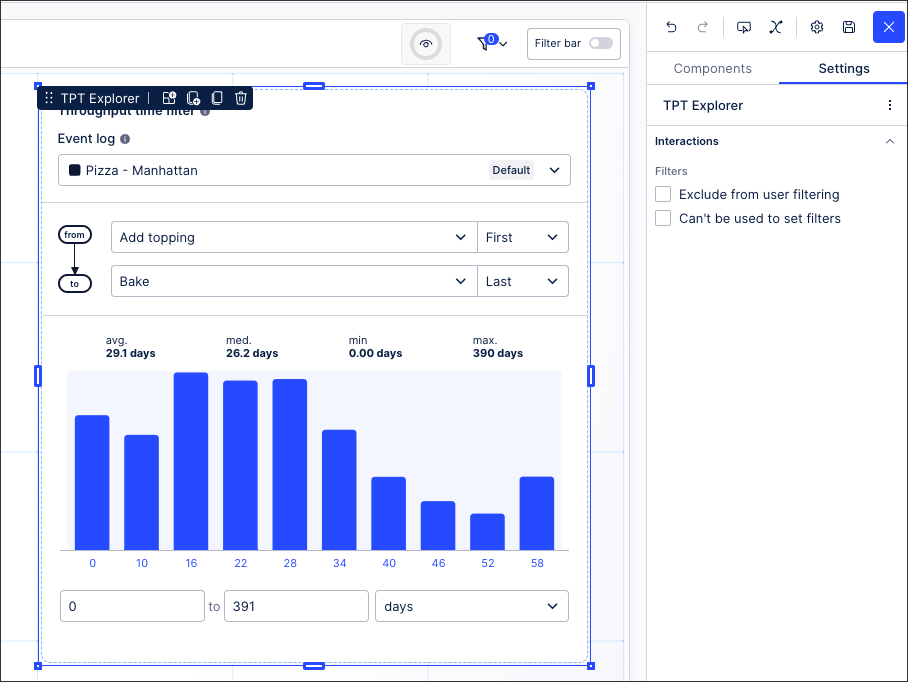
DATA INTEGRATION JDBC extractor 3.6.0 requires Java 21 (2025-03-03)
If you're currently using the JDBC extractor, our latest upgrade (3.6.0 onward) requires you to update to Java v.21 before starting the upgrade.
You can find access JDBC extractor 3.6.0 by clicking Admin & Settings - Download Portal.
For more information about the JDBC extractor, see: Updating the on-premise JDBC extractor.
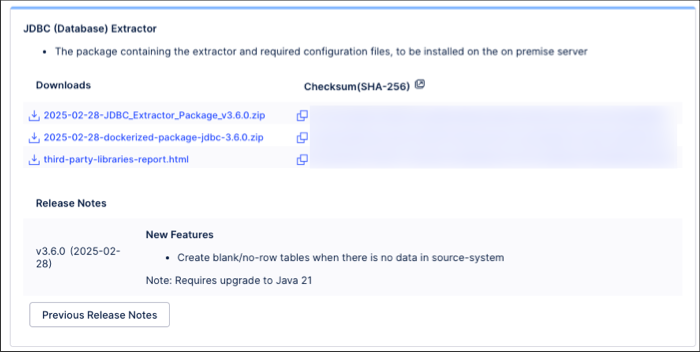
STUDIO Enhanced dropdowns in View filters (2025-03-03)
When filtering a table or using an input dropdown in Studio or published Apps, you can now use the following enhanced features:
Shortcuts to allow you to quickly filter to included or excluded values in your Views or within your filtering list.
Type a string in the search bar to quickly filter in bulk by including or excluding values that match the query.
Range filtering for number dimensions values to allow you to filter your View by more precise numerical values.
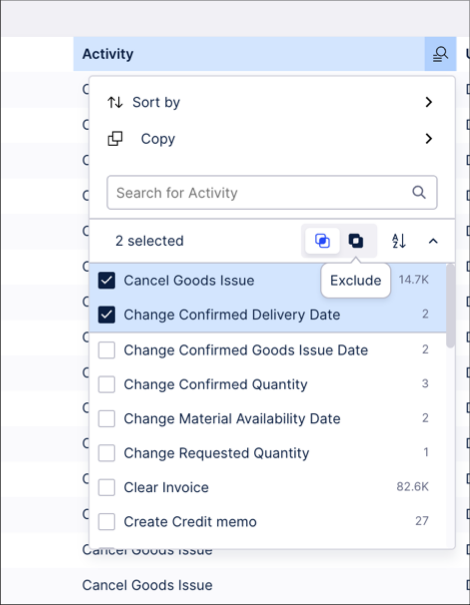 |
For more information about configuring tables in Studio, see: Tables.
And to learn more about configuring input dropdowns in Studio, see: Filter components.