Process AI
Analysis - Maintenance only
Effective August 1st 2025, Analysis features can no longer be purchased as part of a Celonis Platform license. Celonis continues to maintain Analysis (by fixing bugs and ensuring that performance remains strong) but no further feature development will take place.
You can migrate your existing Analysis assets to our enhanced Studio Views, giving you access to our intuitive View creation capabilities. To learn how to migrate your existing Analysis to Studio Views, head to: Migrating Analysis to Views.
And for an overview of our enhanced Studio features, see: Studio feature availability matrix.
The process AI is a default analysis that allows you to detect and analyze deviations from the most common path.
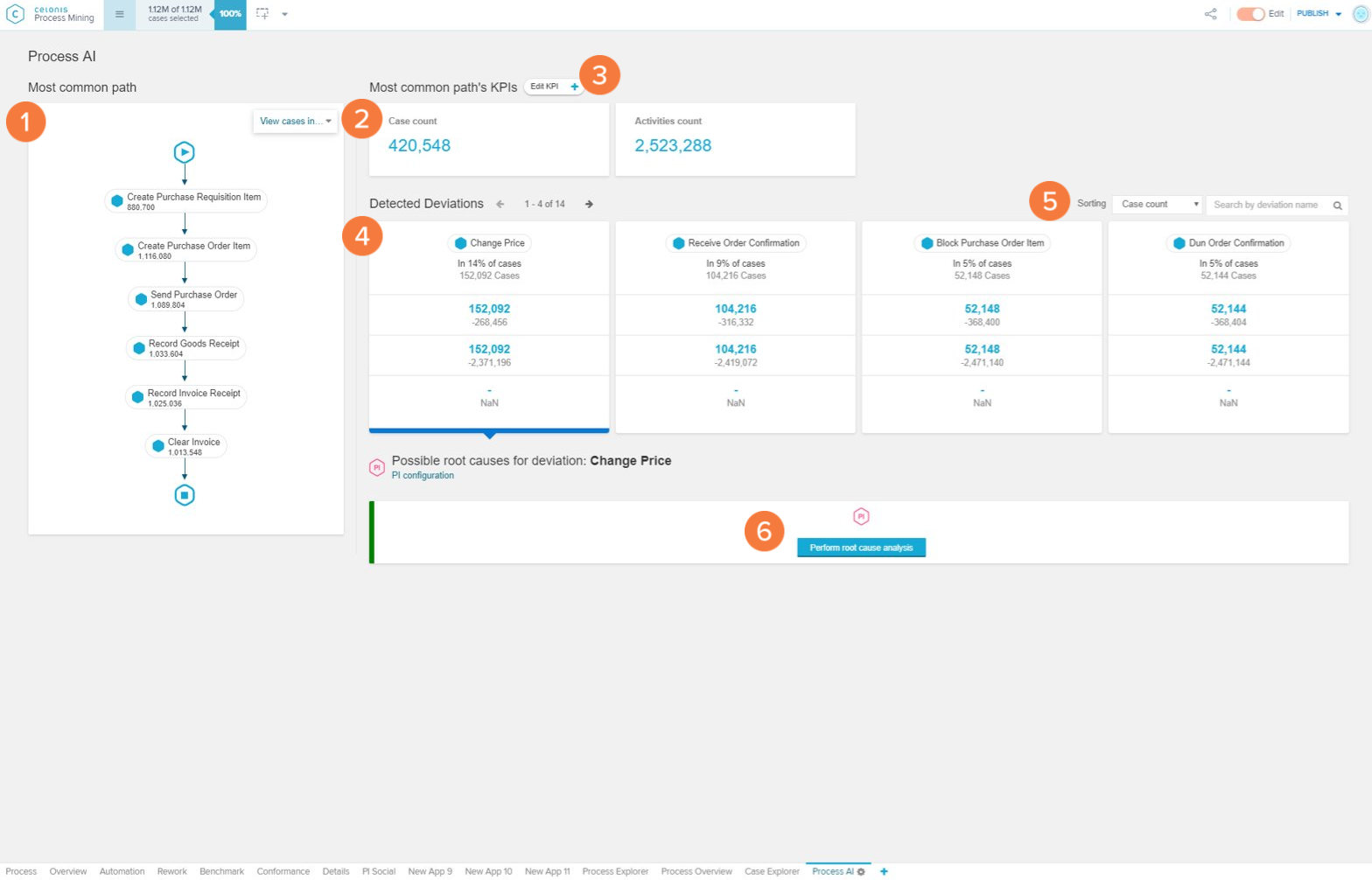
The process AI provides you an easy overview of the process deviations:
Most common path: Displays the most common flow of activities within your process.
KPIs: Displays predefined KPIs such as case count and activities count.
Edit/add KPIs: Edit the currently displayed KPIs or add new custom KPIs.
Detected deviations: Displays the activities that cause the most deviations from the common path. Celonis calculates how many of your cases are affected and how that affects your business.
Sorting: You can sort the detected deviations by the KPIs.
Root cause analysis: You can perform a root cause analysis that leverages our process intelligence to identify the reasons for the selected deviation.