September 2024 Release Notes
Data Integration (2024-09-30)
Verify that data models are either object-centric or case-centric
If you’ve enabled object-centric process mining for all the data pools in your Celonis team, the object-centric data and data models in a data pool don’t interact with the case-centric data and data models. We verify when you load a data model that it’s either all object-centric or all case-centric, and we’ve added a warning message that you’ll see if we think the load request is mixing case-centric and object-centric configurations. You shouldn’t see this when you manage your object-centric data models through the Objects and Events user interface as expected.
Data Integration (2024-09-26)
Additional signature algorithm options for OAuth 2 (JWT Bearer with Private Key)
When selecting the OAuth 2 (JWT Bearer with Private Key) authentication method when configuring your Extractor Builder, you can now select from the following signature algorithm:
HS256, HS384, HS512
PS256, PS384, PS512
RS256, RS384, RS512
For more information about authentication methods when connecting to your source systems, see: Extractor builder authentication methods.
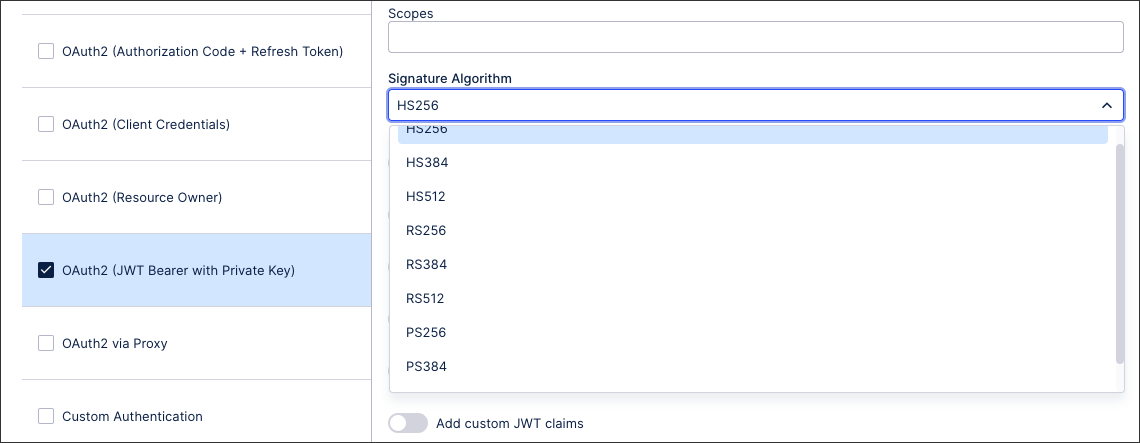 |
Object-centric process mining (2024-09-23)
VARCHAR length optimization in transformations (Limited Availability)
When you publish transformations for object-centric process mining, we create complete transformations, using your scripts as the core of them, to populate the tables in the Celonis database of objects and events. Previously, we set the data type for any attribute column containing a string to VARCHAR(255). Now, we can set the string length for each attribute column according to what’s in the source data that the transformation is handling - either the specified length for the column, or the database default length for VARCHAR columns. If you set a VARCHAR length in your original transformation script, for example using the CAST or LTRIM functions, we'll continue to use that.
Optimizing the VARCHAR length means your transformations won’t fail due to overlength strings, and optimizes the performance of the Celonis database, which is very responsive to changes in string length. However, you should be aware that if the string columns in your source database are always or often set to a length greater than 255 characters, the performance of the Celonis database could potentially deteriorate rather than improve. This feature is currently in Limited Availability and will be released to all teams over the next few weeks. You’ll see the changes becoming effective after publishing in objects and events to change the generated transformations.
Object-centric process mining (2024-09-23)
Use attributes of events for more granular process analysis
When you create event logs in the object-centric perspective editor, you can now break down event types into subsets using their attributes, meaning that you can give your analysis an extra level of granularity without creating multiple similar events. For example, you can select the delivery method attribute to create subtypes of the ReleaseDelivery event, so that you can analyze each specific delivery method separately. If you later add a new delivery method as an attribute value, you won't need to set up a new event for it - it'll just appear as a distinct path.
You can select any number of attributes for any number of events in the event log, so you can create subsets of events based on combinations of attributes. We'll query the attributes in the order you place the events in the event log, followed by the order you place the attributes in the event type definition. If you need to change the ordering for different use cases, you can do that in the PQL query in Knowledge Models that use the event log.
You can break down an existing custom event log by attributes, and still continue to use the event log as you do now. We'll create a new activity column for events and attributes ending in _ActivityDetails, and keep the existing column ending in _Activity alongside it for events only.
With the new capability to add custom attributes to event types from the Celonis catalog, you can use this feature with Celonis event types as well. Add the custom attributes to the Celonis event types, and create or edit custom event logs using them. Applications that don't know about the custom attributes will ignore them, so they won't affect your existing setup.
Studio (2024-09-19)
Updated Advance View permissions
We've updated user permissions for Advance Views in Studio, removing the ability for non-admins to edit existing Advance Views. This update enhances security and prevents unauthorized modifications by non-admin users.
For more information about Studio permissions, see: Studio service permissions.
Studio (2024-09-19)
Managing Studio color themes
You can now create and manage color themes on a global and package level within your Celonis Platform team, allowing you to add your brand colors to your Studio components. This includes selecting primary, secondary, context, and semantic colors using a color selector or by entering a HEX code.
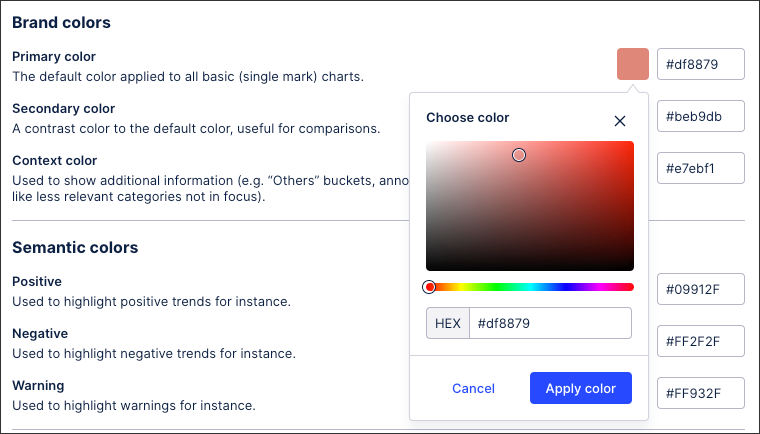 |
You can then use these colors for your chart, table colors, and with a KPI list when configuring your Studio View.
For more information about Studio color themes, see: Color themes.
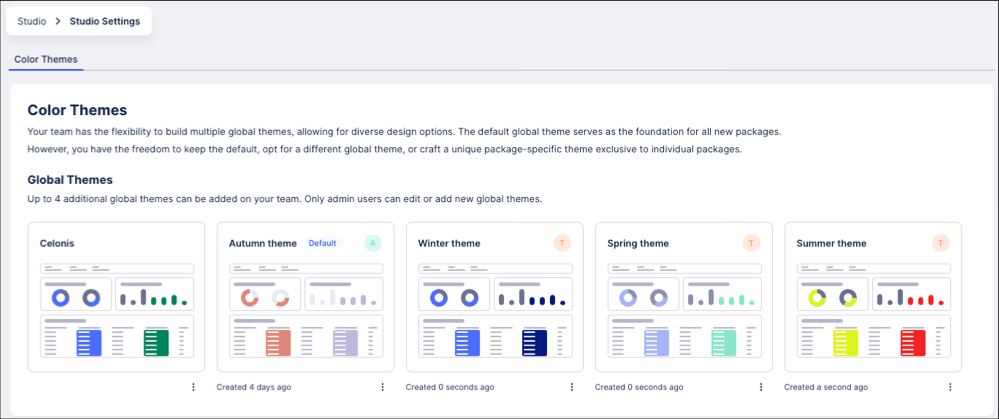 |
And for a video overview, check this out:
Studio (2024-09-19)
Limited availability: KPI usage and references displayed in Knowledge Model
Limited availability
This functionality is currently in limited availability. If you’re interested in trying it out, get in touch with us at Celopeers.
Within your Knowledge Model, you can now see where your KPIs are being used and referenced.
View usage: This displays the Studio Views where this KPI is being used, with a shortcut to open the View provided. This doesn't display where the KPI is used within an Analysis or if it's included as part of an extended Knowledge Base.
Entity references: This displays where the KPI is referenced in other business entities, such as calculated attributes, filters, and variables. This doesn't display where the KPI is referenced in extended Knowledge Models.
 |
When deleting KPIs, you'll also be warned if deleting the KPI impacts existing Views or entities:
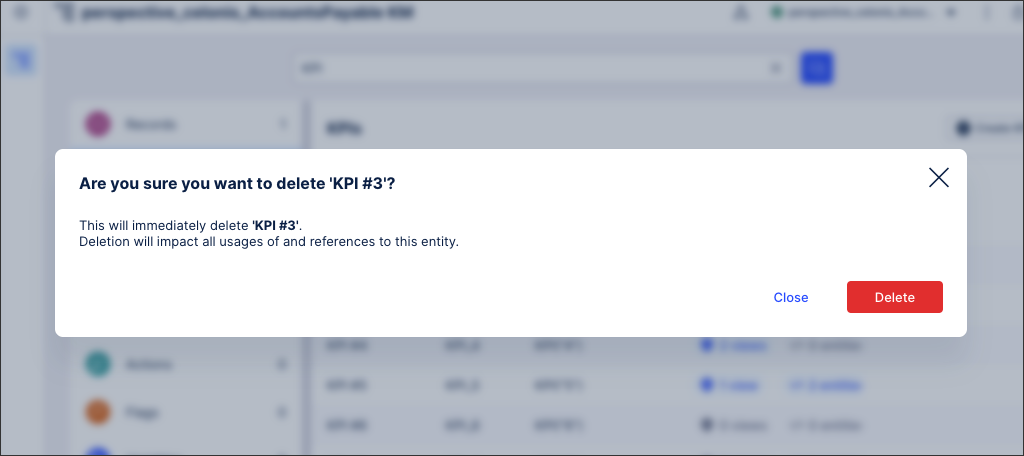 |
For more information about creating and using KPIs in your Knowledge Model, see: KPIs.
Object-centric process mining (2024-09-13)
Extend Celonis perspectives
You can now extend the perspectives from the Celonis catalog with further objects, events, relationships, and event logs. In the perspectives editor, pick a Celonis perspective from one of our Celonis catalog processes that you've enabled, and choose Extend to create a custom extension for it.
Your extension can use custom or Celonis catalog objects, events, and relationships.
You can connect objects in your extension to the objects in the Celonis perspective by including or embedding them. Embedding (where you use a copy of the object type) is safer as there's no risk of creating a cycle in the Celonis perspective. You can also connect objects in your extension to other objects in the extension.
You can add custom event logs that use objects in your extension as the lead object type. You can also change the default event log for the perspective to be one of these.
We'll save your extension separately from the Celonis perspective, so you can view and use the original perspective with or without the extension, and you can create more than one custom extension for the same Celonis perspective.
If you've already created a custom perspective to use instead of a Celonis perspective, consider adding your customizations as an extension to the Celonis perspective instead. Celonis perspectives get updated with the latest changes and fixes when you update your Celonis catalog version, so they'll continue to meet the requirements for the Celonis apps and features that use them.
Object-centric process mining (2024-09-10)
Improved highlighting in the transformation editor
In the SQL query editor where you create transformations, we've changed the color coding to match the editor used in Data Integration. Operators are now displayed in blue, double-quoted strings and base texts are in black, single-quoted strings are in red, and comments are in green. Also, if you get a validation error, the editor now underlines the section of your SQL where the error is present.
Object-centric process mining (2024-09-06)
Custom tagging for your object-centric processes
You can now create your own tags to organize custom processes that you're modeling for object-centric process mining. When you create a custom object type or event type, you'll get the new "Custom processes" category in the tagging section. Type in a tag and then click it to create it. When you save your work, your tags are added to the Objects and Events user interface, where they can be used for filtering, and can be assigned to other custom object types or event types. You can use custom tags up to 41 characters long (including spaces). Tags need to be unique in the "Custom processes" category - note that they aren't case-sensitive.
Duplicate Invoice Checker (object-centric) version 1.0.0 (2024-09-06)
Enhanced app content and the new Studio experience
We've built the new version of the object-centric Duplicate Invoice Checker using the latest features in Studio, and you can easily customize the views with the new Studio experience's enhanced user interface. We've upgraded the app content too - here are the highlights:
Improved duplicate value tracking
Improved group validation flow
Customizable group prioritization
New filter-capable charts to quickly analyze group distribution across dimensions
The object-centric Duplicate Invoice Checker that's built on the new Studio experience is available in the Celonis Marketplace as a new package. You won’t be able to download it as an update to your existing object-centric Duplicate Invoice Checker package - you’ll need to download and install it as a new installation (Installing the object-centric Duplicate Invoice Checker has the steps). The new package has the same name as the old package, as it's a replacement for it, and we won’t be updating the old package built with the legacy Studio components.
For updates after version 1.0.0 of the package, we’ll clone the existing versions of your views, and add these to the package navigation along with the new versions of the views. (You can opt out of this by deselecting the “Duplicate copied assets before update” checkbox when you action the update.) Cloning the views means you won't lose the customizations you made to existing views, and you can copy them over to the new version of the views. Alternatively, you can discard any of the new views and revert to your existing versions.
Studio (2024-09-03)
Add hosted images to enhanced Studio views
You can add hosted images to your enhanced Studio Views, enabling you to add branding and visual enhancements to your content. You can also customize your image style by choosing the fit, background, alignment, labels, and alt text.
When adding images to your Views, the following apply:
Source: Images must be available on a public URL, meaning that they can be accessed without credentials or through specific environments.
Formats: Images must be either JPEG, PNG, SVG, or GIF format.
In this example, we've added the Celonis logo to our Process Cockpit app:
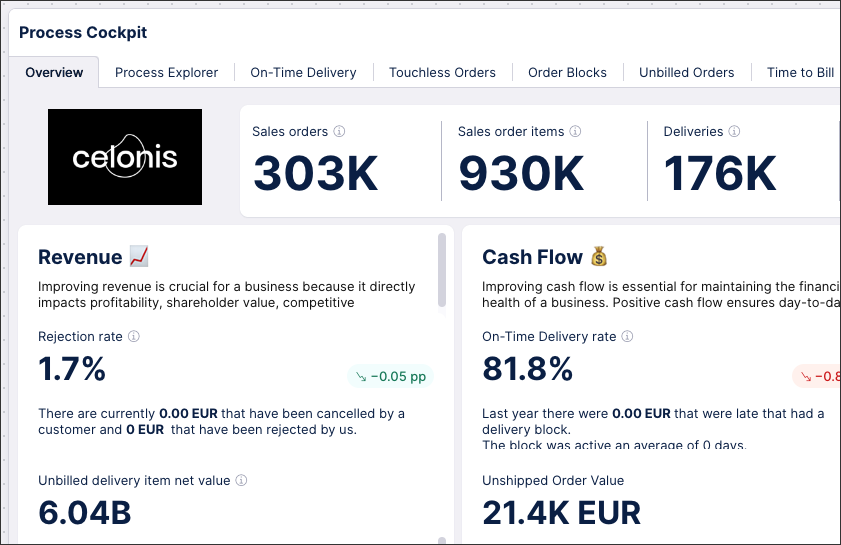 |
For more information about adding images to your enhanced Studio Views, see: Logos and Images.
Unshipped Orders app (object-centric) version 1.2.0 (2024-09-02)
Manage deliveries that are past the delivery date
An object-centric version of our Unshipped Orders app is now available to download from the Celonis Marketplace. The app lets you identify and manage deliveries that are still in your distribution centers waiting to be shipped past the planned delivery date - a situation that causes unrealized revenue, blocked warehouse spaces, and declining customer satisfaction. For the object-centric version of the app, we’ve added a Value Framing view to help you calculate value opportunities.
The object-centric Unshipped Orders app is built using the latest features in Studio, and you can take full advantage of the new Studio experience, including easy drag-and-drop customization of the view components. We’ve added an integrated filter bar, and used Studio’s new Task Management interface to handle the app’s tasks and actions. You can also access and display the history of comments and other updates to tasks by adding the Activity history component to views. For the app documentation, see Unshipped Orders app - object-centric.
Celonis Platform Tasks (2024-09-02)
Celonis Platform Tasks allow human involvement in the automation process. Use Tasks when your automation requires a user's approval, manual input, or a simple decision before being executed. When a predefined event triggers the creation of a Task, a user can act upon it by taking one of the proposed actions. These Task Actions, as we call them, are then automatically executed. For more information, see Tasks.