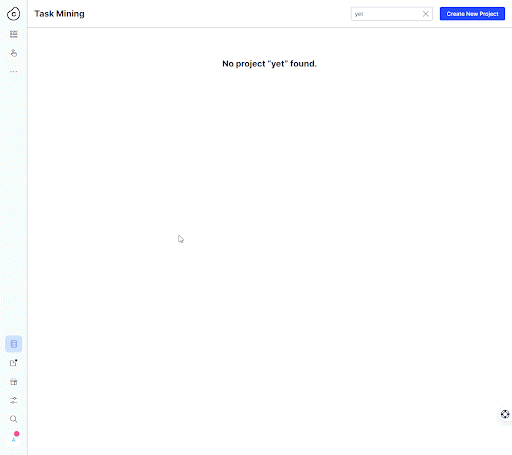January 2023 Release Notes
Release date | Release name | Description | Documentation |
|---|---|---|---|
30-01-2023 | Duplicate Checker 2.0.0 | Adds fundamental changes to PQL structure and brings various improvements to Knowledge Model and Views. For the detailed list of changes we've made to the Duplicate Invoice Checker, see below. Important This package version is only compatible with the newest algorithm version and contains breaking changes that require a manual migration for all customized PQL statements. It is recommended to only update the package dependency once the algorithm has been enabled and a stable package version published (i.e. having a package without unpublished changes to be able to revert back, if necessary). Please create a ticket through the Support portal to activate the newest algorithm on the Celonis Platform team basis and to receive instructions on how the migration will be performed. | |
January 2023 | Order Management Starter Kit | Brings a number of upgrades to the Order Management Starter Kit. For the detailed list of changes we've made, see below. | |
January 2023 | Accounts Receivable Collection Management App | Introduces multiple improvements to the Accounts Receivable Collection Management App. For the detailed list of changes we've made, see below. |
|
Important
This package version is only compatible with the newest algorithm version and contains breaking changes that require a manual migration for all customized PQL statements.
It is recommended to only update the package dependency once the algorithm has been enabled and a stable package version published (i.e. having a package without unpublished changes to be able to revert back, if necessary).
Please create a ticket through the Support portal to activate the newest algorithm on a per Celonis Platform team basis and to receive instructions on how the migration will be performed.
Here's a list of changes we've made to the Duplicate Checker:
Added “Related Groups” logic and new profile view to account for documents being part of multiple groups
Added “DUPLICATE_INVOICE” record
Added “DISTINCT_INVOICE” record
Added six new variables to the knowledge model:
“INVOICE_DUPLICATE_GROUPS_TABLE_DISTINCT”
“VARIABLE_DUPLICATE_INVOICE_REFERENCE”
“VARIABLE_DUPLICATE_INVOICE_DATE”
”VARIABLE_DUPLICATE_INVOICE_VENDOR_NAME”
”VARIABLE_DUPLICATE_INVOICE_VALUE”
“VARIABLE_INDEX_ORDER_MULTIPLE_IDENTICAL_GROUPS”
Added “Validation Date” to “Validated Groups” table and used as sorting
Added “Detection Date” to “Duplicate Invoices” table
Added folders “Profile Views” and “Skills” to package
Included new column “GROUP_CREATION_DATE” in “DUPLICATE_GROUP_DETECTION_TIME” attribute (and removed variable “DUPLICATE_GROUPS_DETECTION_DATE”)
Restructured PQL statements to account for new algorithm version and table architecture (i.e. by using PU-, BIND-, and INDEX_ORDER-Functions)
Added COALESCE to PQL statements to facilitate the usage of an alternative invoice case table.
Changed description of several knowledge model definitions.
Defined all attributes in “DUPLICATE_GROUP” on group level.
Changed logic for “Duplicate Value” KPIs to account for one document being part of multiple groups (see definition under „About this App”).
Simplified and aligned PQL of “# Duplicates” KPIs.
Removed “ADD_DAYS” for variable “VARIABLE_INVOICE_DUE_AT_ACTIVITY”.
Removed variable “VARIABLE_CONVERTED_INVOICE_VALUE_AUTO” and replaced with “VARIABLE_CONVERTED_INVOICE_VALUE_ETL”
Added four new filters to knowledge model (“FILTER_DUPLICATE_GROUP_UUID_IS_NOT_NULL”, “FILTER_REMOVE_FILTERED_OPEN_GROUPS”, ”FILTER_REMOVED_NESTED_OPEN_GROUP”, ”FILTER_UNQIUE_GROUPS”)
Added filters (“FILTER_REMOVE_FILTERED_OPEN_GROUPS”, “FILTER_REMOVED_NESTED_OPEN_GROUP”) to Skill “group-level-duplicates”
Overhauled “DUPLICATE_GROUP_STATUS” attribute and replaced the usage of “AUGMENTED_STATUS” with it
Removed deprecated knowledge model definitions:
"INVOICE_DUPLICATE_GROUP_ID"
"INVOICE_DUPLICATE_GROUP_VALUE"
"INVOICE_DUPLICATE_GROUP_PATTERN"
"POSSIBLE_DUPLICATE_SKILL"
“DUPLICATE_STATUS_INVOICE"
"FITLER_VALIDATION_CASES_NOT_OPEN"
Removed not needed “GROUP_STATUS” condition in variables (“VARIABLE_DUPLICATE_GROUP_VALUE”, “VARIABLE_DUPLICATE_GROUP_CLEARED_COUNT”)
Generalized filters (“FILTER_REVERSALS_UI”, “FILTER_MANUAL_REVERSALS_UI”) by setting “DUPLICATE_GROUP_STATUS <> Open”
Replaced “GROUP_ID” with “GROUP_UUID” in all PQL statements (except for “DUPLICATE_GROUP_ID”)
Improved consistency by always using PU_LAST statements where there is no difference between PU_FIRST and PU_LAST
Removed “DOMAIN_TABLE” statement where not needed
Increased variable usage with commonly used table and column names
Changed table in “Invoice Details” profile view to take information from newly added records (“DUPLICATE_INVOICE”, “DISTINCT_INVOICE”) instead of “INVOICE” record and set page size to 7
Replaced x-axis in “Duplicate Pattern” chart with “DUPLICATE_GROUP_PATTERN”
Changed asset visibility by hiding in-app documentation views and Skill (“feedback-duplicate”)
Removed deprecated or unused view elements (e.g. “allowInvisibleColumns”, “stickyHeader” or “hr”)
Conducted other small changes (e.g. order numbering, panel type, component naming)
Improved logo display
Included base64 image files for in-app documentation
Added ROUND_DAY to underlying variable of “Validation Date“ attribute
To upgrade, in your package, go to Settings > Dependencies. Check whether you want to duplicate or replace copied assets (This only affects Skills).
Important
If you choose to duplicate assets, delete the additional ML sensor. If you choose to replace assets, you will lose your existing configuration. Also, make sure to check your views before publishing.
Brings a number of upgrades to the Order Management Starter Kit.
The “Incomplete orders” root cause has changed its logic to now check for missing price, weight, and requested delivery date.
KM filters now have a “;” at the end.
Views in the Validation Cockpit and Process Cockpit now have the correct layout, fixing the issue where some views may have been shown with a white background.
You can now see a list of the document types and activities available to add to the global filters in the settings page.
Many tables were changed to now support endless scrolling.
The charts for the delay distribution in OTD and Unbilled orders were changed to a histogram component that allows for intelligent distribution of buckets.
Here are all the improvements we made to the Accounts Receivable Collection Management App this month:
Auto populate contact email address in the email composer screen.
Copy images from clipboard to the App and store as attachments
Developed a provision in Data Table to provide conditional rendering based on defined criteria.
Updates to the Account Prioitization logic.
Improved data export into Excel from data table to preserve the number & date formats.
UI Enhancement: Grouping related attributes into a block structure to improve readability.
Release date | Release name | Description | Documentation |
|---|---|---|---|
30-01-2023 | Support of additional Server Host Key and HMAC Algorithms in SFTP App | Introduces support for additional algorithms when creating a connection in the SFTP Action Flow's app. The following new algorithms are available from now on:
|
Release date | Release name | Description | Documentation |
|---|---|---|---|
19-12-2022 | Duplicate Removal for direct JDBC connections | Allows you to remove duplicate records as part of an extraction. This applies for all direct (non-uplinked) JDBC connections. The option can be activated on table level in the Extraction settings. | |
19-12-2022 | Support of catalogs for Trino DB | Introduces the support of catalogs for Trino database. Note The JDBC Extractor does not support extractions from Trino database catalogs. The respective catalog name needs to be entered as a database name in the connection configuration. |
|
No features were released this month.
No features were released this month.
Release date | Release name | Description | Documentation |
|---|---|---|---|
January 2023 | Data Integration | Brings a complete redesign to Data Integration to improve user experience and data transparency. For an overview of all changes we've made, see our Academy video. |
No features were released this month.
Release date | Release name | Description | Documentation |
|---|---|---|---|
17-01-2023 | Carry filters between analyses | Allows you to carry filters from one analysis in Studio to another. Note In this release, you can carry filters from analysis to analysis only within the same space. | Not applicable |
20-01-2023 | Improved Views navigation | Improves navigation between Views by using the Button component. From now on, you can link to a specific tab, without having to worry that your link is going to break when a view is extended. Additionally, Celonis Platform will automatically check if the View you're linking to is part of the same parent View and use the router link accordingly. |
We simplified the project creation to make the creation of Task Mining projects even easier. Here's what we've done for this release:
We've replaced the “Create blank project” and “Create project from template” buttons with a single “Create Project" button.
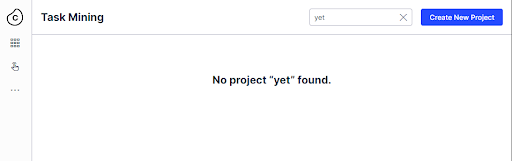
Users can still create a blank project (now renamed to "Custom") after clicking “Create Project” if that has been enabled previously in the respective team.
We deprecated the flow over the Marketplace asset. The out-of-the-box Studio assets will still be installed as part of the project creation.
We've replaced the quickstart wizard for the Project creation with a wizard overlay in the Task Mining project.