November 2024 Release Notes
Team-to-team copy schedule (2024-11-29)
As an admin, you can now schedule copying of the configuration using daily, weekly, and monthly schedules. Additionally, you can set up to five users who will be notified every time a new copy job is run or in case any errors occur. For more details, see Team-to-team copy.
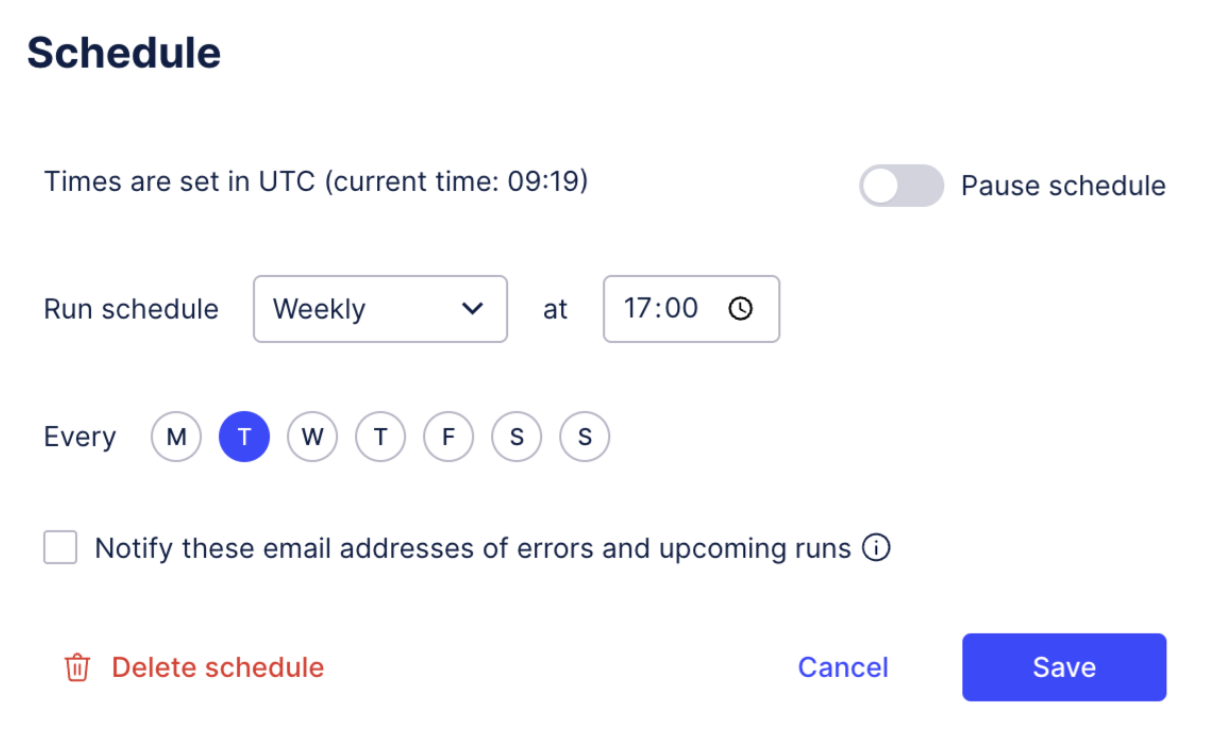
Task Mining (2024-11-28)
Version 2.18.0 of the Task Mining Desktop Application
We've released a new version of the Task Mining Desktop Application which includes:
Auto-activation for users enrolled in a single project within a secure gateway environment.
The display of third-party licenses in the About window for both the Task Mining Client and the Task Mining Configuration Editor.
Enhanced logging capabilities.
We've also fixed some bugs. For more information, see Release/Patch Notes Client and Configuration Editor.
Studio: Process Copilot (2024-11-22)
New Process Copilot features available
Process Copilots have been upgraded to allow you to share chats with teammates, view your chat history and use enhanced features for providing feedback. In addition, the Process Copilot capabilities were expanded to include asset-level filters on the data used by your Process Copilots and the ability to connect your Process Copilots to Action Flows in order to trigger actions from a conversation.
Conversation history
Process Copilots now store your last 100 conversations which can be accessed by clicking the Chat History icon. You can pin frequently accessed conversations to the top of this list, edit the name of any past chat, or delete a conversation from your history.
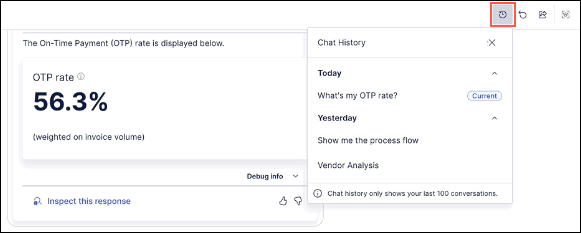 |
Share a conversation
You can now share conversations from a Process Copilot with other teammates in order to distribute information, report issues, or help debug problems. Note that when you share a conversation with another user, only the conversation up to the time when it was shared and will not be updated as additional questions are asked or responses are generated.
To share a conversation, click the Share icon and copy the link to send to other users.
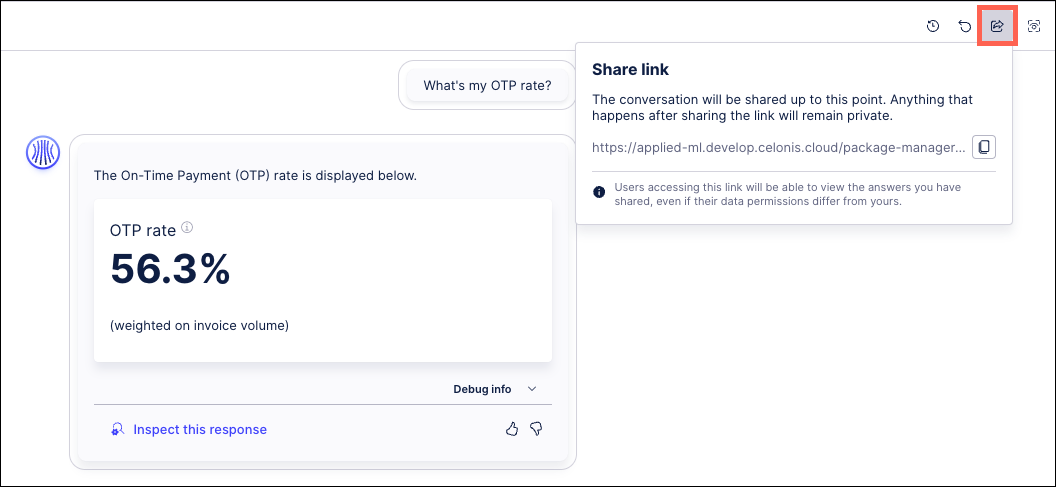 |
Enhanced feedback flows
The feedback mechanisms in your Process Copilots were updated to allow users to gauge the quality of the responses that were generated. Users should be encouraged to always provide feedback in order to help detect quality issues and improve the accuracy of responses.
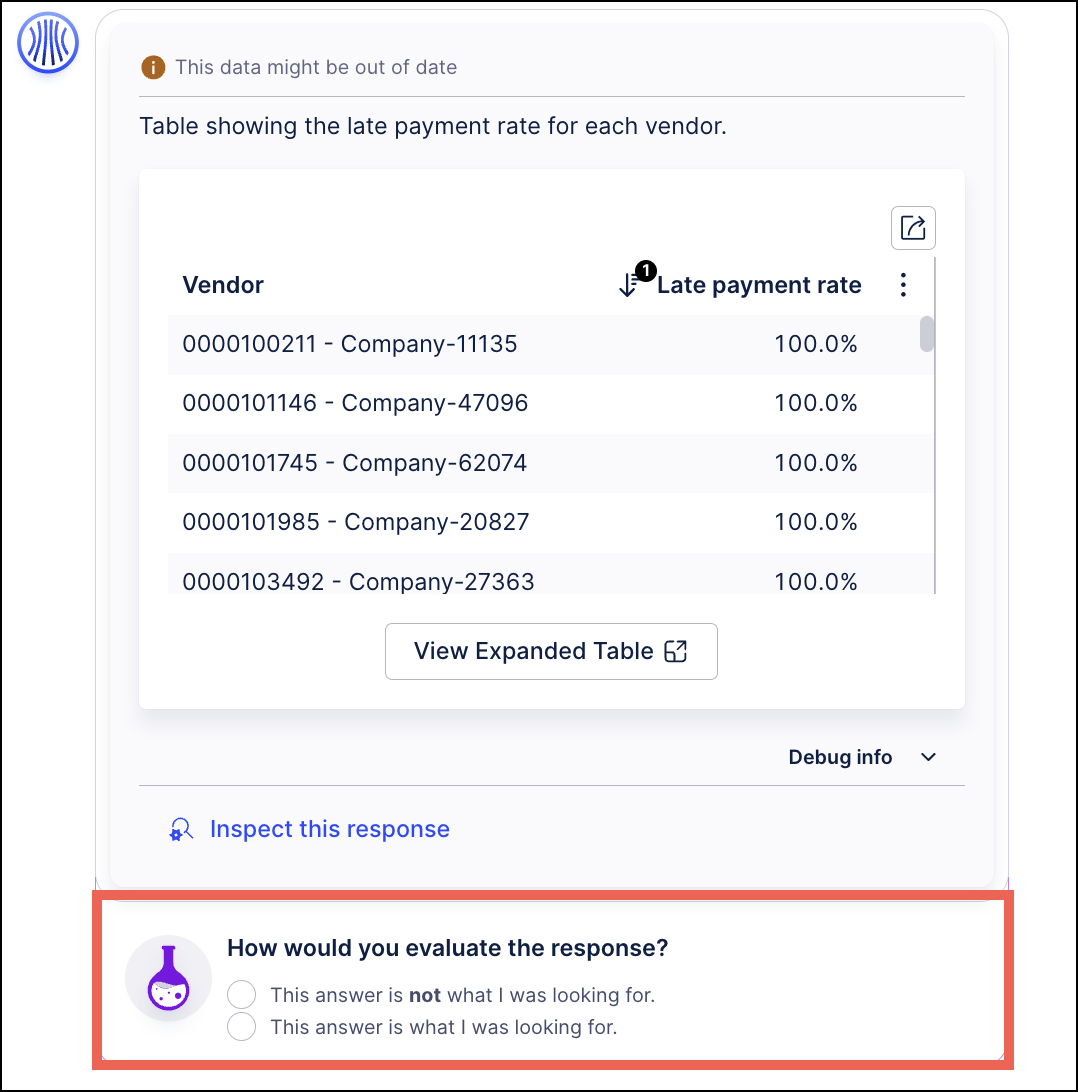 |
Set asset level filters
The new Preset Filters tab allows you to select filters that can be applied to the entire Process Copilot asset. These preset filters are applied to all conversations with this Process Copilot and cannot be removed or cleared by end users.
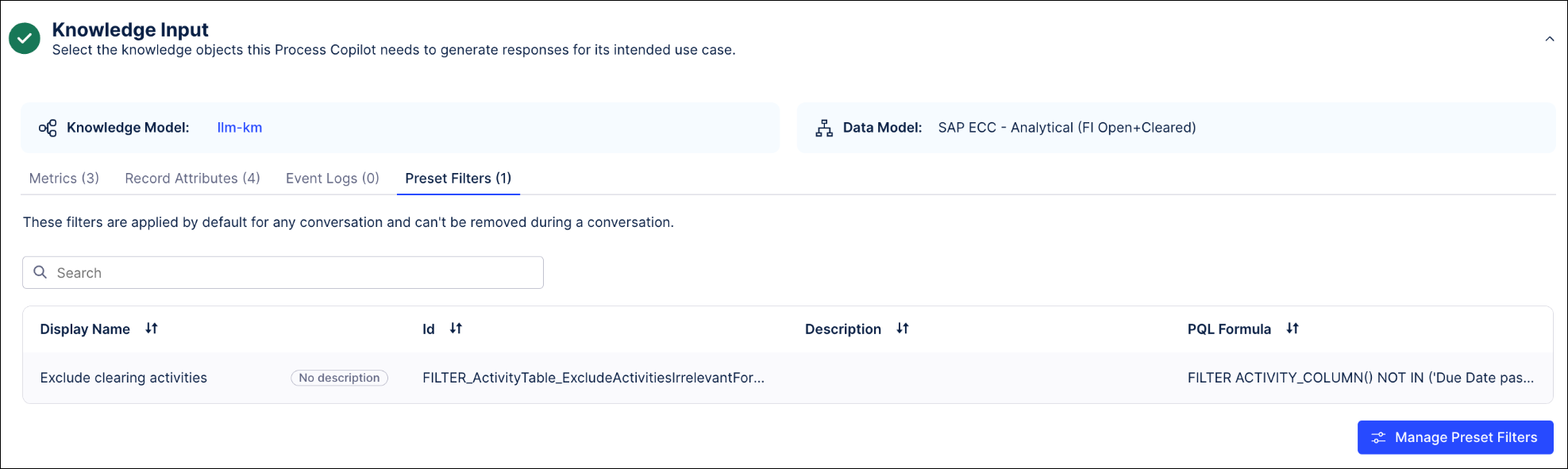
Trigger actions from a Process Copilot
The new trigger_action_flow tool allows you to connect your Process Copilot to an Action Flow in order to trigger that action from within a conversation. Before executing the action, users will need to confirm the action to make sure the action is performed as expected.
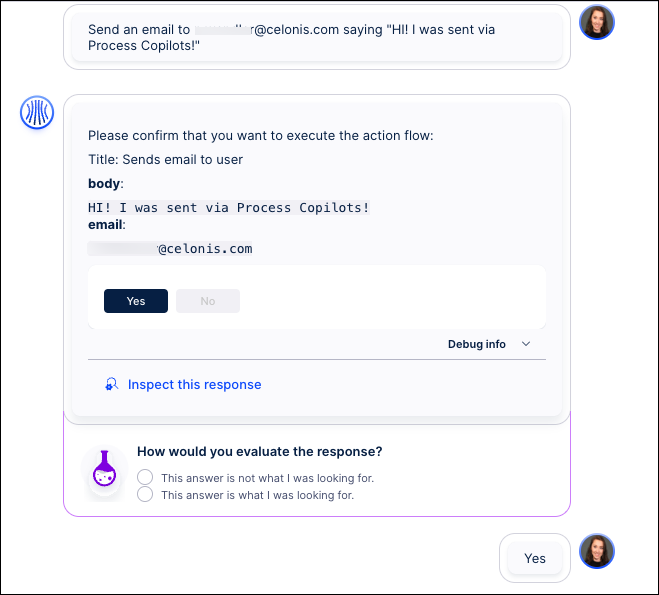 |
Payment Terms Harmonizer App (object-centric) version 0.0.1 (2024-11-21)
Insights to optimize your payment terms negotiation (Limited Availability)
The Payment Terms Harmonizer app gives Procurement teams data-driven insights from combined transactional and master data, to optimize negotiation strategies for payment terms with suppliers. The Action View gives category managers a consolidated view of all payment terms across multiple organizations and systems for all suppliers, with prioritization by the highest potential benefit.
The Payment Terms Harmonizer app works on the Celonis catalog Procurement process for object-centric process mining, with a few custom additions. The app is in Limited Availability - if you are implementing object-centric process mining or plan to, and want to try the app out, talk to your Celonis point of contact. For the app documentation, see Payment Terms Harmonizer app - object-centric.
Insight Explorer (2024-11-20)
Insight Explorer in General Availability
Insight Explorer is a new Studio asset that connects to one of your Knowledge Models to quickly analyze your data for insights.
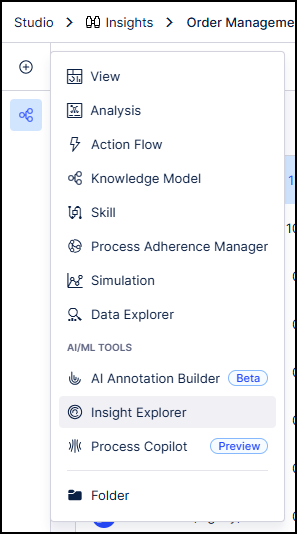 |
After choosing the relevant metrics, you are shown a list of insights from your data that you can individually click into for further context. You can review each of these insights, and then choose whether to hide the insight or star it for follow-up.
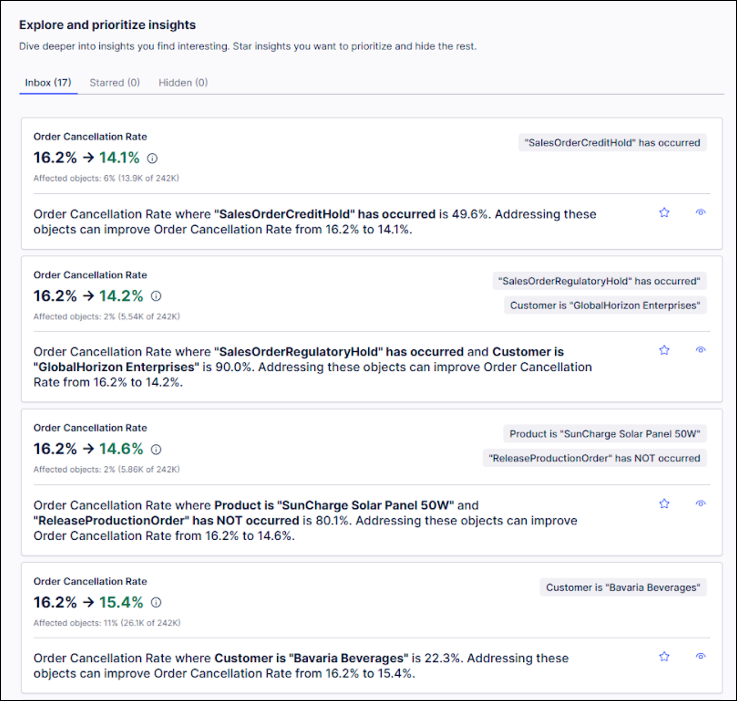 |
Each insight provides an observation about your data. Insights highlight areas of your data that are struggling in a specific metric and characteristics of your process that you might be able to improve. Insights also estimate the impact these improvements will have on your metrics.
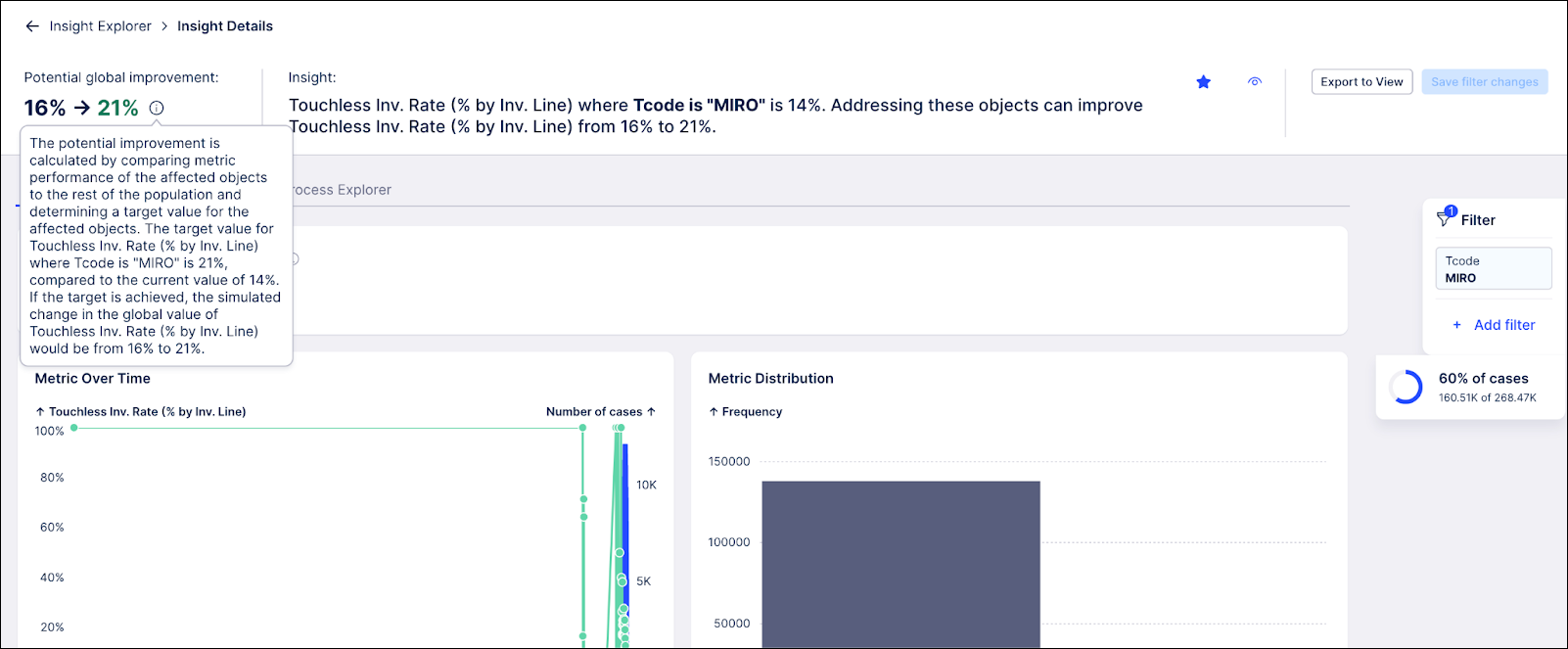 |
To learn more, see Insight Explorer.
Contract Leakage App (object-centric) version 0.0.1 (2024-11-20)
Link unused contracts to purchase requisitions (Limited Availability)
The Contract Leakage app helps Procurement teams find purchase requisitions for which a contract is available but not used, identify patterns and root causes, and rectify issues going forward. The Action View helps buyers prioritize open purchase requisitions by value, and gives them contract recommendations for matching contracts.
The Contract Leakage app works on the Celonis catalog Procurement process for object-centric process mining, with a few custom additions. The app is in Limited Availability - if you are implementing object-centric process mining or plan to, and want to try the app out, talk to your Celonis point of contact. For the app documentation, see Contract Leakage app - object-centric.
Studio (2024-11-20)
Preserving settings while switching chart types
When switching chart types while editing your Studio Views, the following chart settings will now be preserved if the new chart type supports them:
Color
Legend
Annotation lines
To learn more about creating and configuring charts in your Studio Views, see: Charts.
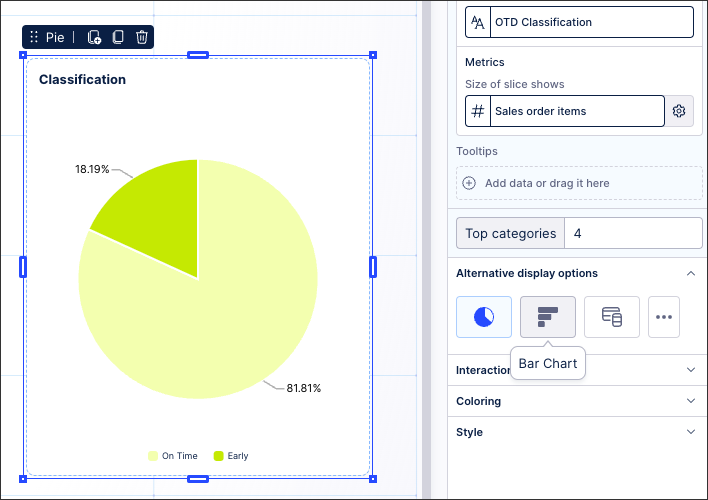
Process Adherence Manager (2024-11-14)
Knowledge Model filters accessible in Process Adherence Manager
You can now use Knowledge Models filters in Process Adherence Manager. You can:
Apply filters defined in your Knowledge Model as preset filters in Process Adherence Manager.
Use filters defined in your Knowledge Model when mining your model.
For more information, see Filtering the process model.
Process Adherence Manager (2024-11-14)
Deviation sorting by KPI impact
You can now sort deviations according to their impact on specific KPIs. A new sort button at deviation detail level lets you select which of the displayed KPIs you want to sort on.
For more information, see Exploring deviations.
Studio (2024-11-11)
Tab containers and conditional layouts using KPI lists
You can now add multiple tabs to containers when creating your Views in Studio, allowing your app users to switch between content dynamically.
In this example, the container has three tabs: Orders, Sales, and Stock. When the Orders tab header is clicked, the Orders information is displayed:
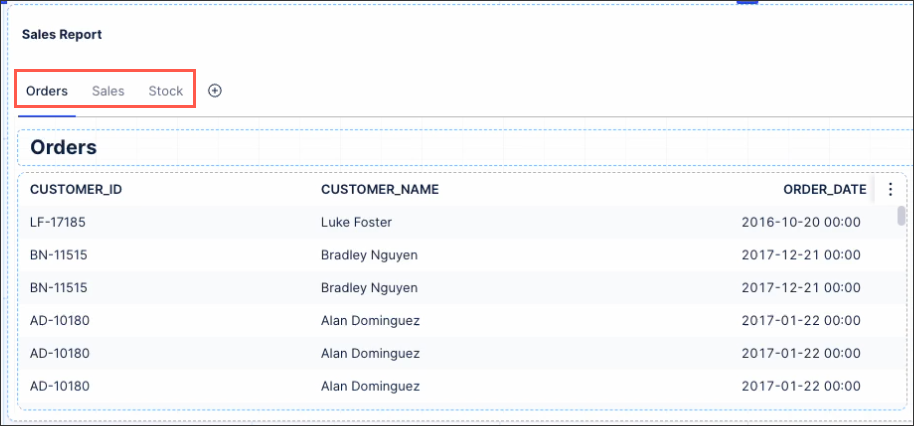 |
You can also combined tab containers with a KPI list to create conditional layouts for your Views. This allows your app users to change the information displayed after clicking a KPI.
In this example, a KPI list containing Orders, Sales, and Stock information has been configured. This is then linked to the tab container, allowing app users to click the Stock KPI and see the Stock information from the tab container.
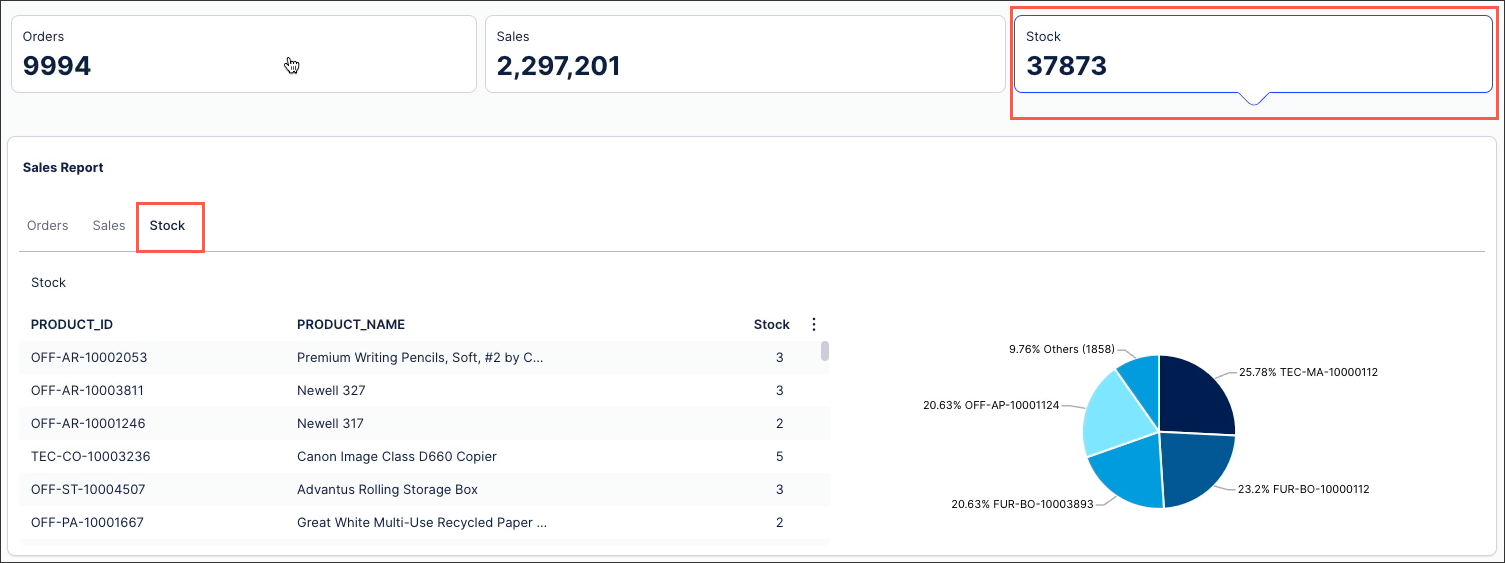 |
For more information about tab containers and conditional layouts, see: Containers / Conditional layouts
Conditional layouts using buttons
In addition to configuring conditional container layouts using KPI lists, you can also configure buttons to change the active container tab.
In this example, three buttons have been configured for Orders, Sales, and Stock. When a button is clicked, such as Stock, the corresponding tab is displayed for the user:
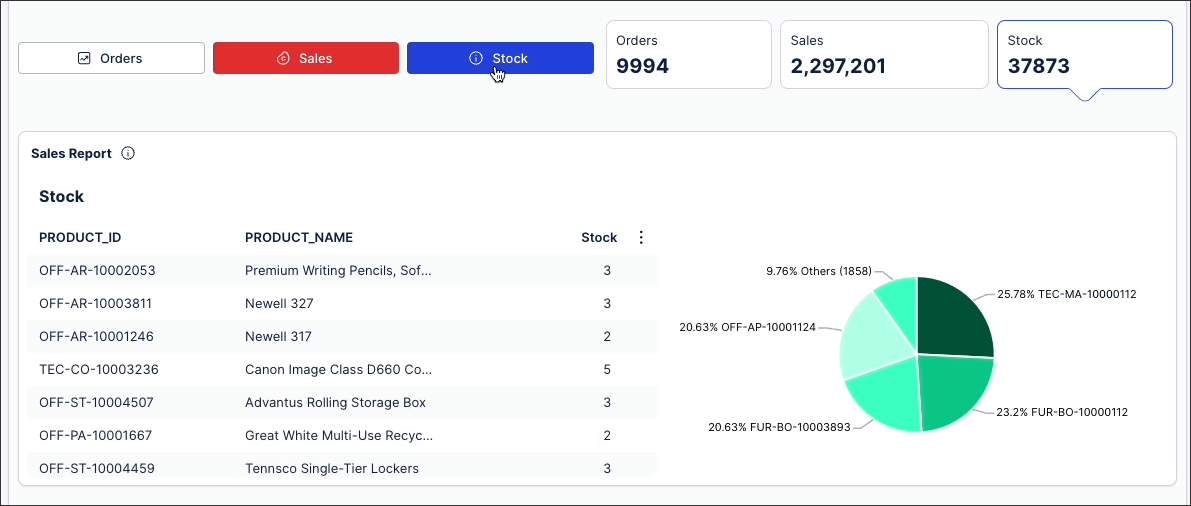 |
For more information about configuring a clickable button to switch container tabs, see: Clickable buttons
Process Adherence Manager (2024-11-07)
Improved filter interaction between Process Adherence Manager (PAM) and Knowledge Models
We've improved filter interactions between PAM and Knowledge Models. You can now:
Create filters in PAM then save them as named filters in your Knowledge Model.
Update filters in PAM that were initially created in PAM before being saved to the Knowledge Model.
For more information, see Filtering the process model.