LINK_SOURCE - LINK_TARGET - LINK_ATTRIBUTES
Description
Warning
To use this feature, Object Link needs to be configured in the data model.
LINK_SOURCE and LINK_TARGET output the source or target objects of links that are generated according to the Object Link configuration of the data model. LINK_ATTRIBUTES returns link values.
LINK_SOURCE outputs values from the outgoing or source side of a link, LINK_TARGET outputs values from the incoming or target side of a link, LINK_ATTRIBUTES outputs values of the link as defined in the mapping tables. LINK_SOURCE, LINK_TARGET and LINK_ATTRIBUTES support multiple column expressions, so the links between multiple tables can be combined in one output table as long they have confirming data types.
Syntax
LINK_SOURCE ( object_link_table1.column [, object_link_table2.column] ... )
LINK_TARGET ( object_link_table1.column [, object_link_table2.column] ... )
LINK_ATTRIBUTES ( mapping_table1.column [, mapping_table2.column] ... )
The specified columns need to belong to different Object Link tables or mapping tables.
LINK_SOURCE( BIND ( object_link_table1, table1.column ) [, BIND ( object_link_table2, table2.column ) ] ...)
LINK_TARGET( BIND ( object_link_table1, table1.column ) [, BIND ( object_link_table2, table2.column ) ] ...)
If a column (e.g.
table1.column) does not belong to an Object Link table, it can first be pulled to this table using the BIND operator.
NULL handling
NULL values in the OUT and IN columns from the Object Link configuration are ignored.
If in a row the value of a specified column is NULL, but the row still has a matching IN or OUT row, the result for this entry will be NULL as well.
Examples
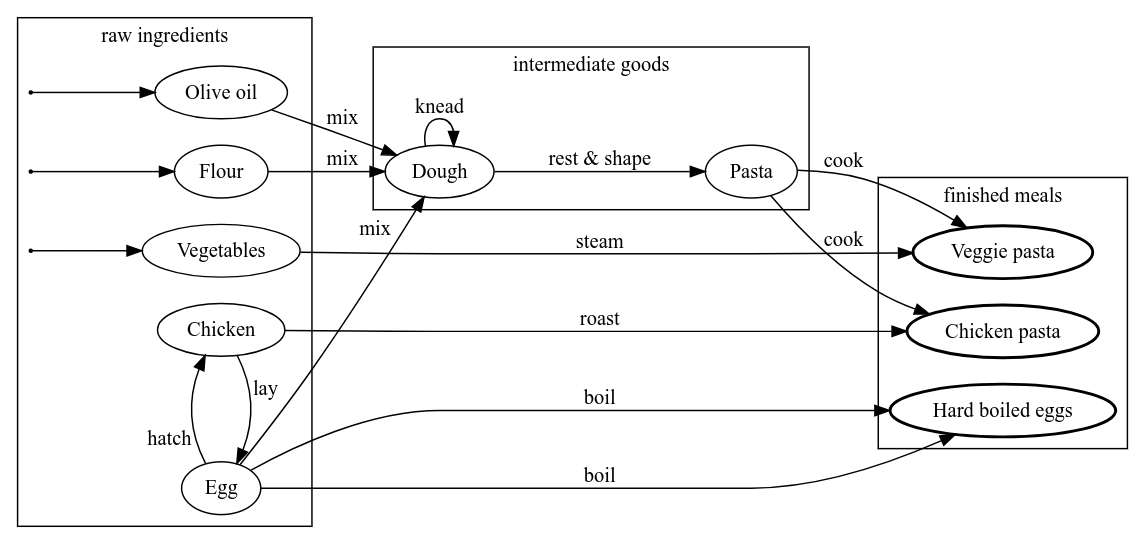
[1] This example shows all materials that have an outgoing link, incoming link, and the link description itself. Materials with an outgoing link are specified in the OUT column of the mapping table and are accessed via the | |||||||||||||||||||||||||||||||||||||||||||||||||||||||||||||||||||||||||||||||||||||||||||||||||||||||||||||||||||||||||||||||||||||||||||||||||||||||||||||||||||||||
| |||||||||||||||||||||||||||||||||||||||||||||||||||||||||||||||||||||||||||||||||||||||||||||||||||||||||||||||||||||||||||||||||||||||||||||||||||||||||||||||||||||||
|
[2] This example illustrates that links can exist within different mapping tables. Table "ACTION2" contains an additional link to produce a 'Salad' by cutting up 'Vegetables'. | ||||||||||||||||||||||||||||||||||||||||||||||||||||||||||||||||||||||||||||||||||||||||||||||||||||||||||||||||||||||||||||||||||||||||||||||||||||||||||||||||||||||||||||||||||
| ||||||||||||||||||||||||||||||||||||||||||||||||||||||||||||||||||||||||||||||||||||||||||||||||||||||||||||||||||||||||||||||||||||||||||||||||||||||||||||||||||||||||||||||||||
|
[3] If any attribute does not exist in the required object table itself, we can utilize the | ||||||||||||||||||||||||||||||||||||||||||||||||||||||||||||||||||||||||||||||||||||||||||||||||||||||||||||||||||||||||||||||||||||||||||||||||||||||||||||||||||||||||
| ||||||||||||||||||||||||||||||||||||||||||||||||||||||||||||||||||||||||||||||||||||||||||||||||||||||||||||||||||||||||||||||||||||||||||||||||||||||||||||||||||||||||
|
Signal Link (Deprecated)
Warning
The legacy Signal Link configuration is deprecated and no longer actively supported.
LINK_ATTRIBUTES returns values defined in the mapping table, links defined via signals will contain NULL values.
[4] | |||||||||||||||||||||||||||||||||
| |||||||||||||||||||||||||||||||||
|
[5] This example shows how cases can be connected via Object Link. This scenario has two configurations:
Since we are querying all links whose source object is in either "Case_Table_A" or "Case_Table_B" and whose destination object is in either "Case_Table_A" or "Case_Table_B", all links will be returned as the result. | ||||||||||||||||||||||||||||||||||||||||||||||||||||||||||
| ||||||||||||||||||||||||||||||||||||||||||||||||||||||||||
|