Task list
The task list component lets you display tasks created for a given Data Model right in your View.
From the components list in Studio, select Task list, and select a Data Model table for which you want to see tasks. Remember that Tasks can only be created for Data Model tables with set identifiers.
Once you've selected a Data Model table, you configure the component to only show tasks for logged-in users. You can also add tasks status filter to be displayed and define the order in which tasks are shown in the list.
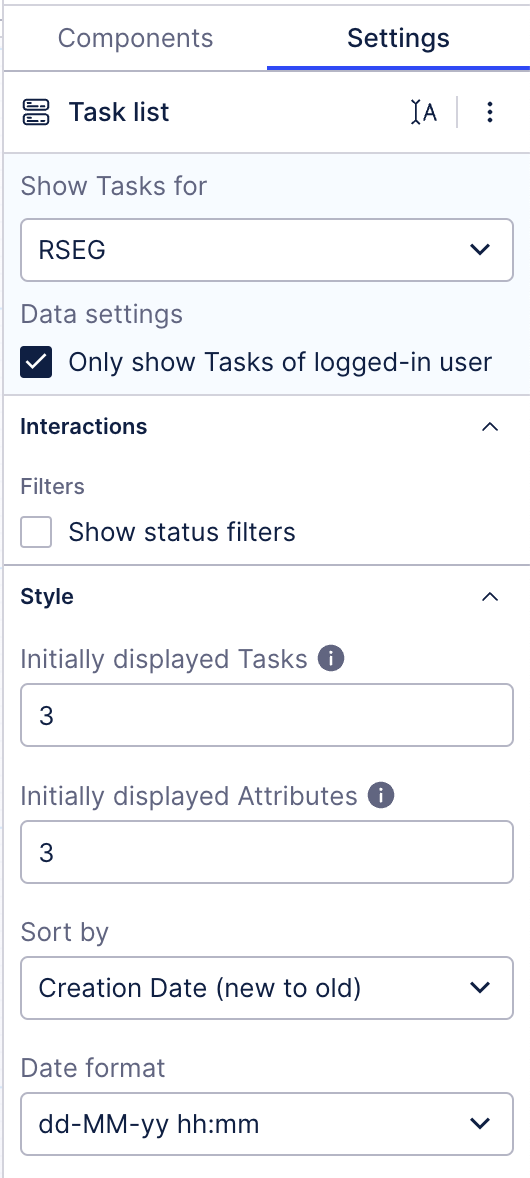 |
Related topics: