Path to value with the Order Management Starter Kit
In Celonis we differentiate between different kinds of value as steps to follow to get the ultimate objective which is the value realized: Value identified, value framed and value realized.
Value identified: Identify all potential use cases and do a sanity check with high-level rules to estimate value and prioritize use cases.
Value framed: analyse root causes and quantify realizable value of prioritzed use cases based on validated rules and high-level solutions.
Value realized: Track the value to report on real ROI.
The Order Management Starter Kit helps you quantify how much value you can realize in the order management process with the Path-to-Value view. Use it to present an overview of value framing and get buy-in from stakeholders.
There are four steps to identifying value:
Process initial use case level validation on each potential use case in the Path-to-Value tab.
Adjust the value identified calculation from the Celonis recommendation together with your business subject matter expert (SME).
Add into the list additional use cases you find from Process Exploration.
Present your findings to main decision maker (typically Process Lead (e.g. Head of AP)) using Path-to-Value view. Select use cases prioritized for value framing based on value, feasibility, alignment with priorities. Define opportunity owner for each prioritized use case.
Below is an example of how you can frame the value for one use case. Repeat this process for every use case you want to frame a value for. Ideally, you would select beforehand three or four use cases to focus on. Use the “Identified value” KPIs of each use case to select the ones with the biggest potential impact.
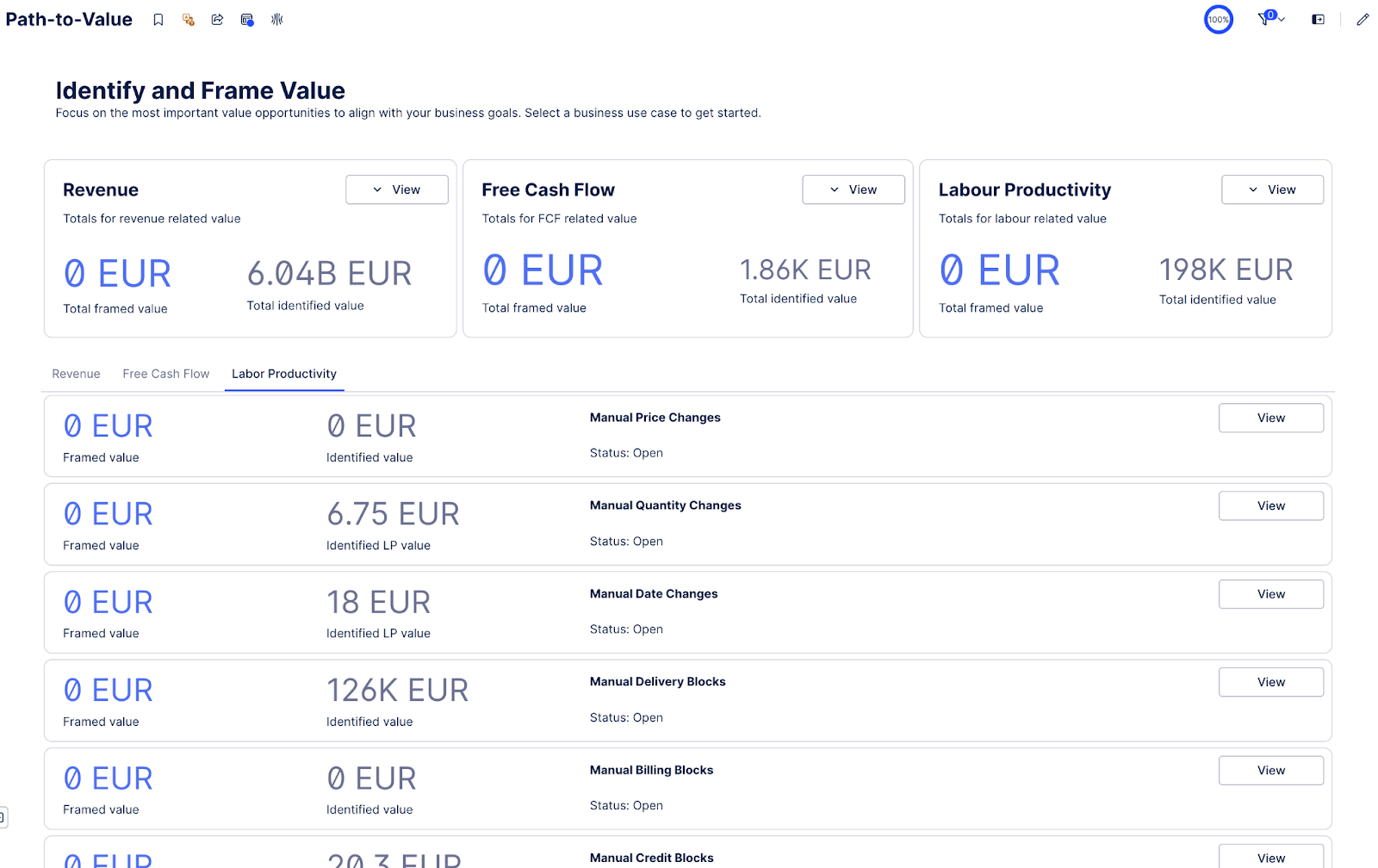
Click the View button on the use case you selected.
In the Identify value tab, use the provided data (charts, tables, value calculation formulas) to determine whether this is a valid use case you want to pursue.
Switch to the Frame value tab, adjust the available inputs (target rate, improvement potential, target delay) depending on the use case and your company's targets for the year.
Use the available charts and tables to find the correct scope for the value project, such as which plants, materials, or sales organizations to focus on. This scope should have the most value accumulated or be the lowest-hanging fruit to tackle.
Once you have finalized the scope, validated the formula, and adjusted the inputs, enter the value displayed in the KPI at the top into the Framed value input. This will save the value and be shown in the Path-to-Value view.
Change the status value in the top right dropdown to Value framed to indicate that the value for this use case has been framed, and you can proceed with the next use case.
You can then see the recommended solutions in the Realize value tab for each use case.
See the Celonis Value Methodology for how to progress from here to realize value.