Get Tasks
What it does: It returns the Task IDs of the Tasks that you picked. You can use this information to update a Task once it is created.
Knowledge Model: Select the Knowledge Model of the record of which you would like to get all Tasks.
Record: Select the Record for which you would like to get all Tasks.
Record Identifier: Put the identifier of the Record. This unique identifier is defined in the KM.
Task Status: Specify for which subset of Tasks you want to get the ID. If you leave it empty, the action returns you the ID of all Tasks - regardless of their Status.
Assignee: Specify for which subset of Tasks you want to get the ID. If you leave it empty, the action returns you the ID of all Tasks - regardless of their Assignee.
For more information on how this action can be used to implement additional functionality for the user, see the article on Task configuration.
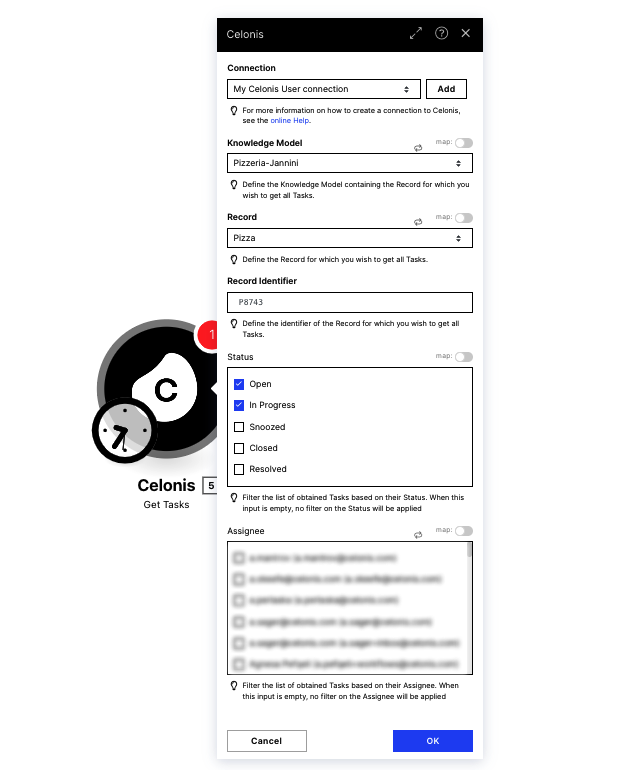 |