Execution Output
Overview
Celonis Process Automation allows users to define custom action(s), like showing a success message or opening an external link, that will be executed after successful Skill execution.
For example, by customizing output messages users can be provided with additional information on the executed Skill.
Execution Output
Custom Success Message: Define a custom success message to be shown at the end of the Skill execution. Select variables to enrich the message with execution specific outputs.
Skill Output: Define workflow outputs which can be added to the Custom Success Message. This can, e.g., be an output produced by the previous action.
Actions: Select action(s) that should be executed after successful Skill execution.
Open External Link: Define an external link to be opened after successful Skill execution. The link will be opened in a new tab. Supports http(s), ftp and mailto URI schemes. If not otherwise defined, https will be used by default.
Copy to Clipboard: Define a value to be copied to clipboard after successful Skill execution.
Mail to:Upon successful Skill execution, launches the default Email Client with fields pre-filled based on the RFC 6068 mail specification entered (Note: 'mailto:' prefix can be omitted).
Custom Success Message
You can also use variables in the Custom Success Message to further customize the output.
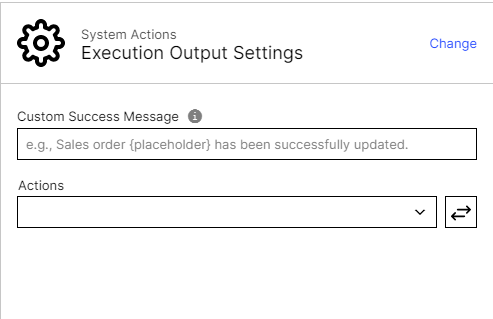 |
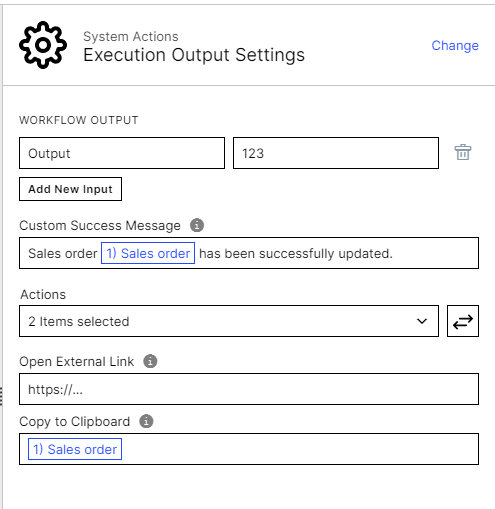 |