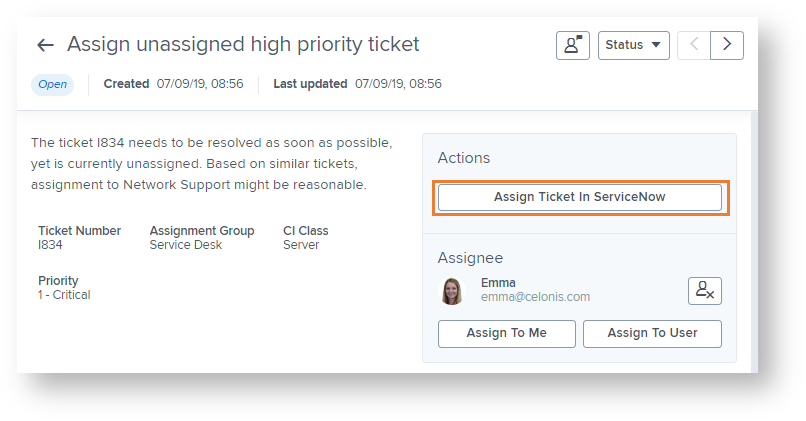Action - Celonis: Execute Workflow
How to add the Workflow Action into a Skill like in the example below?
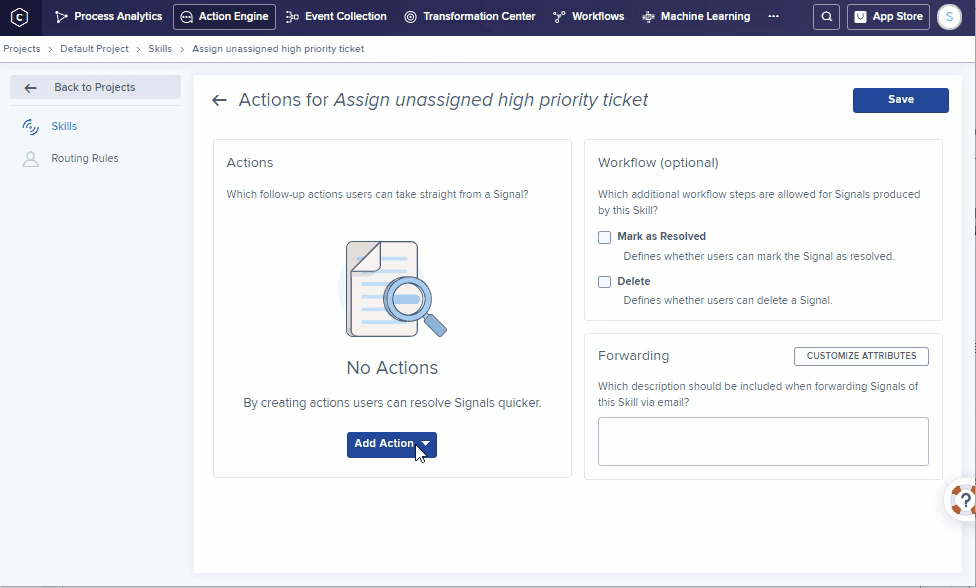
Start multi-step Workflows directly out of Action Engine.
Purpose: automate recurring procedures for special use cases by starting a bot.
Just choose the 'Celonis: Execute Workflow' option from the menu and add an existing Workflow or create a new one.
Result: Action in Signal