Planned Releases
The features listed below will be released in the coming months. The information provides advance notification about new features. The dates are subject to change. However, we strive to keep the date information as accurate as possible, giving daily updates.
You can find information about released features in our Release Notes and documentation.
Tip
Use CTRL+F or Command+F to search for specific terms.
October 27, 2025
IMPROVED PROCESS DESIGNER Canvas app updates
We're continuing to add more functionalities to the Canvas app. This update includes:
Navigation for subprocesses or interfaces.
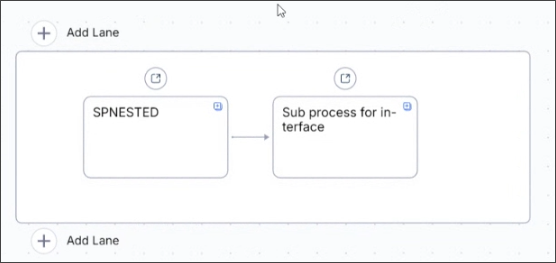
Multi-select, allowing for bulk edits or mass deletion.
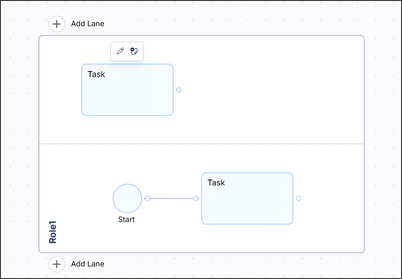
Improved SVG export, allowing for clearer text.
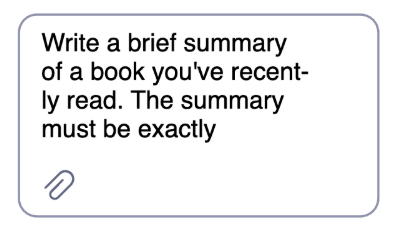
For more information, see Enabling Canvas app.
December 31, 2025
REMOVED ADMIN Decommissioning API and application keys: Action required before December 31, 2025
Important
These changes affect users who currently use API keys and/or application keys for the Audit Log, Platform Adoption and Team Login History APIs.
If you don’t use APIs or application keys in your applications or in third-party systems for these APIs, these changes will not affect you and no action is required.
Why we’re making these changes
We’re moving away from using API and application keys to the OAuth 2.0 authorization standard to provide a more secure, streamlined and efficient developer journey.
Users currently generate long-term API keys or application keys in the Celonis Platform. These keys are then embedded in applications and allow data to be requested or pushed using Celonis APIs. As these keys typically have a long life, cannot be rotated and their scope cannot be limited, any application with an embedded API or application key can access almost all Celonis APIs.
With OAuth 2.0, scoping means OAuth-enabled clients can access permitted APIs only. This follows the security principle of least privilege so an OAuth client only has the privileges required to perform a certain task.
Action required before December 31, 2025
Identify any systems and/or applications that use API or application keys to call any of the following APIs:
Audit Log API.
Platform Adoption API.
Team Login History API.
For information on enabling OAuth 2.0 on the Celonis Platform, see Using an OAuth 2.0 token in Celonis.
Note
In future, we're aiming to move to OAuth 2.0 for all Celonis use cases. If you're using other Celonis APIs that already support OAuth 2.0, you can move to OAuth 2.0 for these APIs too. We’re also adding OAth 2.0 support for Action Flows and on-premise clients and will let you know when this is available