Setting contact admins
You can select a maximum of five admins who your team can email when they need help.
To set contact admins, click Admin & Settings - Settings and then click Configure Contact Admins:
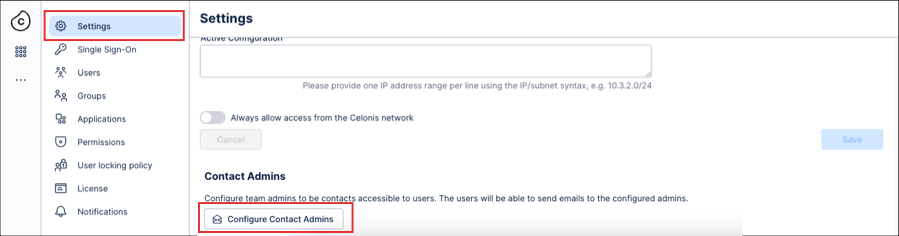 |
To request assistance, the users click Need Help? and then Contact your Admin. This composes a new email in their default email client.
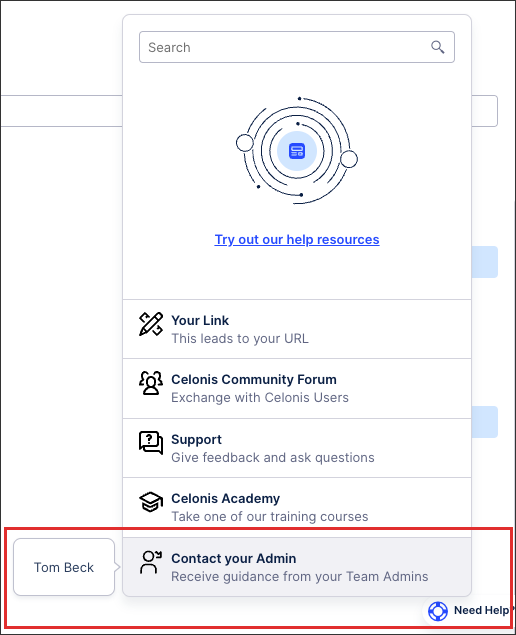 |