Knowledge Model Configuration
By moving the carbon engine from the MLWB to the centralized backend version, it is necessary to configure your user-specific parameters in the app knowledge model. The following parameters needs to be set, before the emission calculation can be executed:
Carbon Engine API Key
Celonis API Token
Celonis URL
Data Pool ID
Data Model ID
Space ID
Package ID
Knowledge Model ID
For this purpose, copy the entire following yaml configuration to the "variables" section in your knowledge model:
- displayName: Endpoint URL for our carbon engine
id: VAR_CARBON_ENGINE_ENDPOINT_URL
value: https://beta4.api.climatiq.io/freight/intermodal
- displayName: API key for our carbon engine
id: VAR_CARBON_ENGINE_API_KEY
value: Bearer <YOUR_CLIMATIQ_API_KEY>
- displayName: Celonis API token required for triggering the emission calcluation
id: VAR_CELONIS_API_TOKEN
value: <YOUR_PERSONAL_API_KEY>
- description: "Example: https://companyA.eu-1.celonis.cloud/"
displayName: Your Celonis Platform team URL
id: VAR_CELONIS_URL
value: <YOUR_CELONIS_URL>
- displayName: ID of the data pool the app is using
id: VAR_DATA_POOL_ID
value: <YOUR_DATA_POOL_ID>
- displayName: ID of the data model the app is using
id: VAR_DATA_MODEL_ID
value: <YOUR_DATA_MODEL_ID>
- displayName: ID of the space where the application is stored
id: VAR_SPACE_ID
value: <YOUR_SPACE_ID>
- displayName: ID of the app package
id: VAR_PACKAGE_ID
value: <YOUR_PACKAGE_ID>
- displayName: ID of the app knowledge model
id: VAR_KNOWLEDGE_MODEL_ID
value: <YOUR_KNOWLEDGE_MODEL_ID>
- id: VAR_CONFIG_TEST_DEPARTURE_CITY
displayName: VAR_CONFIG_TEST_DEPARTURE_CITY
value: ${{RT_VAR_CONFIG_TEST_DEPARTURE_CITY}}
- id: VAR_BENCHMARKING_TRANSPORT_A_EXISTING_CONFIG_DEPARTURE_LOCATION
displayName: VAR_BENCHMARKING_TRANSPORT_A_EXISTING_CONFIG_DEPARTURE_LOCATION
value: ${{RT_VAR_BENCHMARKING_TRANSPORT_A_EXISTING_CONFIG_DEPARTURE_LOCATION}}
- id: VAR_BENCHMARKING_TRANSPORT_A_EXISTING_CONFIG_ARRIVAL_LOCATION
displayName: VAR_BENCHMARKING_TRANSPORT_A_EXISTING_CONFIG_ARRIVAL_LOCATION
value: ${{RT_VAR_BENCHMARKING_TRANSPORT_A_EXISTING_CONFIG_ARRIVAL_LOCATION}}
- id: VAR_BENCHMARKING_TRANSPORT_A_EXISTING_CONFIG_SHIPPING_TYPE
displayName: VAR_BENCHMARKING_TRANSPORT_A_EXISTING_CONFIG_SHIPPING_TYPE
value: ${{RT_VAR_BENCHMARKING_TRANSPORT_A_EXISTING_CONFIG_SHIPPING_TYPE}}
- id: VAR_BENCHMARKING_TRANSPORT_B_EXISTING_CONFIG_DEPARTURE_LOCATION
displayName: VAR_BENCHMARKING_TRANSPORT_B_EXISTING_CONFIG_DEPARTURE_LOCATION
value: ${{RT_VAR_BENCHMARKING_TRANSPORT_B_EXISTING_CONFIG_DEPARTURE_LOCATION}}
- id: VAR_BENCHMARKING_TRANSPORT_B_EXISTING_CONFIG_ARRIVAL_LOCATION
displayName: VAR_BENCHMARKING_TRANSPORT_B_EXISTING_CONFIG_ARRIVAL_LOCATION
value: ${{RT_VAR_BENCHMARKING_TRANSPORT_B_EXISTING_CONFIG_ARRIVAL_LOCATION}}
- id: VAR_BENCHMARKING_TRANSPORT_B_EXISTING_CONFIG_SHIPPING_TYPE
displayName: VAR_BENCHMARKING_TRANSPORT_B_EXISTING_CONFIG_SHIPPING_TYPE
value: ${{RT_VAR_BENCHMARKING_TRANSPORT_B_EXISTING_CONFIG_SHIPPING_TYPE}}
- id: VAR_BENCHMARKING_TRANSPORT_A_NEW_CONFIG_DEPARTURE_LOCATION
displayName: VAR_BENCHMARKING_TRANSPORT_A_NEW_CONFIG_DEPARTURE_LOCATION
value: ${{RT_VAR_BENCHMARKING_TRANSPORT_A_NEW_CONFIG_DEPARTURE_LOCATION}}
- id: VAR_BENCHMARKING_TRANSPORT_A_NEW_CONFIG_ARRIVAL_LOCATION
displayName: VAR_BENCHMARKING_TRANSPORT_A_NEW_CONFIG_ARRIVAL_LOCATION
value: ${{RT_VAR_BENCHMARKING_TRANSPORT_A_NEW_CONFIG_ARRIVAL_LOCATION}}
- id: VAR_BENCHMARKING_TRANSPORT_A_NEW_CONFIG_SHIPPING_TYPE
displayName: VAR_BENCHMARKING_TRANSPORT_A_NEW_CONFIG_SHIPPING_TYPE
value: ${{RT_VAR_BENCHMARKING_TRANSPORT_A_NEW_CONFIG_SHIPPING_TYPE}}
- id: VAR_BENCHMARKING_TRANSPORT_B_NEW_CONFIG_DEPARTURE_LOCATION
displayName: VAR_BENCHMARKING_TRANSPORT_B_NEW_CONFIG_DEPARTURE_LOCATION
value: ${{RT_VAR_BENCHMARKING_TRANSPORT_B_NEW_CONFIG_DEPARTURE_LOCATION}}
- id: VAR_BENCHMARKING_TRANSPORT_B_NEW_CONFIG_ARRIVAL_LOCATION
displayName: VAR_BENCHMARKING_TRANSPORT_B_NEW_CONFIG_ARRIVAL_LOCATION
value: ${{RT_VAR_BENCHMARKING_TRANSPORT_B_NEW_CONFIG_ARRIVAL_LOCATION}}
- id: VAR_BENCHMARKING_TRANSPORT_B_NEW_CONFIG_SHIPPING_TYPE
displayName: VAR_BENCHMARKING_TRANSPORT_B_NEW_CONFIG_SHIPPING_TYPE
value: ${{RT_VAR_BENCHMARKING_TRANSPORT_B_NEW_CONFIG_SHIPPING_TYPE}}
- id: VAR_BENCHMARKING_TRANSPORT_A_NEW_CONFIG_EMISSIONS
displayName: VAR_BENCHMARKING_TRANSPORT_A_NEW_CONFIG_EMISSIONS
value: "0"
- id: VAR_BENCHMARKING_TRANSPORT_A_NEW_CONFIG_DISTANCE
displayName: VAR_BENCHMARKING_TRANSPORT_A_NEW_CONFIG_DISTANCE
value: "0"
- id: VAR_BENCHMARKING_TRANSPORT_A_NEW_CONFIG_ERROR_MESSAGE
displayName: VAR_BENCHMARKING_TRANSPORT_A_NEW_CONFIG_ERROR_MESSAGE
value: "'No error'"
- id: VAR_BENCHMARKING_TRANSPORT_B_NEW_CONFIG_EMISSIONS
displayName: VAR_BENCHMARKING_TRANSPORT_B_NEW_CONFIG_EMISSIONS
value: "0"
- id: VAR_BENCHMARKING_TRANSPORT_B_NEW_CONFIG_DISTANCE
displayName: VAR_BENCHMARKING_TRANSPORT_B_NEW_CONFIG_DISTANCE
value: "0"
- id: VAR_BENCHMARKING_TRANSPORT_B_NEW_CONFIG_ERROR_MESSAGE
displayName: VAR_BENCHMARKING_TRANSPORT_B_NEW_CONFIG_ERROR_MESSAGE
value: "'No error'"
- id: VAR_LAST_EMISSION_CALC_TIME
displayName: VAR_LAST_EMISSION_CALC_TIME
value: "'1900-01-01 23:59:59'"
- id: VAR_TEST_ST_CONFIG_DISTANCE
displayName: VAR_TEST_ST_CONFIG_DISTANCE
value: "0"
- id: VAR_TEST_ST_CONFIG_EMISSIONS
displayName: VAR_TEST_ST_CONFIG_EMISSIONS
value: "0"
- id: VAR_TEST_ST_CONFIG_ERROR_MESSAGE
displayName: VAR_TEST_ST_CONFIG_ERROR_MESSAGE
value: "'No error'"
- id: VAR_BENCHMARKING_TRANSPORT_A_NEW_CONFIG_ROUTE_LAST_CALC
displayName: VAR_BENCHMARKING_TRANSPORT_A_NEW_CONFIG_ROUTE_LAST_CALC
value: "'undefined'"
- id: VAR_BENCHMARKING_TRANSPORT_A_NEW_CONFIG_SHIPPING_TYPE_LAST_CALC
displayName: VAR_BENCHMARKING_TRANSPORT_A_NEW_CONFIG_SHIPPING_TYPE_LAST_CALC
value: "'None'"
- id: VAR_BENCHMARKING_TRANSPORT_B_NEW_CONFIG_ROUTE_LAST_CALC
displayName: VAR_BENCHMARKING_TRANSPORT_B_NEW_CONFIG_ROUTE_LAST_CALC
value: "'undefined'"
- id: VAR_BENCHMARKING_TRANSPORT_B_NEW_CONFIG_SHIPPING_TYPE_LAST_CALC
displayName: VAR_BENCHMARKING_TRANSPORT_B_NEW_CONFIG_SHIIPPING_TYPE_LAST_CALC
value: "'None'"
- id: VAR_LAST_EMISSION_CALC_COUNT_ROUTES
displayName: VAR_LAST_EMISSION_CALC_COUNT_ROUTES
value: "0"
- id: VAR_TEST_ST_CONFIG_LAST_SHIPPING_TYPE
displayName: VAR_TEST_ST_CONFIG_LAST_SHIPPING_TYPE
value: "'None'"
Notice
Make sure that you copy/paste the all variables your knowledge model.
Notice
The keyword "Bearer" in the variable VAR_CARBON_ENGINE_API_KEY must not be removed.
Carbon Engine API Key
In the knowledge model search for <YOUR_CLIMATIQ_API_KEY>, please replace it by your Climatiq API key which you have received from us.
Celoins Team URL
In the knowledge model search for <YOUR_CELONIS_TEAM_URL>, please replace it by your Celonis Platform-team URL (like "https://companyA.eu-1.celonis.cloud/").
Celonis API Token
This application token is needed to trigger the carbon engine via an action flow. The best way to do so is by going to your Celonis profile and clicking on “Edit profile”.
In the section “API-Keys”, input a “New API Key Name” like “Emission Calculation” and click on “Create API KEY”. Copy this key to your clipboard.
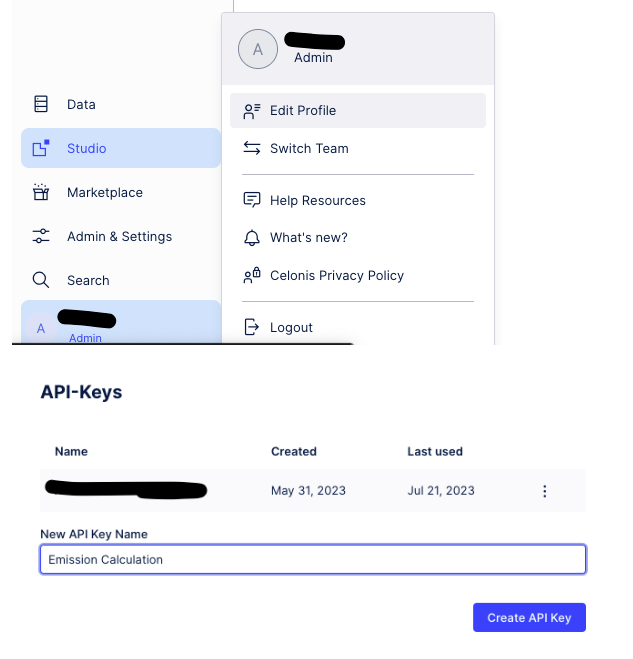
In the knowledge model search for <YOUR_PERSONAL_API_KEY>, please replace it by the newly created user application key.
Data Pool ID
Navigate to the data pool you are using for the app. Copy the id from the URL.
Example:
https://your_team.eu-1.celonis.cloud/integration/ui/pools/0baf644f-b9b7-4ca2-b375-9f875828a969
In the studio knowledge model search for <VAR_DATA_POOL_ID>. Replace it by the copied ID.
Data Model ID
Navigate to the data model you are using for the app. Copy the id from the URL.
Example:
https://your_team.eu-1.celonis.cloud/integration/ui/pools/0baf644f-b9b7-4ca2-b375-9f875828a969/data-configuration/process-data-models/141d3e14-8854-411c-8f30-0083a6c3f4df?tab=data-model
In the studio knowledge model search for <VAR_DATA_MODEL_ID>. Replace it by the copied ID.
Space ID
Navigate to the space in which the app is located. Copy the id from the URL.
Example:
https://sustainability-dev.beta.celonis.cloud/package-manager/ui/studio/ui/spaces/92650a1a-6f0e-48e3-ae10-06b984d75780/nodes/8deb29ae-3615-4d6f-b84b-0c4d4af98b45
In the studio knowledge model search for <YOUR_SPACE_ID>. Replace it by the copied ID.
Package ID
Navigate to the settings of your app. Copy the id from the URL.
Example:
https://sustainability-dev.beta.celonis.cloud/package-manager/ui/studio/ui/spaces/92650a1a-6f0e-48e3-ae10-06b984d75780/nodes/4c1c8985-6ad5-46c2-b38b-61aeaef4c53a/settings?tab=GENERAL
In the knowledge model search for <YOUR_PACKAGE_ID>. Replace it by the copied ID.
Knowledge Model ID
Navigate to the knowledge model of your app. Copy the id from the URL.
Example:
https://sustainability-dev.beta.celonis.cloud/package-manager/ui/studio/ui/spaces/92650a1a-6f0e-48e3-ae10-06b984d75780/nodes/3813376e-b5f5-474d-bfaa-4c73bec5e38d
In the knowledge model search for <YOUR_KNOWLEDGE_MODEL_ID>. Replace it by the copied ID.