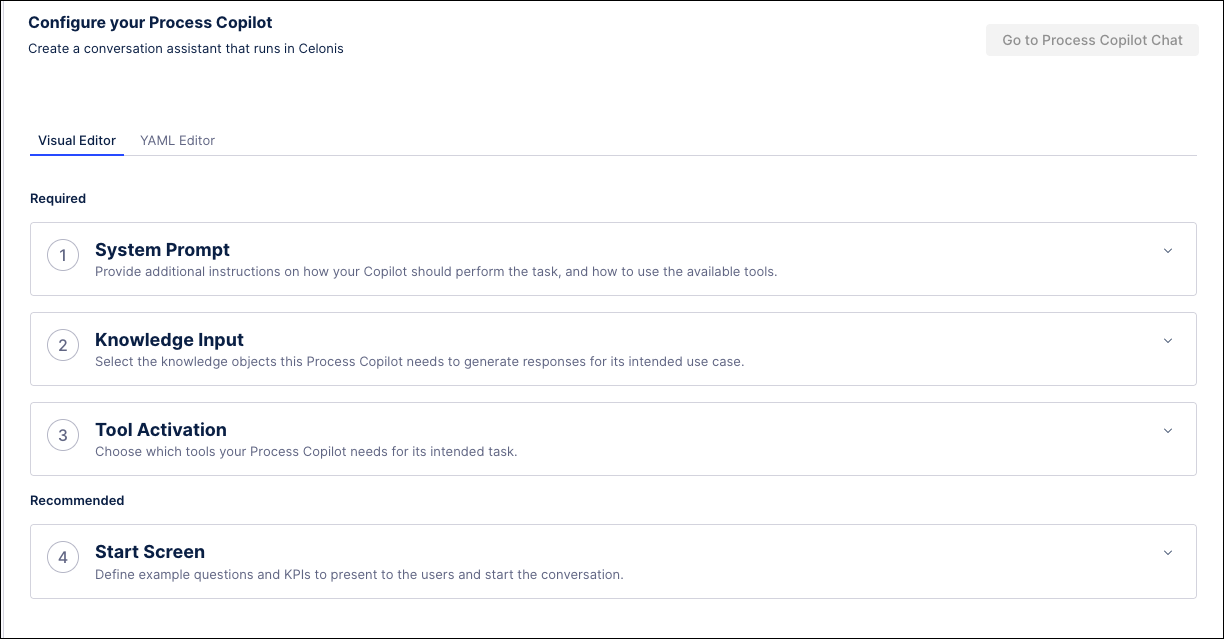Creating Process Copilots
Make sure you have met the prerequisites for using a Process Copilot and that you have been given permission to access the asset on the Celonis Platform.
In Studio, go to the space where you want to add a Process Copilot or create a new space.
In the space, open the package where you want to add a Process Copilot or create a new one.
In the panel on the left, click New asset and select “Process Copilot” from the dropdown.
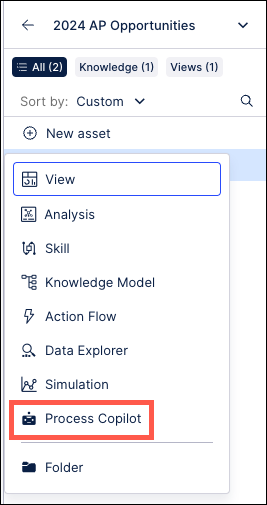
In the Create Process Copilot window, enter a name for your new Process Copilot and then use the dropdown to select the specific Knowledge Model you want to use.
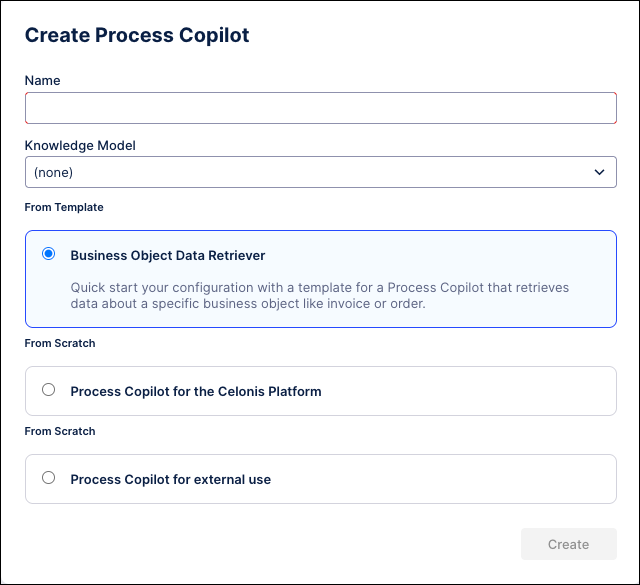
Select the template type to use if you to create a Process Copilot for a specific business object or click Create to design a Process Copilot for general use within the Celonis Platform.
Note
Process Copilots can also be configured for use with third party applications by enabling the external API access from the External Use section of the Configuration.
Click Create. Your Process Copilot is created and is ready to be configured.