Deleting Action Flow inputs
Warning
Deleting the input structure item(s) in the active Action Flow might lead to data inconsistencies and Action Flow failure.
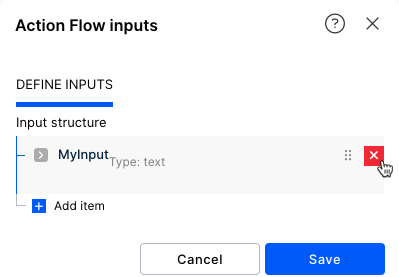 |
To delete an item from an input structure, navigate to the Action Flow input icon in the Action Flow editor.
Find an item you want to delete.
Click X to delete the item.
To delete all items, click X for all of the items.
Click Save to save your changes.