December 2021 Release Notes
Release date | Release name | ID | Description | Documentation |
|---|---|---|---|---|
06-Dec-2021 | Opportunity Management: Forecast Guidance App v1.0.0 release | OPPY-167 OPPY-168 | Releases the forecast guidance module as a standalone app; this app helps sales organizations assess their forecast accuracy and manage the risk of forecast opportunities | |
06-Dec-2021 | Opportunity Management: Knowledge Model master package v1.0.0 release | OPPY-179 | Adds a shared Knowledge Model that can be installed as a module and used by all Opportunity Management apps. | Not applicable. |
06-Dec-2021 | Opportunity Management: Pipeline Exploration App v1.1.0 | OPPY-181 | Updates the Pipeline Exploration app to use the new shared knowledge model master package. | |
15-Dec-2021 | Celonis Platform Store release | STORE-67 STORE-68 | Adds a new category filter for Action Flows. | Not applicable. |
15-Dec-2021 | Celonis Platform Store release | STORE-75 | Aids successful app installation by highlighting dependent connectors on the app’s detail page. | Not applicable. |
15-Dec-2021 | Celonis Platform Store release | STORE-87 STORE-88 | Adds a new optional property that allows existing execution apps to use the new shared master knowledge model released on 01-Dec-2021 and display its information on each app’s detail page. | Not applicable. |
Release date | Release name | ID | Description | Documentation |
|---|---|---|---|---|
07-Dec-2021 | Automation release | EMA-209 | Makes edit vs published mode of Action Flows more easily distinguishable. | |
07-Dec-2021 | Automation release | EMA-530 | Enhances global pages styling for webhooks. | |
07-Dec-2021 | Automation release | EMA-606 | Adds an Incomplete Executions tab which allows users to view any Action Flow executions that did not complete successfully. | |
07-Dec-2021 | Automation release | PHX-612 | Adds released augmented attributes which can be updated in real time and do not rely on data model reload times. | |
07-Dec-2021 | Automation release | PHX-655 | Revises the Assignment Rules to improve user experience. | |
07-Dec-2021 | Automation release | PHX-675 | Adds an inbox which acts as a central location where business users can manage and complete their assigned tasks. | |
21-Dec-2021 | Automation release | EMA-653 | Adds a hint for scheduling in the UI. | Not applicable. |
21-Dec-2021 | Automation release | PHX-783 | Add a visual editor for configuration of the Task List component. |
Release date | Release name | ID | Description | Documentation |
|---|---|---|---|---|
06-Dec-2021 | Release 2.47.0 | CE-2189 | Adds the option to clear the cached metadata for the JDBC extractor, both manually in the data connection and automatically when changing the column configuration. | |
20-Dec-2021 | Release 2.48.0 | CE-2327 | Adds the status of the uplink integration to the data connection page for all relevant extractors. | |
20-Dec-2021 | Release 2.48.0 | CE-2367 | Provides a new extractor for a sustainability app that uses data from EcoVadis. | Not applicable. |
No features released in December 2021.
Release date | Release name | ID | Description | Documentation |
|---|---|---|---|---|
02-Dec-2021 | Process Simulation release | ECSA01-893 | Adds new KPIs in the results view. | |
02-Dec-2021 | Process Simulation release | TM-1636 | Adds more descriptive error messages in Digital Twin Extraction that help users fix issues. | |
02-Dec-2021 | Process Simulation release | ECSA01-942 | Adds a data quality check for the configuration of data models used in Digital Twin extraction and simulation. | |
22-Dec-2021 | Process Simulation release | ECSA01-849 | Improves user experience for the Branches step of DTE and Scenario configuration. | Not applicable. |
22-Dec-2021 | Process Simulation release | ECSA01-863 | Adds a new onboarding model when a user enters the Digital Twin extraction for the first time. | Not applicable. |
22-Dec-2021 | Process Simulation release | ECSA01-959 | Adds dynamic switching of the time unit for activity-level KPIs in the results view. | Not applicable. |
22-Dec-2021 | Process Simulation release | ECSA01-975 | Changes the order of the processing times and resource details steps in the wizard. | Not applicable. |
22-Dec-2021 | Process Simulation release | ECSA01-977 | Adds a closed case filter field that allows configuration of a filter statement to define closed cases. | Not applicable. |
22-Dec-2021 | Process Simulation release | ECSA01-981 | Adds search functionality for the Activities list in the filters step of the wizard. | Not applicable. |
Improvements to the Process Simulation UI
Improved error messages to be more descriptive.
First version of a data quality check; If there is a problem with your data model that will keep the Simulation from running successfully, a descriptive error message is raised when creating the Simulation.
New KPIs are available in the results view (re-run existing scenarios to get calculations for the new KPIs):
Number of unfinished Cases.
Total Processing Time per Pool.
Total Processing Time per Case per Pool.
Total Processing Time per Activity.
Number of Occurences (of Activities).
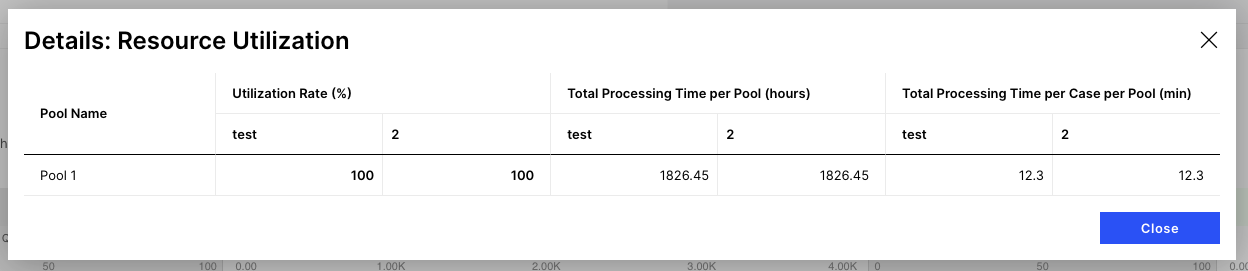
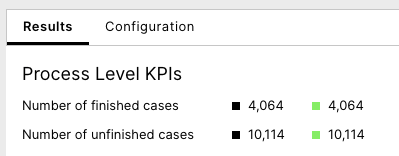
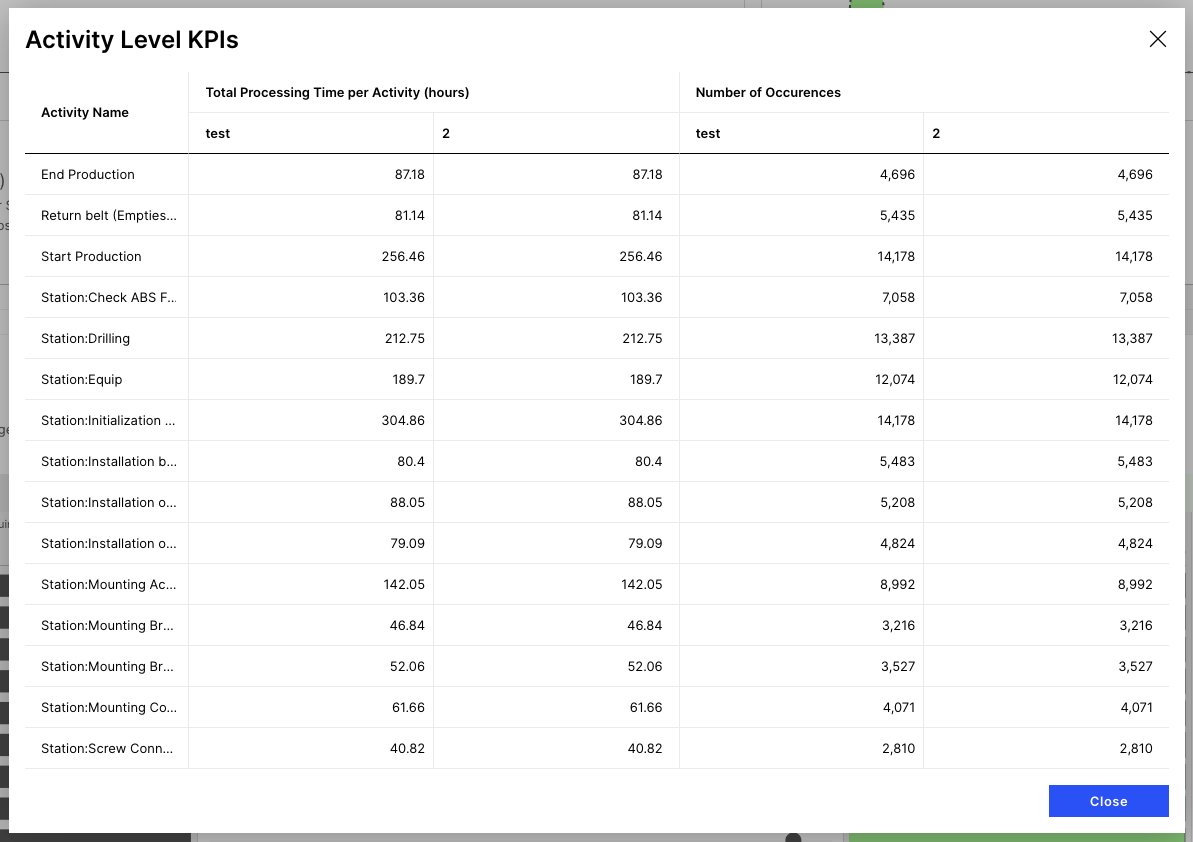
Improved usable screen space.
Allow running of single simulation scenarios without always running all of them.
Fixes
Several bug fixes.
Release date | Release name | ID | Description | Documentation |
|---|---|---|---|---|
02-Nov-2021 | User Management 1.7.0 release | PCS-1483 PCS-1543 | Improves the user management UI in the Celonis ID. Visibility: Free Plan users only. | Not applicable. |
03-Nov-2021 | Team 1.79.0 release | PCS-1483 | Adds team logo URL to the identity provider (IdP) team result. Visibility: Free Plan users only. | Not applicable. |
03-Nov-2021 | Team 1.79.0 release | PCS-1486 | Catches SSO runtime errors and presents them as human-readable error messages. | Not applicable. |
04-Nov-2021 | Data Integration 1.73 release | ECUI-299 | Adds permission handling in team settings for teams that use Data Integration On-Premises. | |
11-Nov-2021 | Vertica Inserter 1.31.0 release | DL-363 | Improves the handling of error messages for transformations in Data Integration by passing additional technical details for Pool Provider errors to the Data Integration UI for display in Data Job logs or directly in the SQL workbench. | Not applicable. |
12-Nov-2021 | Team 1.80.0 release | PCS-1487 | Integrates a 2FA provider with the Celonis ID. Visibility: Free Plan users only. | Not applicable. |
12-Nov-2021 | Team 1.80.0 release | PC-1588 | Activates Content Security Policy (CSP) in blocking mode in team settings in realm eu-1. | Not applicable. |
16-Nov-2021 | Quickstarts release | DOB-1076 | Provides support for Oracle EBS AP column name mapping. If the source data uses a different column naming convention (for example, due to version differences in EBS), all columns of the input tables can be mapped to the expected schema. This means tables can also be replaced if they provide the expected data. | Not applicable. |
17-Nov-2021 | User Management 1.9.0 release | PCS-1482 | Implements user deletion in the identity provider (IdP). Visibility: Free Plan users only. | Not applicable. |
23-Nov-2021 | Data Integration 1.74 release | ECUI-191 | Extends data job alert options and allows notifications for skipped data jobs to be enabled. |
|
23-Nov-2021 | Data Integration 1.74 release | DFD-307 | Provides a new APC consumption service which enables more frequent and timely APC calculations without affecting the APC consumption functionality. | Not applicable. |
No features released in December 2021.
Release date | Release name | ID | Description | Documentation |
|---|---|---|---|---|
01-Dec-2021 | Accessibility improvements for Visual Components | VIS,1949 VIS-2002 | Makes elements in bar charts, scatterplots, waterfall charts and the world map accessible and focusable using the keyboard. | |
07-Dec-2021 | Knowledge Model Feature release | TN-2708 | Allows modified objects in Knowledge Model Extensions to be reverted to their original base version. | |
21-Dec-2021 | Accessibility improvements for Visual Components | STU-641 | Makes elements in tables, KPI lists and the KPI Bowler accessible and focusable using the keyboard and enhances usability for screenreader users. | |
21-Dec-2021 | SPA 1.21 release | DV-2895 | Allows an entire sheet to be copied from one analysis into another analysis using a right click. | |
22-Dec-2021 | Knowledge Model Feature release | TN-2552 TN-2675 | Adds more flexibility when creating business logic in Knowledge Models by allowing use of variables in PQL statements and internal notes within Visual Editor components. |
Visual components are now accessible via keyboard
Elements in Bar Charts, Scatterplots, Waterfall Charts, and World Map are accessible and focusable via Keyboard.
Additionally, the tooltip is displayed once these elements are focused.
Use the TAB key to navigate through elements.
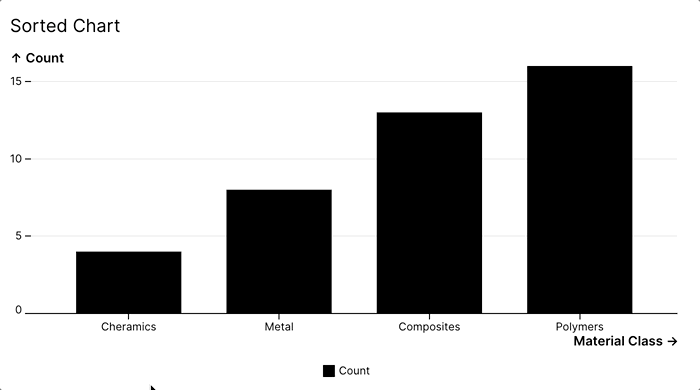 |
World map countries and zoom controls are now accessible via keyboard
World Map countries are accessible and focusable via Keyboard. A tooltip is displayed once these elements are focused, and after pressing ENTER a filter is applied.
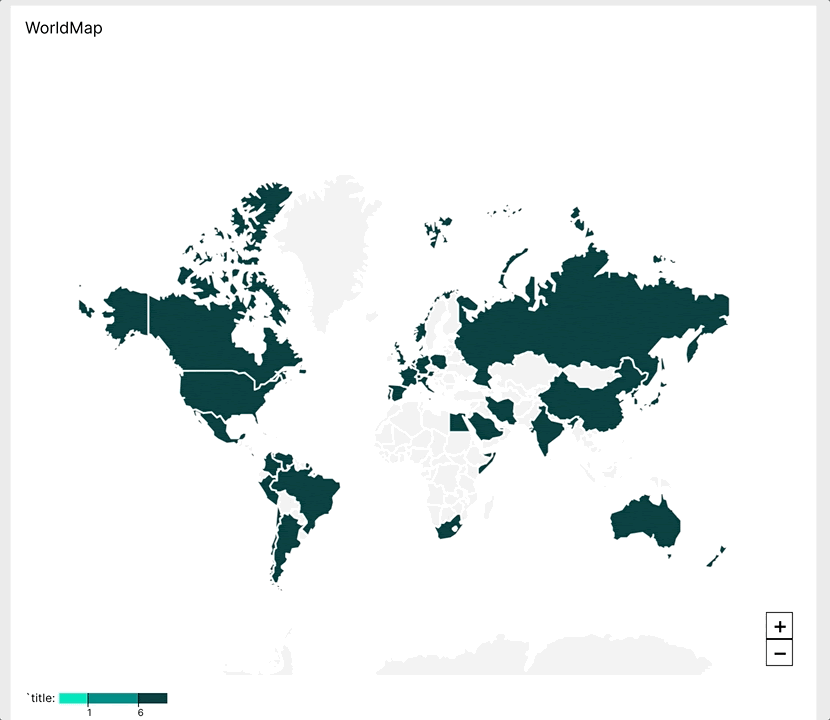 |
Studio now allows users to revert changes in the definitions of their Knowledge Model (KM) Extensions objects to the version of the same object in the KM Base, in case users want to return an object in their KM Extension to its original base version.
Tip
Follow this CHECK link to learn more about Base and Extension Knowledge Models.
With this feature:
- Users can identify from inside the KM whether an object definition in a KM Extension is different from the definition of the same object in its KM Base. Users are also able to see exactly in what way these objects are different.
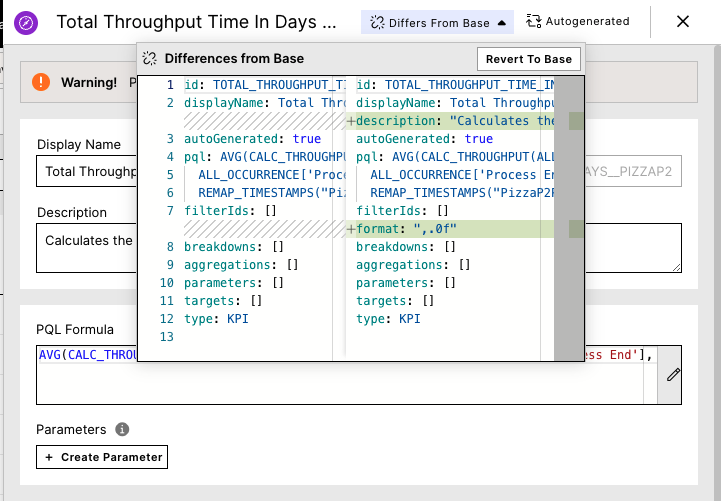
- Users can revert an overwritten object to its base state from within the object in the KM Extension. This gives users the opportunity to return individual parts of their KM Extension to their original base state with just a few clicks.
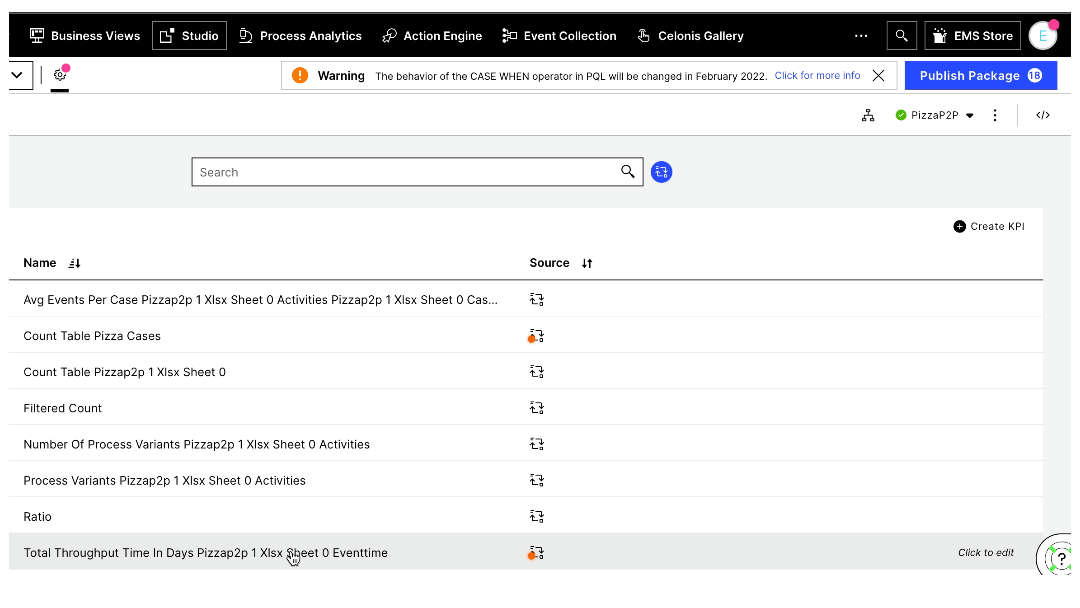
Sheet copy-paste functionality
It is now possible to copy an entire sheet from one Analysis to another in Studio. When right clicking on a sheet tab in the bottom bar, the options Copy Sheet to Clipboard and Paste Sheet appear in the context menu. In contrast to copying components, copying the sheet will keep the position of each component on the sheet the same. Sheets can be copied across analyses, packages, and spaces, but not teams.
What is copied: Components and their settings, sheet format, sheet filter.
What is NOT copied: Saved formula and variable definitions, analysis filter, selection filters, image uploads, bookmarks.
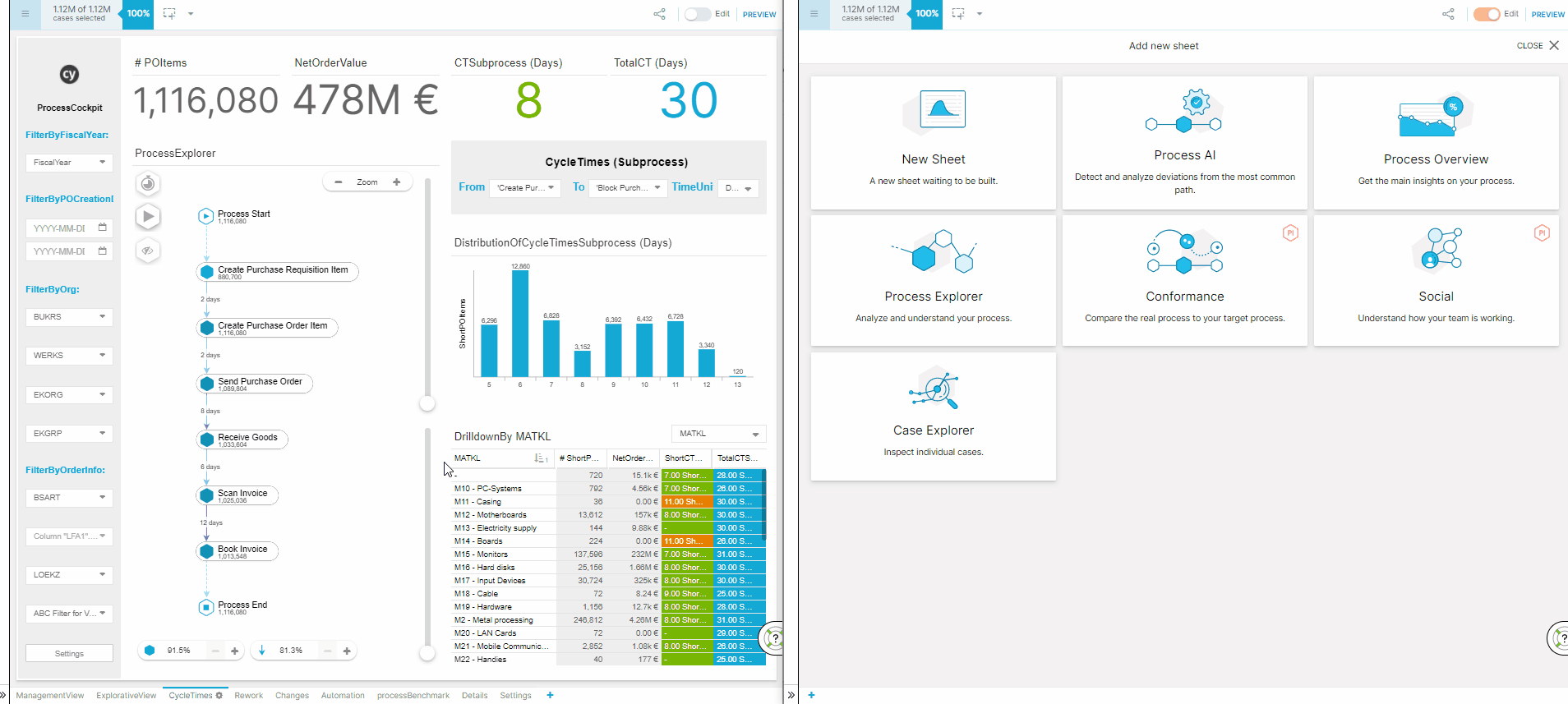 |
Bug fixes
The Open Document button action was always bringing the user to a blank console. The button action now works as intended.
In certain cases, hover tooltips would remain on the screen after switching to a different asset. The tooltip now always disappears upon switching to a different asset.
Knowledge Model Objects Release 22.12.21
New Studio features for the personalisation of the business logic within Knowledge Models!
Implementation of Internal Note in Knowledge Model Objects
Studio now allows users to provide comments to their Knowledge Model objects in the Visual Editors with the addition of the Internal Note field. This gives users the space to add additional information about the object as needed.
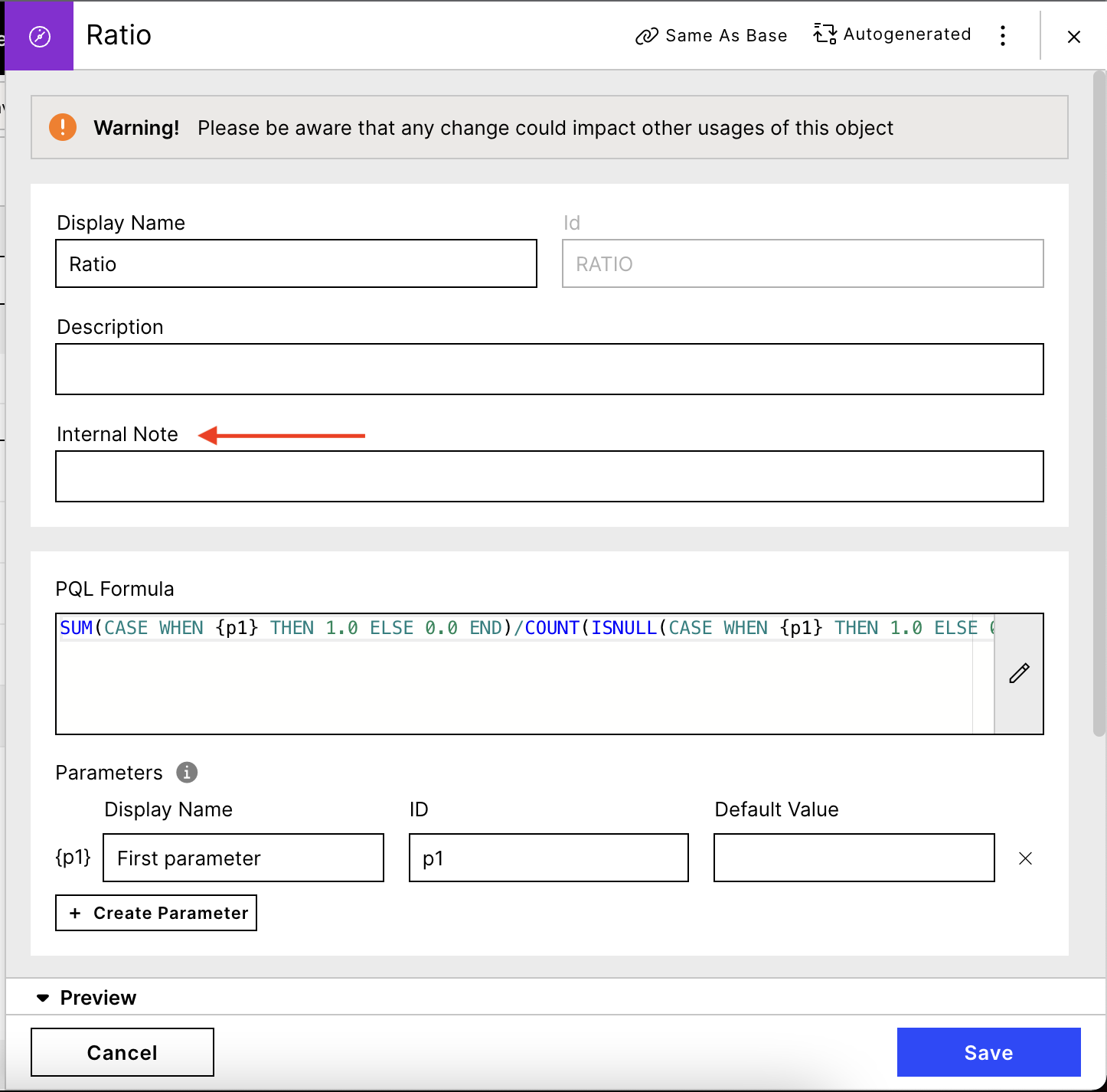
Use of Variables within PQL statements
Reuse and make the business logic inside your Studio Knowledge Model more flexible by using variables, runtime variables and parameters inside your PQL statements:
NEW Autosuggestions inside the PQL field: The PQL field inside Knowledge Models now suggests possible variables and runtime variables to include as part of the PQL statement.
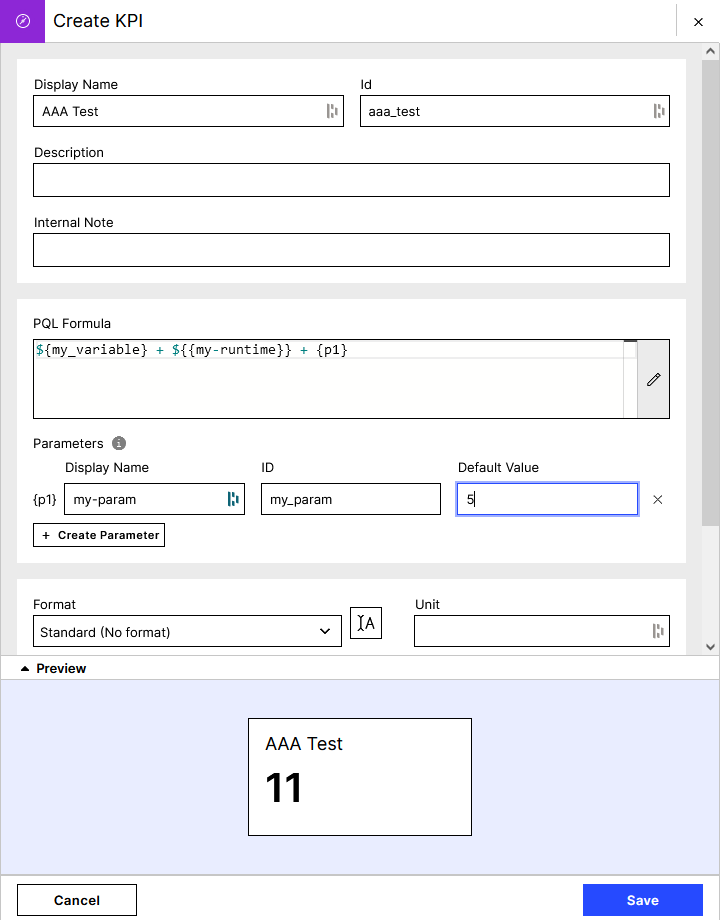
NEW Suggested variables and runtime variables inside the PQL editor: Implement existing variables and runtime variables within your PQL statements with just a few clicks! Existing variables and runtime variables are now listed under the 'Variable" category within the PQL editor and can be added to PQL statements with just one click.
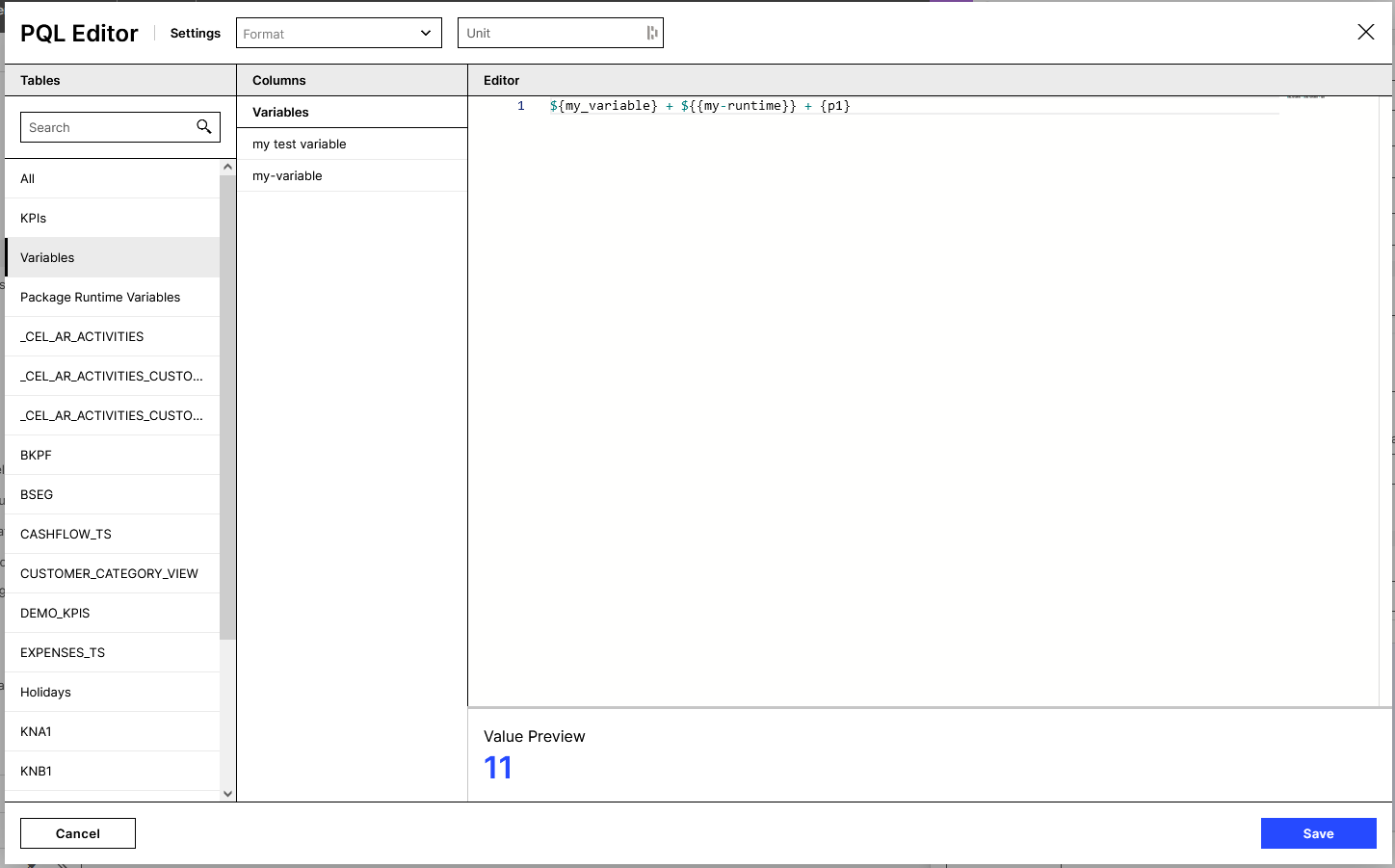
Several View components have been made more accessible for all users
Table and KPI List are now accessible via keyboard
Elements in KPI List and Table are now accessible and focusable via Keyboard. Use the TAB key to navigate through all elements. Actions (filter, select, sort, etc.) can be performed on the element in focus by selecting ENTER.
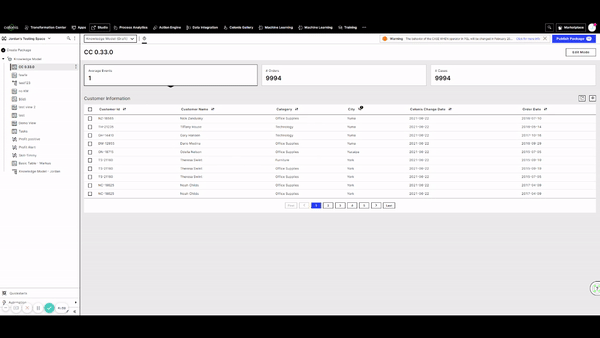 |
Aria Labels and Titles added to several components
Aria labels and titles have been added to several elements within the table and KPI bowler to enable users with accessibility screen readers to more easily navigate their views.
Table cell remains focused after opening profile views
After opening profile views from a table cell, the cell will remain in focus after closing the profile view.
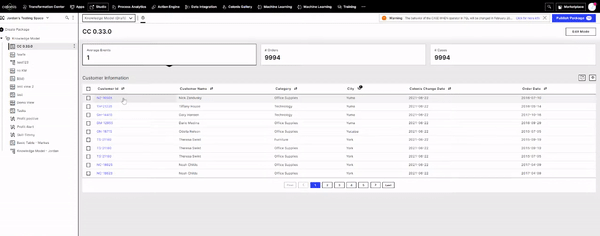 |
Fixes
Task Mining Service: Project Creation
If you create a new Task Mining project without having a Studio space named "Default", the project creation fails.
With this fix, the new Task Mining project creates a package either within a Studio space named "Default", or if that doesn't exist, then in the first space.
If there is no Studio space, an error message appears: "Sorry, the project cannot be created because no space was found in studio. Please create a new space."
Fixes
Task Mining Service: Project Creation
Updates the schema of the user_interaction_table which is created in the background for each new project: New columns for the recently-introduced attributes for SAP have been added.
Fixes
Fixes a problem of corrupted string values in the Task Mining Client when uploading multiple files in parallel.
Task Mining Service: Downloads and update notifications are now pointing to the latest 2.6.1. Client version.