Configure an Annotation Builder
Once you have created a new Annotation Builder, you can use the Configuration screen to choose what knowledge is shared with your Annotation Builder and how it will be used. You will also need to create columns to contain the output generated by the Annotation Builder when analyzing your data.
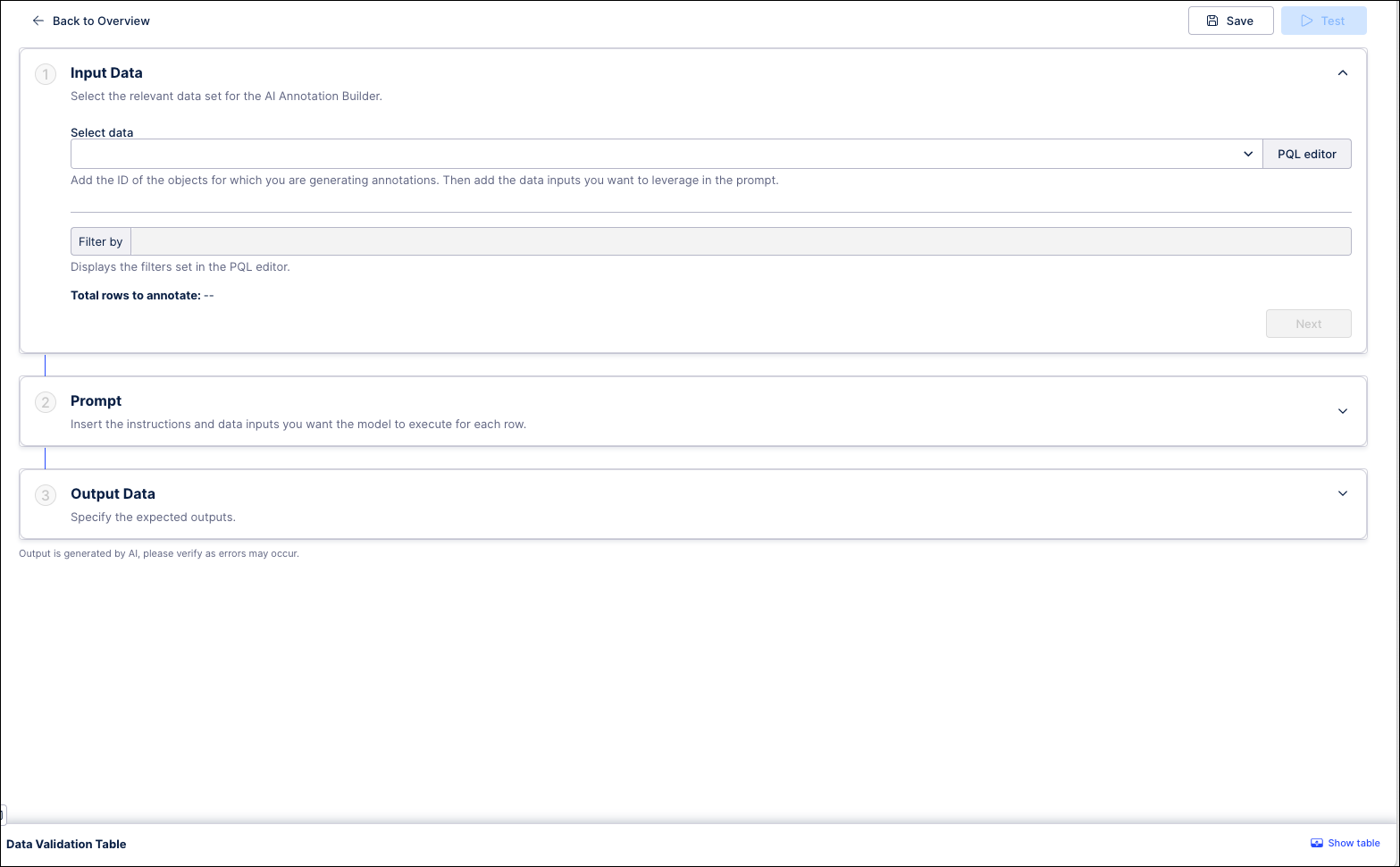 |
Configuring your Annotation Builder requires you to to complete the following sections:
Input Data - Use the PQL Editor to select the data you want the Annotation Builder to analyze by adding objects and creating filters.
System Prompt - Provide context in natural language about the task you want this Annotation Builder to perform on your data, such as additional instructions, the intended role it is filling, and the types of data you want it to generate. You can manually enter the text for your prompt or use the AI-enhanced Prompt assistant to help you create a prompt.
Expected Outputs - Indicates the expected outputs from the Annotation Builder and creates the columns in which these outputs will be displayed.