Configuring Extractor builder for Sustainable Spend Management App)
Go to Extractor Builder and select “Customize a Celonis Extractor”.
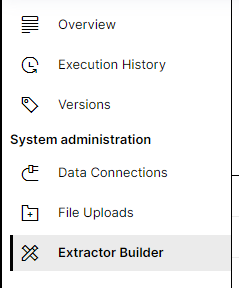
Select the Ecovadis extractor and give it a name such as “EcoVadis Extractor”.
Click Continue until you reach the final screen:
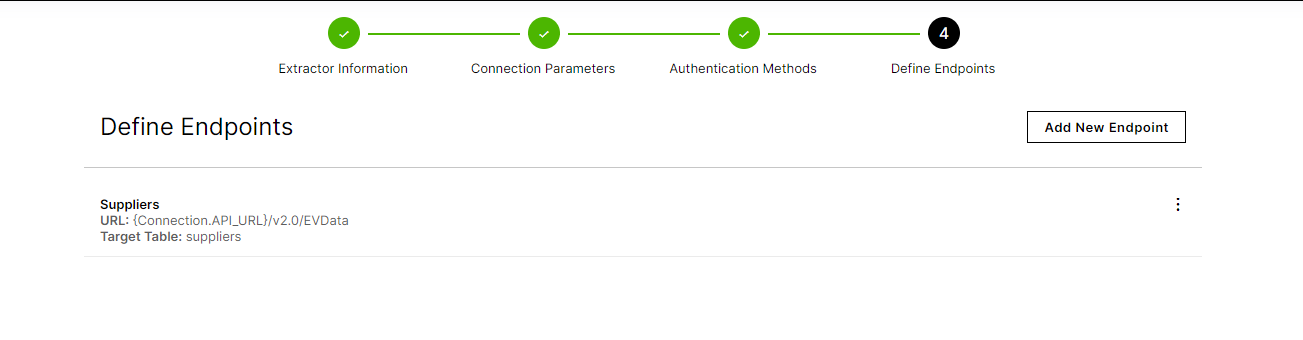
Depending on the cluster, you might see the following parameters already configured. If they are, you don't need to add them again.
If they are not defined, go to Configure Request and select "New Request Parameter".
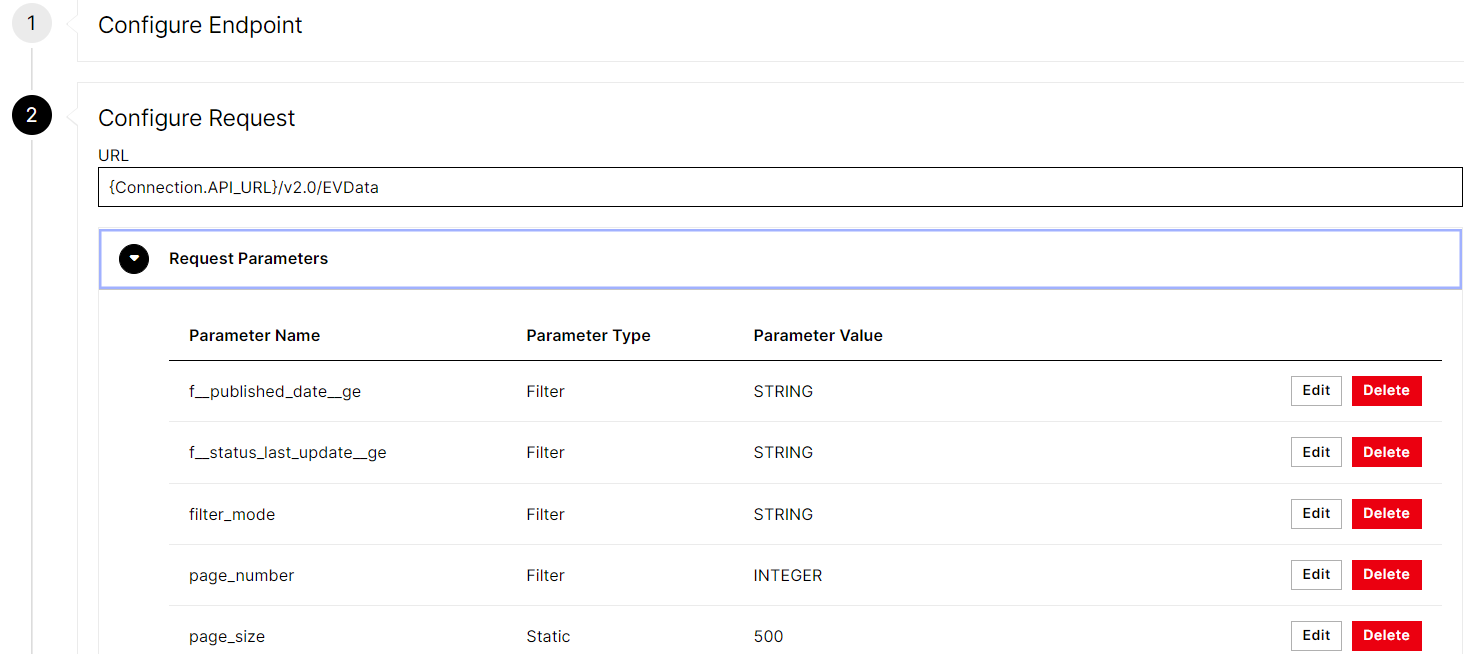
Define five parameters using these exact names:
f__published_date__ge: Value as a filter in the extraction configuration, Data type should be STRING.
f__status_last_update__ge: Value as a filter in the extraction configuration, Data type should be STRING.
filter_mode: Value as a filter in the extraction configuration, Data type should be STRING.
page_number: Value as a filter in the extraction configuration, Data type should be INTEGER.
page_size: Static value of 500.
Click Finish and your extractor is configured.