How do I set up Routing Rules?
To set up Routing Rules, you can choose between Simple Routing, which is relevant if you can directly assign one or more business users to a Skill, and Routing by attribute, where a more complex Routing logic can be set up by assigning users based on attributes of the Skill.
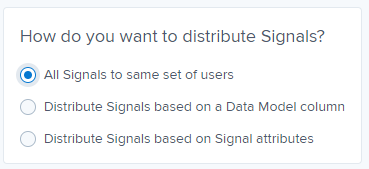
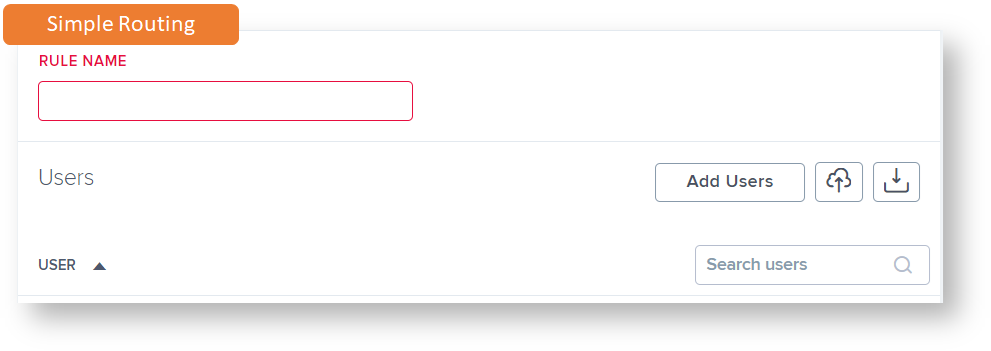 |
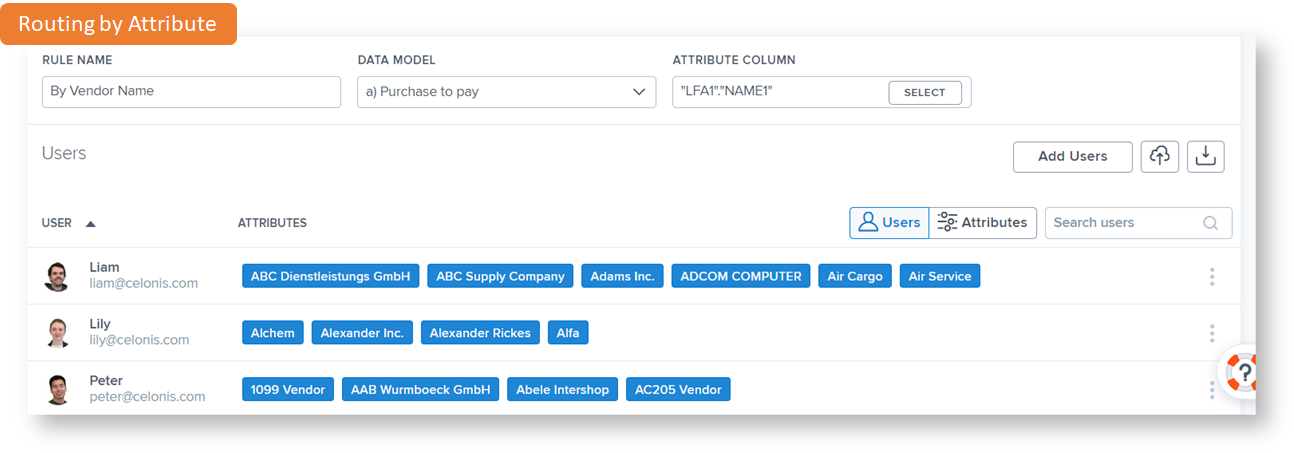
For Simple Routing just add the responsible business user(s) to the Routing Rule. For Routing by attribute, you have to choose a Data Model and a column of the Data Model as attributes, also add users to the Rule and define default assignees. More information on the configuration of Routing Rules can be found here.