IT architecture overview for on-prem clients
IT Architecture Overview
Enterprises have on-premises applications and databases that are deployed within their corporate data center. These applications are typically not easily accessible to cloud services like Celonis Platform.
With the Celonis on-prem client, companies can let Celonis execute predefined actions in their on-premise applications.
The Celonis on-prem client provides a secure way for Celonis to selectively access customer-authorized on-premises applications without having to open ports in the corporate firewall.
Deep-dive IT architecture for on-premise connection
One on-pre client can connect to arbitrary many on-premise applications that are located in the same network. The on-prem client can run centrally or locally (we recommend the installation on a central server). There are currently two types of on-prem client:
Extraction from SAP
Write back
For further details about extraction from SAP, please refer to SAP ECC and S/4HANA data extraction overview
We provide out-of-the-box connections to the most common on-prem applications, such as SAP. In addition, we provide a generic HTTP on-prem app that allows connecting with other custom on-prem systems assuming that they provide an API or web service.
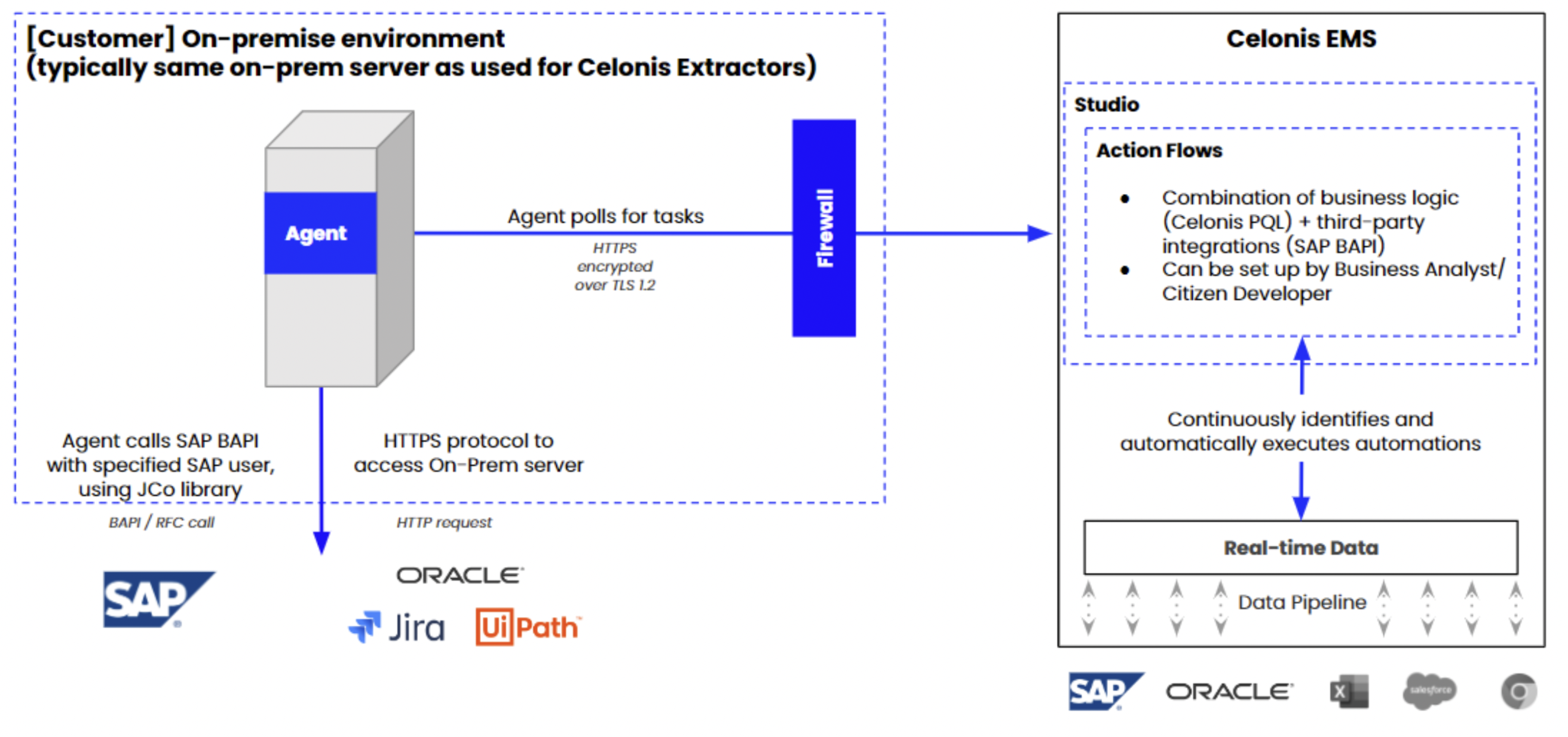
See the image below to view the detailed communication flow between on-prem client and Celonis Platform:
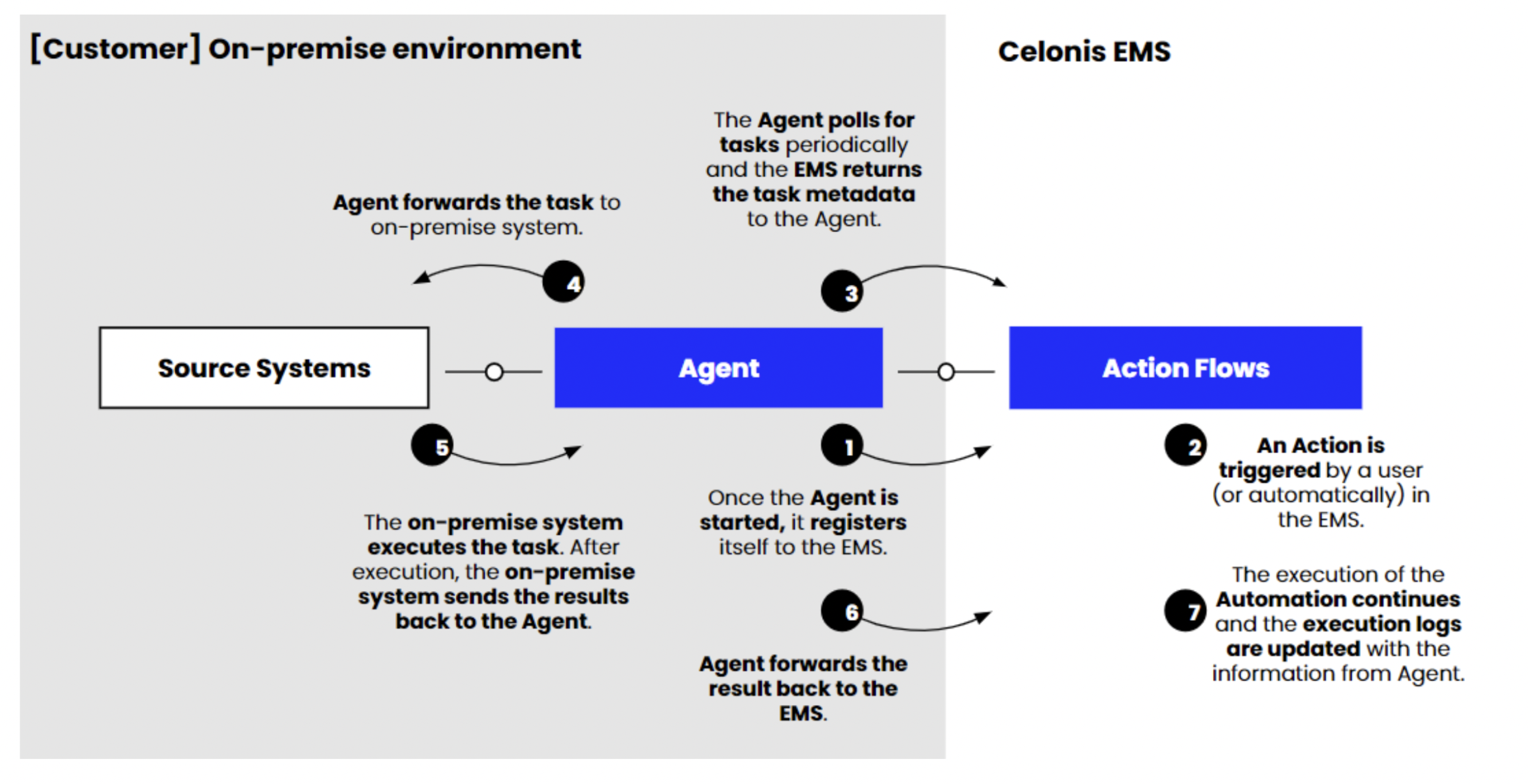
Best practices for on-prem setup
Where should the on-prem client be installed?
We recommend installing the on-prem client on a central server, typically the same server as used for the Celonis Extractors.
How many on-prem clients do I need?
One on-prem client can connect to arbitrary many on-premise applications that are located in the same network. For example, one on-prem client can connect both to SAP and HTTP.
We recommend distinguishing between QA/ sandbox and production. An exemplary setup could look as follows:
Celonis Platform QA team - One on-prem client to connect to all QA systems
Celonis Platform productive team - One on-prem client to connect to all productive systems