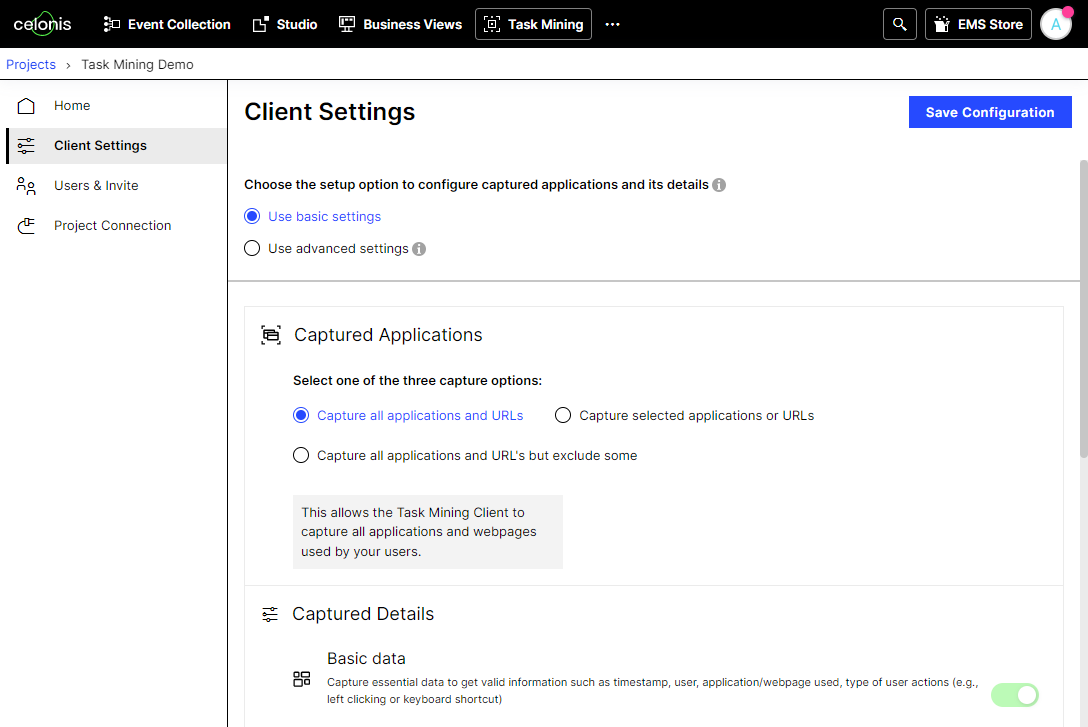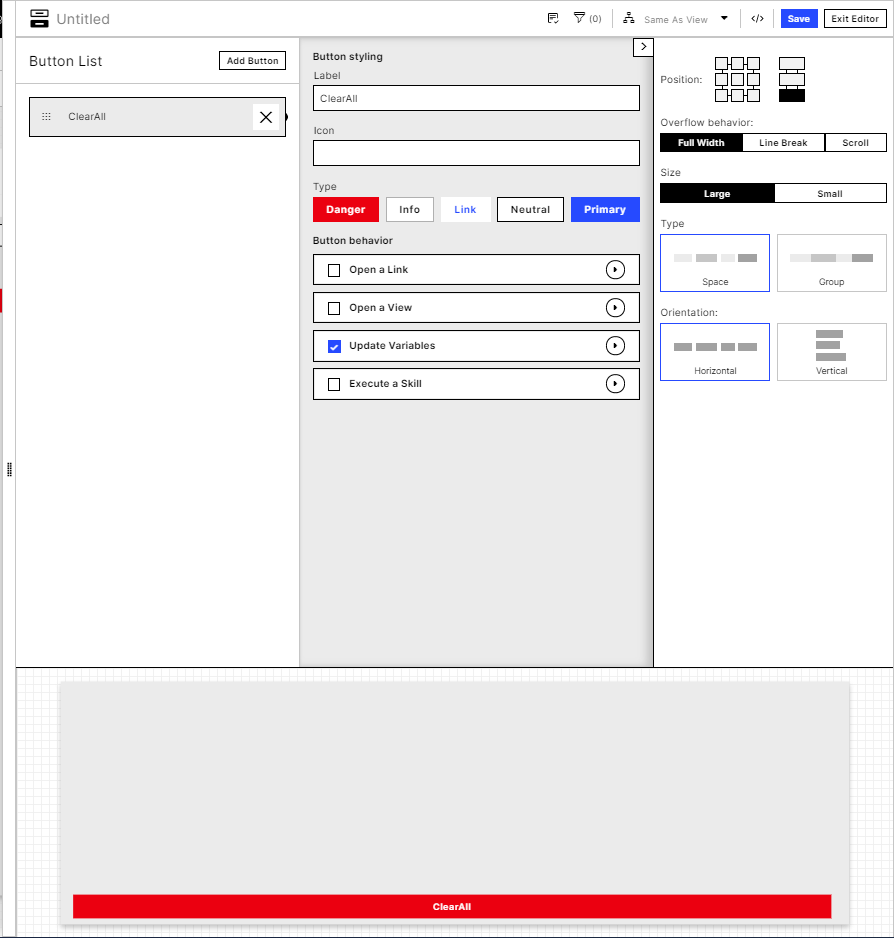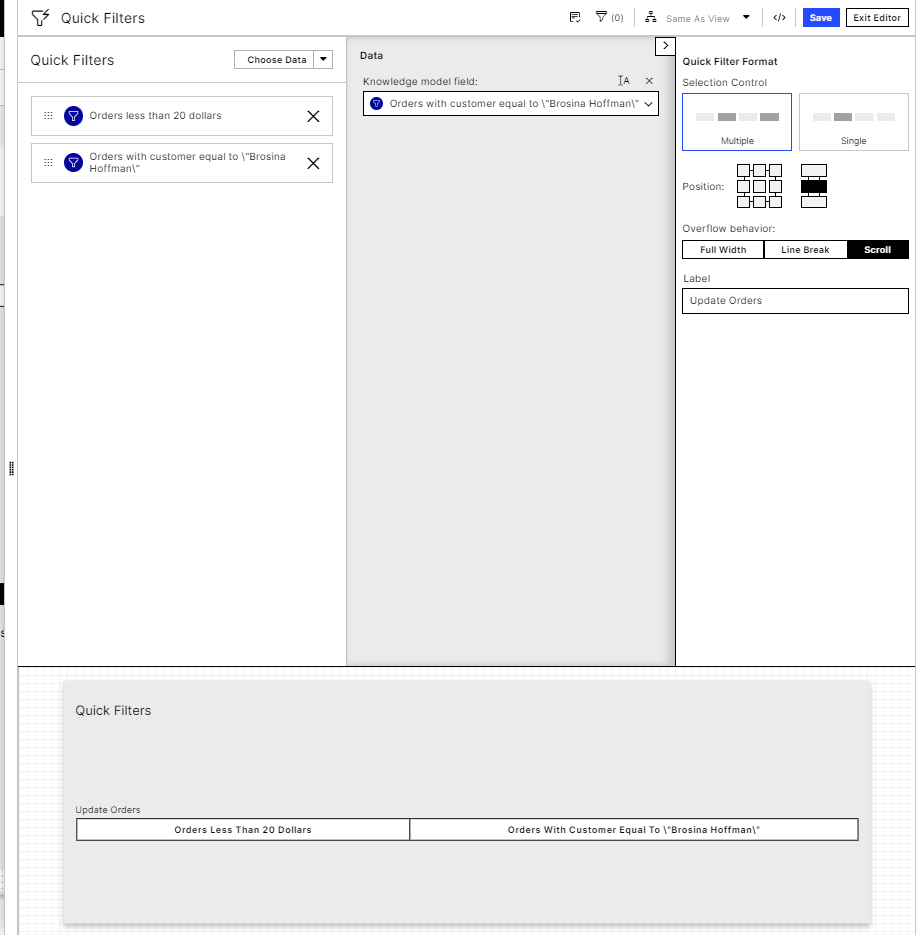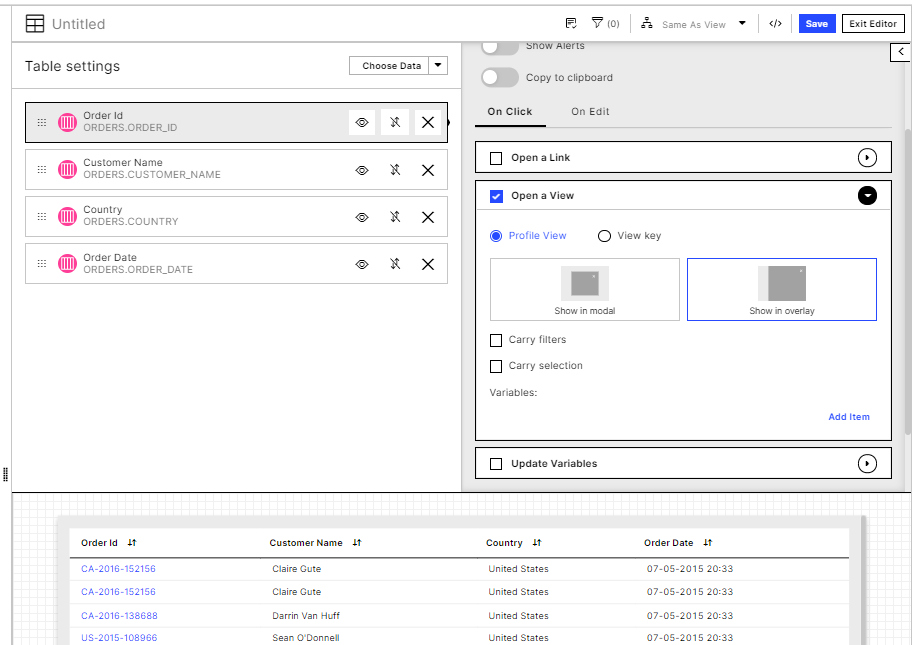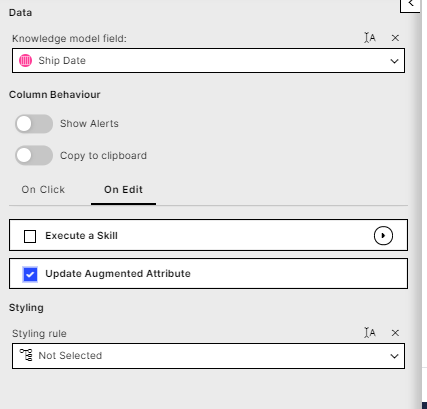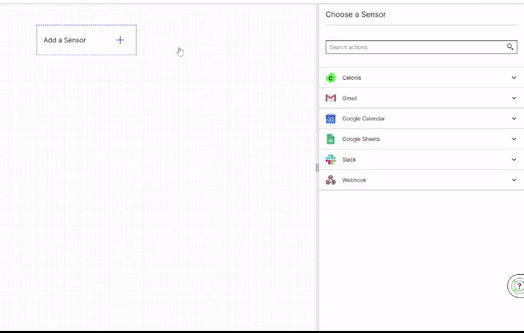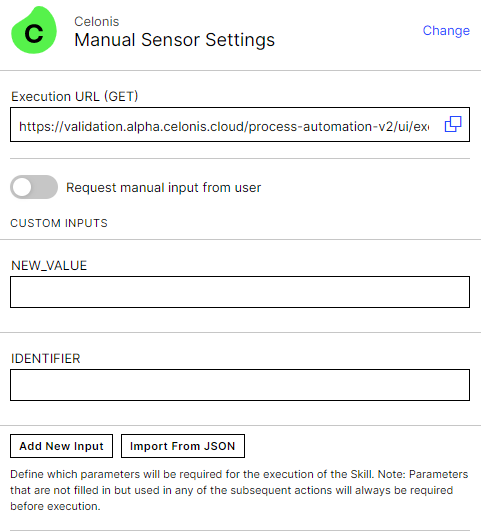November 2021 Release Notes
Release date | Release name | ID | Description | Documentation |
|---|---|---|---|---|
01-Nov-2021 | Opportunity Management: Pipeline exploration app v1.0 release | EXP 1.0 | Adds six views and a Knowledge Model to provide insights into close rates, born-to-win opportunities and sales cycle durations. | Welcome to the Pipeline Exploration App |
15-Nov-2021 | Opportunity Management: Opportunity management connector 2.7.1 release | DE-86 | Adds an opportunity-centric data model, transformations and table list and updates extraction and transformation scheduling. |
|
15-Nov-2021 | Accounts Payable: Duplicate Checker module v1.0.0_2021_11_15 release | AP-367 | Creates a new table (GROUPS_DUPLICATE_INVOICES) when the ML Sensor is first run and which is continuously updated (GROUPS_DUPLICATE_INVOICES) and linked to the DUPLICATE_INVOICES table so tasks and augmented attributes can be created at group level. | Not applicable. |
15-Nov-2021 | Accounts Payable: Duplicate Checker module v1.0.0_2021_11_15 release | AP-369 | Changes to the UI based on external and internal feedback. | Not applicable. |
17-Nov-2021 | Inventory Management: Control Center app v1.0.0 release | SSC-1021 | A new app which provides views of inventory management, procurement, production and sales related KPIs and execution gaps at different levels of aggregation and includes a starter kit with pre-built analyses. | |
17-Nov-2021 | Inventory Management: Inventory Management Connector v1.0.0 release | SSC-1031 | Adds a new data model, data transformations and extractions. |
Release date | Release name | ID | Description | Documentation |
|---|---|---|---|---|
24-Nov-2021 | Automation release | EMA-553 | Allows specific URL extensions by making the URL field relative to the system connection defined in the Celonis On-Premises Agent. | |
24-Nov-2021 | Automation release | EMA-674 | Improves user experience by automatically navigating to the home page of the Action Flows help if a specific help page does not exist. |
Release date | Release name | ID | Description | Documentation |
|---|---|---|---|---|
05-Nov-2021 | Release 2.45.0 | CE-2244 | Adds a new JDBC extractor that adapts the Google BigQuery extraction by removing the ‘order by’ from the SQL query and improves logging for the total count. | Downloads and Version History |
17-Nov-2021 | SAP Extractor 3.7.0 release | SE-808 | Adds a system timezone offset to the SAP timezone before CDHDR/CDPOS transformation. | |
17-Nov-2021 | RFC Module 3.1.10 release | SE-877 | Adds one-click creation of Change Log tables in /CELONIS/CLMAN_UI. | |
17-Nov-2021 | SAP Extractor 3.7.0 release | SE-904 | Adds support for microseconds in Change Log timestamps. | |
17-Nov-2021 | RFC Module 3.1.10 release | SE-962 | Adds ‘Check Table’ function in /CELONIS/CLMAN_UI for validation of Change Log tables before creation. | |
23-Nov-2021 | Release 2.46.0 | CE-1951 | Adds the SAP Master Data Retrieval API for Procurement to the SAP Ariba Extractor, allowing customers to extract saved master data into Celonis. |
|
23-Nov-2021 | Release 2.46.0 | CE-2318 | Provides real-time connectivity to Azure Event Hub via the new Celonis streaming functionality, allowing retrieval of real-time event data and ingestion into Celonis. Note For access to this new connector, contact our Support team. | Not applicable. |
Release date | Release name | ID | Description | Documentation |
|---|---|---|---|---|
26-Nov-2021 | TryCelonis release | NOVA-570 NOVA-623 NOVA-626 NOVA-645 NOVA-652 | Implements an enhanced TryCelonis portal with an improved UI. | Not applicable. |
No features released in November 2021.
Release date | Release name | ID | Description | Documentation |
|---|---|---|---|---|
06-Dec-2021 | Data Integration App v1.75 | ECUI-153 | Allows sharing of data from the global scope with other data pools using the data transfer functionality. |
|
07-Dec-2021 | Data Lake release | DL-337 | Adds a timestamp in the_CELONIS_CHANGE_DATE column that indicates when loading to the Celonis Platform data lake (Vertica) started; previously a random timestamp was used. |
|
15-Dec-2021 | Data Foundation release | DFD-255 | Adds a dropdown list to the Admin and Settings License Page that lets admin users select a threshold percentage for APC Consumption and notifies them when this threshold percentage value is exceeded. | |
20-Dec-2021 | Data Integration App release v1.76 | ECUI-333 | Allows copying of data jobs, including extractions, transformations, local parameters and templates, from one data pool to another data pool. | |
20-Dec-2021 | Data Integration App release v1.76 | ECUI-334 ECUI-149 | Extends the data_job_state_updated_events table for custom data pipeline monitoring and allows the export of data from the monitoring pool using the data transfer feature. | |
21-Dec-2021 | Admin Experience release | PAD-105 | Allows Audit Logs to be extracted via the Use Audit Log API so CSV files no longer need to be downloaded manually. |
Release date | Release name | ID | Description | Documentation |
|---|---|---|---|---|
26-Oct-2021 | release-2.35.0 | CPL-4902 | Adds the MERGE_EVENTLOG function which creates an additional column containing the name of the corresponding activity table as a string. Note While the initial release of this feature was in October 2021, it has been included here due to the sequential roll out of customer-facing changes to PQL operators in November. | |
02-Nov-2021 | release-2.36.0 | CPL-4694 | Adds filtering/restriction of input rows when creating MERGE_EVENTLOG/ MERGE_EVENTLOG_DISTINCT. | |
09-Nov-2021 | release-2.37.0 | CPL-5507 | Adds ROUND operator which rounds values to the nearest whole number. |
Release date | Description | ID | Description | Documentation |
|---|---|---|---|---|
16-Nov-2021 | SPA 1.18 release | DV-3590 | Allows a custom dimension to be specified in the conformance checker for Process Analytics and Studio so conformance of columns other than the default activity column can be measured. | |
23-Nov-2021 | BINFR 2.18.0 release | BINFR-1543 | Allows editing of an embedded view component. | Not applicable. |
23-Nov-2021 | BINFR 2.18.0 release | BINFR-1658 | Clarifies relationship between extended and base views and simplifies navigation between these views. | Not applicable. |
23-Nov-2021 | BINFR 2.18.0 release | BINFR-1836 | Auto-generates variables when creating a profile view so components can be item specific without setting variables manually. | Not applicable. |
23-Nov-2021 | BINFR 2.18.0 release | BINFR-1908 | Improves user experience by collapsing the YAML component editor by default and therefore increasing the screen space available when creating YAML definitions. | Not applicable. |
23-Nov-2021 | BINFR 2.18.0 release | BINFR-1928 | Updates YAML component editor so previews reflect the defined layout settings such as background color. | Not applicable. |
23-Nov-2021 | NAVI 1.26 release | TN-2468 | Improves accessibility including in the explorer and tree views and in the YAML component editor. | Not applicable. |
23-Nov-2021 | NAVI 1.26 release | TN-2487 | Improves load and save times for visual editors. | Not applicable. |
24-Nov-2021 | CC 0.32.0 release | BC-2184 | Adds search and filter functionality within table columns for string data types. | |
24-Nov-2021 | CC 0.32.0 release | BINFR-1513 | Allows the textbox component to be built using visual editors. |
Celonis Platform redesign brings enhancements to the available color schemes in some components for Views. For a detailed description of all changes we've made to View, see the table below.
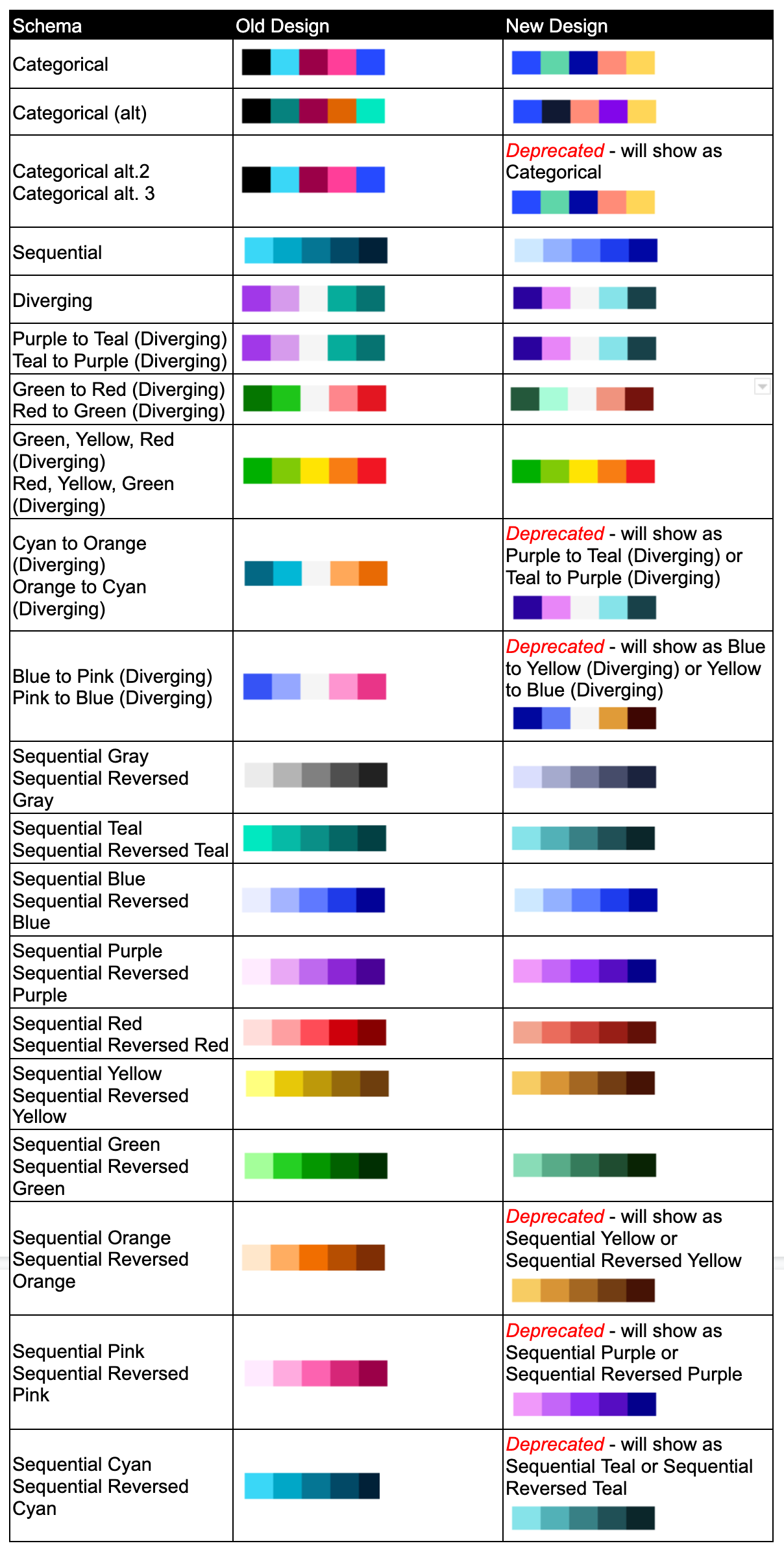 |
Table Column Filtering and Search
Users can now search and filter within the table columns themselves . Please note, that this is currently limited to STRING data types.
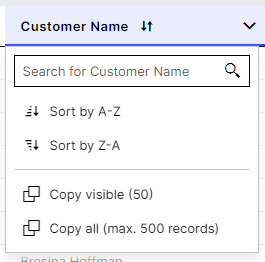
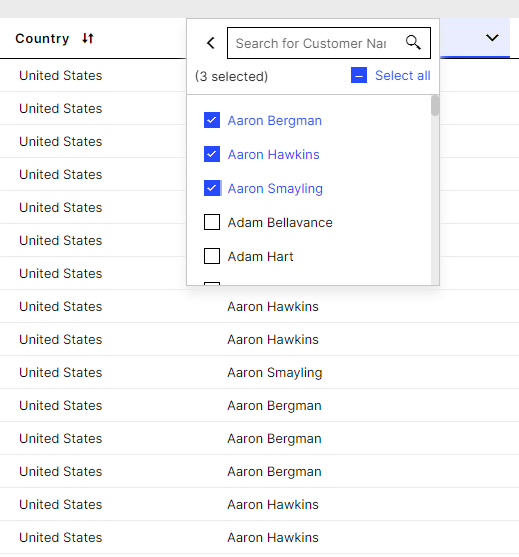
Text Box Component Visual Editor
The Text Box component can now also be built using Visual Editors.
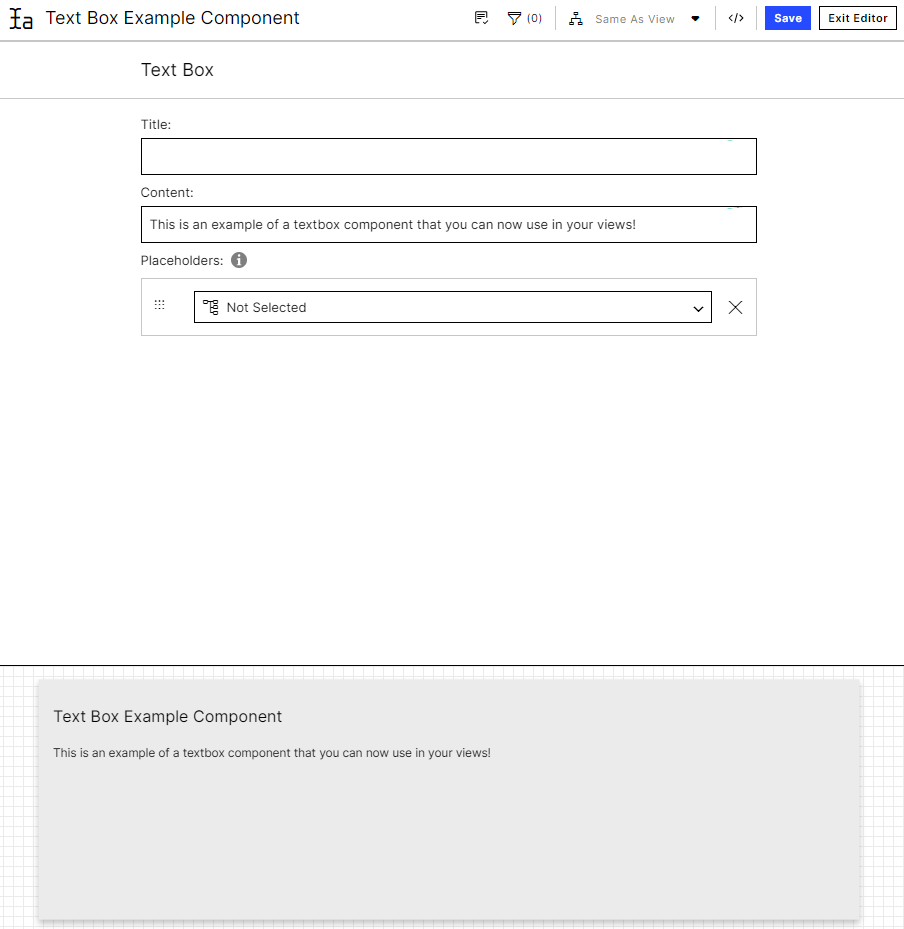
Visual Editors are now available for the following View components:
Table
KPI List
Chart
Process Explorer
Dropdown List
Attribute List
Network Explorer
Worldmap
Quick Filters
Button List
Textbox
Custom Dimension in Conformance Checker
Conformance custom dimension
Users can now provide a custom dimension in the conformance checker to measure the conformance of a column other than the default activity column.
Available in edit mode of Analysis in both Process Analytics and Studio...
...in the options menu of an existing sheet. Allow listed violations, KPIs and the process model will remain unchanged.
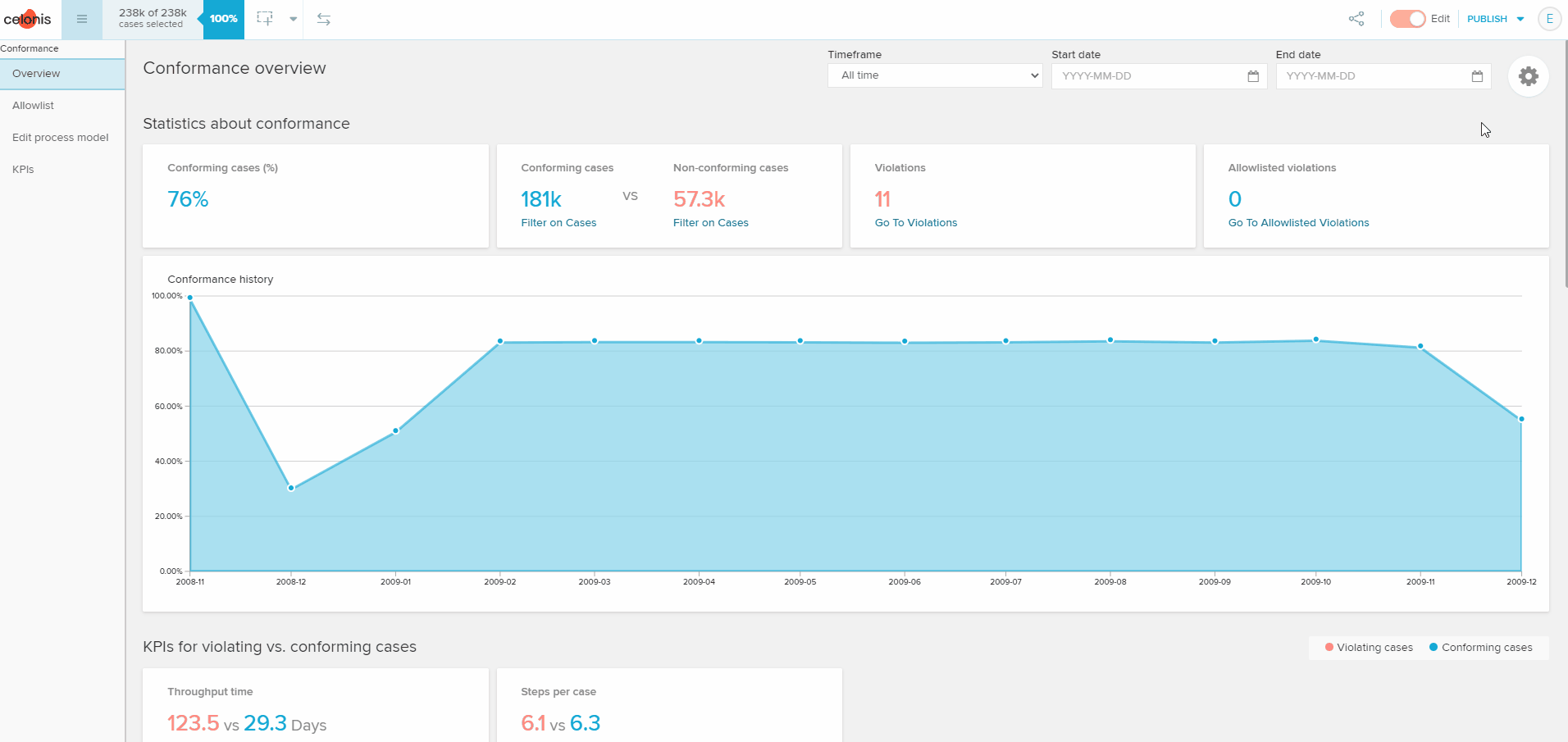
...in a new sheet, when Mine the target process is selected during setup.
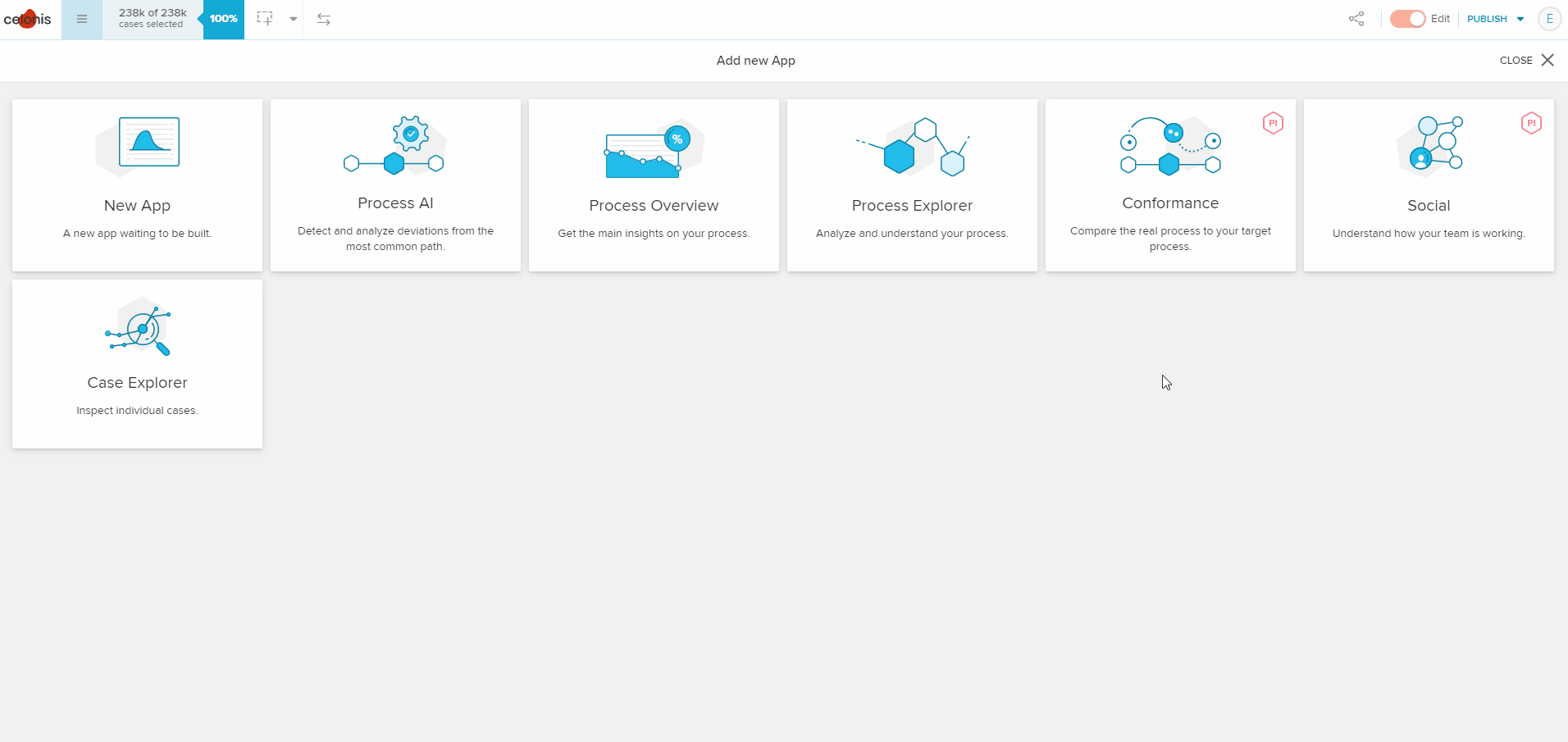
Conformance custom dimension
Users can now provide a custom dimension in the conformance checker to measure conformance of a column other than the default activity column.
Available in edit mode of Analysis in both Process Analytics and Studio...
...in the options menu of an existing sheet. Allow listed violations, KPIs, and the process model will remain unchanged.
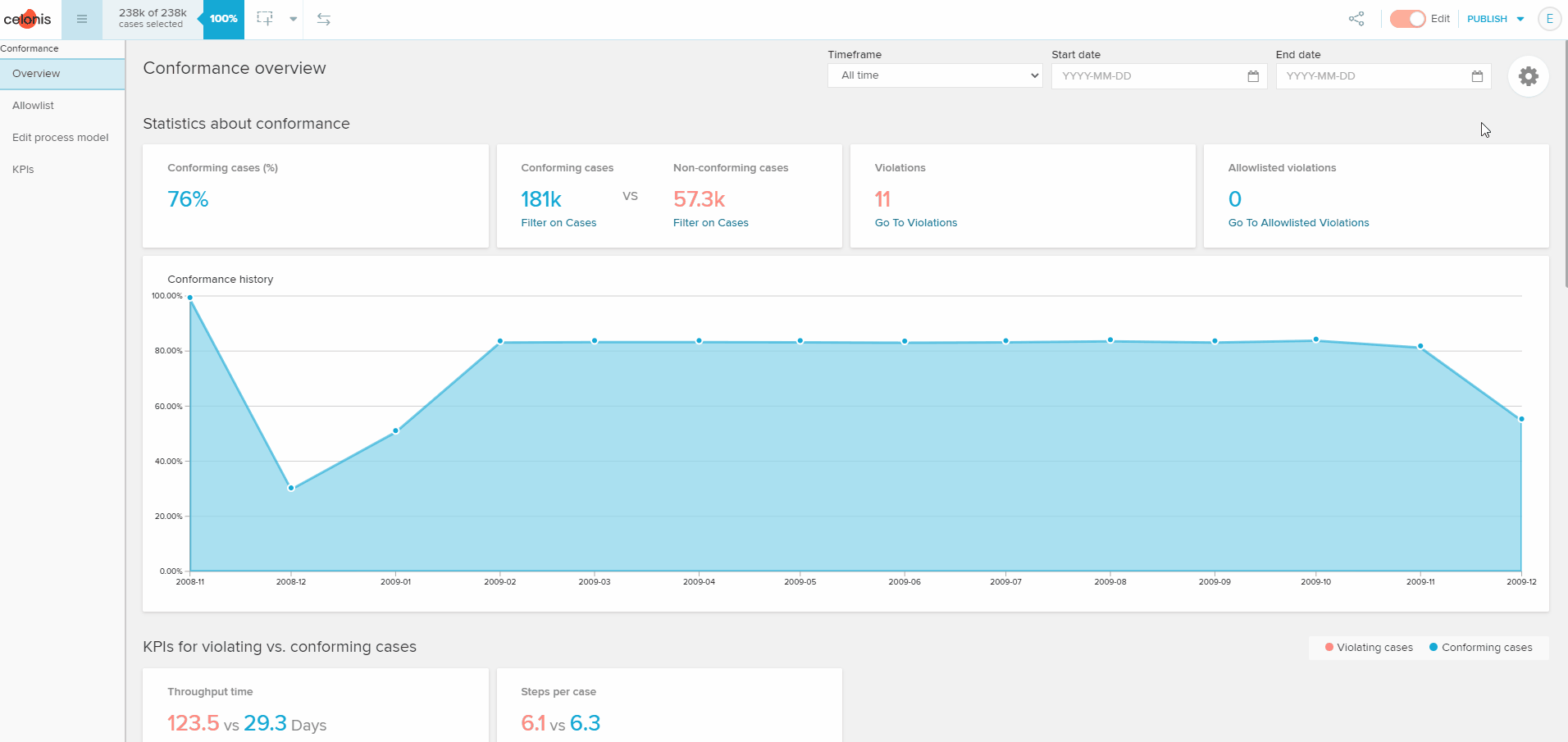 |
...in a new sheet, when Mine the target process is selected during setup.
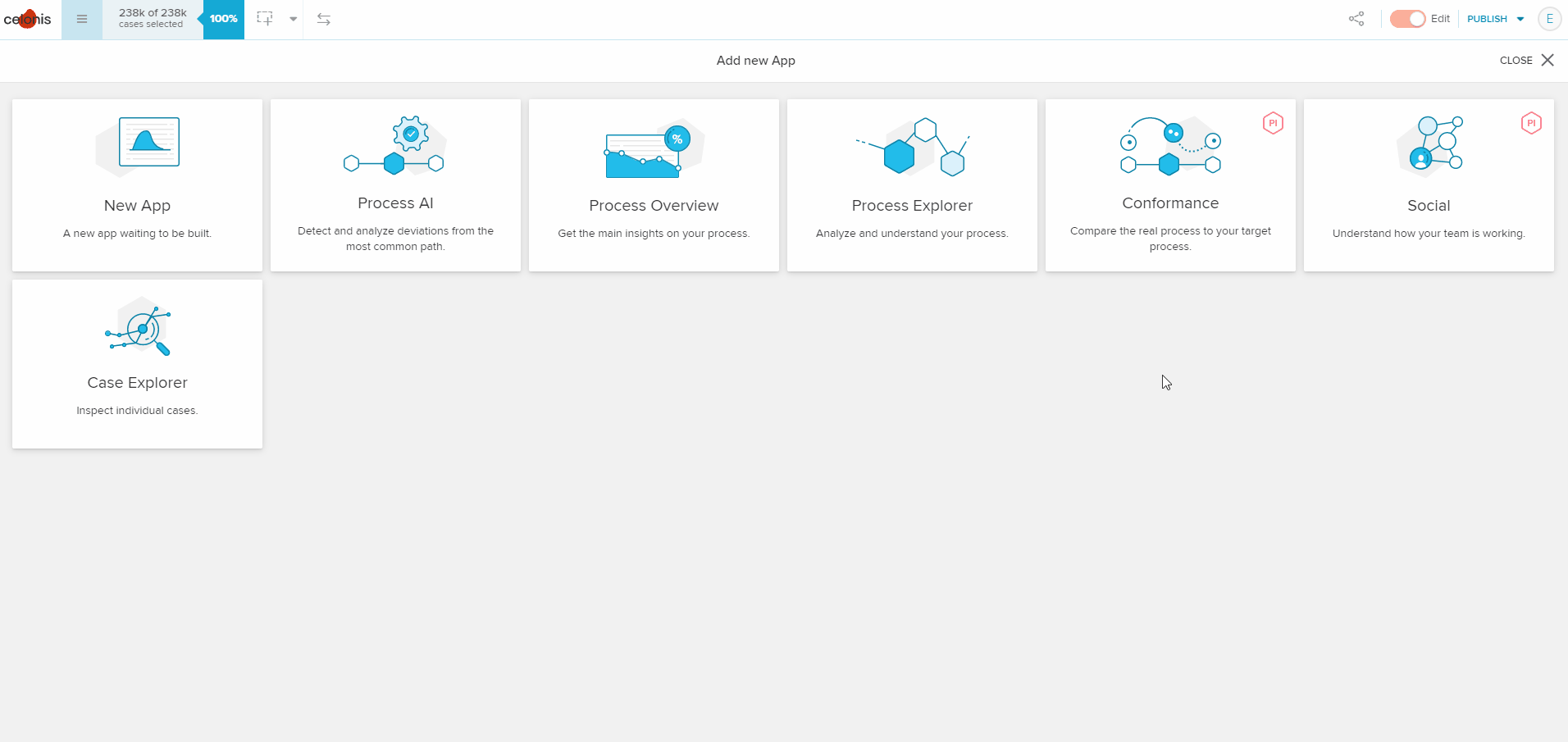 |
Studio Release 02.11.21
Button List component Block & Size configurations moved to general component settings
Previously, the block & size configuration options were listed as a per button configuration option. To keep consistency in the component, these settings will be moved to the general component settings. The Block configuration was also renamed to "Orientation" to keep consistency with other components.
Note
Both configuration changes are backward compatible. This means that the view will still work with per button configurations at the moment but will show as deprecated configurations. These will eventually also be removed so everyone is encouraged to move these over as soon as possible. If you make any changes in the visual editor this will be added into the new general configurations and will override any per button configurations your component may still have.
Old Method | New Method |
|---|---|
id: button-list-d732900e-050f-42c8-816f-b680617262a8
type: button-list
settings:
buttons:
- label: new button
variant: neutral
size: small
id: 318e235f-f161-4187-a45e-39c6f175b58e
order: 100
block: false
- label: new button
variant: neutral
size: small
id: 74e2877a-590f-4c91-979d-13c4a7e3a5e0
order: 200
block: false | id: button-list-d732900e-050f-42c8-816f-b680617262a8
type: button-list
settings:
buttons:
- label: new button
variant: neutral
id: 318e235f-f161-4187-a45e-39c6f175b58e
order: 100
- label: new button
variant: neutral
id: 74e2877a-590f-4c91-979d-13c4a7e3a5e0
order: 200
orientation: vertical
size: small |
Quick-Filter and Button List Component Visual Editors
The Quick-Filter and Button List components can now also be built using visual editors.
Visual Editors are now available for the following View components:
Table
KPI List
Chart
Process Explorer
Dropdown List
Attribute List
Network Explorer
Worldmap
Quick-Filters
Button List
Button List Visual Editor | Quick Filters Visual Editor | ||
|---|---|---|---|
|
|
Additional components will follow soon!
For the components that currently can't be built using the Visual Editing Experience, YAML can still be used. Find out more about YAML in the documentation or in the Academy Training "App Creator".
Table OnClick Configuration Enhancements
Users can now link both Profile Views & Views within the table component. For both you can define the following configurations:
Carry Filters: Defines if filters should be carried from the current view to the linked view. This will apply to all filters applied to the view (i.e. applied from dropdowns, quick-filters, charts, etc.)
Carry Selections: Defines if table selections should be carried from the current view to the linked view. This should only be enabled if both your current and linked views contain table components.
Variables: Defines a variable(s) in the view that should be carried over to the linked view. Previously, only the selected value could be carried to the profile view, now any additional variable information can also be carried (e.g. any href attribute)
The profile view configuration method was updated in YAML to better align with the new open view feature. We encourage everyone to migrate to the new structure, but the YAML will remain backward compatible with the old structure. If you wish to use the additional configurations mention above, you will need to first update to the new YAML structure.
Note
If you update the view and/or profile view link within the visual editor (i.e. update filters, selections, variables settings) , your configuration will automatically be updated to the structure in YAML.
Old Method | New Method |
|---|---|
onClick: LinkToRecordProfile | onClick:
openView:
openInSideOverlay: true
carryFilters: true
carrySelections: true
variables:
- name: Task
value: "5"
profileView: true |
While it is encouraged to utilize the table visual editor, you can now link views or profile views using the following methods:
Link view or profile view through table visual editor | Link any view in YAML | Link Profile view in YAML | |
|---|---|---|---|
| id: table-a721dcbf-955a-4f45-a2b8-b0c69d7effa4
type: table
settings:
data:
columns:
- field: ORDERS.COUNTRY
id: 3efc2c85-41e2-4954-a330-c000c8257cbd
order: 100
onClick:
openView:
openInSideOverlay: true
viewKey: testprofileview-copy
carryFilters: true
carrySelections: true
variables:
- name: Task
value: "5"
- field: ORDERS.CUSTOMER_ID
id: 04aa4e7f-7ff3-422f-873f-42b2320a9907
order: 200
- field: ORDERS.CUSTOMER_NAME
id: 3a421c18-ce0d-456d-93e1-8c3cfb66892c
order: 300 | onClick:
openView:
openInSideOverlay: true
carryFilters: true
carrySelections: true
variables:
- name: Task
value: "5"
profileView: true |
Table OnEdit Changes
You now have the ability to trigger the following actions when editing cells within your table:
Update Augmented Attributes (In-Line Editing)
Execute a skill when table value is changed
In-Line Editing
You can now easily use the in-line editing feature for all augmented attributes without needing to set up a skill beforehand. You can set this up for augmented attributes in YAML or the table visual editor.
Note
You will need to first configure/display your augmented attributes in the table using "<Record ID>.AUGMENTED_<Augmented Attribute ID>". Additional information on Augmented Attributes can be found here.
Visual Editor | YAML | |
|---|---|---|
| data:
columns:
...
...
- field: PIZZA.TYPE
id: df08a98d-812d-4008-ae80-583375530f0e
order: 400
- field: PIZZA.SIZE
id: 3730ffb3-9e5b-40c2-85cc-f3d1c852e6d4
order: 500
- field: PIZZA.AUGMENTED_CATEGORY
id: 8f04b729-cbbd-4185-8735-ada87bba5228
order: 600
- field: PIZZA.AUGMENTED_COMMENT
id: c41d4c95-933d-47b3-81e7-256b2b1a50b9
order: 700
onEdit:
updateAugmentedAttribute: true |
Execute a skill
You can trigger skills to be executed when any augmented attribute is updated in the table. To use the inputs within the skill, you can set up a manual sensor as shown below:
Step | Details | Setup | Final Setup | ||
|---|---|---|---|---|---|
Create a manual sensor | Create a manual sensor with the following inputs
|
|
|
Release date | Release name | ID | Description | Documentation |
|---|---|---|---|---|
19-Nov-2021 | Release 2.6.0 | FEC-2105 | Improves set up of the Task Mining Client. | |
19-Nov-2021 | Release 2.6.0 | LIVE-1258 | Adds SAP integration support for SAP Business Client and improved performance. |
Improvements and Fixes
Task Mining Client: See Download Task Mining.
Task Mining Service: New easy-to-use client settings page to configure what information Task Mining captures.