Troubleshooting the Open Purchase Requisition Processing App
Table PR_ITCelonis Platform_CEL_TASK not found
Error Message: … has PQL errors. Table not found: “PR_ITCelonis Platform_CEL_TASK”
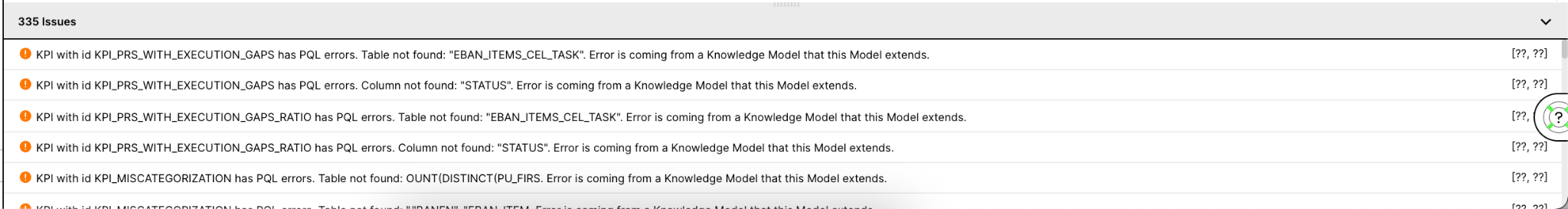
Solution: The table does not exist in the selected data model. This could caused by one of the following reasons:
It does not fulfill the requirements for task augmentation.
No skill was executed to create a task. (This table stores the created tasks. If there are no tasks created yet, then the table will not yet exist.) Make sure to check the skill logs to see if any skill was executed yet.
Go to the Smart Sensor, save and publish the package. This will trigger the creation of the tasks and the table will be created.