Update Augmented Attribute using Action Flows
This module allows you to update legacy record-based augmented attributes and enhanced augmented attributes which are defined in Data Model Tables.
You can update a single augmented attribute within your Studio package:
Click New Asset - Action Flow
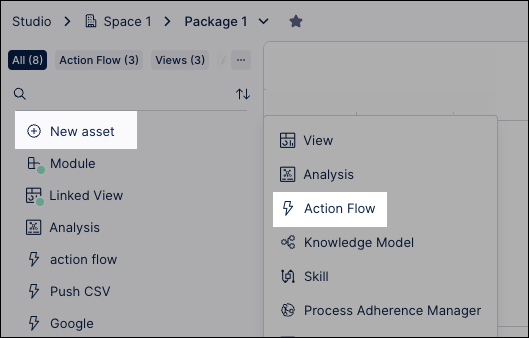
Click Add module and from the list select Celonis > Update Augmented Attribute.
Add a connection to the module using one of the following methods:
Note
For creating and testing an Action Flow, the "Celonis User Connection" might be the fastest and easiest choice to get started.
For unattended full automation use cases we recommend to switch to the "Celonis App Key Connection". This ensures that the automation runs stable even if a specific user is removed from the team.
Give your connection a name.
Click Save.
Celonis Application Key
The Celonis App Key connection will reflect the data permissions granted to the selected Application Key and allow you to query data to which you may not otherwise have access.
Give your connection a name.
In a separate window, create an application key and copy it. See Application keys.
Paste the application key and click Save.
Celonis user
The Celonis User connection will reflect your existing data permissions and allow you to query data to which you already have access.
Select the Knowledge Model which contains augmented attributes you want to update.
Select the augmented attribute you want to update.
The list shows legacy augmented attributes, which are record-based, and enhanced augmented attributes which are defined in Data Model tables.
Select the new value for the augmented attribute.
If you have defined possible values in the Knowledge Model definition, you can choose a value from the dropdown. If that is not the case use the "map toggle" to put another input either directly or using a placeholder.
Choose single update as the execution type.
In the Identifier section, define the values of the primary key columns of the selected Data Model table.
Click OK.
You can now add another module of your choice to which your configured Update Augmented Attribute module will pass on updated data.
In Studio, go to your package and click New asset > Action Flow.
Click Add module and from the list select Celonis > Update Augmented Attribute.
Add a connection to the module using one of the following methods:
Note
For creating and testing an Action Flow, the "Celonis User Connection" might be the fastest and easiest choice to get started.
For unattended full automation use cases we recommend to switch to the "Celonis App Key Connection". This ensures that the automation runs stable even if a specific user is removed from the team.
Give your connection a name.
Click Save.
Celonis Application Key
The Celonis App Key connection will reflect the data permissions granted to the selected Application Key and allow you to query data to which you may not otherwise have access.
Give your connection a name.
In a separate window, create an application key and copy it. See Application keys.
Paste the application key and click Save.
Celonis user
The Celonis User connection will reflect your existing data permissions and allow you to query data to which you already have access.
Select the Knowledge Model which contains augmented attributes you want to update.
Select the augmented attribute you want to update.
The list shows legacy augmented attributes, which are record-based, and enhanced augmented attributes which are defined in Data Model tables.
Select the new value for the augmented attribute.
If you have defined possible values in the Knowledge Model definition, you can choose a value from the dropdown. If that is not the case use the "map toggle" to put another input either directly or via a placeholder.
Chose batch update as the execution type:
Define the values of the primary key columns of the selected Data Model table.
Click OK.
For the batch update to work, add additional modules to your Action Flow setup:
Array aggregator which allows you to merge several bundles into one single bundle
Celonis module, like Get Rows, which will allow you to batch update your augmented attribute.
Save the Action Flow and run it.