Exporting BPMN models from PAM
After checking file for conformance and analyzing any deviations, you can export your BPMN models to your downloads folder or to Process Designer so you can use them in other systems.
Exporting a BPMN model from PAM
To export a BPMN model, follow these steps:
In the Explore deviations or Explore deviating variants screen, select Edit model.
Select Export model
 > Download BPMN file.
> Download BPMN file.Select the event logs you want to download.
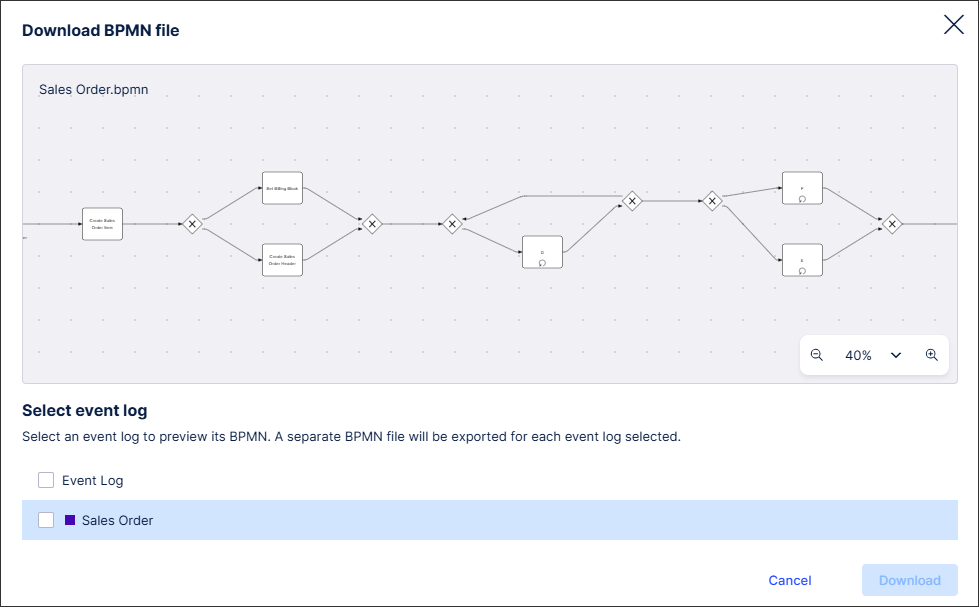
Select Download.
Your BPMN file will be saved as a zipped file in your downloads folder. When you unzip the file, each event log file will be saved as a separate BPMN file.
Exporting a BPMN model from PAM to CPM
Important
Before you can import a Process Designer model into PAM or export a model from PAM into Process Designer, Enable integration with Process Adherence Manager must be turned on by an admin in the Celonis Platform Admin & Settings. For more information, see Enabling access to Celonis Process Management.
To export a BPMN model to CPM, follow these steps:
In the Explore deviations or Explore deviating variants screen, select Edit model.
Select Export model
 > Export to Process Designer.
> Export to Process Designer.The Export to Process Designer: Select 1: Select event log screen appears.
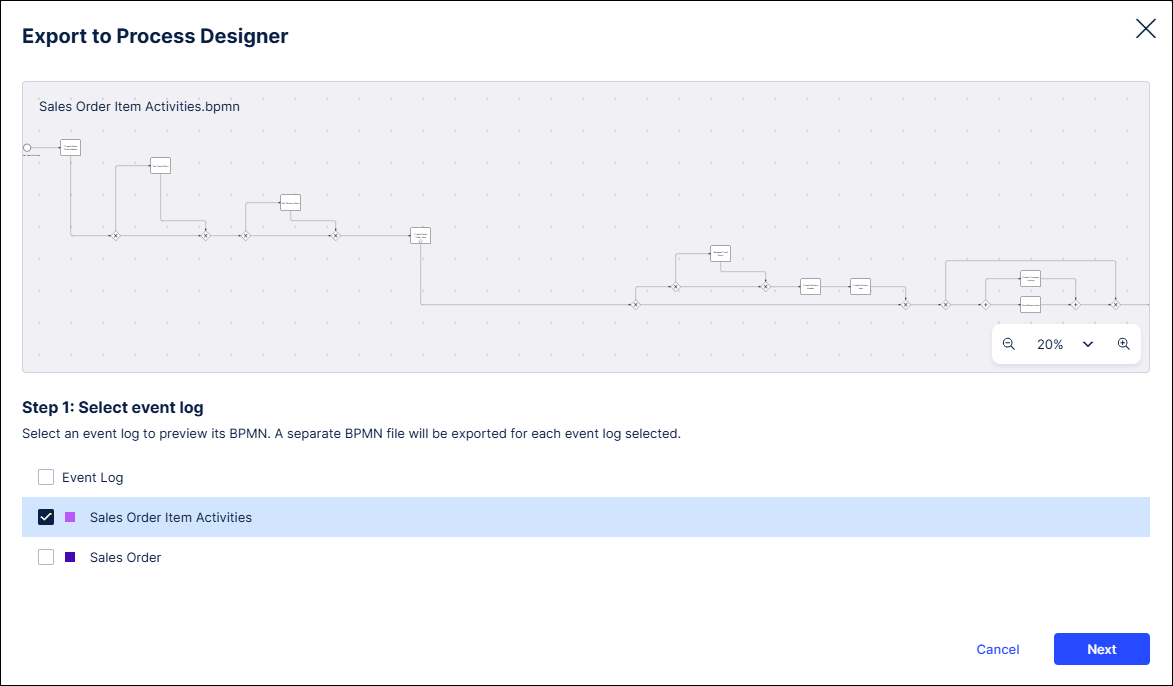
Select the event logs you want to export.
Select Next.
The Export to Process Designer: Select 2: Select export location screen appears.
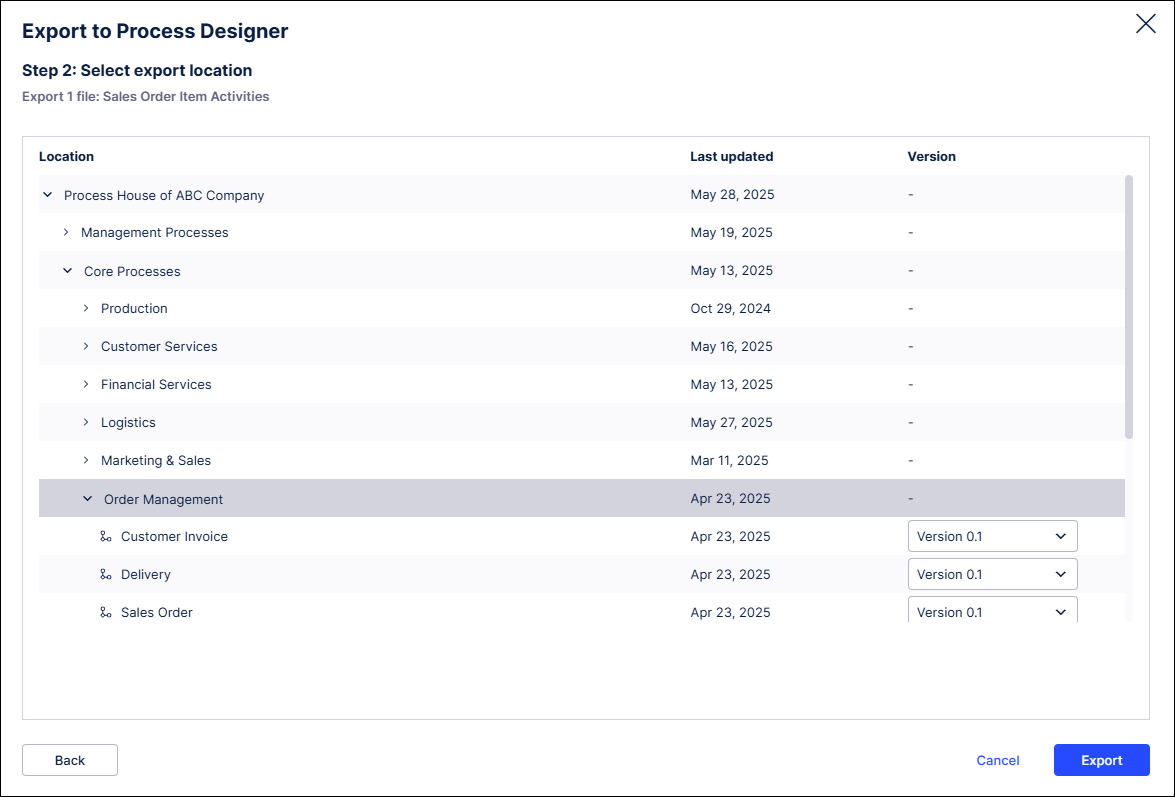
Select where you want to save your exported model file.
Select Export.
The BPMN model will be saved to your selected location in Process Designer.