Running your Annotation Builder
On the Agent Builder screen for your Annotation Builder you can view the execution logs for any previous times this Annotation Builder was run. Each execution log includes the basic information for each run, such as the date and time it ran, the user who ran it, how long it took to run and whether or not the run was successful. There is also a “See details” link that allows you to view any changes to the prompt since the previous run in order to compare versions or revert to a previous configuration.
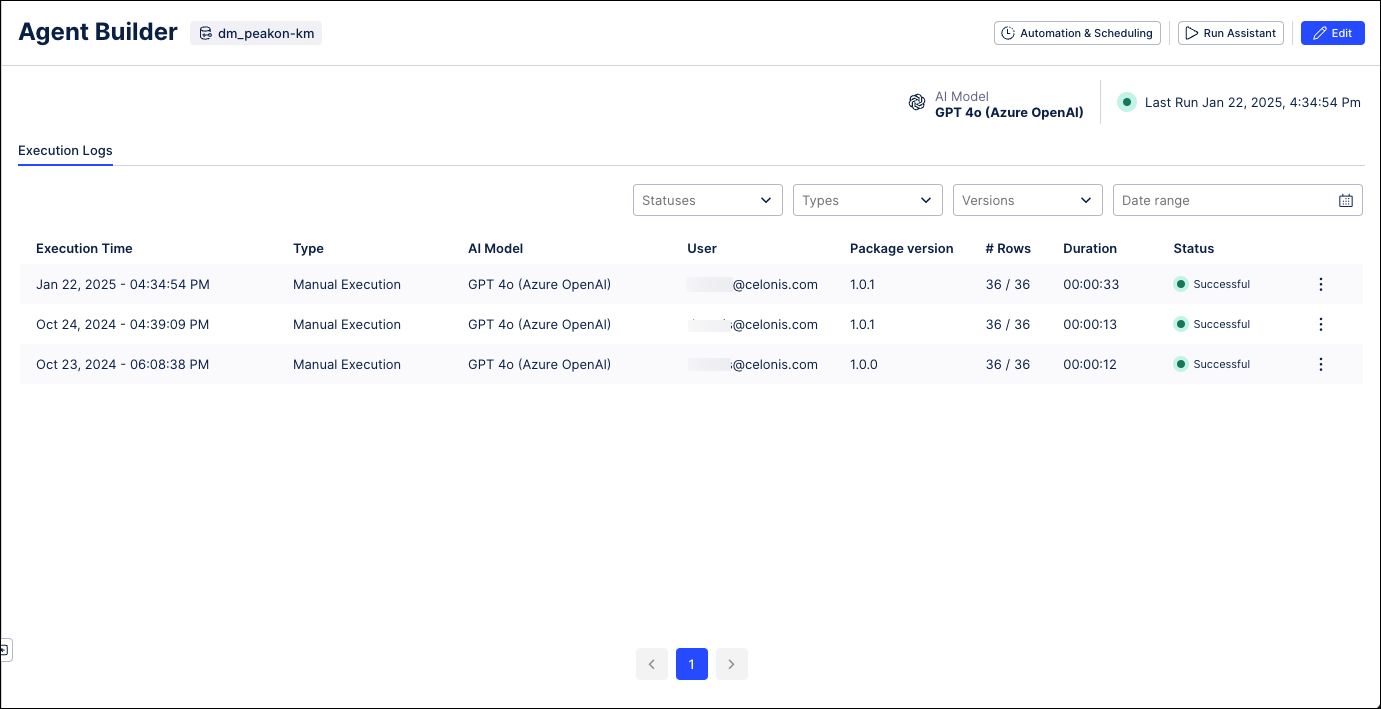 |
Run Annotation Builder manually
You can run an Annotation Builder at any time by clicking the Run Assistant button in the upper right corner of the Agent Builder screen. You can then choose whether your want to annotate all rows in the dataset or just the rows that have been added since the last time this Annotation Builder was run.
On the Agent Builder screen, click the Run Assistant button in the upper right.
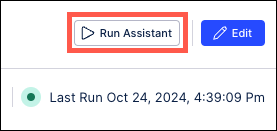
In the Run Assistant on demand window, choose whether you want to only annotate the new rows in the dataset or to annotate all rows.
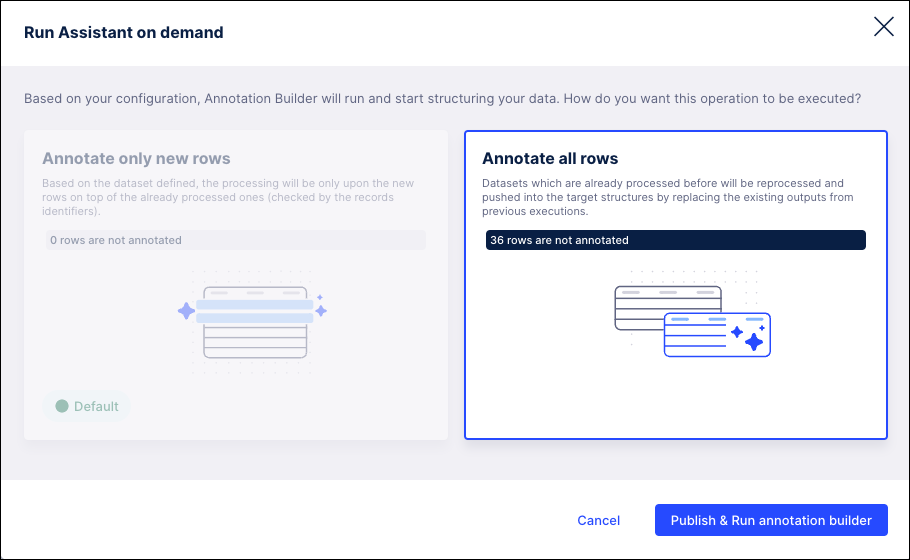
Click the Publish & Run annotation builder button. The selected rows will be annotated and you can monitor the progress of the annotation process from the Agent Builder screen.
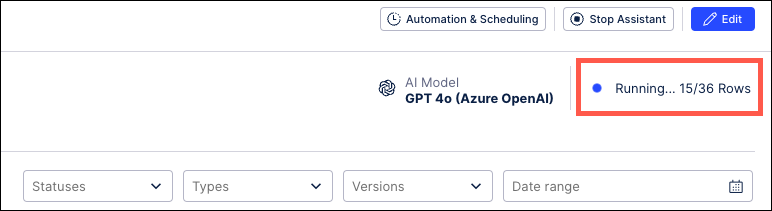
Run Annotation Builder automatically on reload
You can also set an Annotation Builder to run automatically any time the Data Model is reloaded. This prevents you from having to manually run the Annotation Builder each time new rows are added. Once this option is enabled, the Annotation Builder will run automatically each time the Data Model is reloaded and annotate any rows that have been added to the dataset. To further improve the annotation process, you can select the "Re-annotate on data changes" option to only process rows where the underlying data has changed.
On the Agent Builder screen, click the Automation & Scheduling button in the upper right.
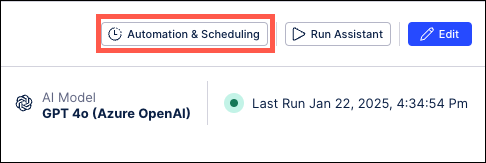
In the Automation & Scheduling window, select the "Run AI Annotation Builder on each Data Model reload" check box.
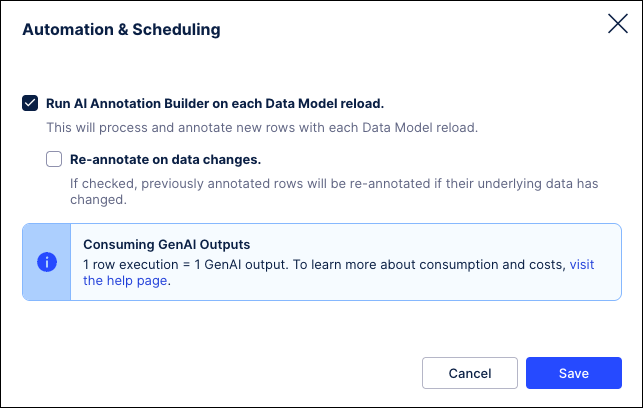
Select the "Re-annotate on data changes" option to only process rows where the underlying source data has changed since the last annotation.
Click the Save button. This Annotation Builder will now check the dataset each time the Data Model is reloaded and automatically annotate any new rows.
Limitations on re-annotating data containing Augmented Attributes
Re-annotations will not occur on an Augmented Attribute since they are not included in the Data Model Load. When reloading the Data Model, the Annotation Builder contains a trigger to perform an automatic execution if new or changed rows are detected. However, since Augmented Attributes are stored in the Knowledge Model rather than the Data Model, changes to these attributes are not detected by the Annotation Builder's trigger.
In order to be properly annotated by the Annotation Builder, these data values have to first be written back to the Data Model/Data Pool (e.g., Action Flow) and then you will need to trigger a Data Model Load using a Data Job or via API.