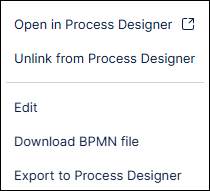Creating a target model from a baseline model in PAM
Click Save and Continue.
Your target model is created and displays in Edit Mode.
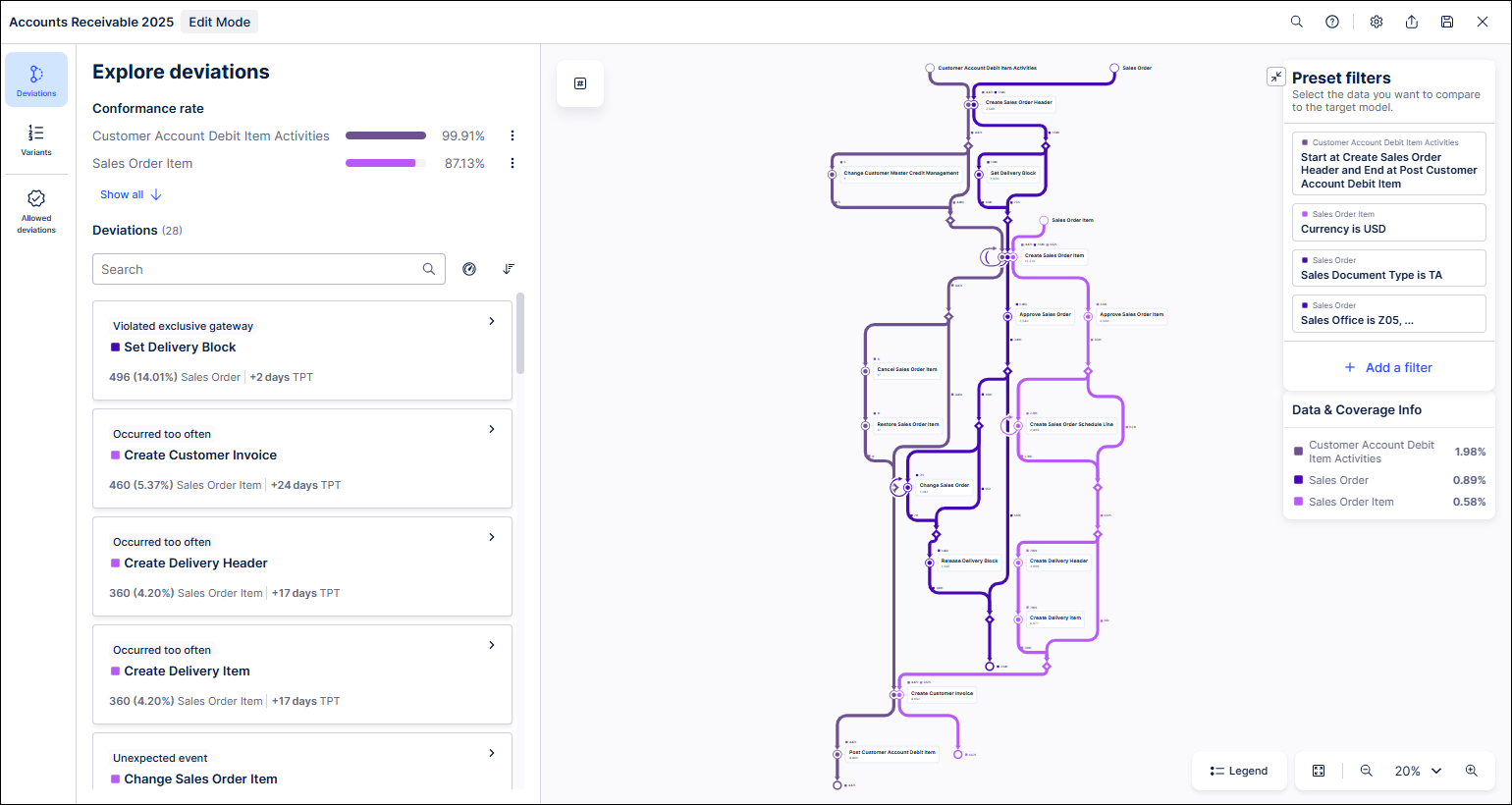
Working with target models and CPM
Tip
If you created your target model by importing a BPMN file from CPM, you can open it at any time in Process Designer. You can also export your target model to Process Designer at any time regardless of how it was created. For more information, see Exporting BPMN models.
Open a target model you created by importing a BPMN file from CPM in Edit mode.
Select:
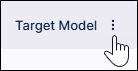
A menu appears.
Select Open in Process Designer.