January 2022 Release Notes
Release date | Release name | ID | Description | Documentation |
|---|---|---|---|---|
12-Jan-2022 | Opportunity Management: CRM Hygiene App 1.0.0 | CRM 1.0 | Releases the CRM hygiene module as a standalone app; this app helps sales representatives adhere to their sales process and ensure their CRM data is maintained correctly. | Not applicable. |
12-Jan-2022 | Inventory Management: Master Data Improvement App 1.1.0 | MDI 1.1.0 | Releases a new app which connects material master data with actual inventory, consumption and replenishment transactions to provide recommendations aimed at correcting and improving master data for planning parameters such as lead time, safety stock and reorder point. | |
12-Jan-2022 | Inventory Management: Connector v 1.1.0 | SSC-741 | Adds a new time series KPI for materiability that shows the number of days material was in stock for a given month; this can be used in a time series analysis to identify patterns and trends and provides ‘at a glance’ performance tracking. | |
12-Jan-2022 | Inventory Management: Connector v 1.1.0 | SSC-986 | Adds a Signal Link data model to the Inventory Management data model for support of end-to-end linking and master Bill of Material (BOM) use cases and supports visibility into the BOM and Bill of Distribution (BOD) networks. | |
12-Jan-2022 | Inventory Management: Control Center App v 1.1.0 | SSC-1095 | Adds an updated version of the material availability KPI that enables a time series chart based on material availability at a monthly level and includes a new starter kit view. | |
14-Jan-2022 | Accounts Payable: Marketplace and Lighthouse release | ap-operational-app-template-sap-ecc-accounts-payable-process-cockpit-advanced.000 | ap-operational-app-template-sap-ecc-accounts-payable-process-cockpit-advanced.000 | In-app help. |
21-Jan-2022 | Accounts Payable release | ap-operational-app-template-sap-ecc-accounts-payable-payment-behavior-advanced.000 | Revamps old Payment Behavior analysis with standard look and feel, validated KPIs and makes additional customizations available. | In-app help. |
26-Jan-2022 | Procurement: Purchase Requisition Connector v2.1.6 | PA-259 | Adds the Purpose Requisition Optimizer Connector to Marketplace. | |
26-Jan-2022 | Procurement: Purchase Requisition Optimizer | Version 1.0.2 | Releases a new app that monitors Purchase Requisitions (PRs) raised in underlying ERP systems for indirect materials and automatically alerts users when PRs are raised that do not align with procurement strategies and policies. | |
26-Jan-2022 | Accounts Payable release | AP-386 | Adds a filter which detects manual reversals. | Not applicable. |
26-Jan-2022 | Accounts Payable release | AP-396 | Refactors the Knowledge Model to leverage variables and enable simpler customization. | Not applicable. |
26-Jan-2022 | Accounts Payable release | AP-397 | Adds a new Amount Overpaid KPI. | Not applicable. |
28-Jan-2022 | Customer Service: ServiceNow Resolution Time App release | Version 1.0.0 | Releases a new app that helps accelerate resolution times for Customer Service cases in ServiceNow by providing an overview of common execution gaps in the customer service process and persona-specific views that surface key issues for real-time issue resolution. Works ‘out of the box’ with the standard Customer Service connector from Marketplace. | Not applicable. |
28-Jan-2022 | ITSM: ServiceNow Resolution Time App release | Version 1.0.0 | Releases a new app that helps accelerate resolution times for IT incidents in ServiceNow by providing an overview of common execution gaps in the incident resolution process and persona-specific views that surface key issues for real-time issue resolution. Works ‘out of the box’ with the standard Incident Management connector from Marketplace. | Not applicable. |
Release date | Release name | ID | Description | Documentation |
|---|---|---|---|---|
18-Jan-2022 | Release 27 | EMA-706 | Add sorting to the Celonis Query Data action. |
Release date | Release name | ID | Description | Documentation |
|---|---|---|---|---|
14-Jan-2022 | Release 2.49.0 | CE-2169 | Adds an option that allows all users to export table configurations. | Not applicable. |
14-Jan-2022 | Release 2.49.0 | CE-2257 | Adds an option that allows users to cancel the upload of flat files. | Not applicable. |
14-Jan-2022 | Release 2.49.0 | CE-2288 | Adds an option that allows the user to select either API key or Application key authentication for incoming requests to streaming connectors. | Not applicable. |
28-Jan-2022 | Release 2.50.0 | CE-2332 | Improves Ariba extraction by adding an option that allows the user to select non-default primary keys for record extraction. | Not applicable. |
Release date | Release name | ID | Description | Documentation |
|---|---|---|---|---|
13-Jan-2022 | Celonis Gallery release | NOVA-760 | Releases Celonis Gallery to users on these clusters:
| Not applicable. |
Release date | Release name | ID | Description | Documentation |
|---|---|---|---|---|
12-Jan-2022 | Process Simulation release | ECSA01-978 | Adds a Workload Analysis to the Pool Details step, simplifying configuration by users of the number of resources in the process. |
|
12-Jan-2022 | Process Simulation release | ECSA01-982 | Adds a keyboard shortcut (shift + click) that allows multiple activities to be selected/deselected at the same time in the Filters step. | Not applicable. |
28-Jan-2022 | Machine Learning release | TA-1556 | When the disk usage of a scheduled ML Workbench exceeds 90%, informs subscribed users by email that the schedule will be disabled when usage reaches 100% and provides a link that explains how to clean up the disk. | Not applicable. |
28-Jan-2022 | Machine Learning release | TA-1557 | When the disk usage of a scheduled ML Workbench reaches 100%, informs subscribed users by email that the schedule is now disabled and provides a link that explains how to clean up the disk. | Not applicable. |
Release date | Release name | ID | Description | Documentation |
|---|---|---|---|---|
13-Jan-2022 | Integration of Augmented Tables in the Data Model | ECUI-241 | Allows users to view augmented tables in a separate section of the data model logs, including all components that exist for standard data models. | Not applicable, |
27-Jan-2022 | Flexible Session Time Settings | PAD-244 | Enables a session timeout that allows an admin to modify the idle timeout period for users and set a hard ‘forced’ timeout if required. Note This functionality is available on request. |
No features released in January 2022.
Release date | Release name | ID | Description | Documentation |
|---|---|---|---|---|
03-Jan-2022 | Visualizations release | VIS-1765 | Adds custom KPI unit formatting in Process Explorer. | |
03-Jan-2022 | Visualizations release | VIS-1820 | Adds Visual Editor for the Treemap component. | |
03-Jan-2022 | Visualizations release | VIS-1821 | Adds Visual Editor for the Sankey component. | |
18-Jan-2022 | Infrastructure/Knowledge Models release | TN-2353 | Adds Visual Editor for Augmented Attributes. | |
18-Jan-2022 | Infrastructure/Knowledge Models release | TN-2533 | Adds reversion of Knowledge Model Objects to their base state in Views. | |
18-Jan-2022 | Infrastructure/Knowledge Models release | TN-2670 | Adds Visual Editor for Flags. | |
18-Jan-2022 | Infrastructure/Knowledge Models release | TN-2721 | Adds use of identifiers in Views. | |
19-Jan-2022 | Analysis SPA 1.23 release | DV-3737 | Adds copying of the complete backend query from the context menu (Edit mode) or the icon menu (Preview mode) to clipboard for OLAP tables and KPI components (Gauge, Fill, Number Radial). Note Analysis load scripts, hidden columns and selections are not copied. | |
24-Jan-2022 | Core Components release | BC-3143 | Adds virtual scrolling in the Table component. |
Sankey and Treemap are getting a visual editor!
Both components are joining the new visual editing experience.
Visual editors are the default way to edit and create both components, nevertheless, it is still possible to switch between the visual editor and YAML editor.
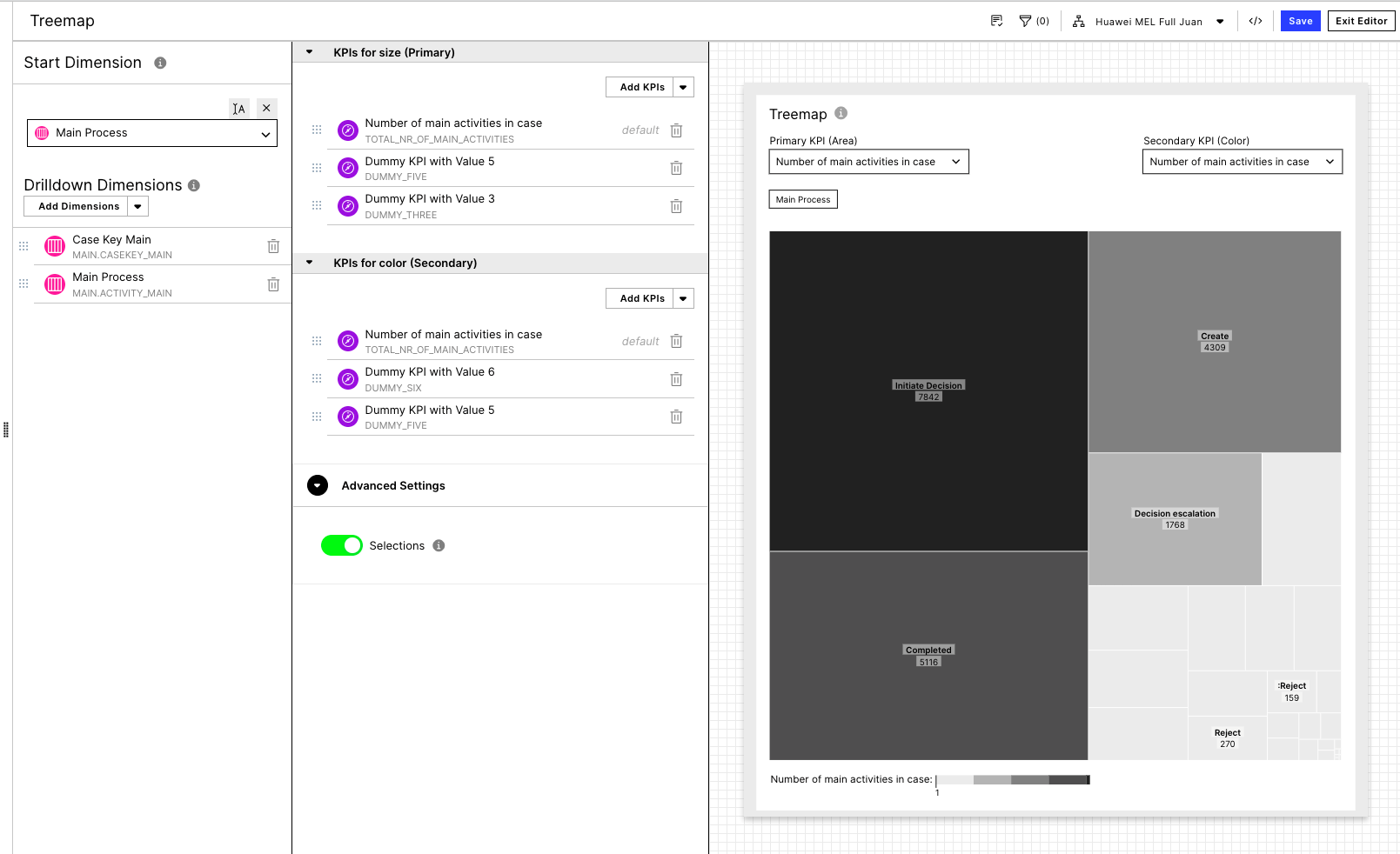 |
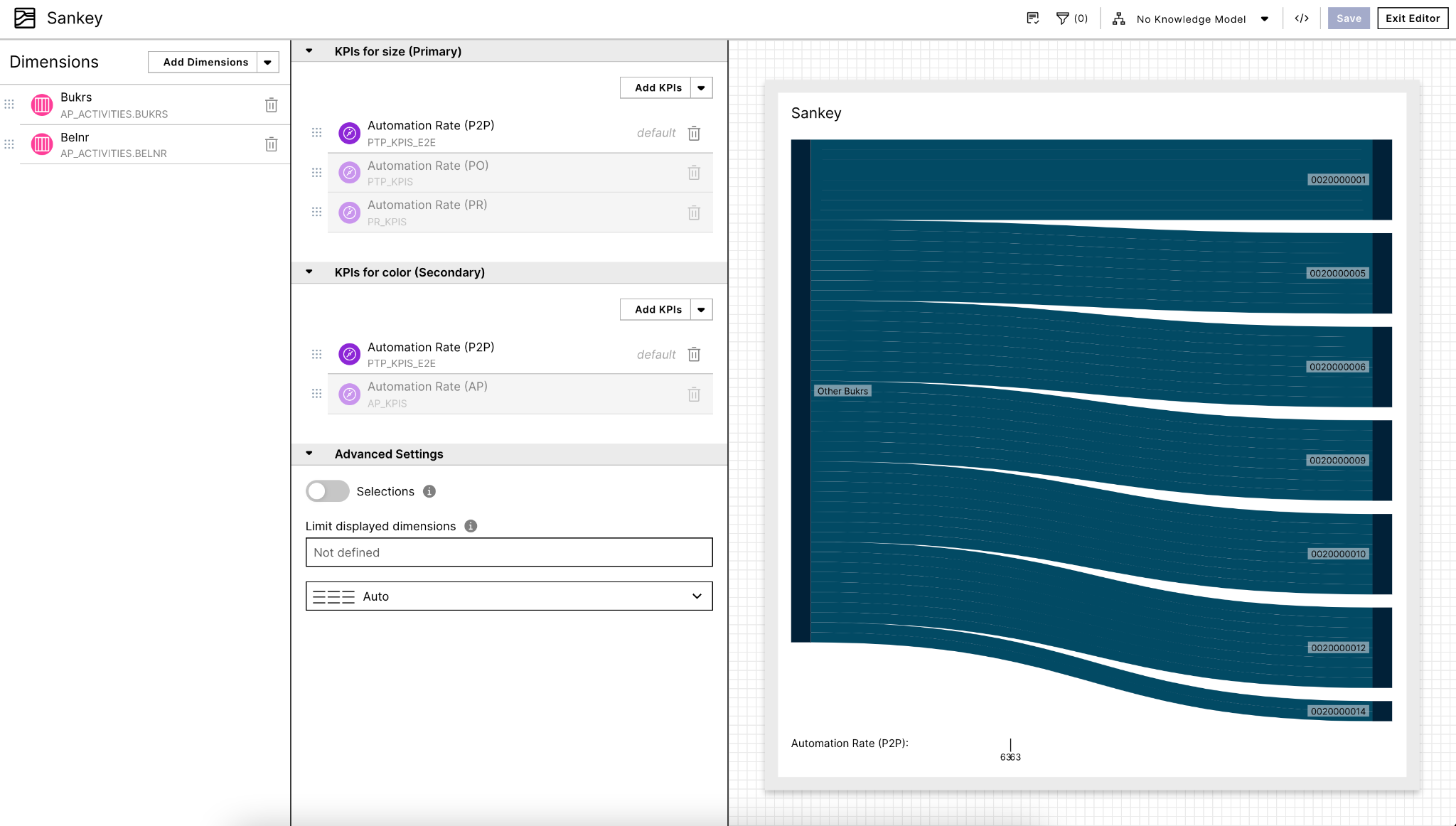 |
Custom KPI formatting is now supported on Process Explorer
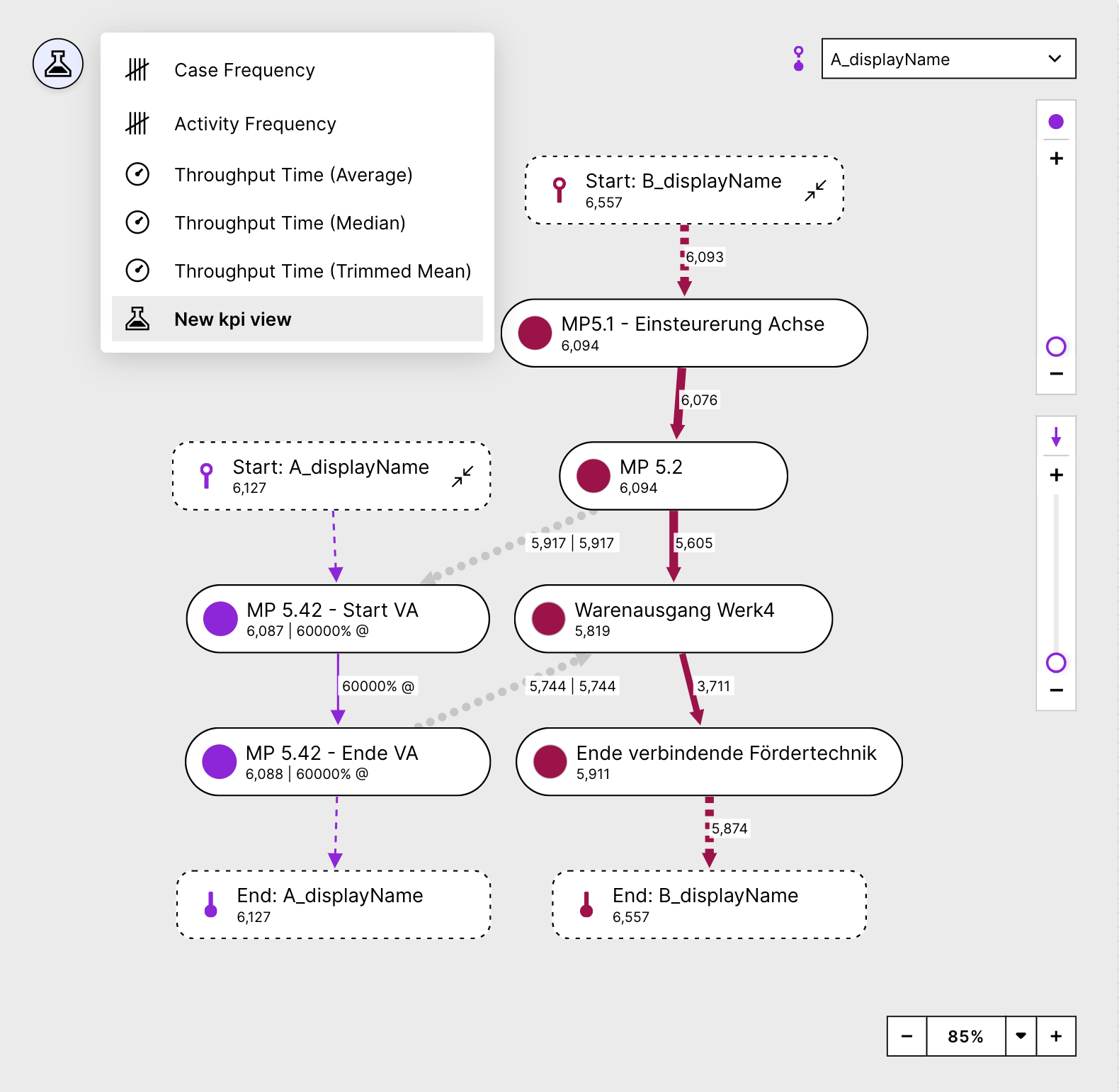 |
Formatting of custom KPIs is now possible.
With it, you can add custom units and how the KPI is being visualized.
Bug fixes
1. If the user deleted an image from the settings but kept the image component in the analysis, the image component would become transparent and an undefined error pop-up would briefly appear. There will no longer be any error pop-up shown. Instead, there will be a placeholder image and warning on the image component itself.
2. Sheets excluded from publishing are now grey in Studio Preview to distinguish them from non-excluded sheets.
3. Members were able to change the columns used for Conformance RCA. The PI configuration link is now hidden from Apps.
4. In rare cases, the filter icons would get hidden behind other components. This no longer happens.
5. The decimal separator for Spanish and French has been corrected.
6. Pie/donut chart labels sometimes got cropped out when there were many slices. The size of the chart now better adjusts to fit all labels.
7. Hidden activities in the Process Explorer/Variant Explorer will be saved with bookmarks going forward. Bookmarks created before this release will not change.
8."Percent" is now correctly translated to "Prozent" for German users.
New Studio features give you more flexibility, speed and transparency when you customize the business logic in your Knowledge Models!
Visual Editor for Augmented Attributes
Quickly and easily store additional information on top of your existing data with the implementation of the Visual Editors for Augmented Attributes! These allow users to:
Create Augmented Attributes with a few Clicks: Easily create and customize Augmented Attributes inside the Visual Editor for Records. Define their name, data type, and values with just a few clicks.
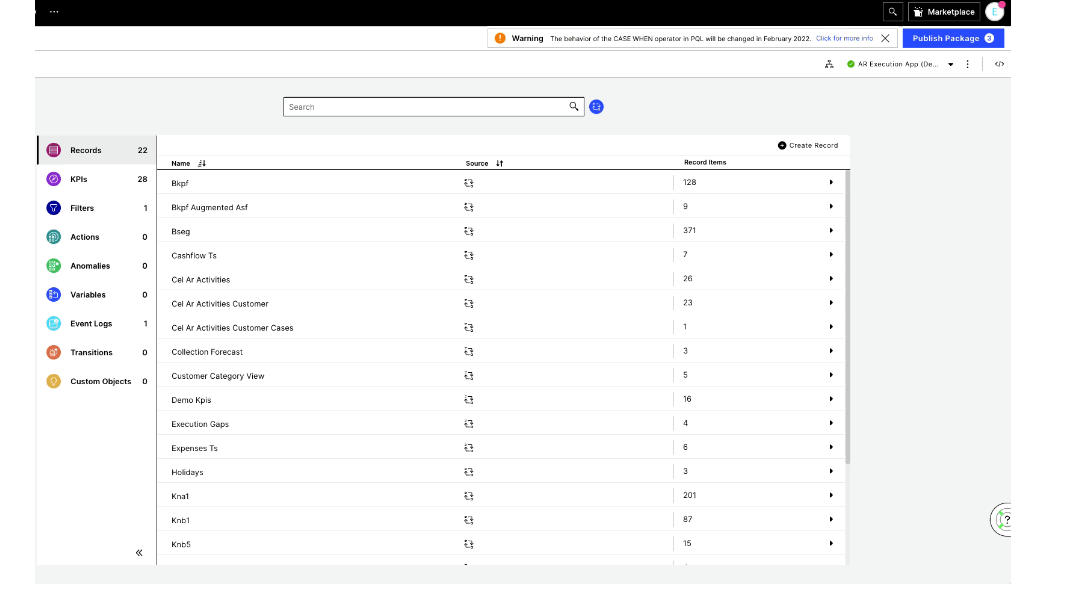
Easily Add Augmented Attributes To Your View Components: Quickly add Augmented Attributes to your View Components from within your View. Easily modify or create new Augmented Attributes altogether while you build your View Components.
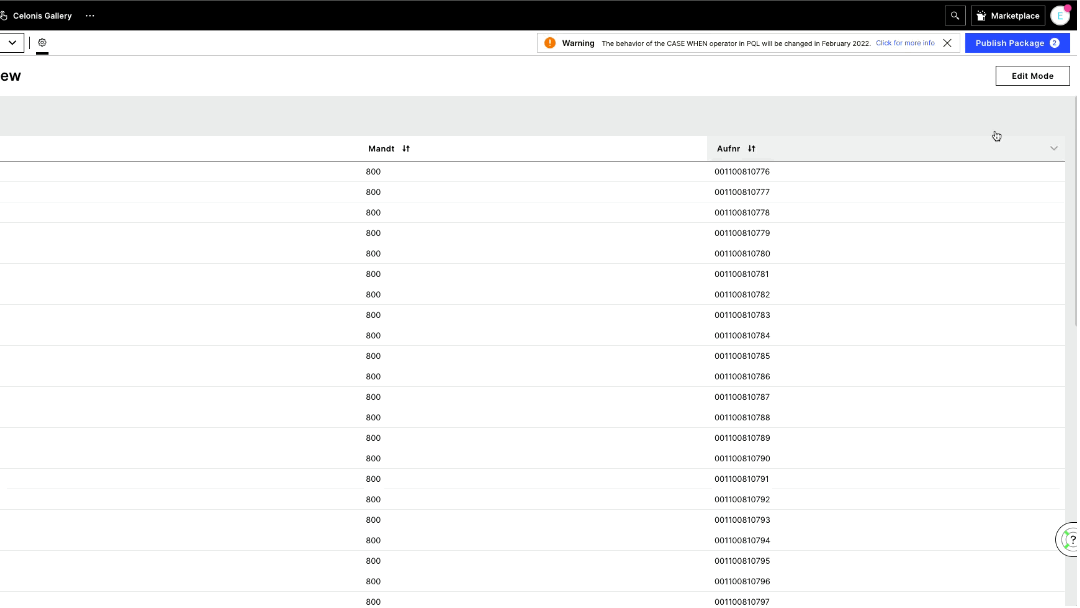
Update Augmented Attribute Values with a Few Clicks: Use the inline editing feature to update the value of your Augmented Attributes as needed.
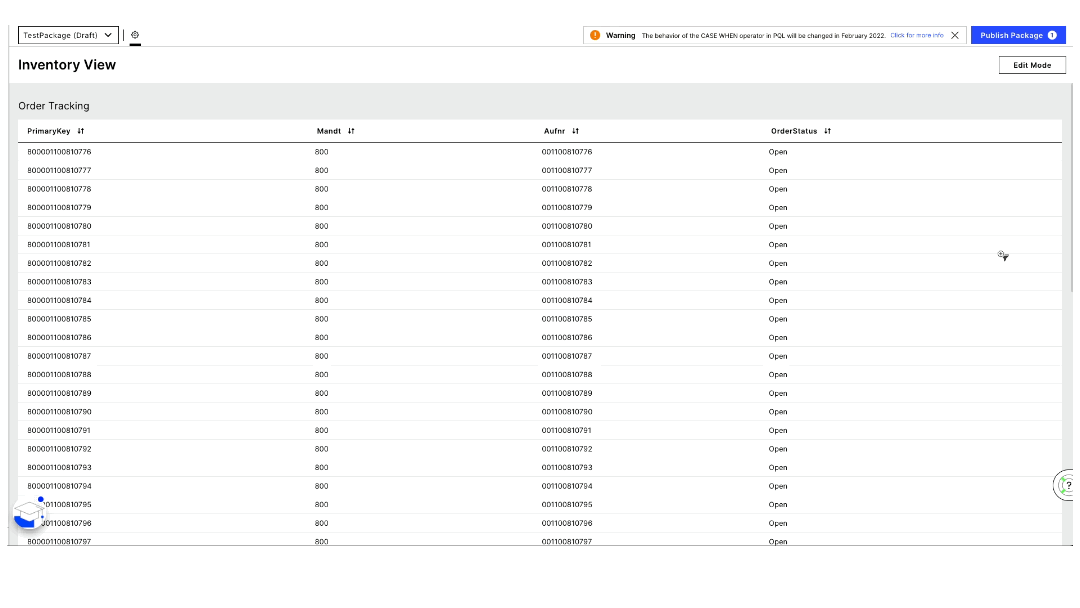
Visual Editor for Flags
Define and identify execution gaps and anomalies in your data with the implementation of the Visual Editors for Flags! These allow users to easily create and customize Flags inside the Knowledge Model, through the Visual Editor for Records. Quickly define the conditions they will evaluate using the PQL Editor!
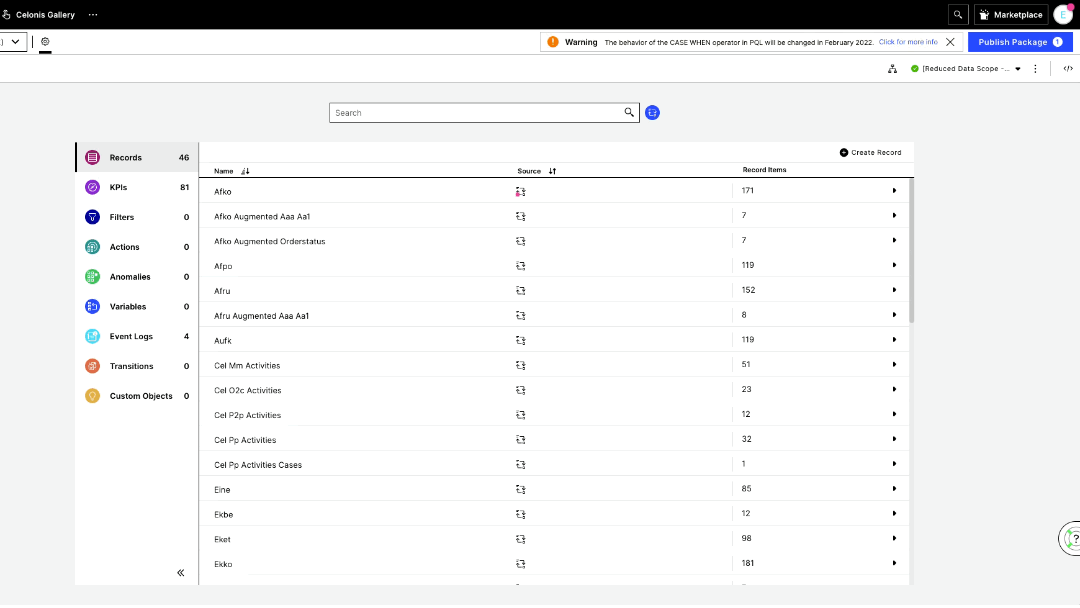
Use Identifiers in Views
Users can now use the identifier inside components within Views! The identifier is now usable as an attribute.
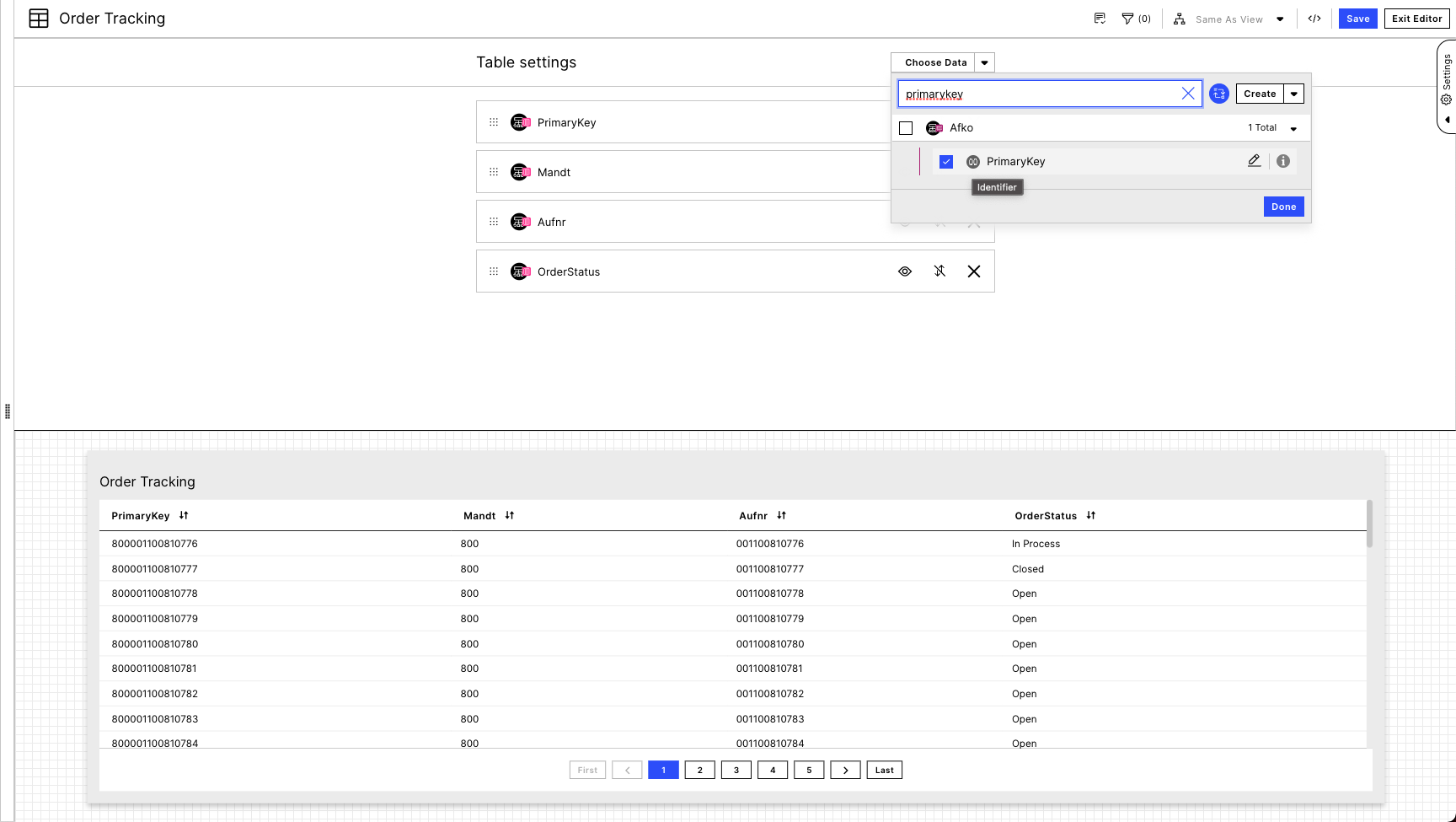
Revert Knowledge Model Objects to their Base State in Views
Users are now able to see how Objects in Knowledge Model Extensions differ from their Base State and revert these Objects from inside the Views
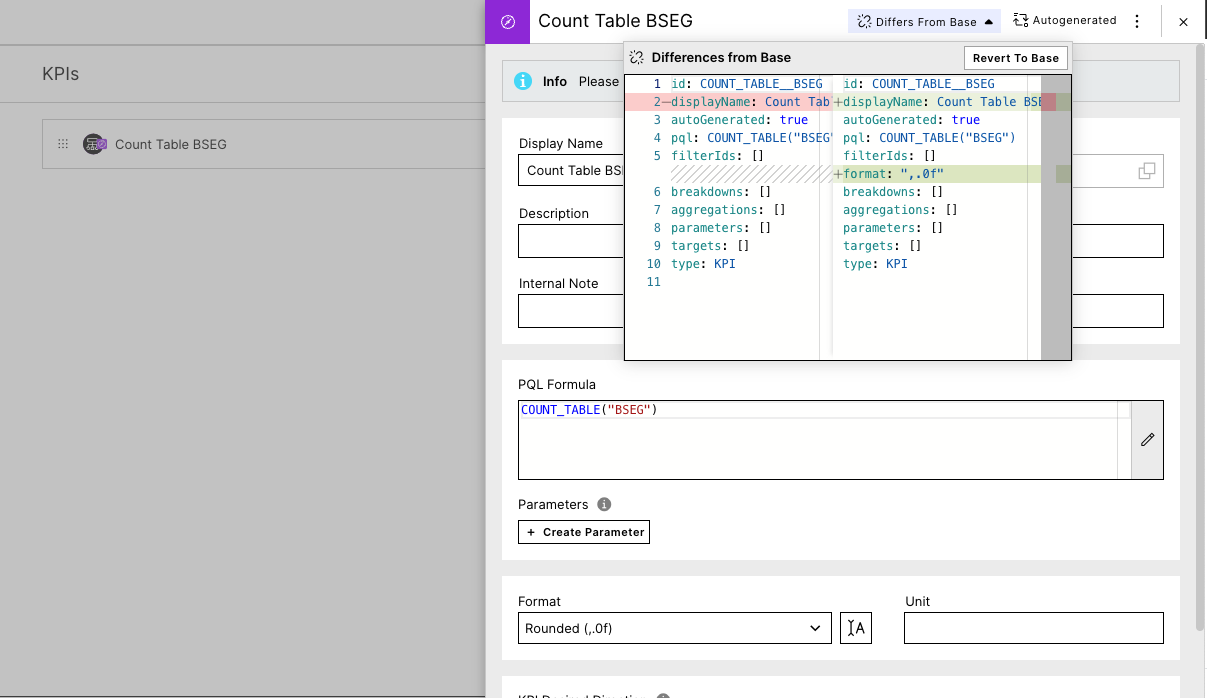 |
Copy query to new clipboard
Users can now copy the complete backend query for OLAP tables and KPI components (Gauge, Fill, Number Radial) from the context menu in edit mode, or from the icon menu in preview mode. Analysis load scripts, hidden columns and selections are not copied.
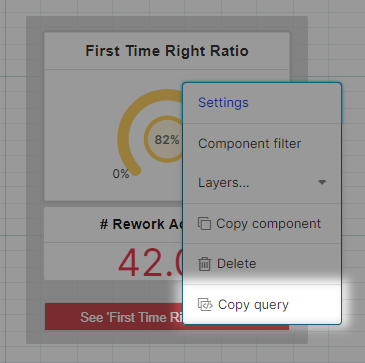
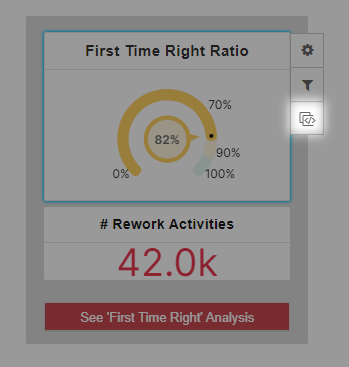
Copy query is available for the following components:
KPI (Gauge, Fill, Number, Radial)
Quickly copy PQL statements to use in other components without having to go to the PQL editor.
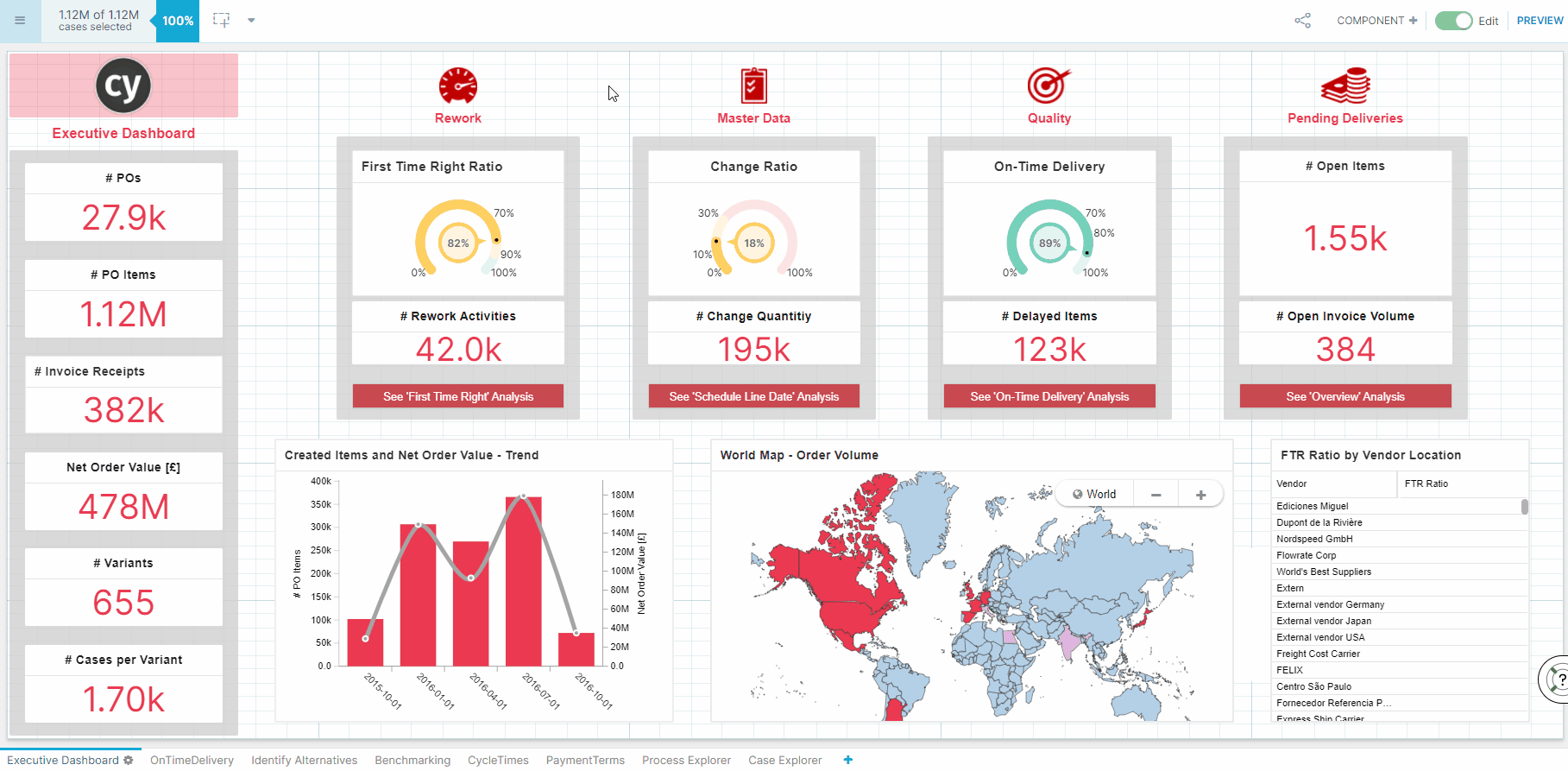
OLAP table
Example
FILTER "LFA1"."NAME1" IS NOT NULL, TABLE ( "LFA1"."NAME1" AS "Vendor", KPI("First Time Right Ratio") AS "FTR Ratio" FORMAT "%" ) ORDER BY KPI("First Time Right Ratio") DESC NOLIMIT;
COMING SOON! Reuse the data in the table in Action Flows by pasting the query into the Query Data module.
Bug fixes
Setting an activity table other than the default as the custom dimension in the conformance checker returned NaN or 0. This use case now works as intended.
The word "Events" has been removed from Steps per case in the conformance checker in order to match the overview.
Table Virtual Scrolling
Virtual scrolling was implement to increase the table's performance by decreasing the load time. It does this by only rendering the rows/columns that are initially display and then loading the data and you scroll to view it. There should be no impact on how you interact with or use the table.
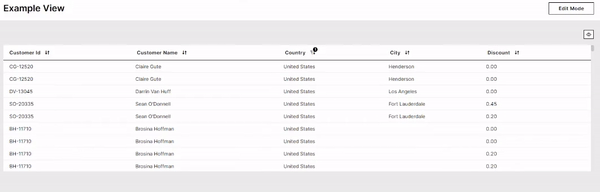
Fixes
If the project creation fails due to team limitations (e.g. licenses), the user will be informed in the error message how to resolve this.
If the project creation fails, the creation of a (non-working) project will be prevented. Previously, the project was still created despite e.g. data pool creation failure.
Recreates the application key during project creation if it doesn't exist anymore.
Automatically increases counter for e.g. data pool names if during project creation a data pool of the same name already exists. E.g. "Quickstart Demo (2)".
Fixes formatting errors of the attribute "WebPageDataExtractions" in the advanced config so the Client can load it correctly.
Ignores several attributes when uploading a config file to the advanced config: "appkey", "dataPoolId", "bucketId", "targetTable", "teamDomain", "serverId". Those attributes will always be defined by the "Project Connection" menu or the Celonis Platform team in which the project is created (so "teamDomain" always matches the respective Celonis Platform team URL of the project).