March 2023 Release Notes
Process Adherence Manager formerly Process Sphere version 0.6 (2023-03-30)
Enhanced graph layout and content
You can display the throughput time as a metric on the graph in addition to the object count. Use the new selector in the View Control panel to switch between the metrics, and to pick what averaging method (median, average, or trimmed mean) and time unit (days, hours, or minutes) you want to see for the throughput time.
Object types that don’t have any events for them (for example, because they’ve all been filtered out) are automatically hidden from the graph.
When you hide or show event types, the number of variants and the coverage are now updated.
We’ve improved the graph’s layout performance and object count placement, and removed diagonal edge routing.
Views (2023-03-30)
Multi-way filter sync between linked views
The syncFilters attribute for tables and buttons now lets you choose which way filters are shared between a view (call it A) and another view (B) that it links to. You can have the filters applied forward only (A to B) like before, or backward only (B to A), both ways, or not at all. Filters are synchronized between the two views right away when the user sets them.
Here’s all the instructions for setting up a Table or a Button.
Task Mining Client 2.10.0 (2023-03-15)
Improved URL retrieval and Parquet file handling
The Task Mining Client now ensures Parquet files are sent to Celonis Platform in the order they were created. We’ve also made improvements to native URL retrieval to increase the success rate for extracting URLs from browsers without extensions. To get the new version of the Task Mining Client, go to Download Task Mining.
Data Explorer (2023-03-15)
Generate your own PQL queries with Data Aggregation
Data Explorer’s new Data Aggregation feature helps you assemble your own PQL queries to add to your Knowledge Model. The visual interface lets you access your tables and data to build aggregations, and you can add custom PQL too. You can save the aggregations in the Knowledge Model as a KPI or attribute, with or without a filter. The Data Explorer documentation is at Data Explorer.
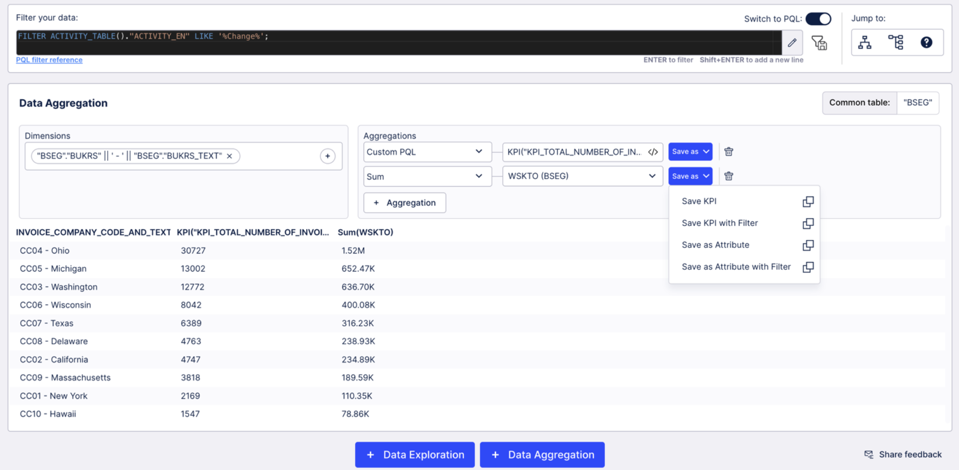
Kafka to Celonis Platform Connector version 1.5.0 (2023-03-14)
Checking for null primary keys
The connector's primary key validator now checks that the values of fields used as primary keys are not null. If a null value is found, the connector returns an error.
Intelligence API, Version 1.0.0 (GA) (2023-03-13)
Embed Celonis insights into third-party platforms
The Celonis Intelligence API lets client applications interact with Knowledge Models that you’ve published in your Celonis Platform team. In the GA release, consumers can use our REST API to make authenticated requests for:
A list of the available Knowledge Models in a Celonis Platform team and their details
A list of the filters in a Knowledge Model
A list of the records in a Knowledge Model and their details
The data for a specific record
The Intelligence API is at https://developer.celonis.com, our Developer Center for API documentation.
Marketplace (2023-03-09)
Marketplace integrated into Celonis Platform
When you select Marketplace from the Celonis Platform navigation bar, you’ll now go straight into the Marketplace in Celonis Platform, instead of to a separate website.
To help you find and choose the right apps and assets faster, we’ve made improvements to search and filtering, given you new options to sort results by (including newest and most popular), and added breadcrumbs so you can backtrack more easily. We’ve also highlighted in the search result if an app or connector is in Limited Availability.
Process Explorer (2023-03-09)
Process Explorer enhancements for visualization and alerts
You can now see all the activities and connections in a list and only select the ones you want to visualize in the graph.
We improved the connection pop-up to show the throughput time histogram. You can also use this histogram to apply filters.
You can now choose which KPI View should be the default in a specific view.
Analysts can now configure alerts on activities and connections based on any KPI, and make these easily visible to the end user while analyzing the process.
For the Process Explorer documentation, see Process Explorer.