Processing Times
In this step you can add the Automation Rate and the Processing Times of every non-passive Activity.
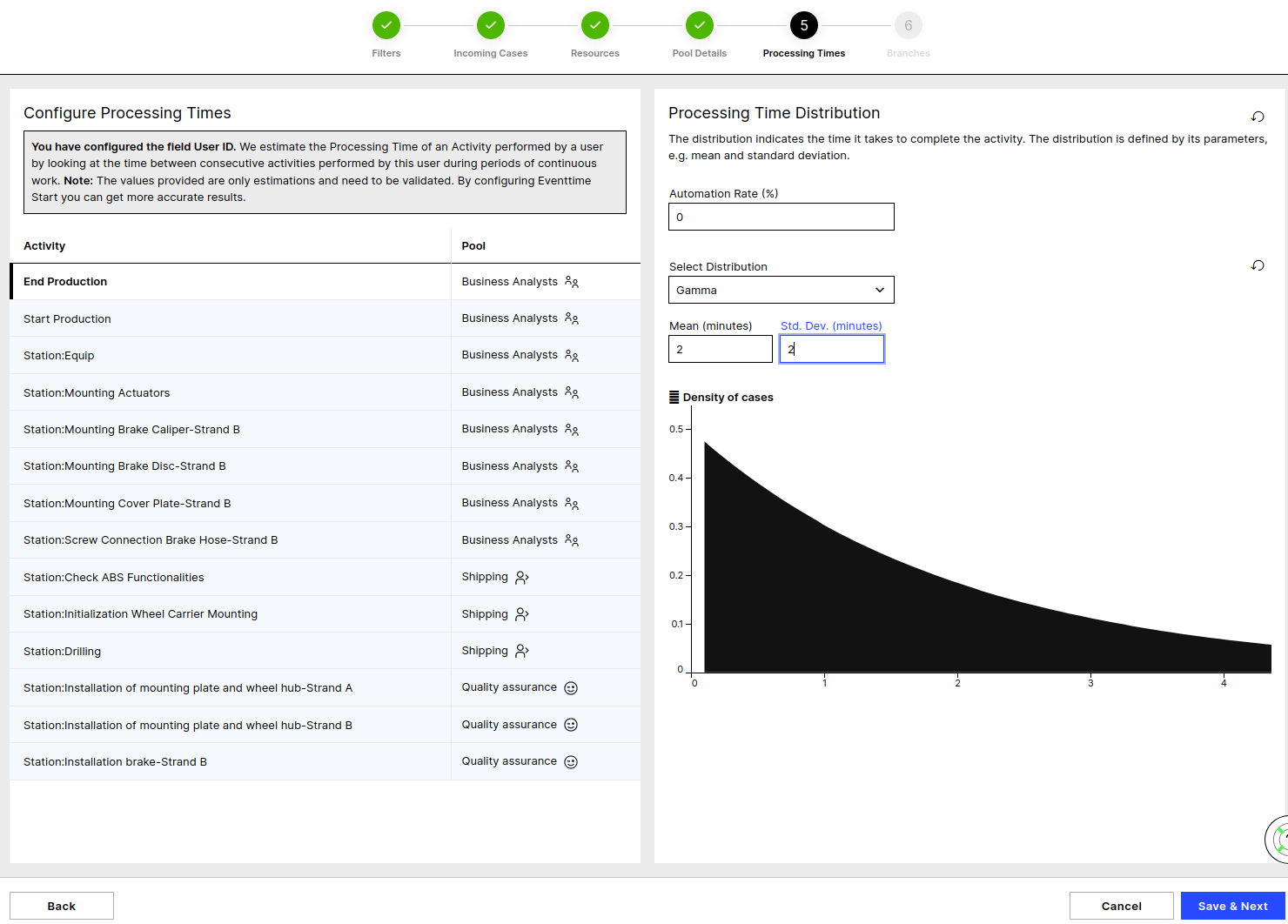 |
Digital Twin extraction
Automation Rate
The Automation Rate defines how many of the cases will be performed manually and how many will be performed by a system user. An Automation Rate of 100% means the activity is fully automated. Manually performed cases will occupy a resource to be processed for a duration defined by the corresponding Processing Time, while automated ones require no resources and have zero Processing Time. Automation Rates can only be estimated if the User Type and the Manual users where set in the first step of the DTE.
Processing Times
The time a resource will be occupied in order for a case to be processed by the corresponding Activity and for the case to be able to move to the next task. Processing Times can only be estimated if either one of the Event time start or the User ID columns was provided.
Processing Times estimation with Event time start
In case the Start times are available, the time difference (End time) - (Start time) is extracted for each Activity and a distribution is fitted and returned as default recommendation.
Processing Times estimation with User ID
In case the Start times are not available but the User ID column is, a user tracking approach is used. The users operating the most activities are tracked and the time steps between finishing consecutive Tasks is used to estimate the Processing Times.
Example:
A user performing consecutive the Activities A,B and C having End times 10:00, 10:10 and 11:00 respectively indicates that it took them 10 minutes to perform Activity B and 50 minutes to perform Activity C.
After aggregating over many users, preprocessing to account for outliers and batch jobs a distribution is fitted and returned as a recommendation.
Automation Rate
If the User Type column is provided, the ratio of events performed by system users divided by the total number of events per Activity is extracted per Activity. System users is the complementary of the Manual Users defined in the initial config step, including missing values ('-').