Create an Insight Explorer
In Studio, navigate to the package where you want to create an Insight Explorer. If you do not have one yet, create a new package containing a Knowledge Model.
In the panel on the left, click New asset and select “Insight Explorer”.
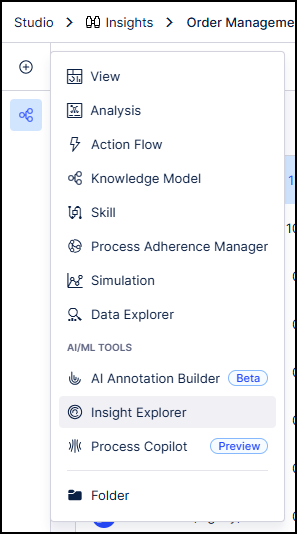
In the Create Insight Explorer window, enter a unique name for your new Insight Explorer and then use the dropdown to select the specific Knowledge Model you want to use to generate insights.
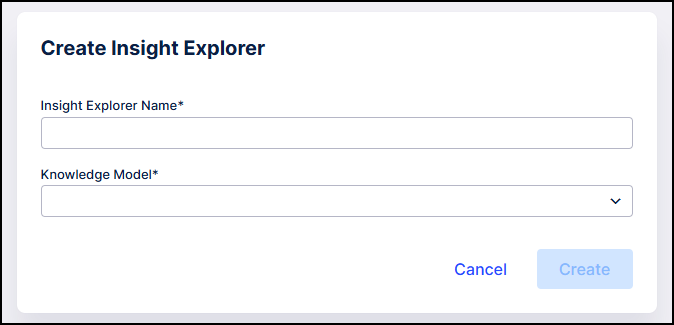
Click Create. Your new Insight Explorer is now added to the package and ready to be configured.